
Data Reportal’s research shows that over 55 percent of the worldwide population uses social media. This equates to about 4.33 billion individuals! But why are social media users rising? The answer is self-evident. The content on social media is limitless. It manages to keep us engrossed in various topics for several hours.
For years, social media has played an essential role in digital marketing. However, being active on social media isn’t enough to make a difference in your business. Instead, you must post consistently and regularly to obtain the most significant value from your social media material. And managing the time and effort required to develop a successful social media presence is problematic. That’s why we need some social media scheduler tools.
More than just scheduling, social media schedulers are available with the best social media scheduler solutions. The best tools allow you to upload material at peak interest times or in real time, enhancing your audience’s connection and team engagement.
This article will look at 20+ top social media tools for business in 2023.
Table of contents
1. Hootsuite
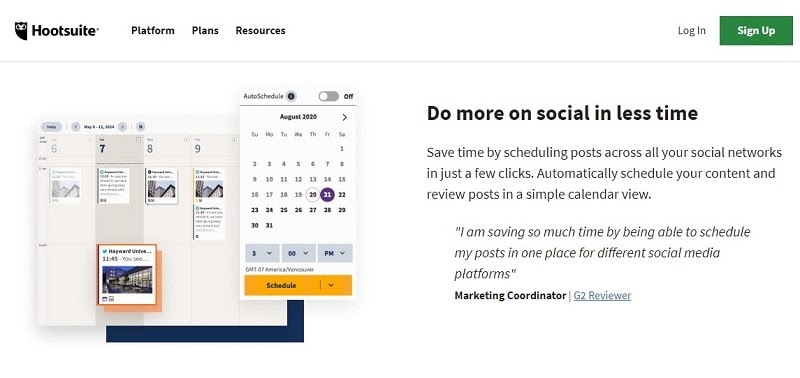
What is Hootsuite? Hootsuite is one of the most well-known and highly rated social media scheduler applications. It’s excellent for small and medium marketing teams, agencies, and businesses. That’s why Hootsuite is used by over 15 million individuals and over 800 Fortune 1000 businesses.
Hootsuite simplifies social media scheduling by allowing you to design easily, curate, plan, monitor, and report on your social media standards. In addition, you can automatically schedule an unlimited number of posts so that you can stay active on social media even when you’re sleeping.
HootSuite may be used on various platforms, including personal accounts, company sites, and other social media activities. Moreover, during the free trial, you can plan 30 messages across three social networks. Another benefit of this service is that it is an all-in-one platform that allows you to curate and plan content, track your social ROI, and conduct social media advertisements, among other things.
| People also read: Use TikTok to Attract Gen Z: 8 Smart Tips for eCommerce Brands SaaS Content Marketing Strategy: 5 Tips to Make It Effective Everything You Need to Know About SEO for Small Businesses |
Platforms
You may use Hootsuite to post updates, evaluate replies, and engage with your customers across 35 prominent social media platforms, including:
- Facebook (including Profiles, Events, Groups, and Fan Pages)
- LinkedIn (including Profiles, Pages, and Groups)
- Google+
- Foursquare
- WordPress blogs
- Several other platforms via third-party apps (including Vimeo, Reddit, Via. me, StumbleUpon, Instagram, Tumblr, Evernote, Flickr, MailChimp, Slideshare, Storify, Edocr, Get Satisfaction, and others)
Highlight features
- Create and schedule posts
- Manage a lot of channels
- Plan upcoming campaigns
- Stay on top of incoming messages
- Analyze the results
Pricing
Hootsuite has four premium programs as well as a 30-day free trial. All paid programs are available to be paid monthly or annually.
- Professional, 19$/month – 1 user, ten social profiles, unlimited scheduled posts, access inbox messages, schedule social media posts in advance, schedule multiple posts at a time
- Team, 99$/month – 3 users, 20 social accounts, everything in Professional
- Business, 599$/month – over five users, 35 social accounts, everything in Team
- Enterprise, contact Hootsuite for pricing – unlimited users, 50 social accounts, quarterly business review, report on team performance, custom solutions, everything in Business
2. Buffer
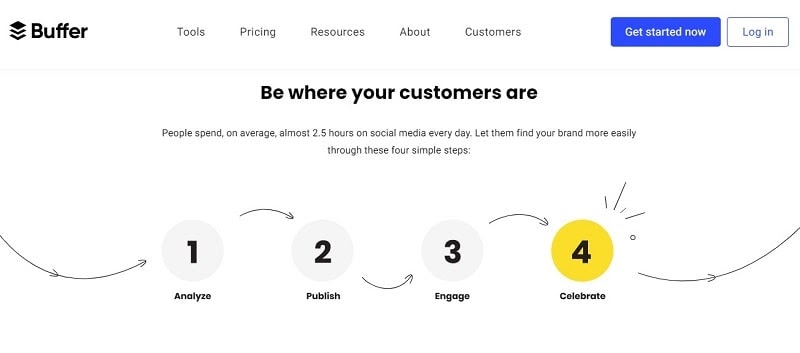
Developed in 2010, Buffer has gained its reputation as a widely-used social media scheduler. It features a free edition with a simple interface that makes scheduling and viewing social network updates a breeze. In addition, the platform is feature-rich, with capabilities for publishing, analytics, audience interaction, and team collaboration included.
Buffer’s methodology makes content sharing simple. You may easily create a new post within the app once you connect your social accounts. In addition, it allows you to choose which social accounts to use, automatically excluding impossible combinations.
One may plan posts and send them for approval, modification, or addition to a draft using the Buffer alternatives service. Before uploading your content on any social media outlet, you may edit your caption. In addition, Buffer now provides a mobile app that allows you to add photos, videos, and links to your scheduled posts.
Platforms
Buffer may be used to post to the following social media platforms:
- Facebook: Only Pages and Groups, not Profiles
- Instagram (Business accounts only)
- LinkedIn (Profiles and Pages)
- Pinterest (available with a Premium Buffer subscription only)
Highlight features
- Social Media Analytics: Measure your social media performance in a few clicks
- Planning And Publishing: Collaborate and plan your campaigns
- Customer Engagement: Respond to comments twice as fast
- Analytics: See and celebrate your progress
Pricing
Buffer is a Sass platform that sells access monthly. Buffer – an all-in-one app – comes with five premium options and a no-charge one with free social media tools. All paid programs are available to be paid monthly or annually. On the Pro Plan, they provide a 20% yearly discount, while on the Business Plans, they offer a 15% annual discount:
- Free, 0$/month – 3 social profiles, one user, ten planned posts
- Pro, 15$/month – includes eight social accounts, one user, 100 scheduled posts, a Pinterest connection, and a calendar view of each Queue.
- Small Business, 99$/month – 25 social accounts, six users, 2,000 scheduled posts, Pinterest connection, Calendar view of each Queue, approvals process access, and improved analytics
- Medium Business, 199$/month – 50 social accounts, 11 users, 2,000 scheduled posts, Pinterest connection, Calendar view of each Queue, approvals process access, and improved analytics
- Large Corporations, 399$/month – 150 social accounts, 26 users, 2,000 scheduled posts, Pinterest connection, Calendar view of each Queue, approvals process access, and improved analytics
- Enterprise, $Custom/month – 150+ social accounts, 26+ users, 2,000 scheduled posts, Pinterest connection, Calendar view of each Queue, approvals process access, improved analytics access
3. ContentCal
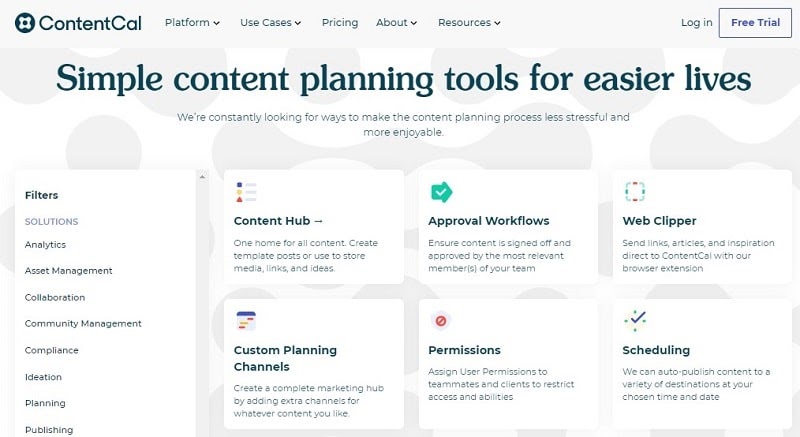
ContentCal is a content calendar tool and social media management software for freelancers, agencies, and small companies launched in 2016. This scheduling program has been created to be highly user-friendly. ContentCal will guide you through creating a content calendar for your business, linking your social media accounts, and scheduling updates.
In addition, ContentCal assists you in identifying your best-performing pieces and media. You may change the layout, add colors and logos to your material, and link it with primary file-sharing services such as Google Drive and DropBox. Furthermore, forget grammar mistakes because you can integrate Grammarly into continental and write strong, clear, and error-free messages. Also, you can use the Web Clipper browser plugin to add links and articles to your ContentCal. The content calendar also has color coding, making it easier to deal with.
Platforms
This social media scheduler features a simple, calendar-style interface for the four most popular social media accounts: Facebook, Twitter, Instagram, and Linkedin. There’s also the possibility of creating different custom accounts, such as for YouTube.
Highlight Features
Social Media Management Features such as:
- Content Management,
- Analytics (Social Media),
- Auto Publishing,
- Brand Tracking,
- Customer Engagement,
- Multi-Account Management,
- Multi-User Collaboration,
- Posts Scheduling,
- Monitoring Social Media
Content Management Features including:
- Version Control
- Approval Process Control
- Document Management
- Permission Management
- Rich Text Editor
- Rule-Based Publishing
- Search
- Template Creation
Pricing
Even at the top tier, ContentCal’s SaaS platform is affordable to virtually any size organization:
- Pro, $17/month (year subscription only) — 1 user and one calendar to manage four social accounts, weekly and monthly views, pause content/calendar, analytics with PDF export, search posts, chat, and email assistance
- The company, $59/mo ($47/mo if paid yearly) – 2 users and two calendars to manage eight social accounts, all Pro features plus approval workflows, assign responsibilities, comments, and collaboration, sophisticated video uploader
- Premium, custom pricing starts at $99/mo ($79/mo if billed annually) — minimum two users and two calendars to manage a custom number of profiles, all Company features plus a dedicated account manager, onboarding and team training, control file upload sources, send posts to Facebook drafts, multi-calendar posting, and analytics filtering
- Agency, custom everything – Custom packages are available for agencies wanting to handle many customers.
4. Social Bee

SocialBee is a rich social media all-in-one software that incorporates features such as competition research and scheduling. Freelancers, bloggers, entrepreneurs, and marketing firms worldwide use this cloud-based social networking platform founded in 2016.
SocialBee, a social media management platform, enables company leaders and team members to increase content sharing and publication efforts. In addition, it allows you to categorize various sorts of social media material.
Furthermore, this social media scheduler allows you to spy on rivals and evaluate your audience to develop the most acceptable social media strategy. You’ll be able to send messages to your target audience that resonate with them, and you’ll be able to emulate the success of better-performing companies in your sector.
Platforms
You can use SocialBee to schedule posts on the most popular social media apps, such as Twitter, Instagram, Facebook, LinkedIn, Google My Business, and Pinterest.
Highlight Features
- Content Categories for Your Posts
- Share Your Content
- Easy Import & Editing Features
- Custom URLs & Tracking Features
- Collaboration Features
- Analytics & Performance Reports
- Amazing Support
Pricing
SocialBee offers a 14-day free trial, after which people may purchase it on the following monthly plans:
- Bootstrap (for authors, coaches & solopreneurs) – $19 per month: 1 workspace, five social profiles, ten content categories, 10 RSS Feeds, 1000 posts/Categories, post, recycling, all audience tools
- Accelerate (for startups & small businesses) – $39 per month: 1 workspace, ten social profiles, 50 content categories, 50 RSS feeds, 5000 posts/categories, everything in bootstrap
- Pro (for Freelancers and agencies) – $79 per month: 5 workspaces, multiple users, 25 social profiles, unlimited content categories, and RSS feeds, 5000 posts/categories, everything in Accelerate
5. PromoRepublic
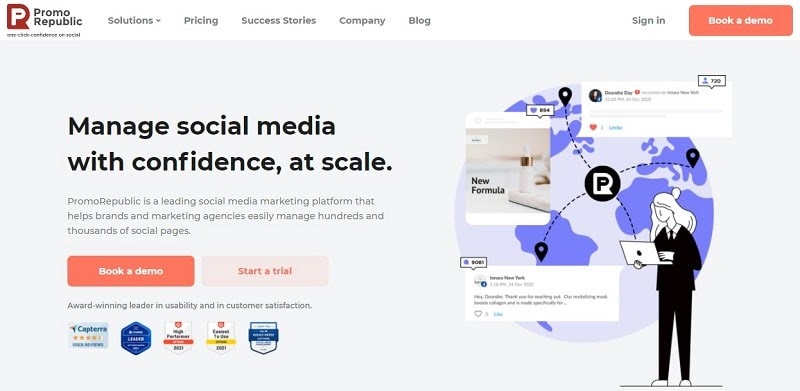
This social media planner was founded in 2004 as a social media scheduling tool. PromoRepublic is a social media marketing solution for small companies, agencies, and multi-location brands that includes content delivery processes. As part of its services, it offers content development, publication, and analytics. In addition, the interface features a built-in visual editor. As a result, adding fonts, shapes, and pictures straight to your post content is simpler while drafting using the visual editor’s aid. It also includes analytics and reports immediately converted to PDF for simple sharing with your team.
It may also be a monitoring tool for tracking and analyzing your social media activity. After giving it the green light, this fantastic social media scheduling tool posts at the ideal moment for optimal reach.
Platforms
You may publish material to most used social media in 2023 regularly. Facebook, Twitter, Instagram, LinkedIn, Pinterest, and Google My Business are all examples.
Highlight Features
Social Media Management:
- Create, schedule, and promote content.
- Engage and collaborate on social media.
- Analyze results in dashboards.
Asset Management
- Easily organize content for teams and partners.
- Block selected content elements from being edited.
- Keep track of content usage & performance.
Partner Enablement
- Enable on-the-go sharing & posting of branded content.
- Encourage authenticity with content customization.
- Ensure your partners’ posts meet regulatory guidelines.
Reputation Management
- Answer comments, reviews, and direct messages.
- Manage all locations’ listings in one dashboard.
- Oversee reviews and ratings across locations.
Pricing
After a 14-day trial of the Starter Package, PromoRepublic offers four premium options (content calendar, graphics editor, and access to thousands of templates). The statistics below are based on a monthly payment. You get a 20% discount if you pay for the year in advance.
- Solo, $9/month for three social accounts, 0 team members (excluding Pinterest), 100,000+ post ideas library, graphics editor, smart posting, and basic post analytics
- Standard, 49$/month – 10 social accounts, one team member, 100,000+ post ideas library, graphics editor, smart posting, time slots, basic post analytics, client-specific workplaces
- Professional, 99$/ month – 30 social profiles, 15 team members/clients ( 49$ for an additional 30 social profiles and 15 members), 100,000+ post ideas library, separate workspaces for each client, smart posting, time slots, edit pictures, basic post statistics, smart reporting, approval & collaboration workflow
- Advanced, starting at 182$/ month – custom social profiles, custom team members/clients, 100,000+ post ideas library, your domain’s platform, a custom-made user interface for you, all features in the Professional plan
6. Post Planner
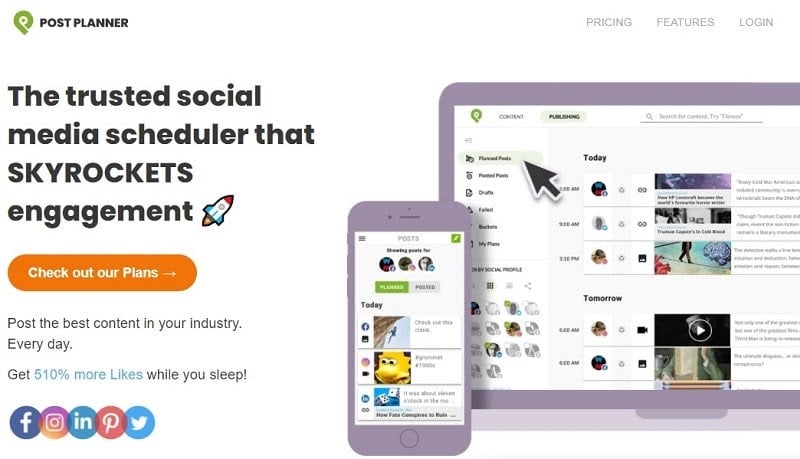
Post Planner was founded in 2011 to assist individual marketers and agencies in swiftly locating, distributing, and scheduling content. When you plan a post to go public, you must choose a special day in the future, and Post Planner will recommend peak interest periods. This social media scheduler tool will let you decide when to publish our updates on social media. Depending on the publication time, it may estimate the engagement and reach rate.
This social network software claims to increase your interaction rate by recommending the best times to post and hashtags to use. In addition, you can manage and schedule your posts across a variety of social media platforms.
Platforms
Post Planner may schedule some trending social media apps, such as Facebook, Instagram, Twitter, LinkedIn, and Pinterest postings.
Highlight features
- Automate your posting calendar
- Boost reach with no extra effort
- Create network-optimized content
- Tap into a firehose of content
- Organize your branded content
Pricing
Post Planner is available for $5.0 per month, including restricted media library access to locate industrial material and access to the Canva design editor. Post Planner also comes with some specific plans:
For small businesses, bill annually:
- Starter at $5.00 per month – 3 profiles, 300 scheduled posts, 12 posts/profile/day, one user, content curation
- Solo at $15.00 per month – 10 profiles, 1000 scheduled posts, 12 posts/profile/day, one user, content curation
- Business at $25.00 per month – 25 profiles, 5000 scheduled posts, 24 posts/profile/day, four users, content curation
For enterprise, bill annually:
- Venture at $59.00/month – 50 profiles, 10,000 scheduled posts, 36 posts/profile/day, 8 users, content curation
- Agency, 125$/month – 100 profiles, 20,000 scheduled posts, 48 posts/profile/day, 12 users, content curation
- Enterprise, 275$/month – 200 profiles, 40,000 scheduled posts, 60 posts/profile/day, 25 users, content curation
7. StoryChief
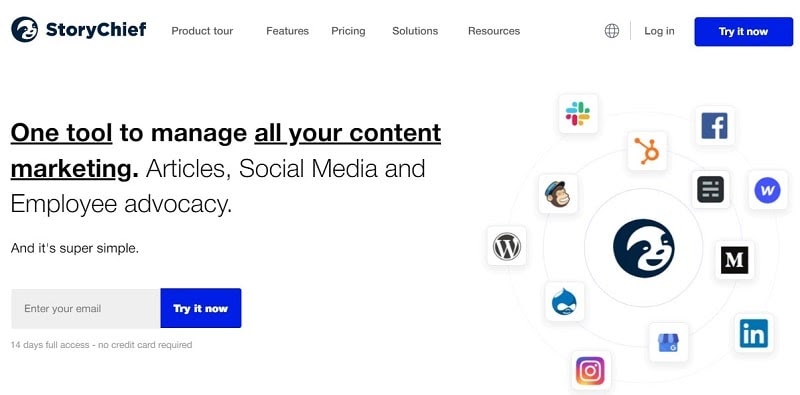
With StoryChief – a social media scheduler – you can publish your content across various channels with a single click. You can use the built-in SEO checker and add components like a sign-up form to your blog posts to help them rank on Google and collect leads. The software then streamlines the content marketing platform by automatically distributing your blog entries once published. You have control over which channels to promote them on and when to market them.
You may also repost your blog pieces on other properties to increase interaction and obtain the results you need to develop your company. StoryChief also works with Zapier, allowing you to link your blog to third-party apps and further streamline your workflow.
Platforms
You may use StoryChief to post updates, evaluate replies, and engage with your customers on many media sharing apps, including:
- Facebook (including Groups and Fan Pages)
- Unsplash
- WordPress blogs
- Several other platforms (including Tumblr, MailChimp, Spotify, SlideShare, Medium SoundCloud, and others)
Highlight features
- Multi-channel marketing: Be present on all your channels
- Social media management: Grow your social media presence
- Content collaboration: Work together seamlessly
- Employee advocacy: Amplify your brand’s reach
- Content calendar: See the big picture
- Content data management: Be in control of your content
- SEO copywriting: Increase your Google ranking
- Newsroom: Your brand’s content hub
- Analytics & reporting: Get actionable insights
Pricing
For $90 per month, you may add four people to your account to assist with your blogging and social media activities. As your account’s price rises, you’ll gain access to more seats, private client workspaces, and other benefits.
- Team Plan, starting from 90$/month, bill annually – 4 Users included, one workspace had, unlimited stories & social media posts, unlimited campaigns
- Agency Plan, starting from 225$/month, billed annually: 25 Users included, five private workspaces for clients, unlimited stories & social media posts, unlimited campaigns, Whitelabel notifications & reports, resell StoryChief to your clients, manage your billing
- Custom Plan, contact StoryChief – 15 Users included, one workspace included, custom integrations, unlimited stories & social media posts, unlimited campaigns, personalized onboarding program, dedicated account manager, dedicated customer success manager, dedicated technical support engineer, Single Sign-On (SSO)
8. Social Pilot
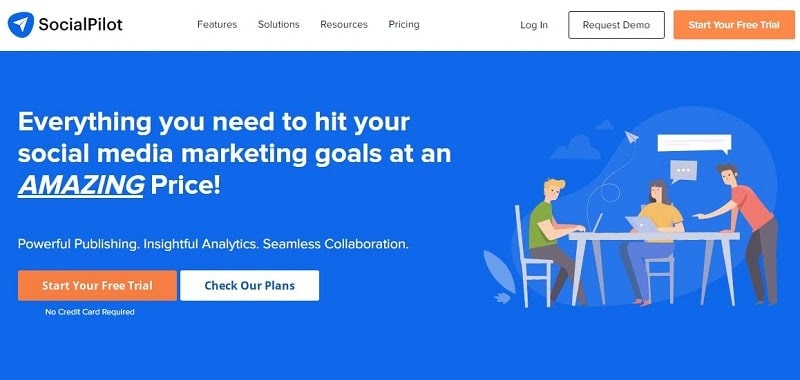
One of the most comprehensive and user-friendly social media schedulers on this list is SocialPilot. Every element of SocialPilot is designed to make your social media calendar and marketing activities more effective. With automated post scheduling and many other unique features, you can manage all of your key social media accounts on one platform and optimize your social media efficiency. In addition, small businesses and digital firms can use SocialPilot to schedule and market on social media.
Platforms
You may use this social media tool for businesses to post to TikTok, LinkedIn, Facebook, Instagram, Google My Business, Twitter, Tumblr, Pinterest, and VK, among other social media networks.
Highlight features
- Connect 50+ Accounts & Schedule Posts
- Analyze, Monitor & Report Your Social Performance
- Be On Top Of All Conversations With Social Inbox
- Manage Your Social Media Team and their Work
- Content Curation, Discovery & Custom Feeds
- Visualize Your Strategy on Social Media Calendar
- Upload Up To 500 Posts with Bulk Scheduling
- Reach A Wider Audience By Boosting Your Facebook Posts
Pricing
After a 14-day trial of the Studio Package, Social Pilot offers four premium options (Agency, Studio, Small Team, and Professional). The statistics below are based on a monthly payment. You get a 15% discount if you pay for the year in advance.
- Professional, $30/mo (billed annually, save 15%): 10 Social Media Accounts, 1 User, 5 RSS Feeds, Analytical Social Media – Web, Social Content Calendar, Bulk Scheduling, Curated Content, Facebook Ads
- Small Team, $50 (billed annually, save 15%): 25 Social Media Accounts, 3 Users, Unlimited Clients. Also included: 10 RSS Feeds, Social Media Analysis – Web + PDF, Social Inbox, Social Timeline Content, Bulk Scheduling, Curated Content, Facebook Ads
- Studio, $100 (billed annually, save 15%): 50 Social Media Accounts, 5 Users, Unlimited Clients. Also included: 15 RSS Feeds, Analytical Social Media – Web + PDF, Social Inbox, Social Content Calendar, Bulk Scheduling, Curated Content, Facebook Ads, Concierge Setup
- Agency, $150/mo (billed annually, save 15%) – 75 Social Media Accounts, 10 Users, Unlimited Clients, White Label, 15 RSS Feeds, Social Analytics – Web + PDF, Social Inbox, Social Timeline of Content, Bulk Scheduling, Curated Content, Facebook Ads, Concierge Setup
9. Loomly
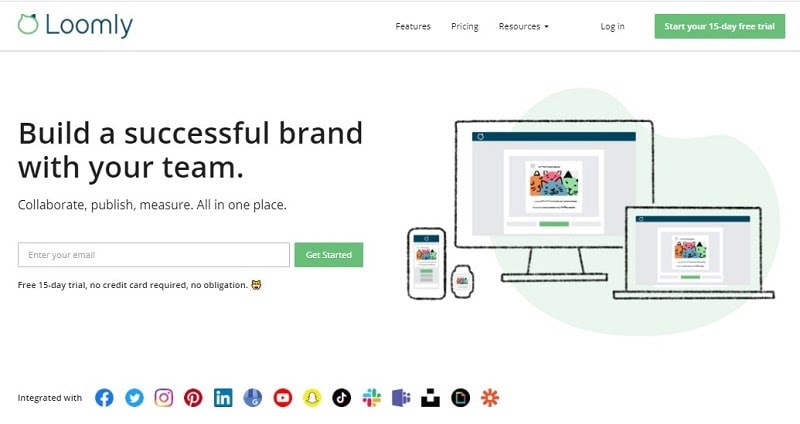
Loomly is a content production platform based on a calendar suited for small to medium enterprises. On the desktop, it features a user-friendly interface. You may schedule your post, send it to approval, need modification, or publish it all from one write box. In addition, you can create a variety of calendar processes, which is quite helpful.
Loomly features a library function that allows you to organize photos, descriptions, hashtags, statistics, and drafts. You may quickly turn them into an upcoming post when you need them. Before posting your scheduled content, this application creates an automated preview. Photos, videos, numerous pictures, links, essential updates, and Instagram stories may all be planned with Loomly.
Platforms
Loomly automates Facebook, Twitter, Pinterest, LinkedIn, and Google My Business publishing.
Highlight features
- Maintain control over all of your social media posts
- Provide post ideas based on current events, RSS feeds, and social media best practices.
- Manage all assets in one place
- Craft posts & ads
- Know precisely what you are publishing
- Make sure you know exactly what you’re publishing
- Intuitive scheduling
- Communicate with the actual target audience
- Engage your audience
- Assess your success
Pricing
This top-rated social media scheduler service offers a free 15-day trial with no credit card required, and during that time, you may add up to 10 social media channels to the program. After that, the most basic package costs $25 per month.
- Base, $25/mo – 2 users, ten social accounts, unlimited content, core feature, hashtag suggestions, support (FAQ, chat, and email)
- Standard, $57/mo – 6 users, 20 social accounts, + Base plan
- Advanced, $119/mo – 16 users, 35 social accounts, + Standard plan
- Premium, $249/mo – 26 users, 50 social accounts, + Advanced plan
- Enterprise, Contact for pricing – 27+ users, 51+ social accounts, + Premium plan, Account manager
10. Later
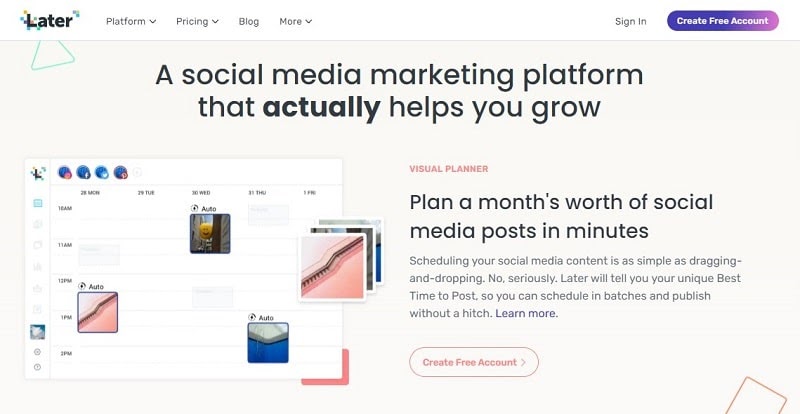
Later, one of the finest automatic social media scheduler tools focuses on Instagram. Unlike other social network tools for scheduling and managing, “Later” allows you to start by inputting a picture rather than words. In addition, you may save the image to “Later” and then write a caption for it.
It can now drag and drop postings into time slots in your schedule using Later’s Quick Schedule function. This is the same as a queue. Later provides you with information about your next available time window with your media material. Conversations are available to you if you have one of Later’s business plans.
Platforms
Later create automated publishing on popular platforms such as Facebook, Twitter, Pinterest, LinkedIn, Instagram, and TikTok.
Highlight features
- Scheduling
- Instagram Analytics
- Linkin.bio
- User-Generated Content
- Instagram Stories
- Instagram Hashtags
- Pinterest Scheduling
- TikTok Scheduling
- LinkedIn Scheduling
Pricing
Access to Later is offered monthly as a SaaS platform. Later has five premium options to choose from and a free one. All paid programs are available to be paid monthly or annually. On premium programs, they provide a 17 percent discount for yearly payments.
- Free, 0$/mo – one user, one social account/ platform, primary feature, 30 social media posts, can schedule photos and upload unlimited images to Media Library, basic Instagram analytics, can search and repost UGC
- Starter, 12.5$/mo (billed annually) – one user, one social account/ platform, an essential feature, 100 social media posts, can schedule photos and videos, and upload unlimited photos/videos to Media Library, can schedule Instagram Stories and multi-photo posts, primary and pro-Instagram analytics, can search and repost UGC
- Growth, 20.83$/mo (billed annually) – two users, one social account per platform, 150 social media posts, can schedule photos and videos, and upload unlimited photos/videos to Media Library, can schedule Instagram Stories and multi-photo posts, hashtag suggestions, basic and pro-Instagram analytics, Pinterest analytics, can search and repost UGC
- Advanced, 33.33$/mo (billed annually) – six users, one social account per platform, unlimited social media posts, can schedule photos and videos, and upload unlimited photos/videos to Media Library, can schedule Instagram Stories and multi-photo posts, hashtag suggestions, basic and pro-Instagram analytics, Pinterest analytics, can search and repost UGC
11. Missinglettr
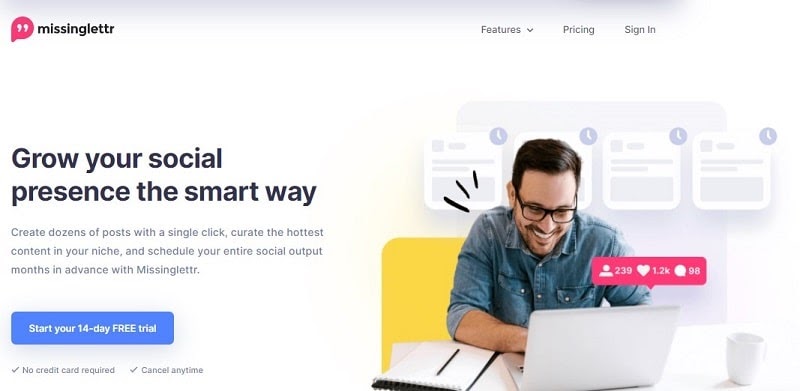
Missinglettr is a social media marketing application that automates your campaigns on social media. You must create an account, connect your social media accounts, and tweak several campaign parameters.
Missinglettr, which makes scheduling posts very quick and easy, might be the missing piece in your social media strategy. This program uses your RSS feed to automatically produce snippets and photos published on your social media profiles.
You may pick between a two-week blast and a year-long evergreen campaign for the duration of the campaign. Then, by modifying the auto-generated messages as needed, you may finalize the posts you wish to schedule for publication on your social media sites. If you don’t have a social media or blog post planner to promote, Missinglettr Curate will help you locate related content from other users that you can share on social media.
Platforms
Missinglettr works with the most powerful social platforms globally, including Facebook, Instagram, Twitter, LinkedIn.
Highlight features
- Drive traffic on autopilot with Drip Campaigns
- Find and be found with Curate
- Coordinate your entire strategy with our multi-purpose Calendar
- Track your performance with advanced analytics
Pricing
Missinglettr offers a free plan with 50 scheduled posts and a social profile. At least three social accounts and 500 scheduled posts are included in the premium plans, which start at $9/month (or two months free if paid yearly). You may test the premium plans for 14 days before committing to a subscription.
- Free plan: one workspace, one social profile, 50 scheduled posts
- Solo – 19$/month: one workspace, three social profiles, 500 scheduled posts, one extra user
- Pro – 59$/month: three workspaces, nine social profiles, 3,000 scheduled posts, unlimited extra users
- Curate – from 49$/month: Full access to curate, publisher profile page, add your content to the Missinglettr Library, promote up to ten posts per month
- Agency – contact Missinglettr (from 147$/month): unlimited workspaces, 25 social profiles, 10,000 scheduled posts, custom domain, dashboard, PDF reports, and more
12. Agorapulse

Agorapulse is a social media management platform that allows agencies, corporations, and marketers to manage their social media communications. It can schedule and post content, identify key influencers, monitor social channels, and generate beautiful reports from one simple dashboard.
Agorapulse helps agencies and teams collaborate more effectively. Marketers can interact, listen, cooperate, and even assess social media activities with the aid of these social media sharing tools. In addition, it allows you to publish to all of your social media accounts from one location, with a queue or schedule in place to guarantee that your material is delivered at the best possible moments. You may even re-queue or postpone your evergreen content.
Platforms
Agorapulse works with the top 5 social media sites such as Facebook, Twitter, LinkedIn, Instagram, and YouTube.
Highlight features
- Social Media Inbox
- Publishing Social Media
- Monitoring Social Media
- Social Media Reporting
- For Agencies
Pricing
After a 30-day trial, Agorapulse provides free social media management tools and three premium options. The statistics below are based on a monthly payment. However, you get a 20% discount if you pay for the year in advance.
- Free plan, 0$/month – one team member, three social profiles, 40 scheduled posts/ month, 100 inbox items (not include Twitter), CRM tools, one month of reporting
- Pro plan, 99$/month – two team members, ten social profiles, including: unlimited publishing posts, bulk scheduling posts, social inbox (all platform, advanced sync), CRM tools, listening tool, complete reports exports, six months reporting, one competitor analysis, 300 active advertisements for ad comments monitoring/profile
- The premium plan, 199$/mo – four team members, 25 social profiles (12$ per month per extra profile, up to 40 total profiles), two shared calendars, 12 months reporting, Pro plan + all features
- Enterprise plan, Contact Sales – 8+ team members, 40+ social profiles ($12/mo/extra profile-unlimited), unlimited publishing, bulk scheduling, Premium plan + all features
13. Sendible
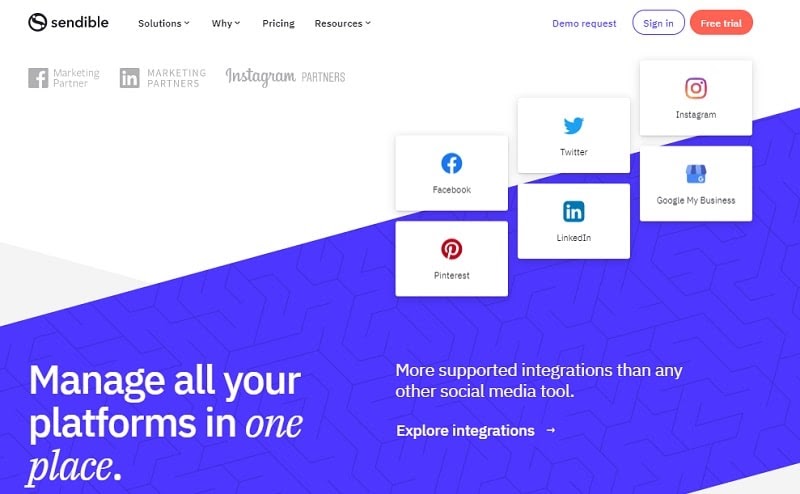
Sendible is one of the few services that can assist you in creating unique messages that will have the most impact on your preferred social media platforms. Using the built-in Canva graphics editor, you can modify how your message appears on Facebook, Instagram, Twitter, Pinterest, and other social media platforms.
Use Sendible’s content suggestions to refresh your social feed with the finest and most relevant material in your industry or niche if your brand-new site doesn’t have any right now. For those dealing with customers, the one-click report may show off the most acceptable social media posts you’ve created for them based on various engagement metrics.
Platforms
This great social media scheduling app with the best social media planning tools integrates with well-known social networking sites such as Facebook, Twitter, Linked In, Google My Business, YouTube, Pinterest, and blogging platforms such as WordPress, Medium, and Tumblr.
Highlight features
- Post Preview
- Content Suggestions
- Auto-post RSS feed
- Bulk Scheduling
- Smart Queue
- Content Library
Pricing
Currently, Sendible has no free plan available. However, Sendible is available at the 30-day trial, and after that, there are three plans for you to choose from:
- Creator, 25$/mo (billed yearly): Start a free trial, one user, six social profiles, One-click reports
- Traction, 76$/mo (billed yearly): Start a free trial, four users, 24 social profiles, One-click reports
- Scale, 170$/mo (billed yearly): Start a free trial, seven users, 49 social profiles, Build 14 custom reports
14. Socialoomph

Since 2008, Socialoomph claims to have provided scheduled social posting services. On the surface, Socialoomph looks to be one of the more basic social media scheduler tools, yet it has robust scheduling and queueing capabilities. After you’ve connected your social accounts, you’ll have many choices for managing them more easily.
SocialOomph has many features for various social media sites, such as analytics and scheduling. You may use the platforms to send automated direct messages to new followers and keyword searches for Twitter influencers.
Platforms
This social media scheduler connects with some social platforms and blogs like Discord, Facebook, LinkedIn, Mastodon, Pinterest, Reddit, StockTwits, Twitter, Blog, Shopify blogs, Tumblr blogs, WordPress blogs.
Highlight features
- Precise scheduling
- Post queues
- RSS feeds
- Webhooks
- Bulk uploading
- Self-destructing posts
- Post-flood control
- Your content only
- Post tags
Pricing
A 30-day money-back guarantee and a free plan are available from SocialOomph. The first month’s fee is $15.
- Personal Suite, free – one user, one social profile, unlimited scheduled posts (max 3 per hour), basic posting features
- Advanced Suite, 15$/month – one social profile, one user (personal and team posts), one blog, one RSS feed, one queue, unlimited scheduled posts (max 60 per hour/social profile/blog), all posting features
- Professional Suite, 25$/month – ten social profiles, one user (personal and team posts), five RSS feeds, five blogs, five queues, one webhook, unlimited scheduled posts (max 60 per hour/social profile/blog), all posting features
- Business Suite, 55$/month – 20 social profiles, one user (personal and team posts), ten RSS feeds, ten queues, one webhook, all posting features, unlimited scheduled posts (max 60 per hour per social profile/blog), 35$/month per additional associate, 5$/month per additional team
15. Crowdfire
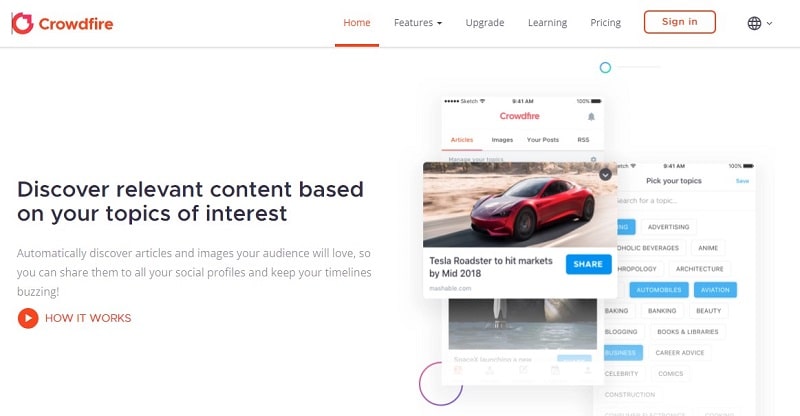
Crowdfire is a small company and e-Commerce social networking platform. This social media scheduler adheres to the Clean-Engage-Grow concept, a fresh and positive growth approach for social networks. Its “clean” features eliminate superfluous and undesirable accounts that don’t offer actual value to corporate or individual flows or contribute to meeting strategic goals.
Many features are missing from Twitter and Instagram, such as information about jobless and inactive users. Analyze Twitter’s data to assist companies and people in making better-informed and more intelligent decisions. In addition, you may reach a larger audience and sell via DM because of its marketing possibilities.
Platforms
This social media scheduler assists customers in growing their fan base on social media platforms such as Facebook, Instagram, Twitter, Pinterest, and LinkedIn. With more than 3/4 of customers registering via mobile devices, it focuses on mobile users and apps for Android and iOS.
Highlight features
- Content Management
- Analytics (Social Media)
- Auto Publishing
- Brand Tracking
- Customer Engagement
- Multi-Account Management
- Multi-User Collaboration
- Posts Scheduling
- Monitoring Social Media
Pricing
Crowdfire provides one free plan and three premium options for various manage social media accounts needs.
- Free plan – for social media accounts (Facebook, Instagram, Twitter, and LinkedIn), ten scheduled posts/social media account, edit picture, article curation, social and advanced analytics (1 day of data), a significant number of picture posts, advertising-supported
- Plus plan, 9.99$/month – ten social media accounts, five RSS feeds, 100 planned posts/ account, customized posting schedule, a significant number of picture and video posts, post analytics, and social and advanced analytics (data of 30 days)
- The premium plan, 49.99$/month – 25 social accounts, 15 RSS feeds, 100 planned posts/ account, custom posting schedule, multiple images and video posts, competitor analysis (2 competitors per social account), schedule with calendar view, basic, advanced, and post analytics, monitor and respond to mentions, add and manage one profile and team member, timetable in mass
- VIP plan, 99.99$/month – all features, 250 social accounts, 800 scheduled posts/social account, connect 25 RSS feeds, add & manage two profiles and team members (25$/ for an additional profile or team member)
16. Planoly
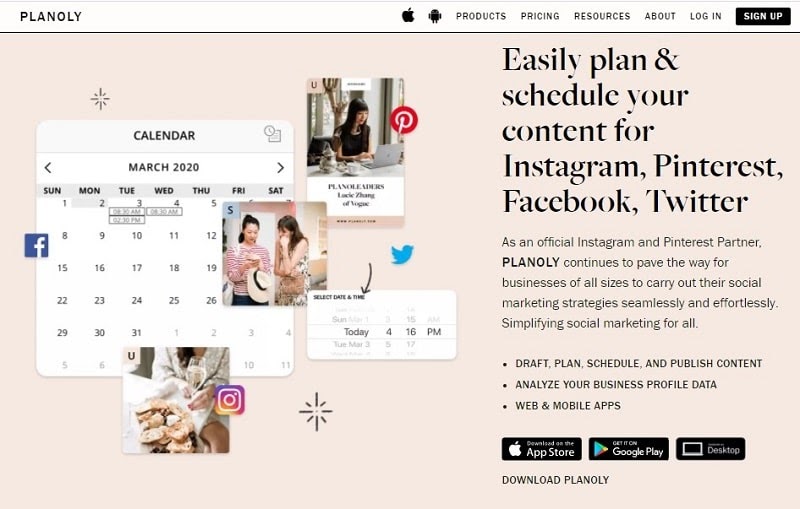
Planoly is the best Instagram scheduler, established in 2016, that allows you to schedule and manage your posts quickly. This program has been developed and can let you schedule your Instagram, Facebook, and other major social media accounts.
This social media scheduler allows you to generate drafts, schedule material, build content strategies for future events, and assess the performance of individual articles and your overall design.
Planoly makes it possible for businesses of all sizes to execute their social marketing plans smoothly and painlessly, simplifying social marketing for everyone. It also aids in the conversion of social material into a social shop via a single link.
Platforms
Planoly helps you plan & schedule your content for Instagram, Pinterest, Facebook, Twitter.
Highlight features
- Planning And Auto-Posting
- Instagram Stories Planning
- Discover Feature for Reposting
- Using Planoly To Analyze Engagement
Pricing
Planoly provides a free plan. Paid plans begin at $7 per month. For $29 per month, you can add social selling capabilities.
- Free: 2 social profiles (1 Instagram + 1 Pinterest), 30 uploads/month per profile, 1 user
- Solo, 7$/month: 2 social profiles (1 Instagram + 1 Pinterest), 1 account with unlimited uploads, 1 account with 30 uploads/month, 1 user, all features
- Duo, 15$/month – 2 social profiles, unlimited uploads, two users, all features
- Custom, from 23$/month – custom social media profiles, unlimited uploads, and custom users, all features
17. Planable
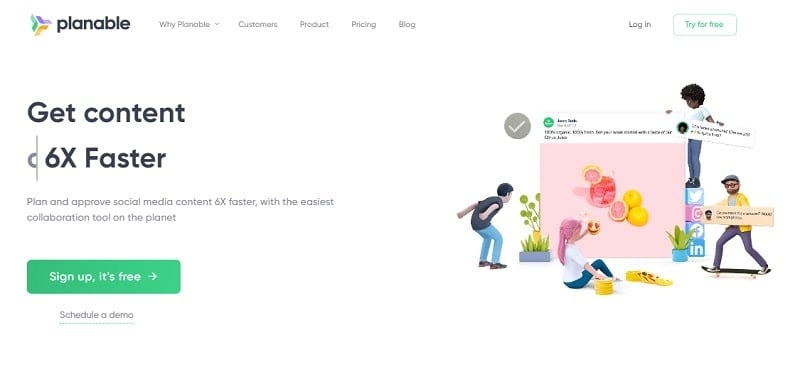
Planable is one of the finest social media scheduler tools to use if you operate a digital marketing firm. It’s a visual platform that allows agencies, social media managers, freelancers, marketing and communication teams worldwide to manage social media campaigns and exchange comments. You can keep everyone in the loop with one common area for your staff and clients to communicate, in addition to utilizing Planable as a social media planner for Facebook, Twitter, Instagram, and LinkedIn. You may use it as a central center for ideas, material, and feedback within your agency.
Planable has a visually appealing user interface that makes organizing your social media calendar a breeze. It also helps you work more effectively by keeping all of your information in one, well-organized location.
Platforms
Planable helps you plan & schedule your content for social media aggregators Facebook, Twitter, Instagram, TikTok, and LinkedIn.
Highlight features
Social Management
- Social Publishing
- Campaign Optimization
- Social Engagement
- Social Ads
Collaboration & Content
- Content Calendar
- Content Library
- Approval Workflows
- Users and Permissions
Pricing
This social media scheduler app offers a free plan with 50 scheduled posts and a social profile. You may test out the other plans, which have a lot of valuable features:
- Free (for two months): unlimited workspaces, users, pages, self-service, first 50 posts
- Starter – 33$/mo: 1 workspace, three users, ten pages, self-service, total posts
- Premium – 83$/mo: 5 workspaces, seven users, unlimited pages, self-service, total posts
- Enterprise – Contact for custom price: Custom workspaces, users, onboarding, unlimited posts & pages, real-time support, audit logging, unlimited storage, advanced security
18. eClincher
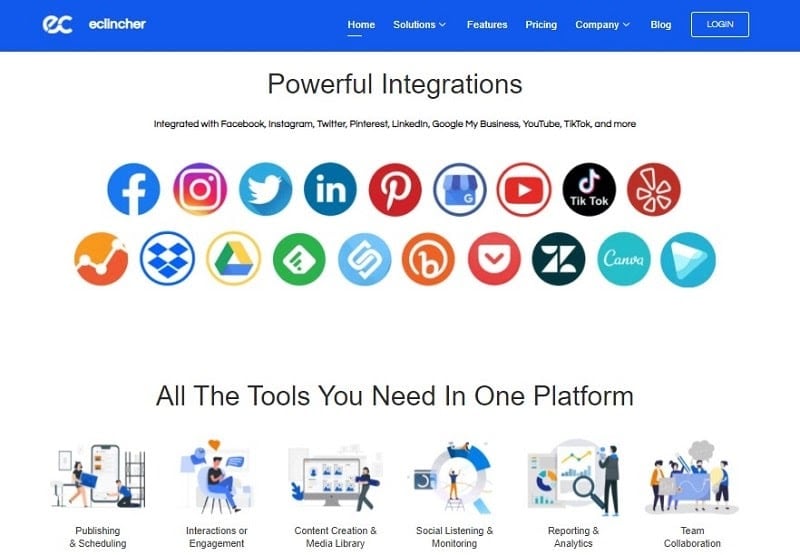
The eClincher platform is designed for businesses searching for a simple yet effective way to manage their brand’s online reach, reputation, and growth. eClincher offers a simple interface, and you may use its visual calendar to prepare your items for publication. In addition, you may use this calendar to keep track of your workflow and schedule your articles simultaneously.
You may reschedule your previous entries for publication using this social media scheduler, and all URLs will be automatically shortened before publishing. Furthermore, you may enter your link into the compose box, and the Google URL shortener will automatically shorten it. eClincher has also teamed up with Canva to allow you to design unique pictures for yourself or your company.
Platforms
Facebook, Instagram, Twitter, LinkedIn, Google My Business, YouTube, Pinterest, Google Analytics, Canva, Wave Video, Zendesk, and more certified eClincher partners.
Highlight features
- Social Management
- Reports & Dashboards
- Analytical Social Media
- Monitoring & Listening
- Data Management & Analysis
Pricing
eClincher does not offer a free plan; however, you may test it for 14 days before signing up for the $59/month basic plan.
- Basic, 59$/month – one user, ten social profiles, support 24/7, unlimited scheduling, 10 suggest media contents feed, 15 auto post with smart queues, three auto post with RSS Feeds, ten monitoring & listening feed, and other basic features
- Premier, 119$/month – three users (20$/mon/1 user add-on), 20 social media profiles (30$/mon/5 social profiles add-on), 10 suggest content feeds, unlimited auto post, 30 auto posts with RSS Feeds, 50 monitoring & listening feed, and all other features
- Agency, 219$/month – six users (20$/mon/1 user add-on), 40 social profiles (30$/mon/1 users add-on), unlimited brands, ten suggested content feeds, complete auto posts, seven auto posts with RSS Feeds/brand, 50 monitoring & listening feeds, and all other features
19. Sked Social

Sked Social (previously Schedugram) is an all-in-one visual social media marketing software for businesses, brands, and agencies. The 360-degree platform from Sked Social allows users to plan, produce, save, and post to all social media at once, all in one location, and communicate with consumers and team members.
The platform provides picture editing capabilities with over 60 filters, cropping tools, stickers, captions, and overlays to make your material stand out. After that, place your material into the queue when you’re ready. You may schedule your posts, build a calendar with your unique holidays and promotions, and organize your material by day, week, or month.
Platforms
This social media scheduler is the platform you’ll need to plan, produce, and share your Instagram, Facebook, Pinterest, and Twitter posts.
Highlight features
- Publish Posts Automatically
- Auto-Post to Multiple Platforms
- Tags and Hashtags
- Make a visual plan for your feed
- Chrome Extension for UGC
- Analytics for Social Media
Pricing
You can try to use any plans of Sked Social for seven days free, and after that, there are some options for you to choose from:
- Fundamentals plan, 21$/month (billed yearly) – one user, two Pinterest, Twitter accounts, one Instagram account (up to three), Google My Business locations, LinkedIn Pages, YouTube channels or Facebook Pages (up to 10), auto-post to Pinterest, Facebook, YouTube and LinkedIn, Twitter, Google My Business, Facebook and Instagram analytics and more
- Essentials plan, 63$/month (billed yearly) – Unlimited users, six Pinterest, Twitter accounts, three Instagram accounts (up to 5), Google My Business locations, LinkedIn Pages, Facebook Pages or YouTube channels (up to 20), all features in Fundamentals
- Professional plan, 113$/month (billed yearly), Unlimited users, 10 Pinterest, Twitter accounts, LinkedIn Pages, five Instagram accounts (up to 10), Google My Business locations, Facebook Pages or YouTube channels (up to 30), all features in Fundamentals and Essentials
20. MeetEdgar
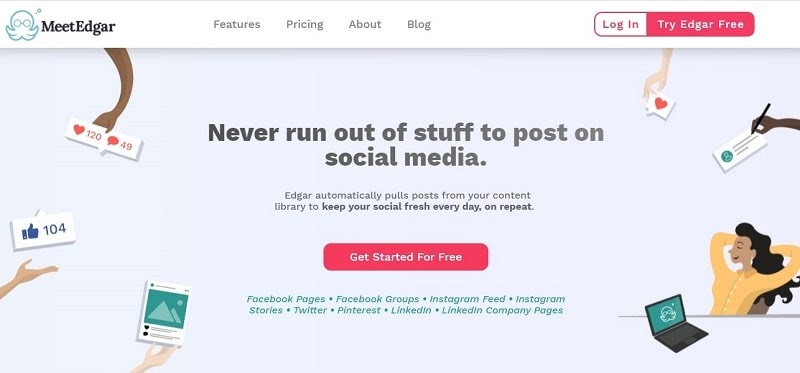
MeetEdgar is the most popular social media scheduler software for small companies and entrepreneurs. This application allows you to schedule and organizes the material to automate publication. In addition, MeetEdgar’s automated capabilities automatically produce and upload social media updates for your material, even if you’ve reached the end of your content queue.
Everything you write in Edgar is saved in a well-organized library and grouped into categories like “Quotes,” “Blog Posts,” and “Cat Puns.” You may add information in bulk or link him to an RSS feed to save even more time.
Platforms
Users can now schedule content in their MeetEdgar account for Instagram, Facebook, Twitter, and Linkedin content
Highlight features
- Publish Posts On Social Media Platforms
- Campaign Enhancement
Pricing
MeetEdgar offers two plan pricing:
- Egar Lite, 19$/mo – three social accounts, unlimited scheduled posts, ten weekly automation, four content categories
- Edgar, 49$/mo – 25 social accounts, unlimited scheduled posts, 1,000 weekly automation, unlimited, customizable content categories
21. Coschedule
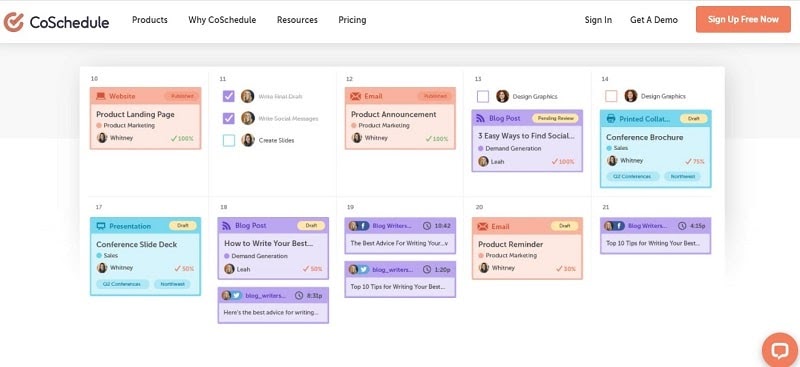
CoSchedule is a collection of agile marketing tools that aid in coordinating processes, projects, and people. This social media planner provides you with the tools you need to finish more work, complete projects on schedule, and demonstrate the worth of your workers. Calendar organizer, content organizer, work organizer, and asset organizer are also included in CoSchedule’s Marketing Suite.
This social media scheduler could be the ideal match for your business if you require a well-rounded solution to aid with content, marketing, or even task organization. CoSchedule helped over 50,000 clients worldwide remain focused, complete projects on time, and keep their marketing team pleased.
Platforms
CoSchedule helps you plan & schedule your content for Instagram, Facebook, Pinterest, Linked In, and Twitter posts.
Highlight features
Social Management
- Analytical Social Media
- Social Publishing
- Campaign Optimization
- Social Engagement
Planning: Collaborative Editorial Calendars/ Schedule
Pricing
You can try CoSchedule free for 14 days. After that, you have two options about social media management pricing to choose from.
- Marketing Calendar, 29$/month (billed annually) – max ten users, ten social profiles (5$/mo for add-in profile), all the features
- Marketing Suite: Contact CoSchedule for more information.
Conclusion
In today’s corporate world, staying current and beating the competition necessitates many talents and approaches. It’s the same as being invisible if you can’t be seen. As a result, social media is critical to the success of every company.
Although several social posting programs are available, just a few provide all of the features you want. Some are either too expensive or don’t offer the platform you need. That’s why choosing the finest social media scheduler tool is not an easy task!
These 20+ best social media management apps have various capabilities that address multiple elements of your social media needs. Try one of the free social media schedulers mentioned in this piece if you presently spend hours of your week creating social media material. Even if a scheduling tool supports rather than replaces your posting approach, the appropriate technology may save you hours of work every week without costing you a dime.

Try FREE Magento Page Builder demo today
Looking for a Magento 2 page builder that helps you create any beautiful page layout with no coding required?
Magezon Page Builder can help!
 Magezon Blog Help Merchants Build Comprehensive eCommerce Websites
Magezon Blog Help Merchants Build Comprehensive eCommerce Websites
