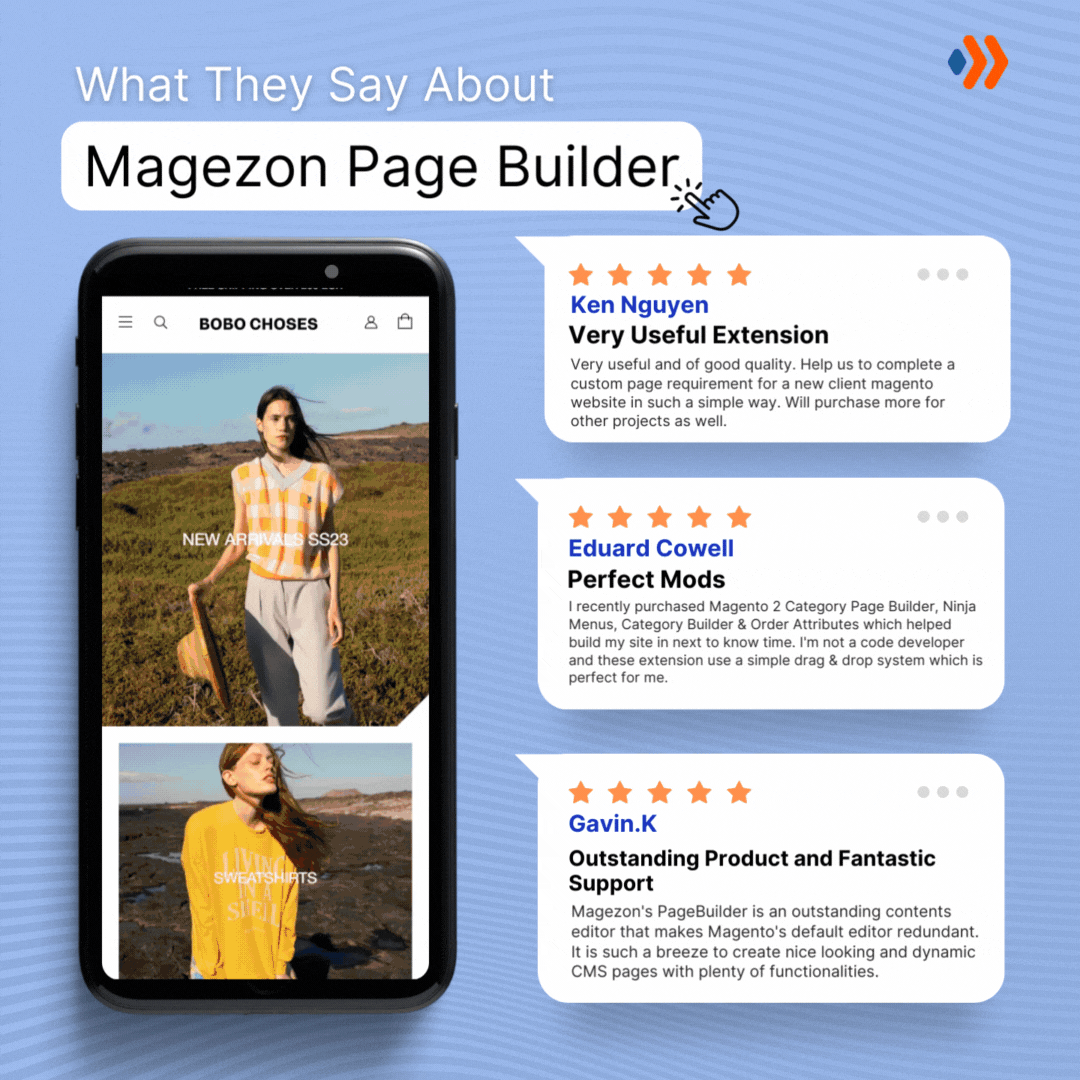What if you have a website with a beautiful design and great functionality, and suddenly, one day, it’s hacked? You can easily hire a technician to help fix the problem, but this can’t be a permanent solution, and you don’t want to spend much money on the same problem often. Therefore, we need to deal with the root, and it all starts with how you understand and accurately apply the tips for securing your website.
Now, without further ado, let’s dive right into today’s article with some signs showing that your website is malfunctioning and the best practices to keep it safe from hackers.
Table of contents
How to Tell if Your Website Has Been Hacked?
1. The Browser Warns You
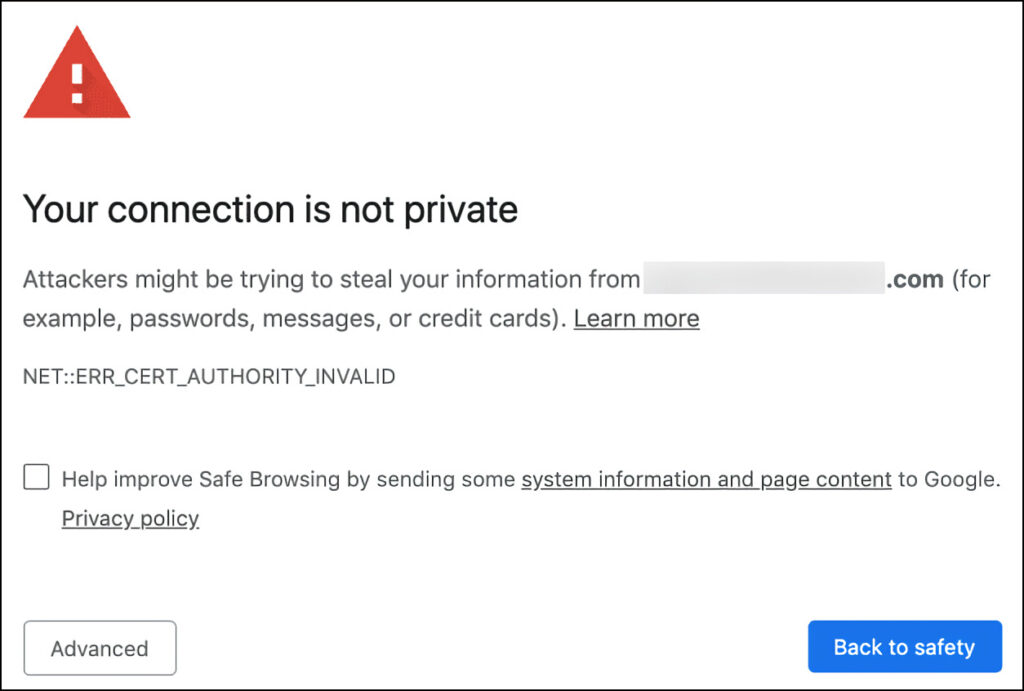
Before you notice, your browser already knows there’s something wrong and indicates it by displaying signals of suspicious activities or warning screens. If you don’t want your users to uncover the issue, try securing your website better by solving the problem as soon as possible.
2. Your Hosting Provider Sets the Site Offline
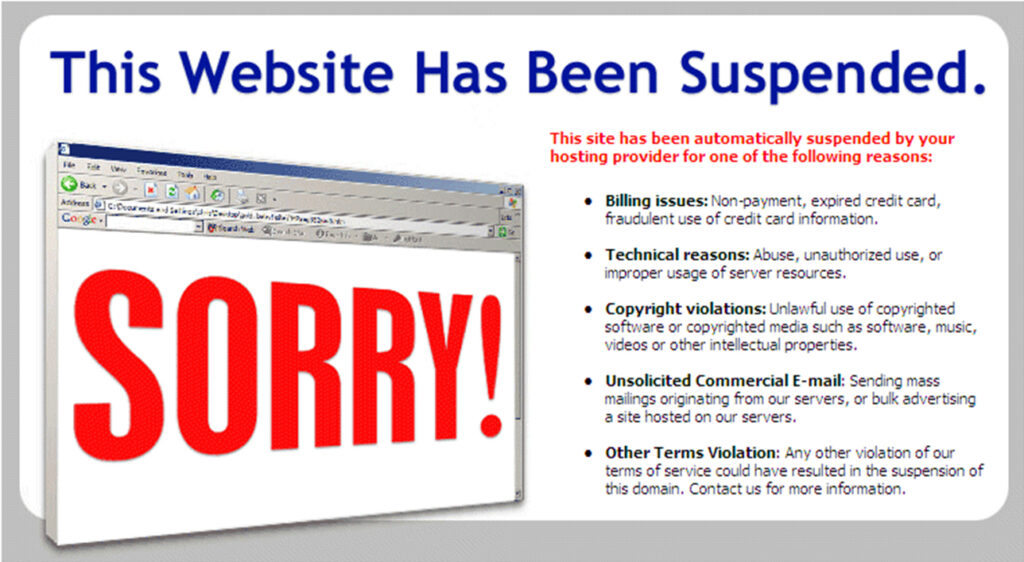
Frequently, you are not the first person to know that your website has been hacked. The hosting provider will sometimes be the first, thanks to your customers contacting them or their IT security service. However, the big convenience here is that they won’t tell you in advance if they take your site offline. To not destroy the trust of your customers and the service provider, contact the provider immediately after you notice your site has been taken down and inform your users for empathy.
3. Customers Contact You

In most cases, if you have customers informing (via email or call) that there’s a problem with your website, you are lucky enough to have their trust that you can call off the issue. Although this is a sign that they do not have a happy experience using your site, it’s a perfect opportunity to show how enthusiastic you are in supporting them. Moreover, once you get down to solving the problem, there are more security breaches that you may not know to find out about.
→ Collect your customers‘ feedback with Magento Form Builder from Magezon: Blue Form Builder
4. Google Flags Your Site
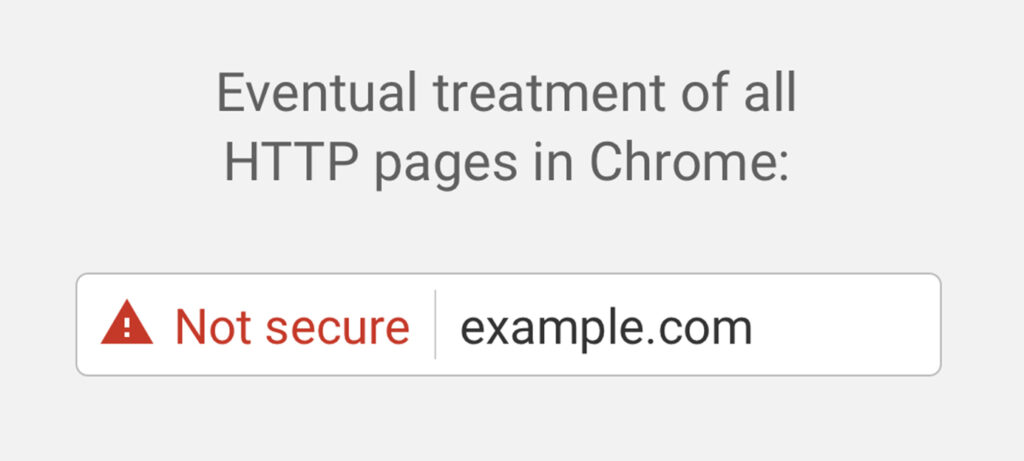
If you are operating under any search engine, you must comply with their rules and accept that they will check your site frequently. Google is no exception. Your website may be removed from the search results if it indicates unusual patterns or noteworthy changes. But that’s the worst scenario. In some cases, your link will only be flagged as This site may be hacked or This site may harm your computer. Sound insignificant? No, those flags can cause a huge decrease in your traffic.
To not let any of the consequences above happen, what should you do? The first solution is to look at your Google Search Console regularly or search for your website every once in a while to be the first to discover the problem.
5. Your Website’s Loading Speed Is Slower
As I said before, not only search for your website but also try using it. If you notice it is taking a long time to load, there must be higher activity on your site or the whole server. This activity can come from malware that uses your server’s resources. Most of the time, you won’t pay close attention to this, but this can be a huge sign showing that there’s malicious activity or harmful software on your server.
6. You Are Sending Emails to Spam

You have a stable number of audiences for your newsletter, and the respondents are suddenly harder to find? There’s a high chance that your emails lie in your customer’s spam folder. Your website can be put on the blacklist by your email provider if the hackers usually send spam emails via your website. Therefore, manage and follow up on your marketing activities.
→ Promote your products better with email marketing tools: Top 12 Free Email Marketing Tools for Ecommerce Store
7. Your Website Is Used for Unwanted Redirects or Advertisements
This is normally caused by the Cross-Site-Scripting (XSS) attack, where hackers and bad actors will earn money through ads on targeted sites or send your customers to a competitor’s website. If you have a habit of visiting your site regularly, it’s not hard to find out.
Those are all signs of hacking, but why did hackers attack it? Let’s discover some main reasons in the next part.
Why Did Your Website Get Hacked?
1. Personal Computer Security
This should be the first one you check. If your personal computer is hacked, there’s a high chance that your saved information for websites and logins can be stolen. You know what happens next. Now, hackers have everything they need to access online resources with their own credentials.
How did your computer get hacked? Some malicious sources are compromised websites, infected software, or bots scanning various IP addresses looking for weaknesses.
2. Third-Party Access
It’s normal for a website to use plugins, widgets, or other integrated components since you need the necessary features to level up your site. However, it’s like opening your gate to a stranger; there will be risks. To prevent hackers from using discovered exploits, developers usually update their software regularly, but that’s not always the case because they can simply give up on a project.
3. Application Vulnerability
Hackers can target the most popular platforms like WordPress or Joomla through vulnerable exploits, but their developers often respond quickly to such threats.
4. Indirect Server Hacks
Your website can not only be hacked directly but also indirectly through a “shared” server. When using the same drives, CPUs, and memory, if any website is compromised, hackers can access your data easily. Your information can still be at risk even if they aim specifically at the hosting company.
5. Response to Phishing Emails
Phishing emails are messages that dupe you from your user credentials for different websites. Skip any email that asks for your passwords or provides links to log in to your account if you don’t want your information to be leaked.
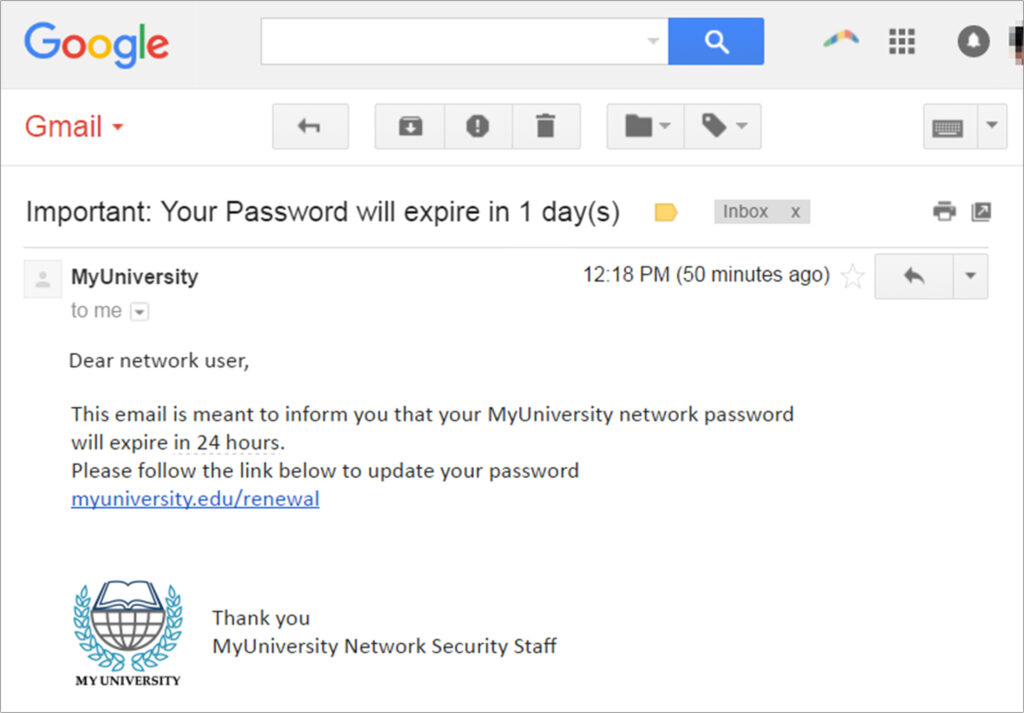
6. Outdated Scripts
Simply put, scripts are everything on your website and are the element for hackers to gain control. If your script is outdated, there’s a high chance of an exploit. In this case, the best way is to ask your developers to update frequently to prevent cyber attacks. Every type of script can welcome hackers to your website, so pay close attention and update your website regularly.
7. Lack of Proper Website Security
Cyber security may be the last to be considered when building a website. That’s why many companies have to close down, while the average cost for fixing the hacks is $1.3 million. However, if you properly protect your website, your mind, and your wallet will be at peace.
Now you can answer the questions How do websites get hacked and How to tell if your website has been hacked; let’s unveil some useful tips to improve its security.

Try FREE Magezon Page Builder!
Easily create your engaging Magento pages in any style whenever you want without relying on developers or designers, just by drag & drop.
10 Security Tips to Protect Your Website From Hackers
Daily and General Act
1. Visit Your Website Frequently
You may be the first user to notice something wrong if you visit your website continuously. As I’ve said above, checking is necessary. You can’t build a website and just let it be. Of course, you don’t have to browse through each page daily, which would be too much, but you can check your loading time daily; this is the easiest and fastest way to recognize any error.
2. Pay Attention to Customer Feedback
Your customers will tell you most accurately if you want to know how to secure a website. Many companies collect feedback through an integrated CRM system to know what they like or dislike about the product or service. You can also add some IT questions to see if they notice anything odd and use that to improve your website protection.
3. Investigate Unexpected Traffic Spikes
You must be happy if there’s a peak in traffic. However, besides generating revenue for your website, if there’s something cautious about the traffic source, this could be a sign of hacking.
4. Be Cautious of Everything
Email is the most convenient gate for hackers to steal your information. In fact, 92.4% of malware is delivered via this method; therefore, you must be cautious of everything in your inbox, especially anything unusual.
You can always use technical support to make your website secure, but it’s pointed out that humans are responsible for 95% of cybersecurity breaches. In other words, always guard and pay close attention to any suspicious texts, emails, or phone calls that ask for personal information. Below are five things you should do to enhance the security of your website.
- Be careful using public or open internet connections.
- Delete any email that has suspicious links.
- Check anyone that you grant access to your website carefully.
- Change default passwords and usernames right after you’ve set up your account.
- Only allow verified professionals to access your website.
Technical Act
1. Install SSL
Securing your website by installing SSL is one of the easiest ways. But what is it? SSL, or Secure Sockets Layer, is a standard technology that protects an internet connection and keeps any sensitive data (such as login details, transferring files, and payment information) sent between two systems secured. In other words, your personal information will be kept away from criminals, preventing them from reading and modifying it. If your website has an SSL certificate, the address will be HTTPS instead of HTTP, with the ‘S’ standing for security and a padlock right at the beginning.
If you open an eCommerce store, an SSL certificate is a must-have to protect your website and visitors. It proves that any data being sent to your site is using an encrypted channel, and there’s no way hackers can see it in transit.
Below are three ways you can use to install SSL.
- Use a good quality website builder with a free SSL certificate.
- Use a hosting provider with an SSL certificate for all plans.
- Install free Let’s Encrypt SSL. Note that this is a free certificate, so there will be some limits. If you want a much higher level of securing a website, you should pay for an advanced one. You can choose from many options with different prices, but the free SSL should be enough unless you have a large online store with large amounts of personal data.
2. Use Anti-Malware Software
This may initially sound a bit much for you, but let’s break it down. Antimalware is a software program that protects information technology systems and personal computers from malicious software. It helps prevent, detect, and remove malware. In other words, you don’t need to worry about technical issues anymore because it will do all the work for you.
You can choose from many options, such as free Bitdefender Antivirus or paid Sitelock.
For your information, Sitelock is popular software with more than 12 million users worldwide. It offers different levels of website protection in various packages; in other words, you can decide how strong the security of your website is, depending on your budget.
There are many things an antimalware can do, but you don’t need to know everything.
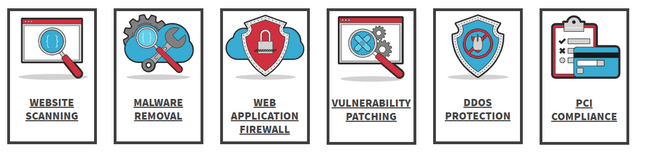
3. Create Uncrackable Passwords
Did you know that 40% of small businesses reported that their company suffered a cyber attack due to compromised passwords of their employees? Below are the top 10 most hacked passwords according to CNN; if there are yours, change them immediately.
- 123456
- 123456789
- qwerty
- password
- 111111
- 12345678
- abc123
- 1234567
- password1
- 12345
You only need 20 minutes a day to strengthen your passwords, but it will create peace of mind for you in the long term. I’ve compiled some things you should do:
- Use three random, separated, but memorable phrases.
- Use an online app to generate random characters.
- Use different passwords for different logins.
- Don’t use a short password.
- Never include your personal information.
You have a strong password for securing your website, but that’s not enough. Remember to make regular changes and keep it private; you don’t want anyone, even your friends (or may I say especially your friends), to know about it.
4. Update Your Website’s Software Regularly
Usually, a website builder will support you with updating software and security issues, but if you use a platform like WordPress, you need to do all the work. It’s core software and plugins you’ve installed need to be updated regularly if you don’t want it to become updated and compromised.
Consider the quality every time you choose a plugin because anyone can build it. A poor quality one can contain bugs or malicious code that jeopardize the security of your website. Check carefully, read reviews, and only use the plugins of trusted developers before installing.
Though the updates can happen automatically, it doesn’t mean that you can just let it be. Keep an eye on your website to make sure everything is working correctly.
5. Allow On-Site Comments Manually
I know that you love seeing comments on your website, but not all of them are helpful. Be aware of them too. They can be bots, fake accounts, trolls that will leave silly comments, spammy links, or even malicious links that can threaten your website’s security and visitors if they click on them and accidentally expose personal information or install malware.
Below are some actions to manage comments before they appear on your site.
- Integrate anti-spam software or plugin (if you use WordPress, consider Akismet)
- Don’t let your comment section open; ask your visitors to register first.
- After a month or two, turn off comments.
You can use these useful things to keep your comment section healthy and secure your website from malicious links hackers.
6. Run Regular Backups
It’s good that you’ve followed all the steps, but they are not enough. Everything needs a backup, and your website is no exception. You should make a copy of everything (such as files, content, media, and databases); just in case something happens, I don’t know, you may lose all of your data. A backup is a way to get up and relaunch your website if something goes wrong.
Here are some ways to backup your site:
- Use a backup service like CodeGuard or Sucuri.
- Use web hosts that have built-in backups, such as A2 hosting. However, since they have limited storage, you shouldn’t rely on them for all your backup needs.
- Use WordPress plugins such as UpdraftPlus or VaultPress.
Even though you’ve used a backup service or any other way, there is something you should be aware of:
- Off-site backups: no hardware failure can affect your backups, and hackers can’t touch your data if you keep them in off-site locations.
- Automated backups: let your backup process be automated. Pay the price and let yourself relax.
- Redundant backups: create backups of your backups. There’s no need for further explanation, you understand, right?
- Regular backups: run your backups weekly; if someone hacks your system, you don’t have to worry that there’s no latest version of your site.
That’s Everything You Need
Securing a website is not easy, but it’s not that hard. As long as you understand why your site is so vulnerable to hackers, how they hacked, and helpful tips to keep it safe, you’re good to let yourself relax and focus on developing your products to increase sales.
If you are a Magento merchant and don’t know which extension to build your website, consider Page Builder from Magezon. As a trusted Adobe partner, we have satisfied thousands of customers with a vast collection of drag-and-drop extensions, helping you create a high-converting and unique store in minutes.
Don’t take my words for granted; see how your website can be with Magezon Page Builder and what others say about us:
 Magezon Blog Help Merchants Build Comprehensive eCommerce Websites
Magezon Blog Help Merchants Build Comprehensive eCommerce Websites