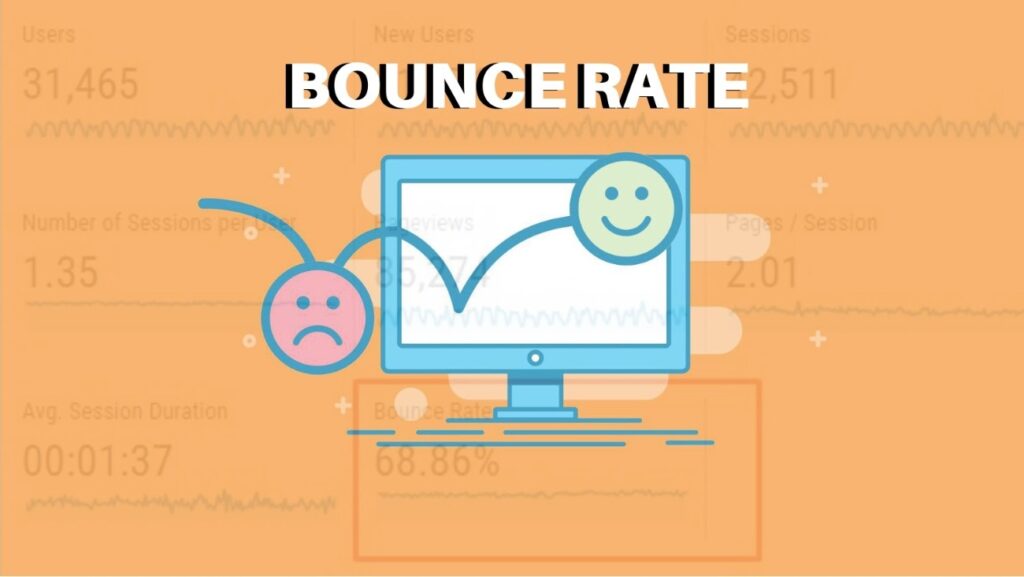
In this day and age, the Internet has become a place where most human activities occur. Hence, website programmers have made more attempts than ever to create websites that can attract customers. Many statistical methods have been developed to measure the effectiveness of these websites, and among them, bounce rate is the most remarkable formula. If you are fresher in this field, you may wonder about the bounce rate and how to reduce it. Don’t worry because this article will guide you through these concerns.
Table of contents
What Is Bounce Rate?
If you are a professional e-commerce marketer, you must have a clear understanding of website bounce rates. In case you are not, we will guide you through its definition.
To better know what the bounce rate is, you can link it to the phenomenon of people spending time visiting Amazon’s website and then leaving without any purchase. Amazon’s merchants, of course, don’t desire these actions and want to know why customers usually do that. Therefore, the bounce rate is introduced and used to calculate the percentage of visitors who just visit the page and then leave without further interaction.
So, what is an acceptable bounce rate? You may ask. After many observations, specialists conclude that the average bounce rate would range from 20% to 45%. That means the number below this range would be considered a low bounce rate, while the opposite (the higher number) would be a high bounce rate.
A high bounce rate is usually a negative sign showing your website has problems persuading customers to buy your products. On the other hand, customers purchasing nothing at all means you are running a non-profit firm. Moreover, current visitors will not reach your website in the future, and there will be no potential customers.
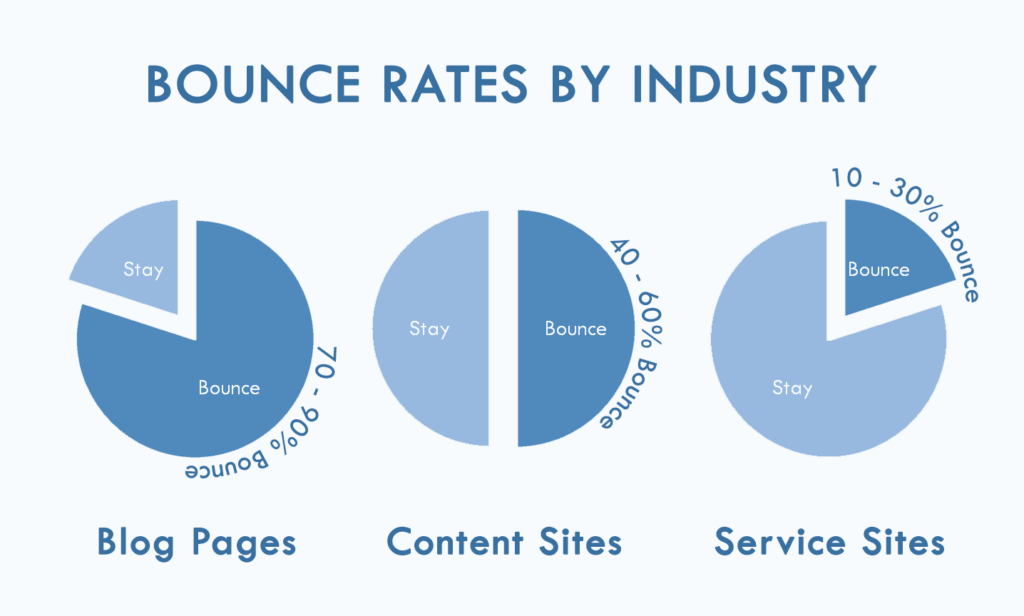
How To See Bounce Rate On Google Analytics
Google Analytics has developed a program that lets website owners see their bounce rate easily. You can acquire bounce rates in Google Analytics presented in the form of reports. Follow these steps to see your bounce rate:
Step 1: Click Behavior => Site Content => All Pages report as described in picture below:
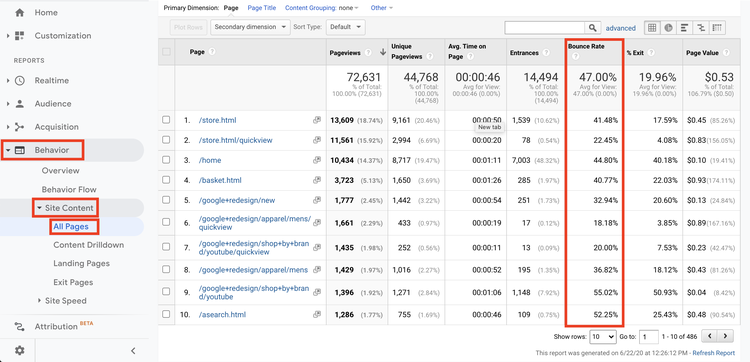
Step 2: Search the page name to see the bounce rate.
Step 3: If there are many results and you can hardly find your page, utilize advanced search features to narrow down the results. Add features that include, contain, and add a dimension or metric button to complete it.
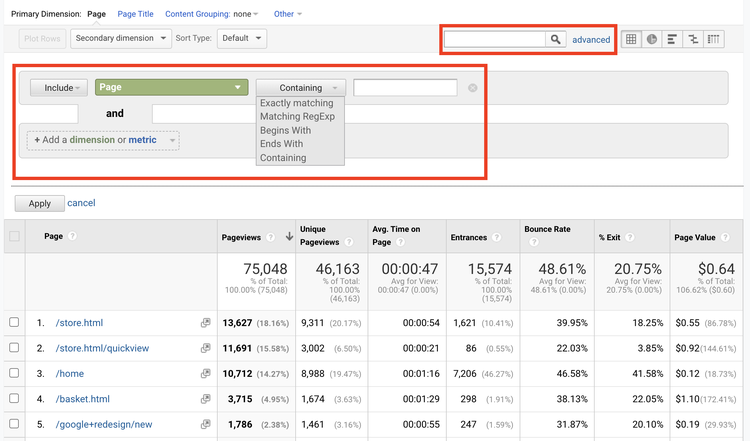
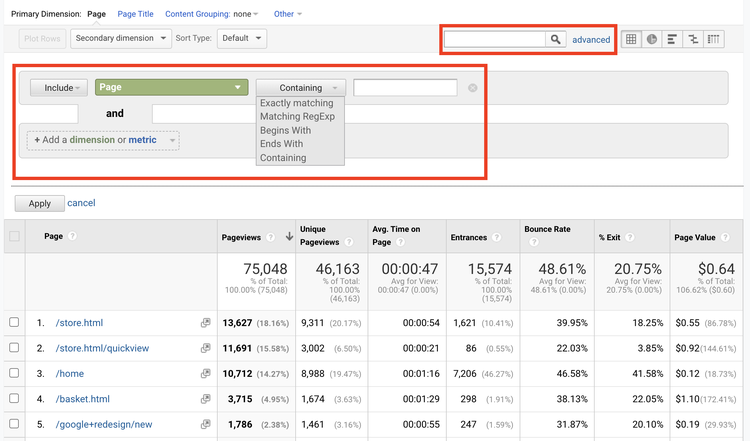
When discovering your website’s bounce rate, you may realize that sites work more efficiently than you do. If you want to use this calculated figure to convince your customers, other websites’ bounce rates will become a barrier. If you get stuck with this problem, eliminating other websites’ bounce rates to avoid being compared with them would be the optimal solution.
For more detailed instructions, you can visit this link.
Difference Between Bounce Rate and Exit Rate
Another helpful metric that analytics usually apply is exit rate. Exit rate is defined by dividing the number of people exiting your website after landing on a page by the total number of views the page received.
Exit rate, though clearly explained, can sometimes be overwhelming for freshers to understand, thereby the common confusion between it and the eCommerce bounce rate. This phenomenon may come from the similar purpose of the two metrics: define the rate of website visitors leaving it after opening it. However, there are still significant differences between the bounce and exit rates.
According to Google Support, “Exit rate is the percentage of visits that were the last in the session whereas bounce rate is the percentage of visits that were the only one of the session.” So, all bounce rates are exits while the reserve is not. In case you are still confused, here is an example:
A customer visits your page A and clicks a link moving them to page B. After that, they find page B uninteresting and hit their browser’s back button a few seconds later. That will be calculated as a bounce rate of page B.
In the second case, the customer clicks link C on link B, and after that, they close the browser. That is the exit rate.
If you want to figure out the bounce rate formula, you can visit this link.
Average Bounce Rate Across Industries and Devices
A healthy bounce rate ranges from 20% to 45%. However, various industries exist in the competitive market nowadays, with their features and characteristics varying significantly.
So, specialists have to, once again, define what is a healthy bounce rate when considering the industry. Therefore, after a challenging period of harvesting and collecting information, a table of average bounce rates by industry is developed and distributed as below:
| Industry | Average Bounce Rate |
| B2B | 75% |
| Telco | 56% |
| Beauty | 48% |
| Financial Services | 47% |
| Luxury | 46% |
| Automotive | 45% |
| Consumer Electronics | 44% |
| Travel | 43% |
| Grocery | 40% |
| Apparel | 40% |
| Energy | 38% |
| All Industries | 47% |
You can easily follow these statistical numbers as demonstrated in the order from the industry with the highest bounce rate to the lowest. From the illustrated table, it is clear that B2B is the leading industry with a significantly large number of 75%, which is highly undesirable.
The 75% rate signals that B2B companies take action to understand why their visitors are unhappy. The lower bounce rate, ranking number 2, is the telecom sector, with a percentage of 56. Despite being high, telco enterprises can still be calm when discovering their problems. The following telco is other familiar areas such as beauty, financial service, and luxury, with 48%, 47%, and 46%, respectively.
The lowest positions in the rank are occupied by grocery (40%) and energy (38%), which are safe enough. That can result from customers’ tendency to pay bills, buy food, and research travel deals.
To better understand these figures, many specialists even break the bounce rate down by industry up by the device. In case you concern, here is the detailed table of it:
Bounce Rate Industry Benchmarks by Device
| Industry | Desktop | Mobile | Tablet |
| B2B | 75% | 77% | 83% |
| Telco | 51% | 59% | 51% |
| Beauty | 45% | 49% | 45% |
| Financial Services | 43% | 51% | 45% |
| Luxury | 44% | 47% | 42% |
| Automotive | 41% | 48% | 42% |
| Consumer Electronics | 43% | 46% | 38% |
| Travel | 42% | 43% | 41% |
| Grocery | 36% | 43% | 34% |
| Apparel | 40% | 45% | 39% |
| Energy | 29% | 48% | 43% |
Overall, these figures point out the fact that bounce rates can’t be compared across industries. Thus, if you wonder what my bounce rate should be, refer to the figures yourself but consider the industry an essential factor.
How to Reduce Bounce Rate
After knowing basic information about bounce rates, you may next wonder how to reduce bounce rates on your website. To help you through the problem, below illustrated the most effective 21 tips you can refer to and apply:
1. Set the Expected Bounce Rate
The first step to improve bounce rate, of course, is to define your website bounce rate, how bounce rate is calculated, and compare it with other successful websites in similar industries. Doing this allows you to set a specific number as a goal and know your current performance.
As mentioned before, you can efficiently utilize Google Analytics to get your bounce rate and analyze it. You can refer to the 5-scale bounce rate below to define your circumstance:
- Bounce rate>80%: The site has severe problems with retention
- 70% < bounce rate < 80%: The site is performing so poorly that serious actions must be taken
- 50%< bounce rate <70%: No severe problem. However, if you are satisfied with this figure which can increase rapidly, you will risk your website’s future.
- 30%<bounce rate < 50%: Normal bounce rate. Your website is functioning well
- Bounce rate <20%: Extremely ideal bounce rate. However, few companies can achieve this low rate. Therefore, your tracking tool may have problems.
2. Discover the Reasons Why Customers Are Leaving so Early
It is the customers that you have to pay considerable attention to. Why? You may ask. The most straightforward answer is that your business gains revenue from them. In order words, you gain what they pay. This rule also applies in the case of your poor bounce rate.
First, you have to figure out what scares your customers away. Various things may have trouble. Your website layout may be obsolete. The color of it may be so bright or dark that it makes customers uncomfortable. The contents may be too dull and overwhelming to follow. Try to discover these minor factors and change them; you will find it decreases the bounce rate effectively. You can simply send customers lists of several questions about their thoughts and feelings on your website to figure out the problem.
3. Improve the Website’s Context
After discovering why customers leave your page, you must learn how to improve the bounce rate using suitable elements, tools, and processes. For example, use buyer persona as a guide to define the optimal layout, attractive color, desirable content, and so on to attract better and maintain customers’ attention. Once your website can meet all these requirements, customers will spend an enormous amount of time visiting your website.
Take the case of Facebook, for example; this extremely successful website can consume up to 2 hours and 24 minutes a day for every user. 2 over 24 hours a day for a single website is a remarkable and impressive number. The reason why Facebook can do it is to understand what customers desire and simply give them.
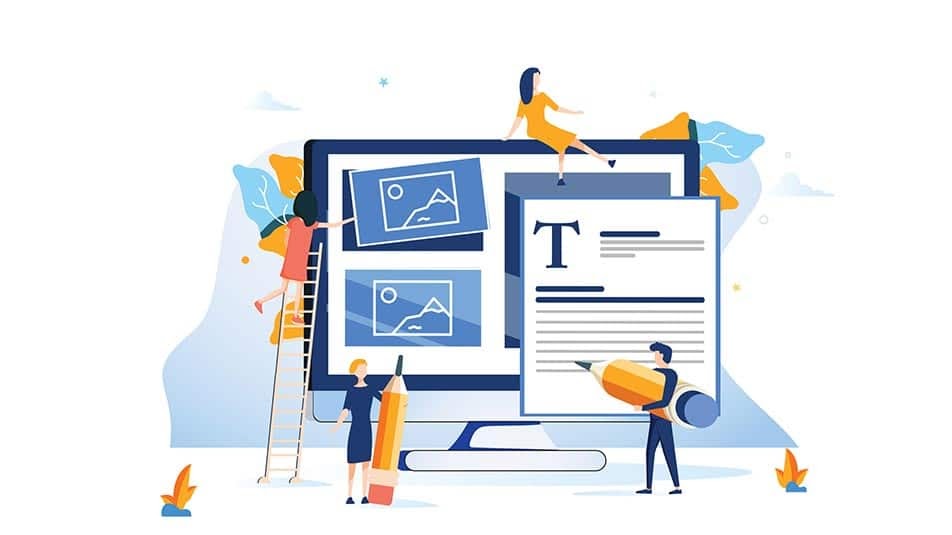
Don’t hesitate to change your website context regularly; after a suitable period, ask them which context they like most to support your decision.
4. Plan Your Content Marketing
Content is the reason why customers visit your website’s pages. It is the foundation of your revenue and profit. Besides, planning is the first step all professionals would take before taking action. Hence, combining the two factors, planning content marketing significantly improves the bounce rate. Valuable articles, rich materials, and relevant data will create robust and long-lasting communication with your customers.

Remember that a single factor of the three can not work itself; the combination makes it practical and provides value to customers. A small tip that helps you a lot in this planning period is to learn to create SEO content. Various SEO tips have been illustrated on the Internet; some of them are:
- Optimize your page titles
- Create SEO-friendly URLs
- Add a breadcrumb menu to your internal pages
- Add internal links to your content
- Customize your 404 page
- Get backlinks from other websites
- Create an XML sitemap and a User sitemap.
5. Improve Your Content’s Readability
Another reason you do not have a reasonable blog bounce rate is the readability of your website’s content. Many website developers can create great content with specific information, surprising facts, etc. However, their blogs still experience low viewers and rates.
If you are also in this situation, maybe you have made formatting mistakes. The way you distribute and organize information is too lousy that others (except you) can hardly follow and understand. Especially when you attempt to deliver academic knowledge that is usually perceived as highly dull. Some ways you can refer to when facing this problem are:
- Divide your content with subheadings to make it clear
- Use bullet points to explain similar information such as benefits, drawbacks, categories, etc
- Bold keywords to support readers when scanning but don’t overdo it
- Ask questions to encourage readers to think when reading. This way can stimulate their brains and make them remember your information.
If you have no idea how readable your website is, visit here to check it.
6. Create a Compelling Call-to-Action
The introduction of call-to-action sentences happens because of many reasons. CTA is the crucial element on a webpage, acting as a signpost that lets users know what to do next. Sometimes, website owners can use it to make customers do as they desire. Finally, a CTA removes friction in moving the user down the sales funnel.

You can use as many CTA sentences as you want, as long as it is linked to your content and comforts customers. When optimizing the CTA, every element matters. Small changes, such as the text and the button, can make huge differences. Some typical CTA sentences you might see on a blog would be:
- Read more articles
- Sign-up for our newsletter
- Share on social media
- Get started
- Add to cart
- Check out now
You can simply apply these CTA on your website or create a new one. However, if you plan to prepare your own CTA, ensure it has a good design, high visibility, and is short in length.
7. Optimize Website Speed and Performance
You may be too ambitious to equip your website with various technologies, features, etc., to satisfy your users. Despite being attractive, doing this means you risk slowing down your website. It means when users enter your website, it is hard for them to take actions such as navigating, visualizing, etc. The slow and distracting speed contributes remarkably to poor UX (user experience), thereby a barrier to reducing bounce rate.
To avoid this, you should be wise and careful from the first step when choosing additional features for your website. Defining a vision of how you want your website to operate and adding suitable characteristics would be better.
However, if you are a giant corporation with advanced technologies and the best IT engineers, you can add more features than other companies to create a competitive advantage.
8. Add Images and Photos to Make Your Website Attractive
Plain text is boring when compared with visual displays. Much research reveals that people pay more attention to images and can better receive information illustrated by photographs. Hence, consider this when you learn how to lower the bounce rate.
Choose what marketing message you want to deliver to customers and design it in the form of art and graphics. Add relevant, catchy, and funny icons, and use your creativity when conducting it. However, you should ensure it resonates and communicate your message to customers. These minor changes would bring you enormous effects that you can not imagine.
9. Write Attractive Meta Descriptions for Search Users
As you may know, a meta description is an element in the HTML code of a web page that provides a brief description of the content of that page. It is shown below the page’s titles when you enter keywords on the Google search regime. Google allows websites to do this based on the customers’ behavior, that they want to know the best part of the page before actually clicking it. Therefore, website owners need to learn how to reduce bounce rates. The optimal length of the meta description is 155 characters. If you develop a longer description, the rest will be illustrated as an ellipsis (…) at the end.

Many website owners don’t pay much attention to meta, which is a big mistake. A unique and informative meta description is the very first thing Internet users look at when they decide whether to visit your page or not. Thus, you should attempt to develop it efficiently.
You can visit this page to learn how to optimize your page’s meta description.
10. Improve Your Brand Storytelling
The information on the Internet has become richer and richer that nobody can read all of it. People usually scan and skim when reading a page while searching for attractive parts to solve the problem and save time. One way you can do this when learning to reduce bounce rates is to involve storytelling. Storytelling connects subheadings, terms, etc., with your content and makes them emotional.
But what is good storytelling? Many elements contribute to it. However, generally, to create good storytelling, make sure it is:
- Entertaining: Storytelling that can make readers relax after a hard-working day
- Educational: Storytelling stimulates human curiosity and enhances knowledge.
- Universal: Storytelling that is relatable to all kinds of readers and reaches their emotions.
- Organized: Storytelling that follows a clear structure, enabling customers to know the spirit
- Memorable: Customers can remember and recall storytelling without any effort.
11. Reduce Showing Popups When Reading or Eliminate Them
As you may know, many users state that the phenomenon that irrelevant popups continuously appear and cover a website’s content makes them highly annoyed. Although resenting popup advertisements can be a huge source of revenue, you should consider the benefits and costs of this action.
Showing too many advertisements can cause customers to leave. Moreover, some marketers develop their advertisements by using aggressive or bullying language to impress customers. These actions may suit these marketers but are bad for your website. Some customers hate it so much that they immediately leave the website presenting it.
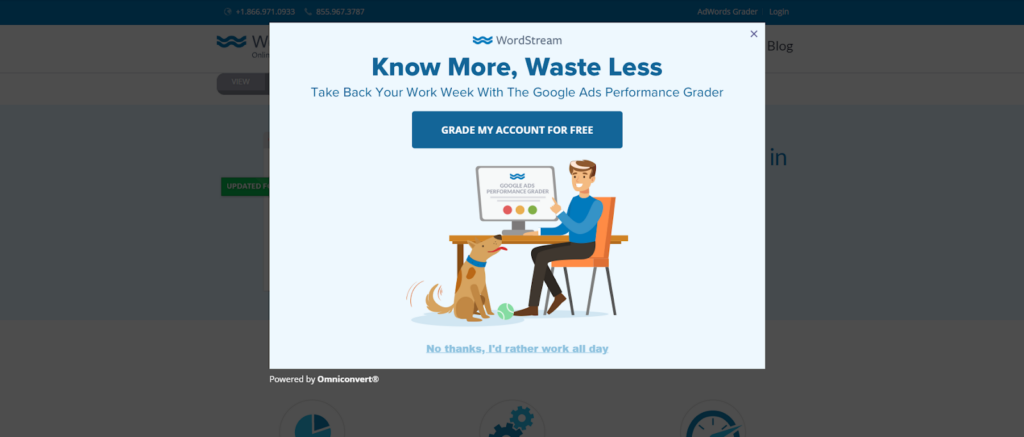
Showing advertisements or not is your choice. However, you do carefully determine which types of ads can appear on your website if you do. Don’t turn your website into an open market where any advertisement can be posted.
12. Optimize Your Website’s Search Bar
Not finding what they are looking for is one of the most remarkable reasons customers leave your page. However, while the maximum length of the search bar is 18 characters, some of your websites require more to prove it is informative to customers. If it is your case, you can try to make it dynamic.
It means that your Search Bar becomes bigger when users enter texts. Another way is to stick your search bar at the top of the page to ensure it is always shown even when customers scroll down the page.
13. Offer a Live Chat
Different customers may come up with various questions when visiting your page. However, there is nothing to remember about your page without an appropriate response. Hence, you should present a live chat box with a suitable size on your website so that users can immediately raise questions when they have one.

Another concern is ensuring your team can answer customers as quickly as possible, ideally within 24 hours. Because if customers have to wait so long, they will soon forget the problems. This phenomenon signals that your live chat box is inefficient because nothing has been solved.
14. Add Youtube Videos to Your Page
According to video hosting company Wistia, adding videos on-page can double customers’ average time spent on the page. This is because people typically prefer listening and watching rather than reading things. Besides, with a video, users tend to spend more time watching them, lowering the bounce rate.
Despite being a practical way, doing it is not hard at all. You don’t have to create your own video to include on your page; simply adding any video from Youtube relevant to your content would also work. Try this tip, and you will see remarkable results.
15. Show Credibility
Credibility is the ability to inspire belief or trust in other people, which is essential in real life and the Internet environment. If you can gain customers’ trust, you have the edge over competitors in your marketplace. Hence, to bounce rate, showing credibility would be among the top tips. A credibility site can:
- Make people trust and believe what it says.
- Ensure customers that their personal information is safe.
- Encourage customers to spend money on your website.
Making your website credible is a considerable challenge. Unfortunately, no one can give you the correct guide to enhance a website’s credibility. However, trying to improve your content, responding timely to customers’ questions, and dealing with controversial problems would be some ways to do it.
16. Build Some Landing Pages
The most significant challenge many firms face when learning to reduce bounce rate would be predicting their entry points. For example, you may gain numerous traffic from a blog article and be satisfied with it. However, according to many specialists, this traffic source does not bring remarkable engagement and results. One way to solve this problem is to create landing pages.
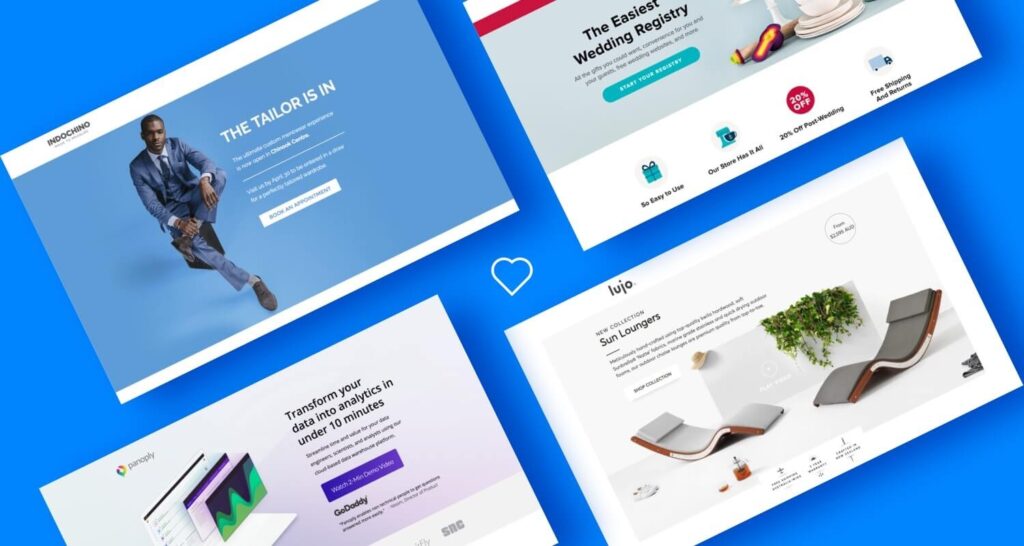
Simply speaking, landing pages help acquire the visitor’s data in exchange for valuable material. With attractive context and well-defined CTAs, landing pages can be the optimal entry point. Several actions you can do to utilize landing pages and reduce bounce rate would be:
- Add a testimonial section from customers: Try to soften the data-collecting form and adapt your questions to a quiz format.
- Use pre-built tools to create landing pages: This enables you to save enormous time because everything is well-built, and you just have to fit in with your sources.
For further details on landing pages, click here.
17. Set External Links to Open in New Windows
Many website owners simply let external links open in the same tab with your content. Imagine the case that a customer visits link A from your page. Then they find link B ( presented on website A) attractive, and once again, they will click on link B, which directs them to another page, but it is still in the same tab.
Now, if they want to return to your website, they have to click the back button twice and wait for these pages to load, which consumes an enormous amount of time. Hence, your customers will likely give up returning to your site and contribute to the increase in bounce rate.
To solve the problem, you should change the settings of your website that automatically open new windows in users’ computers. If customers decide to come back, they can simply click on your website’s tab.
18. Make Your Site Mobile-Friendly
Users nowadays spend an enormous amount of time on their smartphones because manufacturers have equipped them with various functions, features, etc., that allow them to do almost everything. Besides, smartphones are quickly brought along whenever and wherever they go. Realizing this fact, many software and website developers prioritize creating things that can attract customers. Another term for this is making websites mobile-friendly.
Is your website mobile-friendly enough? You may ask. One simple way you can check is by using Google’s mobile-friendly test tool. If the result is good, you are lucky. But if not, you can follow these steps to improve your mobile bounce rate:
- Make your button sizes large enough: When setting a button to your website, check whether it is easily used on your phone and others. If it is not easy enough, immediately change it.
- Turn off autocorrect for forms: If you have a document requiring customers to fill in, you should turn off the autocorrect function because it is pretty annoying.
19. Conduct A/B testing
Its name reveals the most straightforward and clearest definition of the method. A/B testing is a test in which you develop two options (A and B) for the same page. Different customers satisfying various characteristics will be led to websites A or B. After a suitable time for the experiment, you will collect statistical data from the two websites to compare and choose which one is better. There are numerous metrics you can apply to decide the optimal option, such as:
- Page Visits: Refer to any visit made by customers from an external source ( beyond your website’s domain)
- pages per visit: Web analytics measure how many pieces of content a particular user or group views on a single website.
- time on site: Average amount of time users spend on a single page.
- top referral sites: A Web term used to denote incoming traffic on a website due to clicking on a URL in another place.
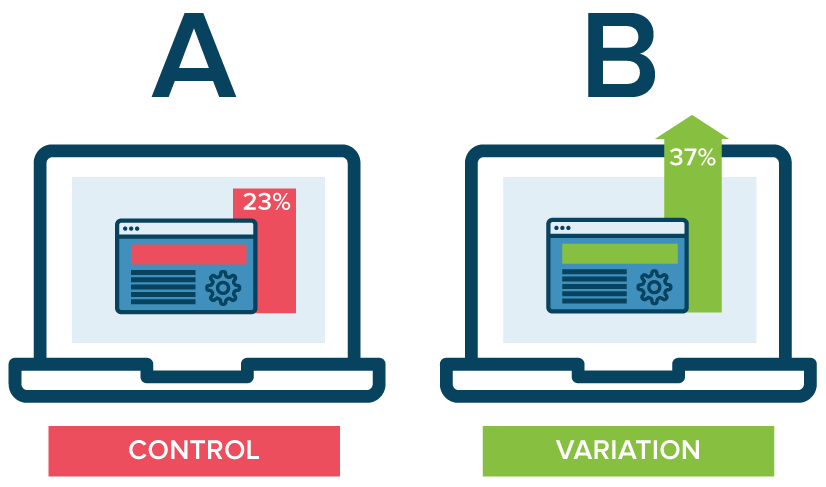
Once you have successfully determined the better website, simply eliminate the other and make efforts to develop that website.
20. Reduce Bounce Rate
When developing content, writers can be stuck when choosing topics to write about. One common mistake is writing irrelevant posts with too much information. That can lead to the phenomenon that the wrong customers may visit your page and leave without further action because they can not acquire any value from your website. These visitors are a barrier when reducing bounce rates.
Remember that there’s nothing as powerful as publishing customer content right for your market and target customers. Hence, knowing what industry you are in and focusing on your products, services, and customers would guide you through developing the website’s content. For example, lengthy articles are considered high quality in the Internet marketing world while others are not. On the other hand, the health and finance industries prefer short and informative articles.
21. Make the Last Effort Before Customers Leave
Many website owners just try to develop the website and simply let the customer choose to stay or leave. However, most professional marketers will know how to optimize every customer’s visit using additional tools and plugins even when customers are going. Choosing suitable equipment and these advanced devices can track the mouse movement towards some specific position in the site, such as the close and the back button. These buttons signal that the website user is about to leave.
In this case, you can program your website to automatically send visitors banners or pop-up advertisements displaying vouchers, discounts, etc., that gain customers’ attention. Maybe they are bouncing now, but your appealing offerings could retain them. Remember that customer engagement is the most desirable thing every firm wants and attempts to achieve in today’s competitive environment. Based on engagement, companies can build trust and relationships with customers.
| Gain more sales with relevant articles: SaaS Content Marketing Strategy: 5 Tips to Make It Effective Everything You Need to Know About SEO for Small Businesses 301 Redirects For SEO: The Basic Know-how |
Wrapping Up
In a nutshell, when you are developing your own website, whether professional or not, paying attention to and learning how to reduce bounce rate will guide you through an effective and efficient website. When struggling with bounce rate problems and applying them to your specific case, the above tips would bring desirable results.

Try FREE Magento Page Builder demo today
Looking for a Magento 2 page builder that helps you create any beautiful page layout with no coding required?
Magezon Page Builder can help!
 Magezon Blog Help Merchants Build Comprehensive eCommerce Websites
Magezon Blog Help Merchants Build Comprehensive eCommerce Websites

