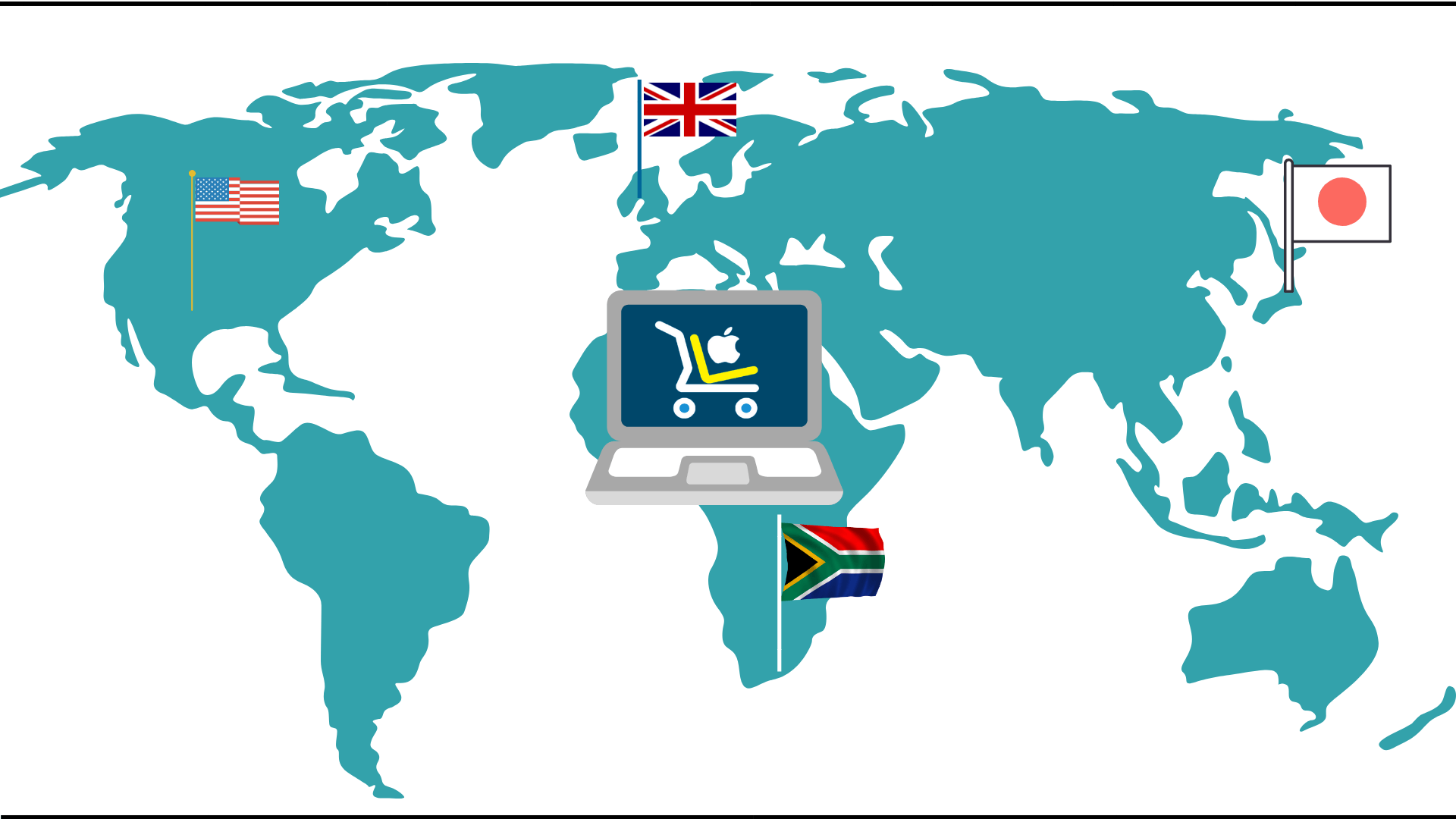
You’re considering buying our Magento 2 Shop By Brand. However, you wonder whether the extension supports your multilingual websites. The answer is, of course, Yes. And more importantly, you can edit multiple store views in just one place in the backend, which is really time-saving. This is also the topic of the article today.
Table of contents
Time-saving
If you want to configure settings for multiple store views, you can do this in just one place. Specifically, our extension allows you to:
- Change extension general settings for multiple store views just in settings page.
- Modify settings of a certain brand for multiple store views just in brand edit page.
- Change settings of a certain brand category for multiple store views just in category edit page.
Now you may wonder how? Very easy. On the upper left corner of a page, you will see Store View tab with a drop-down button. Click the button and there will appear a dropdown list with all store views. Choose the store view you want to edit. Do the same if want to edit another store view.
Example
To make it clear, we will show you how to edit the information of a brand in multiple store views.
– Step 1: Open the edit page of that brand in the backend.
– Step 2: Click the Store View drop-down button. Then a drop-down list will show up with all store views of your website. Choose the store view you want to edit (as in the below gif, we choose French).
– Step 3: Untick the “Use Default Value” checkbox under the field whose content you want to edit. For example, if you want to edit the field “Brand Name”, untick the checkbox below it. Then you can change the name the way you wish.
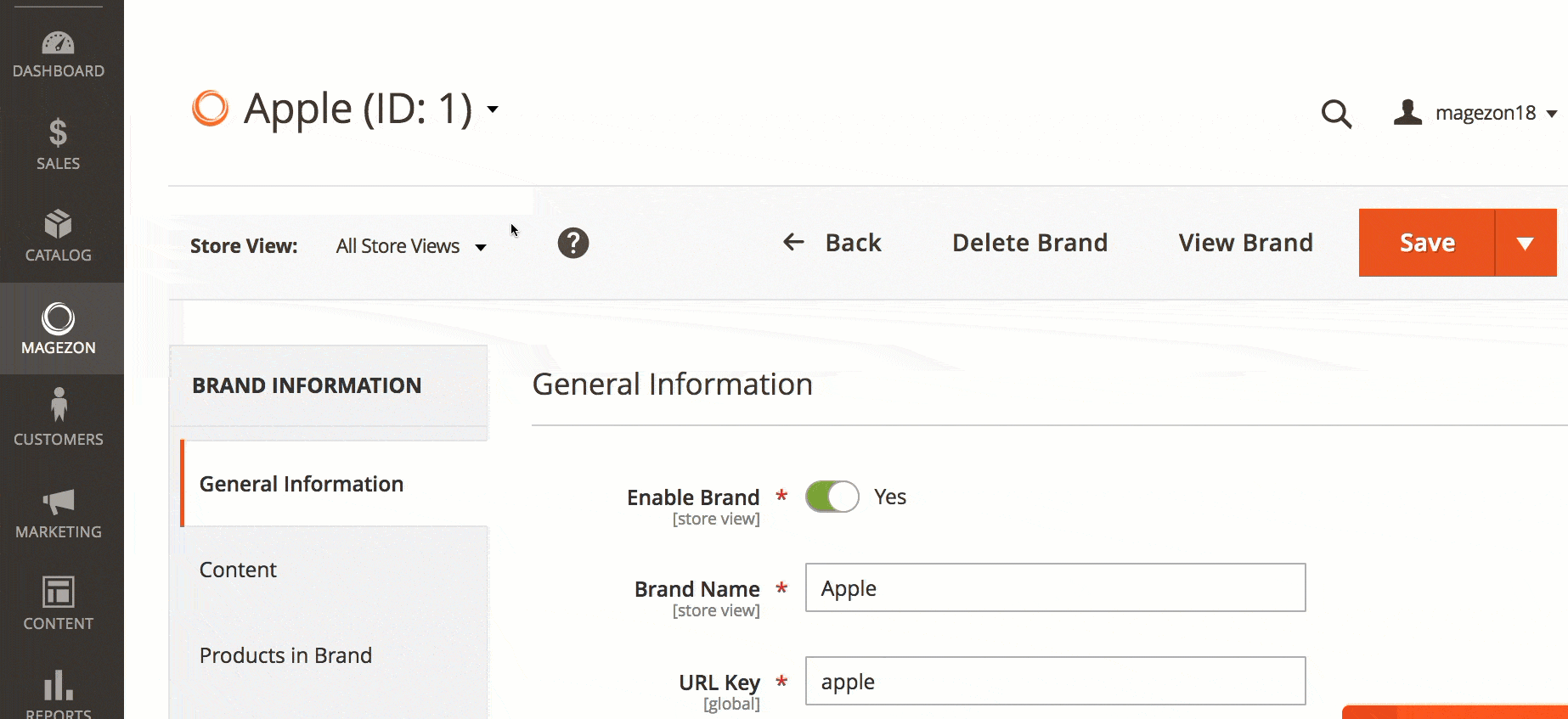
Conclusion
Easy and fast, isn’t it? We hope that after reading this article, you can understand how to configure multiple store views in Magento 2 Shop By Brand. So why not explore this feature-rich extension now?

Optimize Your Magento Store With Powerful Extensions
Looking for fast, efficient and well-coded extensions to build or optimize your Magento stores for sales boosting? Then visit Magezon website and grab necessary add-ons for yours today!
 Magezon Blog Help Merchants Build Comprehensive eCommerce Websites
Magezon Blog Help Merchants Build Comprehensive eCommerce Websites


