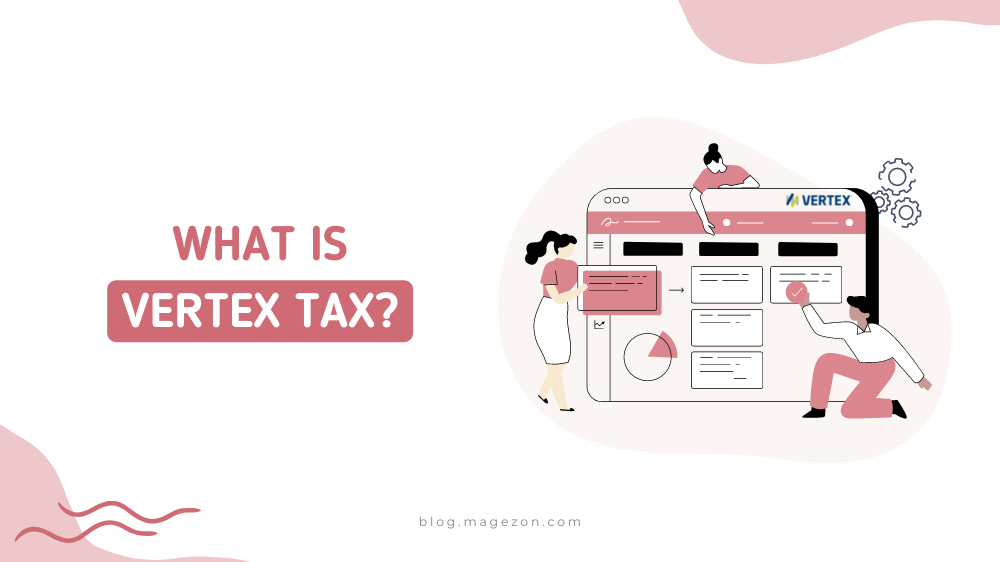
Tax season is coming up, and you know the pressure is already killing you. But if you don’t have a computer science degree, it can be hard to get your taxes right for all complicated calculations.
If so, this new tool might be just what you need! The Vertex Software is a system that can help you do your taxes right, and it can even file them for you. So you can avoid the need to do a lot of math, and you will have peace of mind knowing your taxes have been filed legally and correctly.
In fact, this powerful tool can take care of your taxes for you from start to finish. Simply put in your financial information, and the program will do all the math for you. Vertex Tax Software will guide you through the process, ensuring you don’t leave out any important information.
Table of contents
What is Vertex Tax?

Vertex is a web-based system that automatically handles sales and tax compliance for European enterprises. It enables sales and purchase transactions to be taxed accurately. In addition, the system is constantly updated with the latest rules and rates for sales & use tax, value-added tax, and industry-specific tax content for multi-channel retail taxation.
You can integrate Vertex sales tax solutions into your ERPs, billing systems, and e-commerce platforms. The system creates PDF reports with ready signatures and provides tools for managing exemption certificates.
| Related Posts: Magento Taxes: Everything You’d Wish To Know What is Magento 2 VAT? Salesforce CRM Platform: An Ultimate Guide |
What you should know about Vertex Tax

You might know that Vertex Tax can get complicated, but what does it mean for your day-to-day life? If all this tax talk has you feeling anxious and confused, don’t worry! We’re here to break down some facts and clear up any confusion about Vertex Tax.
1. Features
- Compliance Management
Vertex renders compliance management much more accessible. For example, Vertex Software automatically verifies tax-exempt customer status, automatically generates sales invoices, invoices for tax, and files reports to the respective taxing authorities.
- Data Import/Export
Data can be imported and exported in the following formats: CSV, XML, XBRL.
- Billing & Invoicing
Vertex’s booking and invoicing module makes the process of billing and issuing sales invoices seamless and straightforward.
- Multi-Currency
Vertex sales tax has multi-currency capabilities.
- Audit Trail
All online activities are logged for future reference, audit, and tax purposes.
- Consumer Use Tax
Activities related to consumer use tax are managed through Vertex’s software.
- Sales Tax Management
Vertex Software provides solutions for managing specific tax rates and rates of value-added tax. Moreover, Vertex’s support is available around the clock to assist its customers with any sales & use tax questions.
- Corporate/Business
It simplifies the process of invoicing, accounting, and managing tax-related activities and supports corporate tax administrations.
2. Major benefits
- Improved tax accuracy and consistency
Vertex Software organizes sales and purchase transactions and calculates taxes based on your geographic location and tax classifications.
- Improved tax audit performance
Tax audits are simplified via an automated system that tracks, documents, and records all transactions.
- Tax process efficiency
Vertex’s software streamlines the tax process by automating tax-related tasks.
- Minimal IT support required
Vertex’s software requires minimal IT support and configuration.
- Scalability
Vertex’s software scales to meet the needs of growing businesses. Besides, Vertex’s software can scale up or down depending upon your company’s business needs.
3. Further information
| Customers | Platforms | Support options | Training options |
| – Small businesses- Midsize businesses -Large enterprises | – Web | – Email/Help Desk- Phone Support- Knowledge BaseChat- 24/7 (Live rep)- FAQs/Forum | – Webinars- Live Online- Videos- Documentation |
Explaining fields in Vertex Tax

Vertex sales tax software is one of the most widely used programs. However, we often get asked why we can’t do something that other companies claim they can. We were faced with the same problem when trying to explain fields in Vertex Tax, so we thought it might be worth asking what these fields are and what they do.
1. Vertex Settings
- Use Vertex Tax Links: Vertex Configuration Information for tax reporting.
- Vertex Tax Calculation: Vertex Tax Calculation contains the rules for calculating various taxes.
- Vertex API Status: Indicates the status of Vertex API (Application Programming Interface).
- Vertex Calculation API Url: It is already added by default, so you would not need to change it.
- Vertex Address Validation API Url: It is identical to above, no need to edit.
- Vertex Trusted Id: A unique identification number provided by an ERP. Vertex provides this number, and you can get it there and configure it here.
- Vertex invoice: Vertex will be invoiced for tax based on the time selected. The two options here are When the invoice is created and when the order status changes. Select according to your preferences.
- Use Vertex for shipping orders: You will find a list of countries here, as Vertex is a good option for American and European countries.
- Summarize Tax by: Here, you can select by-products, shipping, or jurisdiction to summarize the tax.
2. Vertex Company Information
- Company code: At this level, all taxability rules are configured through Vertex Tax Central’s user interface. Based on each company’s legal and tax requirements, this parameter should be configured based on data from the host system.
- Location Code: During the returns process, the location Code attribute on the line item represents the store location code.
- Company Street Address: This is where you enter the address of your business.
- Company City, Country, State, and Postal Code: Provide the required information.
3. Vertex Delivery Terms
- Global Delivery Term
Selection of the delivery term will be used by default.
- Delivery Term Override
Shipping terms can now be configured globally and overridden per country. European VAT can now be handled as well.
The country being shipped to can be overridden by the Global Delivery Term. The delivery term and country can both be selected here, so essentially, if you want to set the delivery term differently for specific countries, you can do that here. Adding a new delivery term for a specific country can be done by clicking the Add button.
4. Vertex Shipping Product Codes
Vertex is committed to optimizing customers’ supply chain by offering software solutions that are tightly coupled with integrating services like Vertex Shipping Product Codes (VSPC). It provides effective visibility into inventory, enables multi-level shipment optimization, and helps to improve customer service.
There are a few features that no vertex tax competitors have, but Vertex Tax does:
- Visual shipments are in one single place, with the company’s logo and customizable reports with real-time information.
- Adapt in defining data models to match required business processes, specifically with the Cargo Movement Reference (CMR) document type.
- An API can be integrated into your existing B2B or B2C systems for easy shipment tracking – The global warehouse and all necessary applications can be centralized in a single database.
Alternatives and competitors to Vertex Tax

Vertex Tax is an up-and-coming company that has been making a big splash in the cannabis industry. However, there are multiple companies and tax structures currently available for businesses involved with weed.
Here we will go over some of the alternatives and competitors to software Vertex and how you might be able to take advantage of their success without suffering any drawbacks.

- Rating: 4.8/5
- Key features: Accounting Integration, Third Party Integrations, Data Import/Export, Customizable Templates.

- Rating: 4.8/5
- Key Features: Access Controls/Permissions, Activity Tracking, Status Tracking, Task Management, Workflow Management.

- Rating: 4.7/5
- Key Features: Activity Dashboard, Collaboration Tools, Contact Database, Third-Party Integrations, Search/Filter.

- Rating: 4.7/5
- Key Features: Collaboration Tools, Commenting/Notes, Document Storage, Drag & Drop, Activity Dashboard.

- Rating: 4.6/5
- Key Features: Alerts/Notifications, Customizable Reports, Data Import/Export, Reporting & Statistics, Activity Tracking.

- Rating: 4.5/5
- Key features: Address Validation, Compliance Management, Sales Tax Management, Taxability Verification, Data Import/Export.

- Rating: 4.5/5
- Key features: Activity Dashboard, Audit Trail, Reporting & Statistics, Data Import/Export, Workflow Management.

- Rating: 4.5/5
- Key Features: Compliance Management, Reporting & Statistics, Accounting, Data Import/Export, Audit Trail.

- Rating: 4.4/5
- Key features: Billing & Invoicing, Data Import/Export, Activity Tracking, Exception Notification, Scenario Planning.

- Rating: 4.3/5
- Key features: Reporting/Analytics, Real-Time Data, Invoice Management, Electronic Payments, Customizable Reports.

- Rating: 4.3/5
- Key Features: Client Portal, Document Management, Document Storage, Reporting & Statistics, Scenario Planning.

- Rating: 4.2/5
- Key features: Value Added Tax (VAT), Multi-Currency, Exemption Management, Transaction Tracking, API.
Read more: What is Avalara Magento 2 and what does it do?

- Rating: 4.0/5
- Key features: Access Controls/Permissions, Cash Management, Data Import/Export, Financial Management, Activity Dashboard.

- Rating: 4.0/5
- Key features: Alerts/Notifications, Audit Trail, Data Import/Export, Third-Party Integrations, Workflow Management.
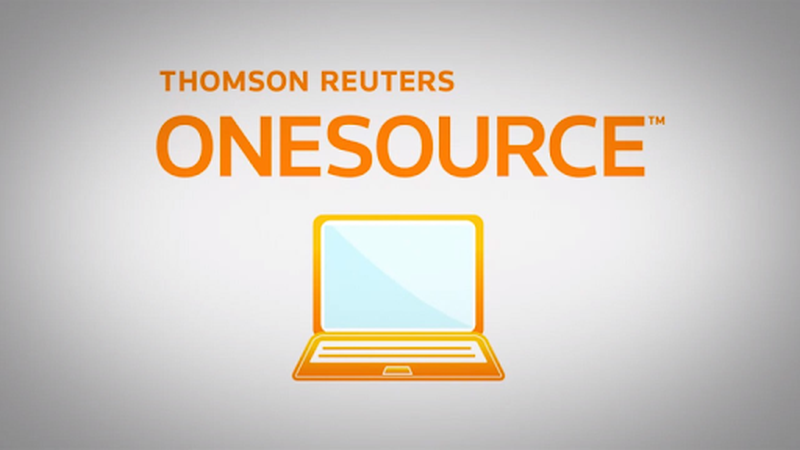
- Rating: 3.8/5
- Key Features: Client Portal, Data Visualization, Document Management, Exemption Management, Tax Calculation.

- Rating: 3.4/5
- Key features: Alerts/Notifications, Invoice Management, Reporting & Statistics, Third-Party Integrations, Audit Trail.

- Rating: 2.8/5
- Key features: Audit Trail, Corporate/Business, Electronic Filing, Sales Tax Management, API.
Final words
The Vertex Tax System is a great way to stay ahead of the game and ensure you are doing your taxes correctly. Due to new legislation, it’s essential to know that the tax-applying process is constantly changing, so you must stay up to date.
Vertex sales tax software calculates your return and provides solutions for your tax-related concerns. But don’t take my word for it; go ahead and install Magento 2 Vertex today! You’ll be so glad you did!

Optimize Your Magento Store With Powerful Extensions
Looking for fast, efficient and well-coded extensions to build or optimize your Magento stores for sales boosting? Then visit Magezon website and grab necessary add-ons for yours today!
 Magezon Blog Help Merchants Build Comprehensive eCommerce Websites
Magezon Blog Help Merchants Build Comprehensive eCommerce Websites

