
What can you do to improve your customers’ browsing experience when they explore your Magento website? For example, you have a long page with a lot of content, which will cause trouble when customers want to go back to the top from the bottom of the page. Manual scrolling may reduce customer interest and increase the bounce rate.
So what’s the solution? This is the question you and many other store owners may care about. The simple answer is using a Magento 2 Scroll To Top extension. It allows you to add a scroll to top button on any page of your website. When the customer scrolls down the page, this button will be displayed. And it will take him/her back to the top of the page with just a single click.
Currently, many vendors provide Magento 2 Scroll To Top extensions so we have compiled a list of the top 5 for your consideration.
Table of contents
Top 5 Magento 2 Scroll To Top Extensions
1. Magezon – Magento 2 Scroll To Top Extension

Magento 2 Scroll To Top by Magezon is one of the most effective tools to create a happy browsing experience by enabling easy scroll to the top. It allows users to speedily and smoothly go back to the top of one page with a single click. This extension is especially useful when you have long pages with a lot of content.
Price: Free
Key Features:
- Display the scroll to top button on frontend and backend. On the frontend, users can quickly get back to the top of one page by clicking the button which may be visible on all pages or specific ones. The backend is the same.
- Support 3 button types: text, image & icon.
- Place the scroll to top button where you find it convenient for you as admin and for your customers to access. There are 4 positions (right/left top corner, right/left bottom corner) and you can also control margin X and margin Y for each position.
- Create an eye-catching button to fit your website design. Change button size and choose a color for the background, text & icon – in normal state and on hover.
- Make your button more dynamic with tons of animation effects. You can choose effects for the button when it appears or disappears and preview how it animates immediately in the backend.
- Preview right in the backend whenever you add text/icon, change color (for button background, icon/text), change button position, or add animation.
- Hide the scroll to top button on small devices. Besides, you can set the maximum width for a device to be considered a small one.
Compatibility:
- Community Edition: 2.4.x
- Enterprise Edition: 2.4.x
2. Magento 2 Scroll To Top Extension Free By Solwin Infotech

Scroll To Top Magento 2 Extension by Solwin Infotech gives customers the ability to go back to the top from the bottom with a simple click. The scroll to top button will appear when the page is scrolled down. You can control the display of the button on any page of your website (home, category, product, and cms pages, etc.). In addition, you are able to set the scroll to top button to the left or right side of the screen.
Price: Free
Key Features:
- Add a smooth scrolling effect to upgrade customer experiences when they scroll your page.
- Place the scroll to top button at the bottom right/left side of the screen.
- Set text for scroll to top link.
- Upload a custom image for scroll to top link.
- Choose your desired text and background color for the link.
Compatibility:
- Community Edition: 2.1.x, 2.2.x, 2.3.x, 2.4.x
3. Magento 2 Scroll To Top Extension By Webiators

Scroll To Top Magento 2 extension by Webiators provides an easy and quick user shopping experience on your Magento store. Ensure smoother scrolling from bottom to top with just a single click. This extension is perfect for websites with lengthy pages and a lot of content.
Price: $39
Key Features:
- Provide users with easy and friction-free scrolling.
- Position the back to top button on the left or right side of the browser screen.
- Customize and select the icon’s color. You can choose the color based on what theme you have selected and what looks suitable for your website.
- Change the icon of the scroll to top button. There are some added icon options that you can choose from based on your preference.
Compatibility:
- Community Edition: 2.0.x, 2.1.x, 2.2.x, 2.3.x, 2.4.x
- Enterprise Edition: 2.0.x, 2.1.x, 2.2.x, 2.3.x, 2.4.x
4. Free Magento 2 Scroll To Top Extension By Ulmod
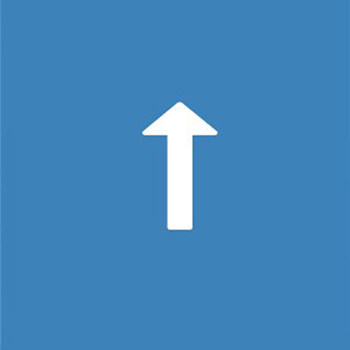
Scroll To Top Magento 2 extension by Ulmod gives your store better navigation and makes it more convenient for customers to view your content. The scroll to top button will appear once customers go one screen down and allow them to jump back to the top of the page with one simple click.
Price: Free
Key Features:
- Display the scroll to top button on all pages or on a specific page like home, category, product, or cms pages.
- Add a smooth scrolling effect to your store page.
- Eliminate page refreshing or sharp jumps.
- Display the scroll to top button as arrow, text, or image.
- Style the button with unlimited color choices and icon font options.
- Set the button’s position to the left or right side of the page.
- Hide the button on specific screen width.
- Support multiple stores.
Compatibility:
- Community Edition: 2.0.x – 2.4.x
- Enterprise Edition: 2.0.x – 2.4.x
5. Scroll Up Extension For Magento 2 By Neklo

Magento 2 Scroll Up extension by Neklo is a single-feature button that helps bring visitors of your website back to the top of the page from any point in seconds. No need for long scrolling. This Magento 2 extension adds a scroll to top button at the bottom, which appears once your customer goes one or more screens down.
Price: $29
Key Features:
- Choose an appropriate color for the button.
- Set the button’s position to the left or right of the page.
- Display the scroll to top button on specific pages.
Compatibility:
- Community Edition: 2.3.x, 2.4.x
- Enterprise Edition: 2.3.x, 2.4.x
Conclusion
Magento 2 Scroll To Top extension will be a great addition to your store’s sales arsenal. For store owners like you, this extension is really awesome. It can improve the customer’s shopping experience and enhance the store’s operational efficiency by adding a scroll to top button. For your customers, it allows them to scroll from bottom to top with a single click. Thereby, they will have a great shopping experience.
Hopefully, this comprehensive article will help you choose the right Magento 2 Scroll To Top extension that works best for you and your company. Thank you for spending time reading this post!
At Magezon, we provide many other fast, efficient yet affordable Magento extensions that can help you optimize your store and win sales. So visit Magezon to pick ones for yours!

Optimize Your Magento Store With Powerful Extensions
Looking for fast, efficient and well-coded extensions to build or optimize your Magento stores for sales boosting? Then visit Magezon website and grab necessary add-ons for yours today!
 Magezon Blog Help Merchants Build Comprehensive eCommerce Websites
Magezon Blog Help Merchants Build Comprehensive eCommerce Websites




