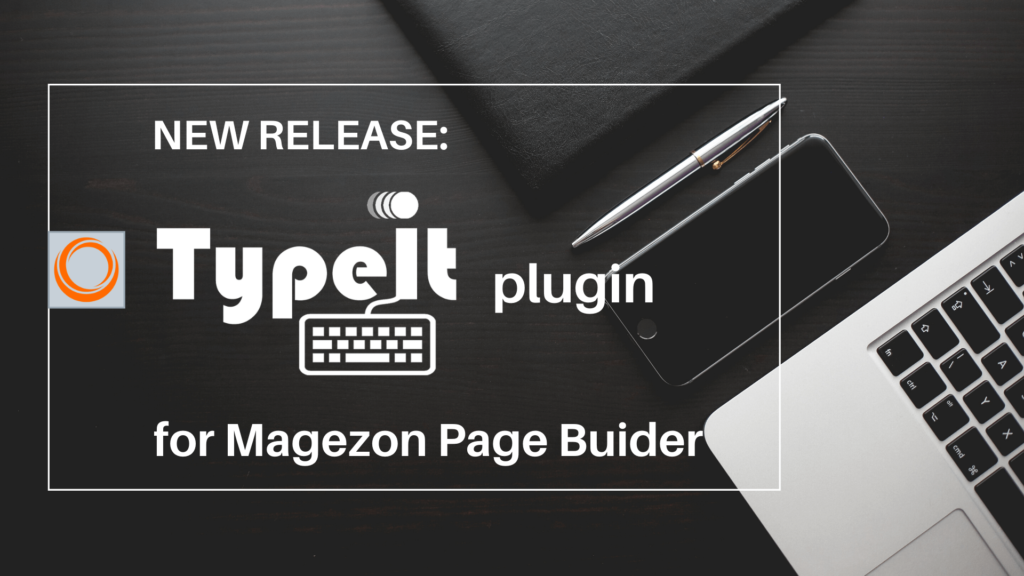
Bring live effects to your E-commerce site with TypeIt
Well, we just released new plugin named TypeIt. The plugin promises to bring some life into your site while building it with Magezon Page Builder. More particularly, you can create animated text with multiple effects. Make the strings move in the way you want.
To have an overall view about the plugin, watch the below video:
Key Features:
- This plugin is perfect for Headings, Highlight Texts, etc that will surely grab customers’ attention at once. Choose from unique and stylish actions from the list of 6:
- Type
- Pause
- Delete
- Empty
- Break
- Options
2. Styled Typing Action
In each Typing Action, customise the string in the way you want. Beside, it’s possible to add some HTML language into the text.
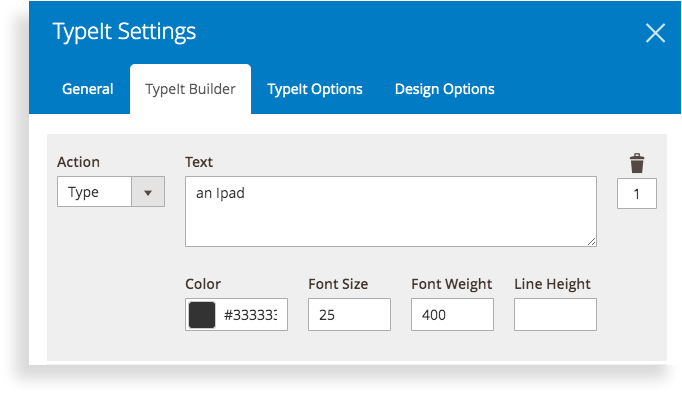
3. Customize Text Look
Freely customise the Text Color, Size, Text Font Weight & Line Height. No limitation.
4. Create UNLIMITED Strings
Well, there’s no limit for your creativity as well as the length of your strings. Create wonderful animated texts at any size, and place them any where.
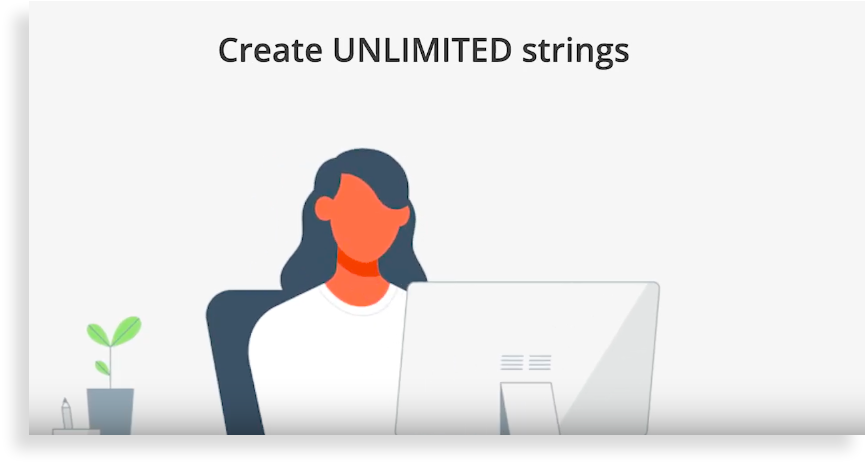
5. Looping function
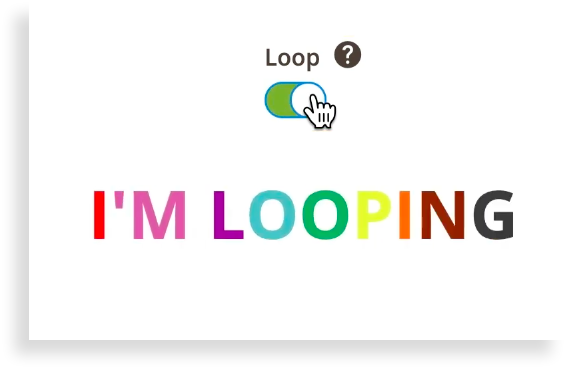
6. Custom Cursor
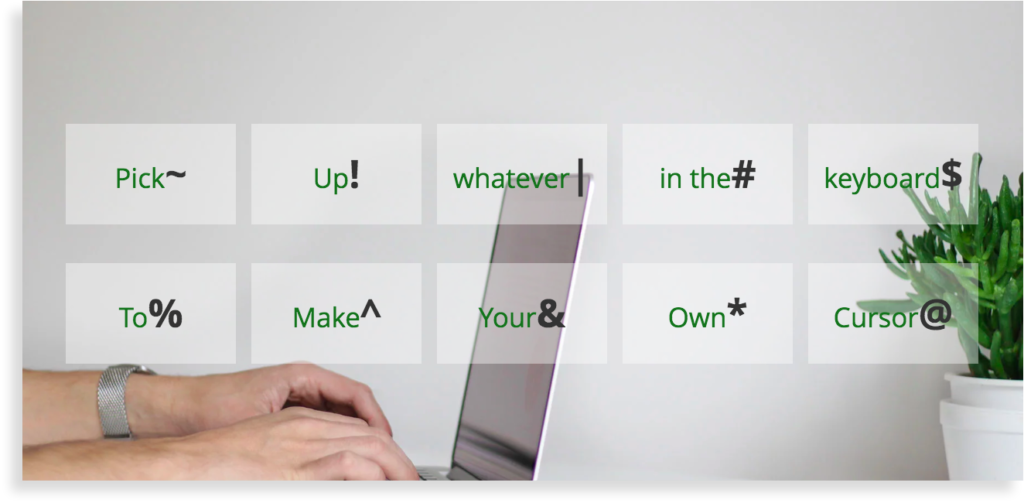
7. Before, after default texts
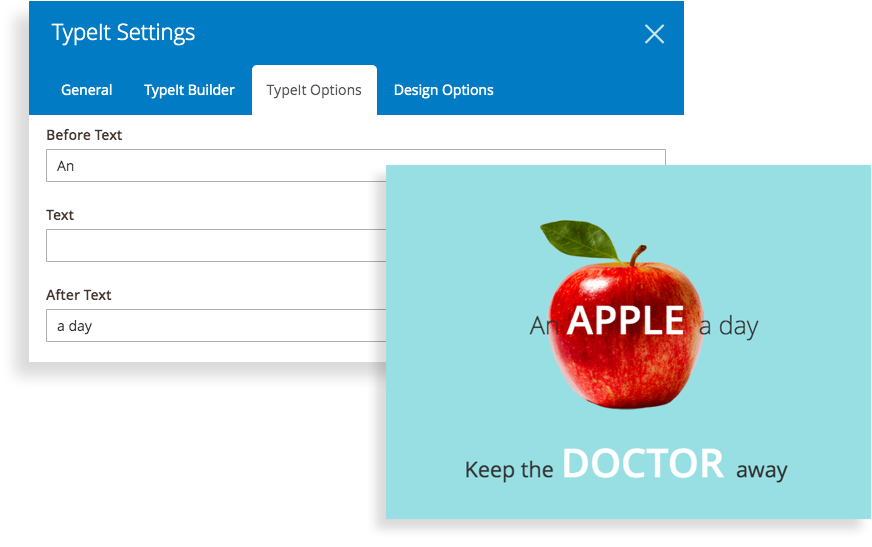
So, where is TypeIt Plugin after installed?
To use the plugin, you must install Magezon Page Builder beforehand.
Once installing, the plugin will be added as an element in the Element List. For further info, follow the TypeIt User Guide.
Now, it’s time to give your sites a brand new look – Try NOW.
 Magezon Blog Help Merchants Build Comprehensive eCommerce Websites
Magezon Blog Help Merchants Build Comprehensive eCommerce Websites




