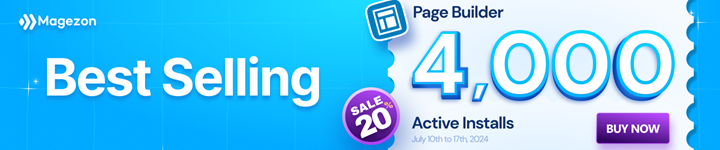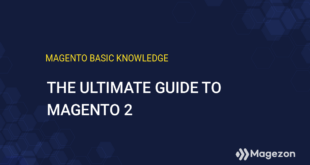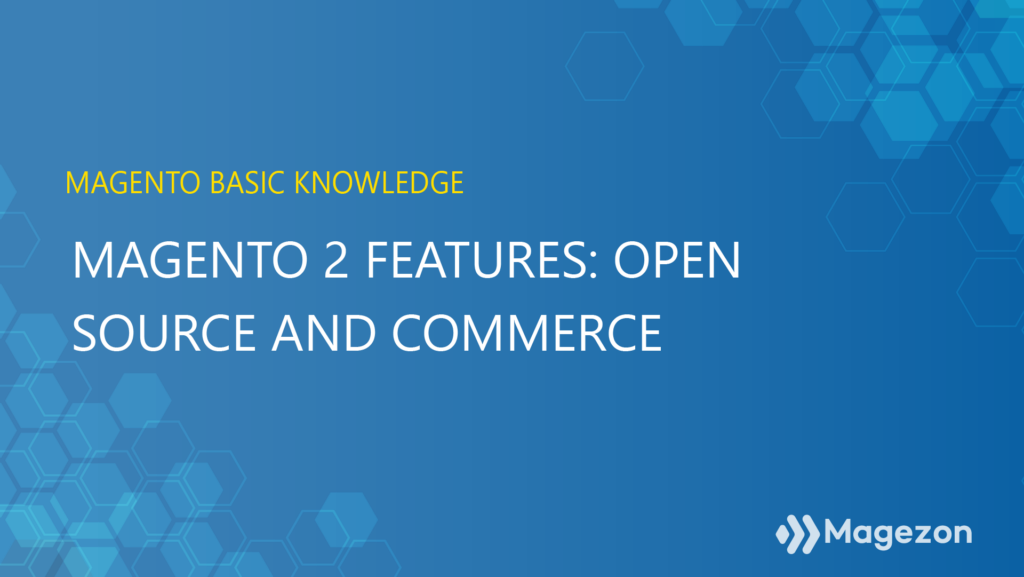
Despite being different in the ease of use and the level of support service, to some extent, Magento Open Source and Magento Commerce editions are not entirely like chalk and cheese. Both of them own basic but robust features that you can benefit from, like product management, customer management, store marketing, content, design, etc. So no matter what Magento editions your online store is based on, you have the right to lay on it as Magento is fast, robust, and convenient. Go figure!
Let’s take a more in-depth look at these core highlights below to understand why Magento is considered a world-class e-commerce platform.
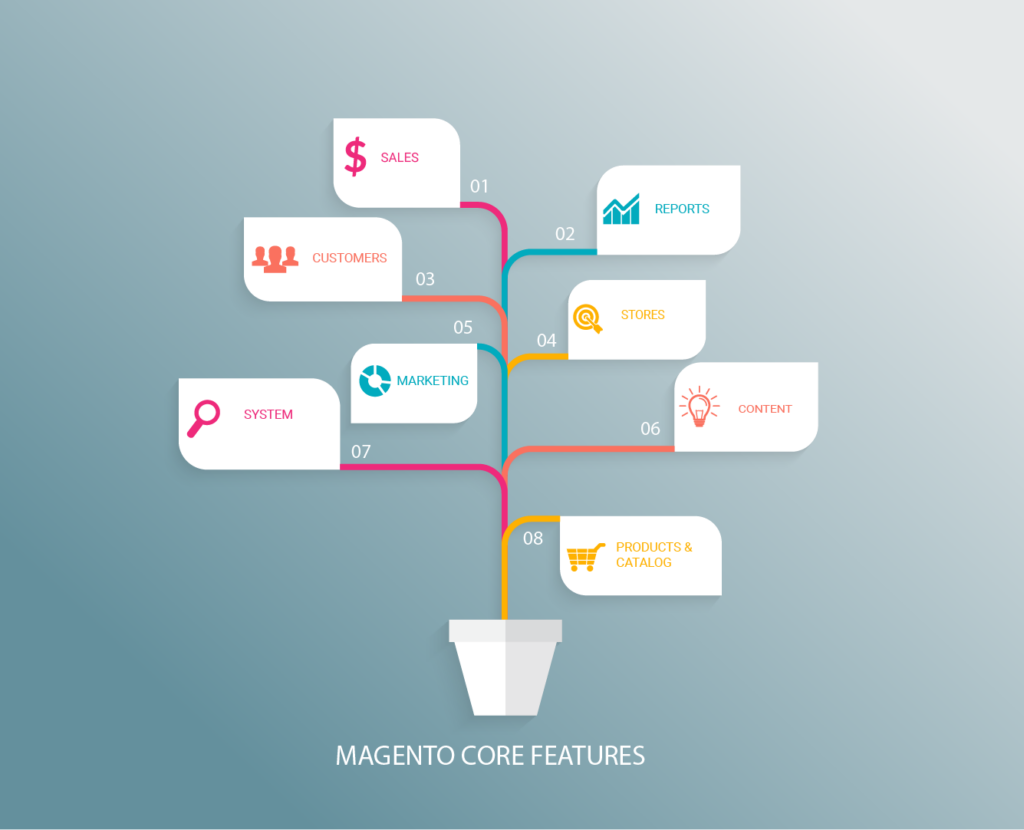
Table of contents
1. Order Management
The very first Magento 2 feature worth mentioning is Magento sales. This section stands out for its order managing process. A Magento order life cycle is described like the image below:
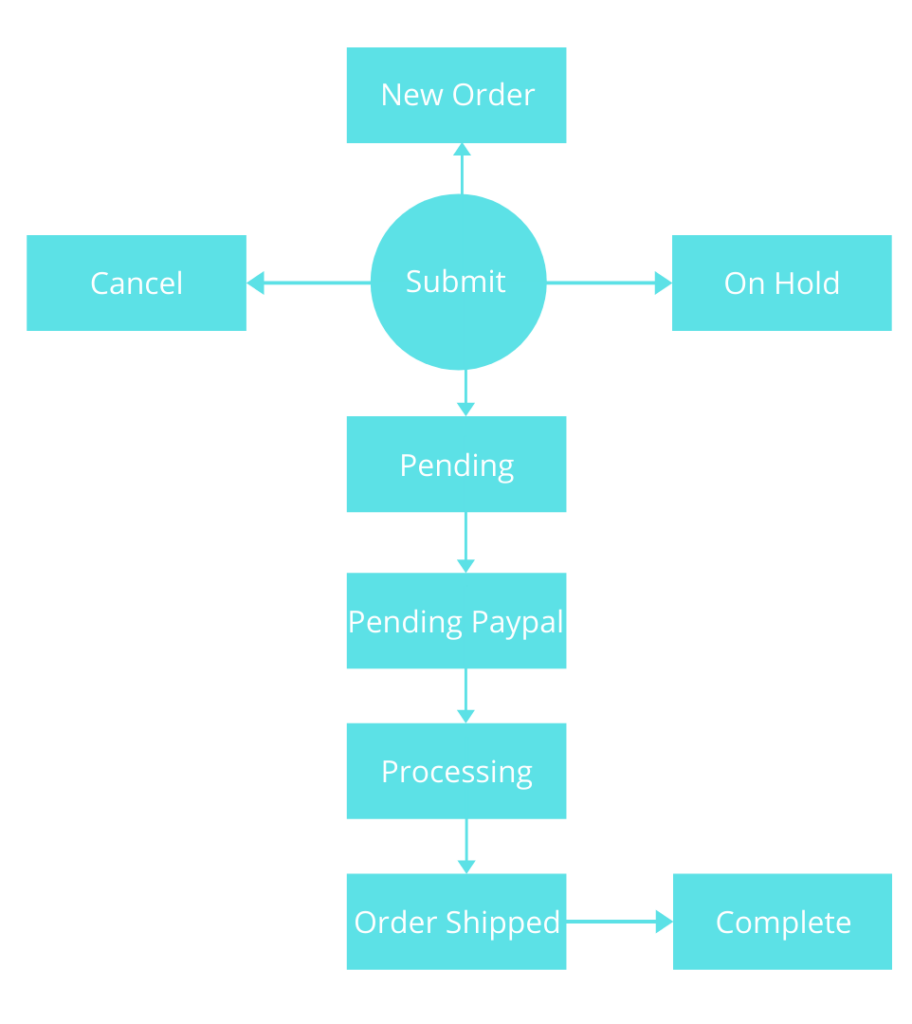
- New Order: It occurs when a customer places an order on your Magento store.
- Pending: It is the stage of a brand new order that has not been processed yet. It needs to be invoiced and shipped to jump to the next stage.
- Pending PayPal: The status requires the new order to be cleared by PayPal.
- Processing: Magento will change the order status to ‘processing’ during the invoice stage.
- Canceled: It happens when customers cancel or don’t pay for the order.
- Shipped: It is generated when order status changes from pending to complete.
- On Hold: That means it requires users to give more information before the purchase is processed.
- Complete: It is the stage of an invoiced and shipped order.
- Complete: It is the stage of an invoiced and shipped order.
Apart from that, guest customers can check out their order status from the front end by providing some necessary information. On the other hand, logged-in customers can also check their order in the My Order tab on the Account Dashboard.
| Optimize your order management with following Magezon extensions: 1. Magento 2 Delete Orders: lets you delete unnecessary orders and all related sales data – invoice, shipments and credit memos with ease. 2. Magento 2 Order Attributes: allows you to add extra fields to the checkout page, helping customers leave important details of their order. 3. Magento 2 Auto Invoice & Shipment: helps generate invoices and shipments of orders automatically after your orders are placed. |
2. Catalog
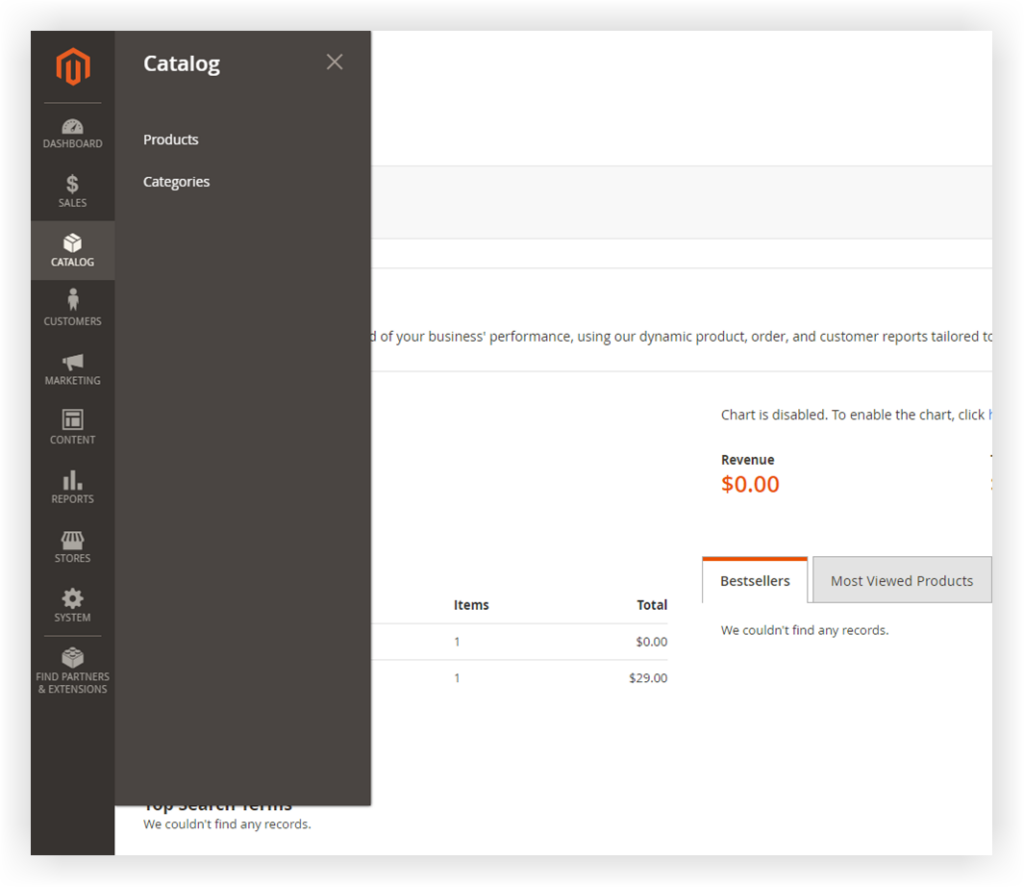
Next, we’ll move on to Magento product management. Easily navigated from the admin panel’s flyout menu, the product tab brings you a perfect overview of all products in a grid. For those who are new to Magento, this page might lead to confusion. But once you are familiar with it, you’ll find how easy it is to keep close track of and create products for your store.
The product grid allows you to customize the management screen. Do it by ticking any value you want to see in the column tab and deciding how many items are displayed within a page. Besides, you freely reset to the default views any time using the reset option.
What about managing and creating products? Magento has designed a smart filter tool that gives you the capability to track all your desired ones. Specifically, it contains ID, Price, Quantity, Store View, Asset, Name, Type, Attribute Set, SKU, Visibility, and Status.
There are six built-in logic product types:
- Simple product
- Virtual product
- Bundle product
- Downloadable product
- Configurable product
- Grouped product
that indeed meet your various business purposes.
Besides, you can classify your products into categories and neatly organize them in the category management sections. Like the product tab, it’s a piece of cake to customize the management screen. Furthermore, setting up a root category or subcategory with detailed configuration options will be in a matter of minutes. Both of these will speed up your daily tasks.
That’s the Magento backend. From the frontend, your customer would find it easy to navigate to any product and catalog with the help of a search box, layered navigation, breadcrumb, attribute search weight, and advanced search. Other built-in functions that customers can take advantage of our multiple images for a product, product review, product description, add to wishlist, add to compare, etc.
Below are the full functions of the catalog in Magento:
| Magento Commerce | Magento Open Source |
| – Create simple, configurable, bundled, and grouped products. – Offer virtual products. – Include downloadable/digital products with samples. – Allow customer-personalized products. – Manage inventory across multiple locations. – Create new products through a guided online process. – Define unlimited product attributes. – Create predefined product templates to quickly set up new products with a specific set of attributes. – Mass-assign a value to multiple products for batch updates. – Automatically assign products to specific categories based on their attributes. – Process long-running B2B shared catalog updates in the background while working on other administrative tasks. – Automatically resize images and include watermarking. – Define minimum and maximum product quantities that can be added to the cart. – Moderate reviews and product tags. – Efficiently batch import and export catalog information at scheduled times. – Easily manage inventory with support for back-ordered items. – Receive a notification when inventory needs to be replenished. – Choose out-of-stock messaging and display options. | – Simple, configurable, bundled, and grouped products. – Offer virtual products. – Include downloadable/digital products with samples. – Customer personalized products. – Create different price points for different customer groups, such as wholesalers and retailers. – Unlimited product attributes. – Attribute sets for quick product creation of different item types. – Inventory management with back-ordered items, minimum and maximum quantities. – Batch updates to products in the admin panel. – Automatic image resizing and watermarking. – Advanced pricing rules and support for special prices. – Search results rewrites and redirects. – Moderated product tags and reviews. – Customer sorting – define attributes for customer sorting on category. – RSS feed for low inventory alerts. |
| Optimize your product pages and all related to products by these extensions: 1. Magento 2 Single Product Page Builder: helps you create unique, beautiful product page layouts that enhance customer experiences and thus gain sales. 2. Magento 2 Product Attachments Extension: allows you to attach extra files on product pages so that customers can better understand your products through downloaded PDFs. As a result, customers will more likely to make quick buying decisions. 3. Magento 2 Shop By Brand Extension: helps your customers find products of their favorite brands in the fastest way through brand listing pages and brand detailed pages. |
3. Customer Management
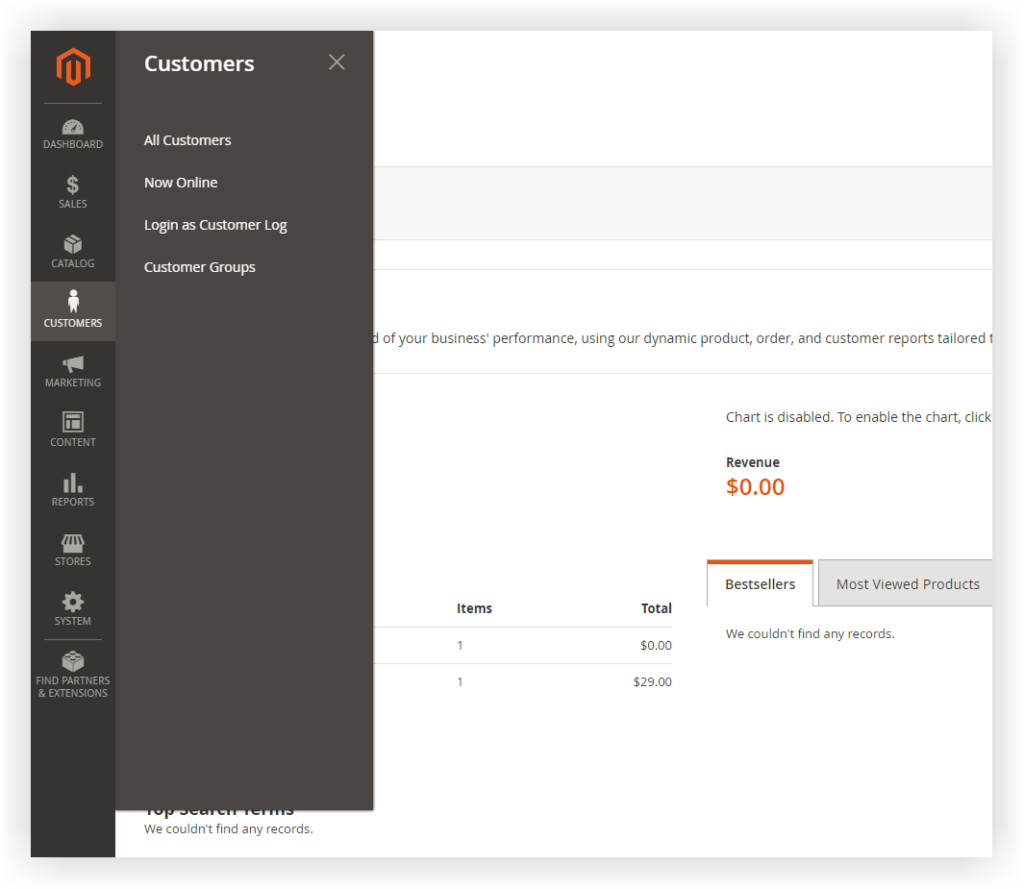
There is no need to debate the importance of customer management to e-commerce stores in general and Magento store owners. Tracking and managing customers helps Magento store owners plan an appropriate strategy in time.
Like product and catalog, customer management gives you full control over all your current subscribed customers within a customer grid. Another function of the grid worth being mentioned is exporting the list into CSV or Excel XML file. Convenient, right?
| Gain customers insights with following Magezon extensions: 1. Magento 2 Login As Customer Extension: empowers you to log in to customer accounts right from the backend in a single click. No request username and password from customers. 2. Magento 2 Customer Attributes: helps you add additional fields to the customer registration form, thereby gaining their insight and offer exactly what they need. 3. Magento 2 Customer Segmentation: lets store owners to split both registered and guest customers into different segments based on rules. This is especially useful for running marketing campaigns better. |
You can see who is online by choosing the Now Online tab from the flyout menu. Feel free to track the currently online customers with the filtering function. The customer group tab comes in handy because of its existing built-in groups called Not Logged In, Wholesaler, Retailer, and General. Besides, Magento users also can create their customer groups for better management.
4. Marketing
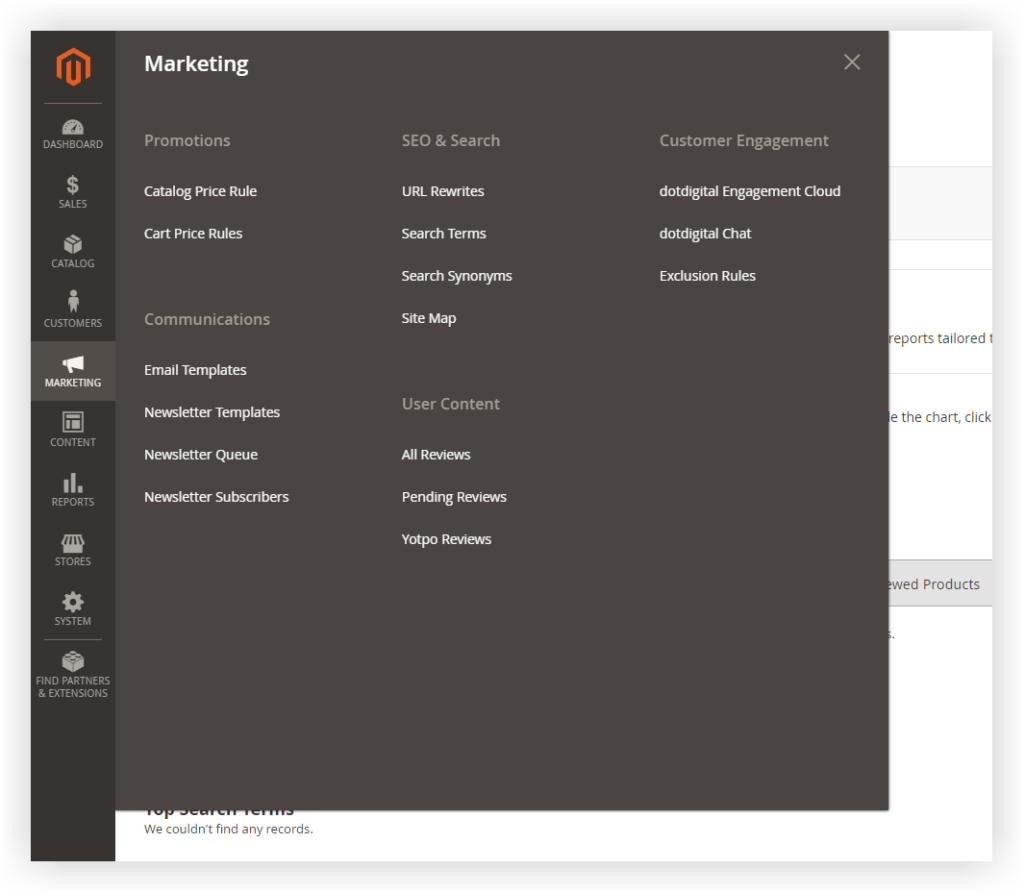
Because this field is pretty extensive, Magento has divided the Marketing section into 5 subtabs.
4.1. Promotion
Sale promotion is one of the critical strategies in every business. It is the fastest and most efficient way to upsell and bring more customers to your store, both new and former. General speaking, there are some highlight attributes of Promotion we can take into account:
- Give you the flexibility to create coupon codes for your customer.
- Set the number of created coupons, the number of times a coupon applied for a customer.
- Display promotions on category or product pages.
- Automatically apply coupon code and discount to the cart.
- Apply a free shipping policy.
- Persuade customers to go back to the store by sending them coupons and discounts.
- Flexible coupons (pricing rules) with the ability to restrict to stores, customer groups, time period, products, and categories.
- Quickly generate detailed reports.
- And many others.
When it comes to the user interface, sale promotion, catalog price, and cart price must be accurate. Now, you can do it easily within a Magento grid. You are free to set the ID, rule, start date, end date, activate the rule, and choose which website this rule applies for.
Note: Whenever you need a catchy banner in every sales occasion, Magezon Promo Banner extension is the way to go. You can take control over promotion banners as well as where and when to display them.
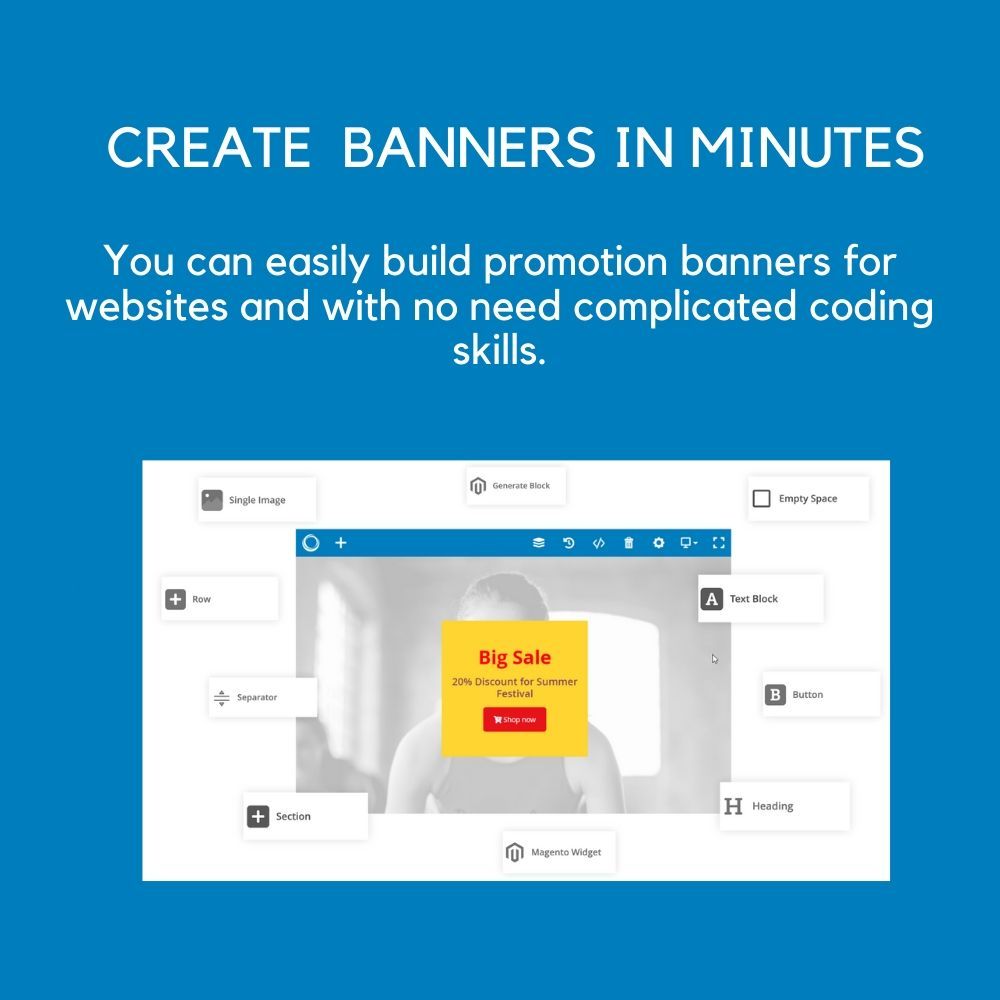
4.2. Communication
This tab is all about your store emails and newsletter.
To some extent, email presents your business image. That’s why its appearance is significant to every store owner. The What You See Is What You Get ( WYSIWYG) editor helps you set up an informative Magento 2 email structure, especially for those who don’t tamper with code. Also, the system can automatically send newsletters to your customers as your settings. Within a Magento backend, you can manage all registered customers and set up automated newsletters.
4.3. SEO & Search
If a business wants to stand out online, it’d better be on the first page of Google. That means you are required to have a platform that owns powerful SEO features. And Magento has strived to cover this need. Magento SEO & Search feature allows you to know your site search term, search synonyms, and add a new sitemap. Other than that, the content section below also contains lots of SEO-friendly features, say URL Rewrites, Metadata, Site Map, and Catalog Navigation.
Considering Search, we can make the most out of 3 main points from Magento:
- The navigation function: top navigation, layered navigation, breadcrumb trail, product listing, and pagination controls.
- Catalog Search: quick search box, search results page, advanced search page, and a weighted search.
- Search Terms: popular search terms, adding search terms, and search terms report.
4.4. User Content and Customer Management
Magento allows store owners to manage their customer reviews, including all reviews, pending reviews, and Yotpo reviews. As a result, they get more resources to enhance customer services with ease. Magento store owners can also deal with customer management tasks throughout dotdigital engagement cloud, dotdigital chat, and exclusion rules.

Optimize Your Magento Store With Powerful Extensions
Looking for fast, efficient and well-coded extensions to build or optimize your Magento stores for sales boosting? Then visit Magezon website and grab necessary add-ons for yours today!
5. Content
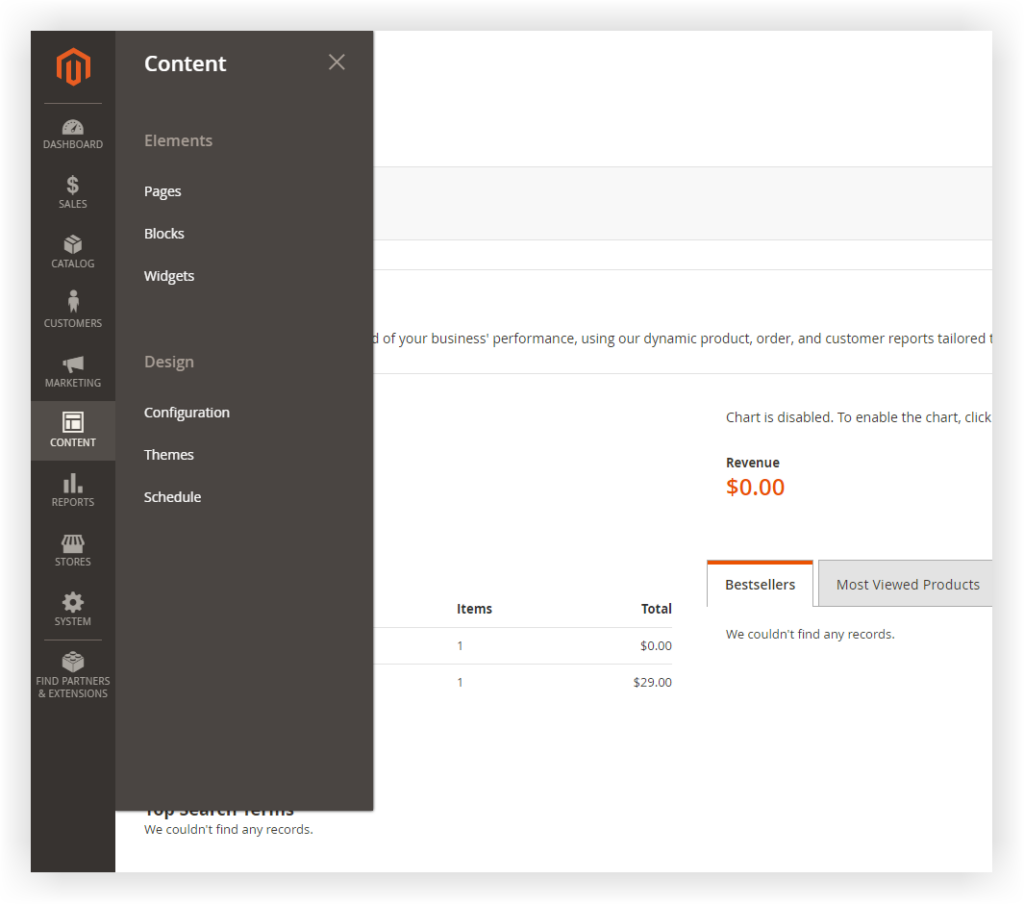
Magento has made traditional content a thing in the past! Store owners now can build rich-content with the support of varying flexible tools like CMS blocks, Magento widgets… Apart from the Magento default value, the critical feature we’d like to mention is the WYSIWYG editor that helps everyone build Magento pages without the need for coding skills.
So when it comes to content elements, users are given the flexibility to build the Magento CMS pages inserting rich content such as text, images, and videos. For example, they may be the home page, about us page, privacy policy page, and product page. Such pages are customized and taken action within a grid, like almost all of the other sections. Next, Magento widgets give you the flexibility to attach content to the site. By creating a CMS block, you can stick it to anywhere using the adding widget function.
When it comes to theme and design, there are highly customizable themes for you to choose, and you can design any blocks, widgets to add to the theme in no time. Freely manage your themes throughout the Magento design schedule grid.
| High recommendation: Magezon Content Builder Suite, a set of extensions that help merchants build comprehensive, high-converting Magento website. Take a quick tour and choose the suitable extensions for yours. |
6. Report
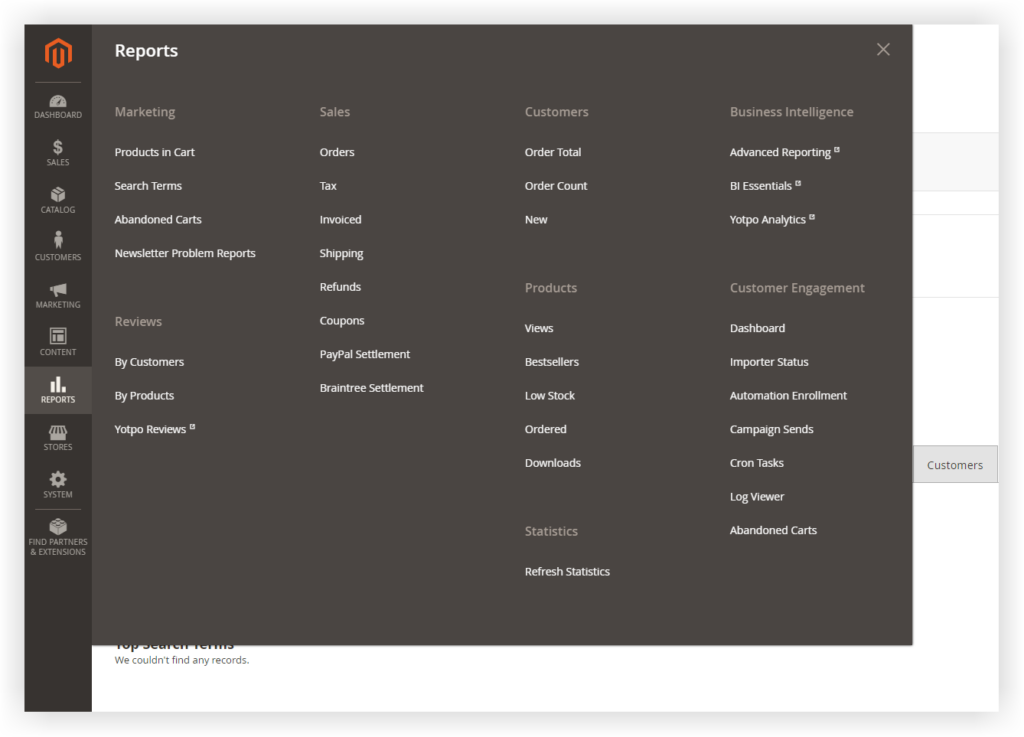
Every essential part of Magento has a report, and it is included in the Magento report section. You can track your store’s performance from marketing, sales, customers, reviews to products, statistics, business intelligence, and customer engagement.
7. Store
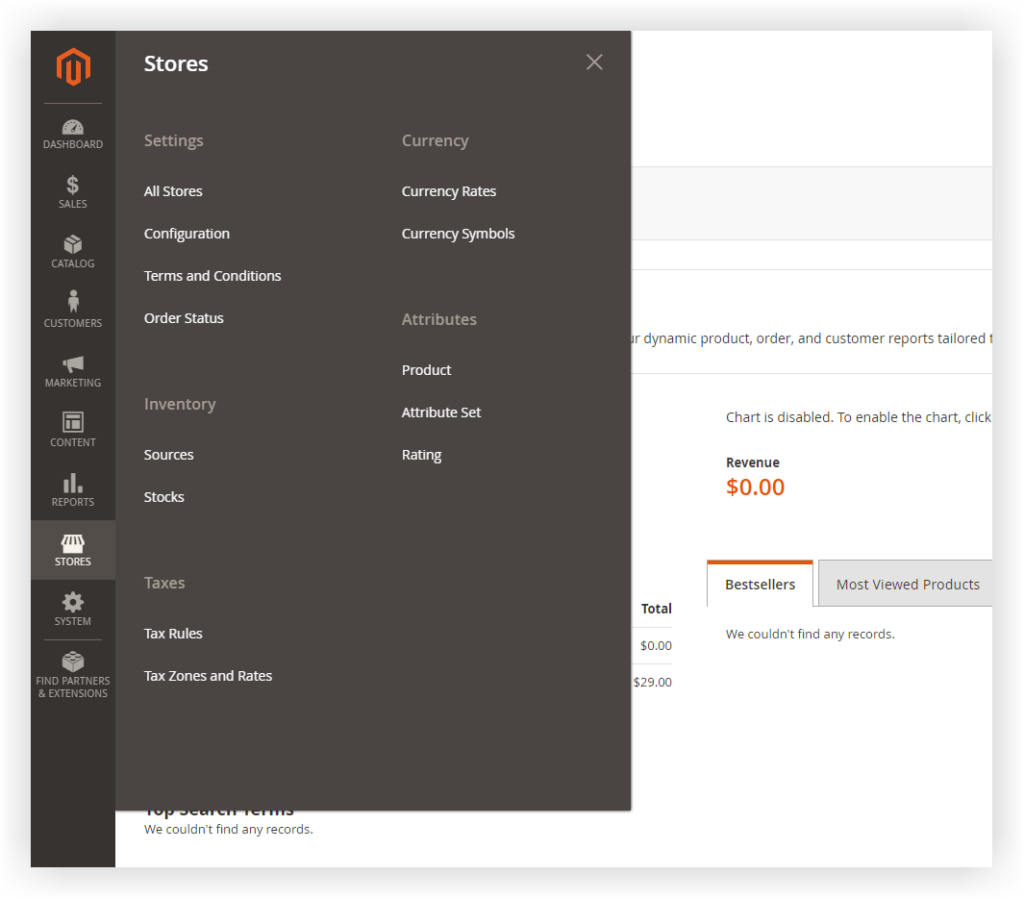
Magento has provided store owners hierarchical store management. That means your website will include multiple stores, and each store can consist of various store views, like the image below. Other than that, you can do a bunch of great things with the currency, inventory, and taxes to become an insider of your store and get better store management.
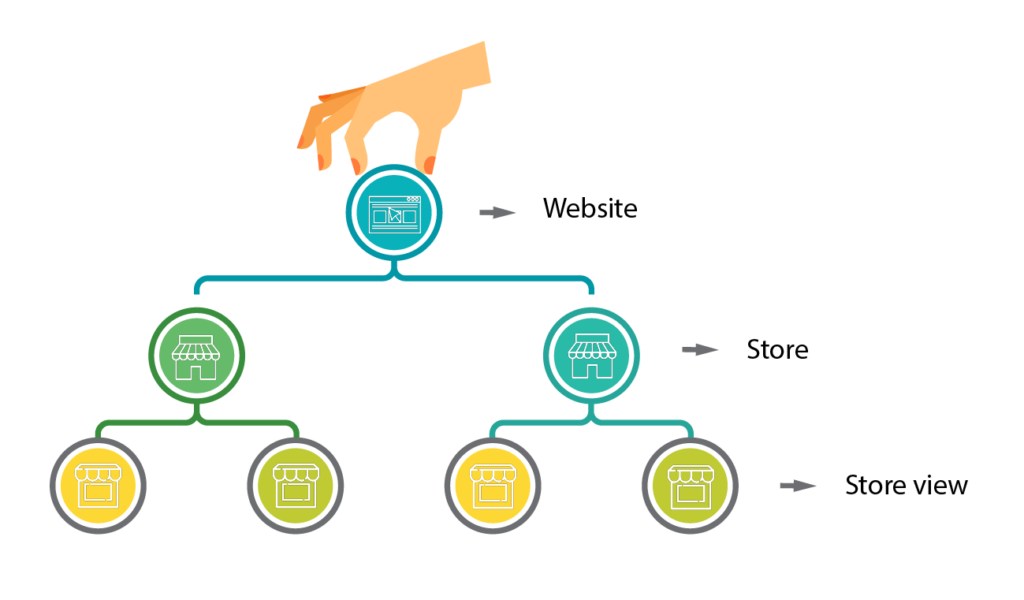
8. System
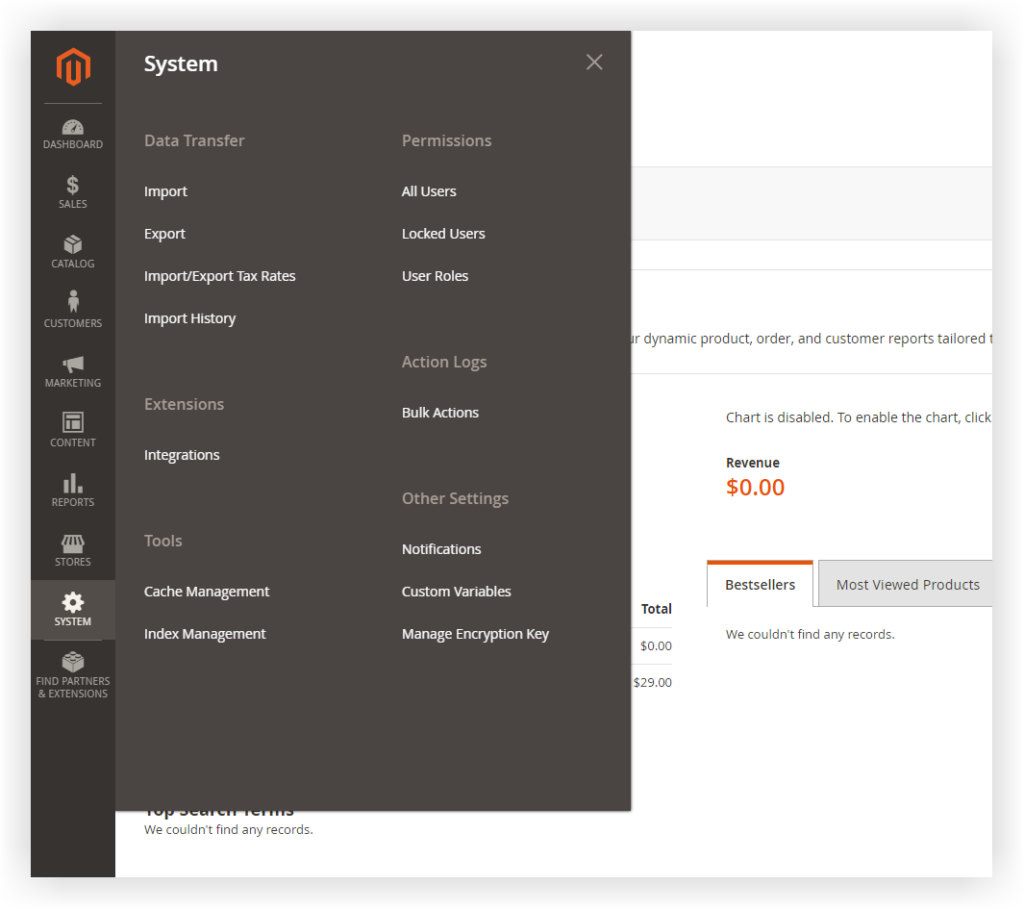
This section allows you to deal with data transfer, extensions, tools, permissions, action logs, and other settings within the System tab flyout menu. Feel free to import and export data in CSV, im/export taxes rates, and history. Other functions that could be mentioned are integrating extensions, creating and managing Magento users, setting up notifications, etc.
Also, the system security is enhanced throughout the management of cache and route index.
Conclusion
Hopefully, after reading this blog you open up your horizon about Magento, both open-source and commerce editions. If you like our tutorial series, don’t forget to subscribe to our newsletter. Besides, Magezon also offers you a wide range of Magento 2 robust extensions. Feel free to leave your thoughts in the comments section below.

Optimize Your Magento Store With Powerful Extensions
Looking for fast, efficient and well-coded extensions to build or optimize your Magento stores for sales boosting? Then visit Magezon website and grab necessary add-ons for yours today!
 Magezon Blog Help Merchants Build Comprehensive eCommerce Websites
Magezon Blog Help Merchants Build Comprehensive eCommerce Websites