
After building a layout with Magento 2 Single Product Page Builder, you need to apply this layout to your wanted product pages. In this article, we’ll show you how to do this.
1. Apply to a single product page
– Navigate to Catalog > Products. Find your wanted product in the grid and click Edit in Action column.
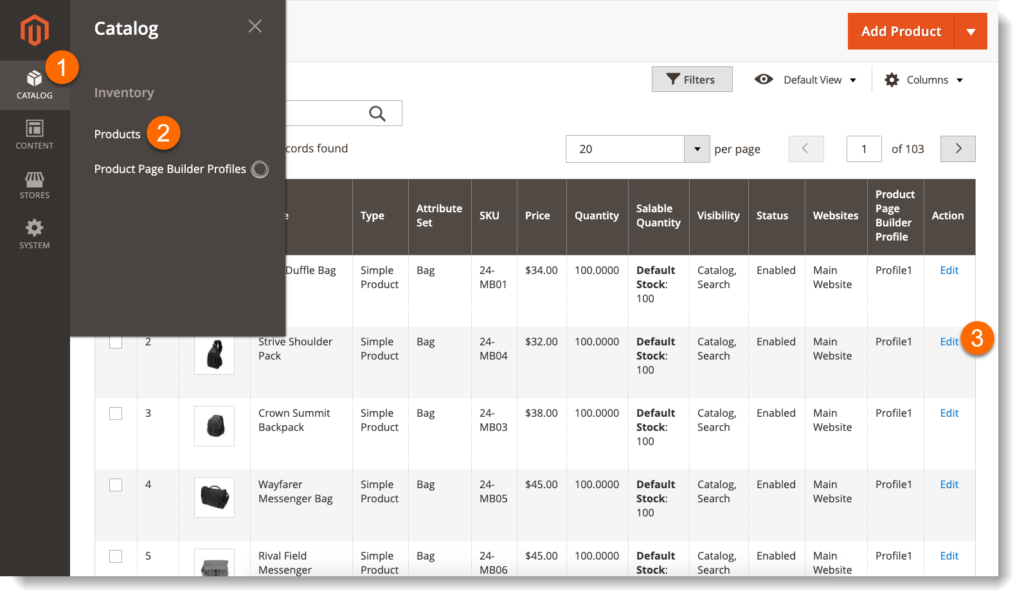
– In Product Page Builder Profile, choose the profile you want to apply to the product.
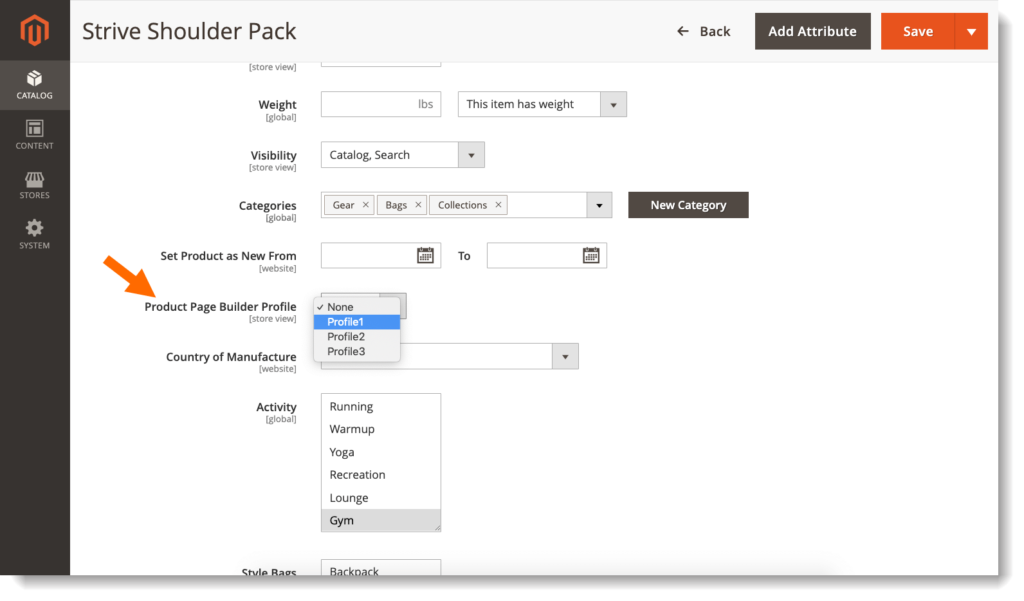
Remember to click Save after finishing.
2. Apply to multiple product pages
– Navigate to Catalog > Products.
– In the first column of the grid, tick relevant checkboxes of products to which you want to apply a layout profile.
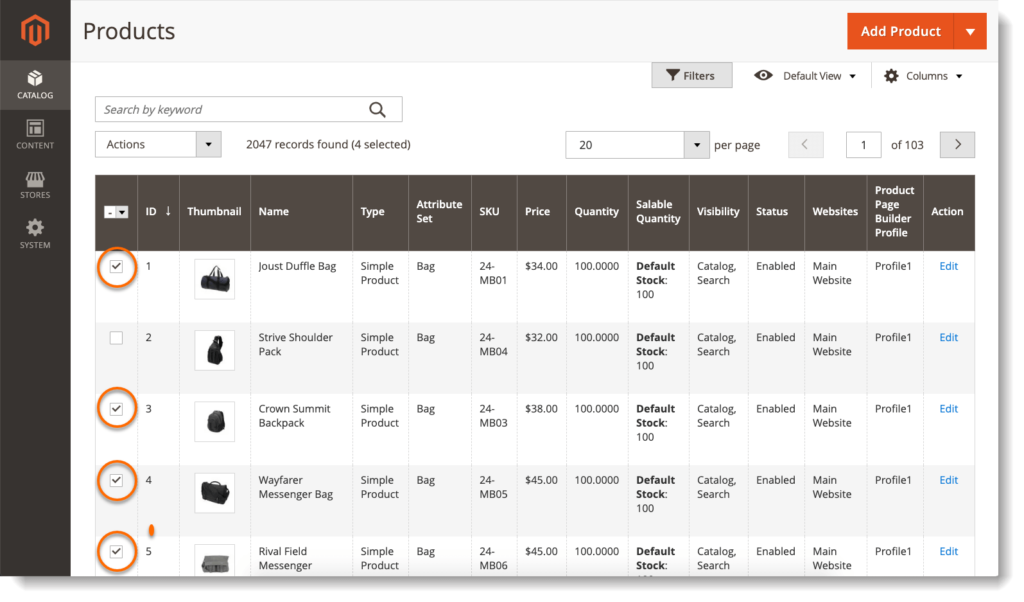
– Then click Actions field above the grid and choose Update attributes.
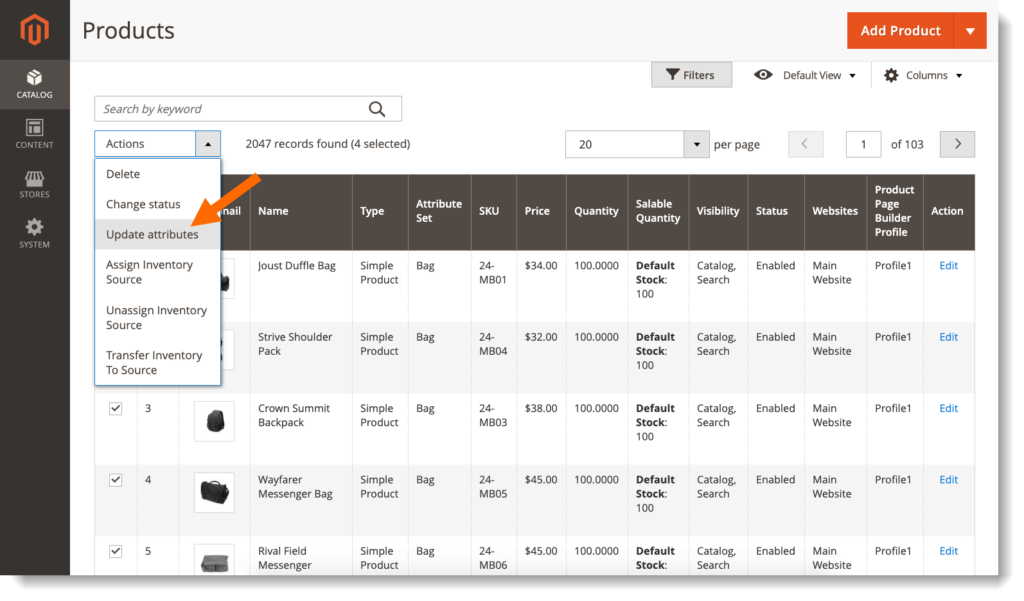
– Scroll down to the bottom of the page and you’ll see Product Page Builder Profile option. Tick Change checkbox and choose your wanted profile from the field above.
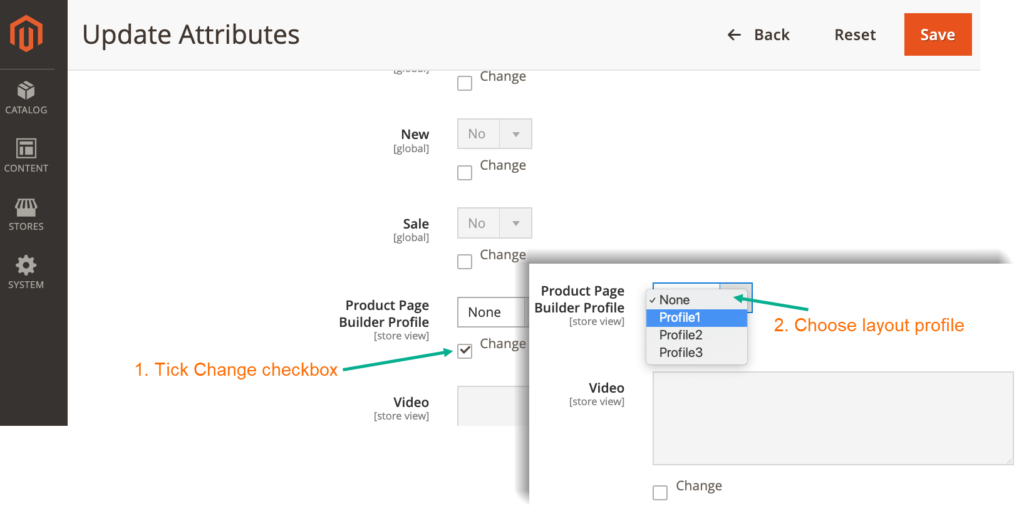
Click Save after finishing.
To sum up
That’s all about how to apply a layout to a single product page or multiple ones in Single Product Page Builder extension. If you have further questions, don’t hesitate to leave us a comment.

Optimize Your Magento Store With Powerful Extensions
Looking for fast, efficient and well-coded extensions to build or optimize your Magento stores for sales boosting? Then visit Magezon website and grab necessary add-ons for yours today!
 Magezon Blog Help Merchants Build Comprehensive eCommerce Websites
Magezon Blog Help Merchants Build Comprehensive eCommerce Websites


