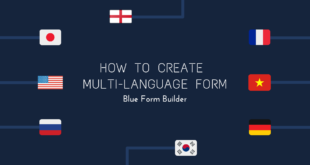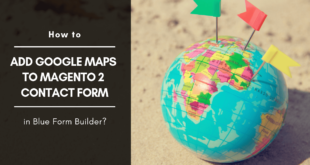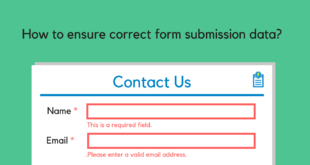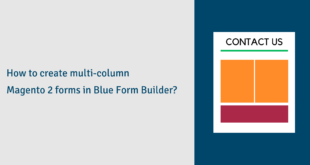With the release of version 2, Blue Form Builder comes with more advanced features that bring a better UX and UI. And one of these features is that it now supports multi-language forms. Specifically, when customers switch between languages, your form will change its language accordingly. Let’s see how to …
Read More »How to Download Form Submission as PDF With Blue Form Builder
Do you want to print or share form submission data with other people easily? Magento 2 Blue Form Builder can help you do that by letting you download a PDF copy of any form submission. In this article, we’ll show you how with a step-by-step guide! Video tutorial Table of …
Read More »How to Pre-fill Magento 2 Forms With Blue Form Builder
Pre-filling forms is one of effective ways to increase form conversion rate. As it helps reduce the number of form fields that needs to be filled out, then customers are more likely to complete the form. In today’s article, we’ll look at how to pre-fill forms with Blue Form Builder, …
Read More »Top 6 Best Magento 2 Form Builder Extension 2020
Forms are an essential part in connecting your online business with customers. On the one hand, they help you collect needed data from customers easily. On the other hand, customers can contact you at any time. However, creating an online form normally requires coding skills. If you have little or …
Read More »How to add Google Maps to Magento 2 contact form in Blue Form Builder?
Adding Google Maps to your contact form is an easy way to show customers your business’ locations and addresses. At the same time, you can gain more trust from them. Besides that, when embedding forms in multiple locations, it means that you add Google Maps around your site without embedding code many …
Read More »How to Add Tooltips to Magento 2 Forms With Blue Form Builder
Beside placeholder text, using tooltips is another way to provide further explanations about a form field. Tooltips are small boxes that will pop up when you hover over an element. Adding tooltips, therefore, will be preferred in case that you want to provide long details. In this article, we’ll show …
Read More »How to Add File Upload Field to a Magento 2 Form With Blue Form Builder
As a web owner, sometimes you may want to collect files from customers through an online form. It can be images, PDFs, documents, videos, etc. To do that, you need to give customers the ability to upload files with their form submissions. With Blue Form Builder, you can do this …
Read More »How to Ensure Correct Form Submission Data in Blue Form Builder
When filling out a form, customers sometimes mistype some information, miss to complete some form fields or fill out in wrong formats. For you as admin, you can’t collect your wanted data. And for customers, wrong submitted data will make it difficult to tell you what they want. That’s why …
Read More »Introduce MailChimp Plugin in Magento 2 Blue Form Builder
You’ve already installed Blue Form Builder to create Magento 2 forms for your website? You want to connect your forms with your MailChimp account? Don’t worry as we’ve developed MailChimp plugin to help you do that. With this plugin, subscribers will be auto added to your MailChimp list after they …
Read More »How to Create Multi-Column Magento 2 forms in Blue Form Builder
Your Magento 2 forms are too long with a lot of fields? Wish to make it shorter and more tidy to encourage customers to submit? One of effective ways that you can consider is display them in multiple columns. In this article, we’ll show you 2 ways to create multi-column …
Read More » Magezon Blog Help Merchants Build Comprehensive eCommerce Websites
Magezon Blog Help Merchants Build Comprehensive eCommerce Websites