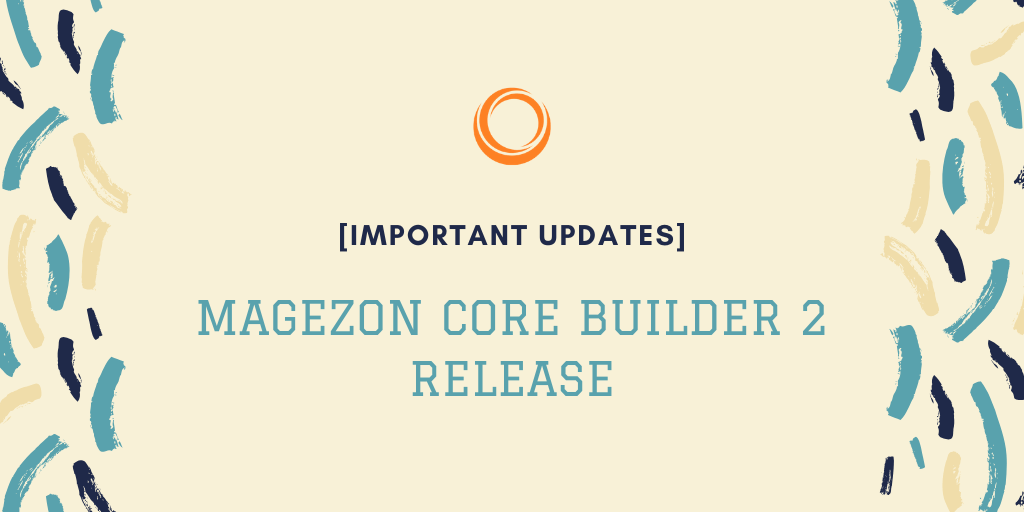
At Magezon, we constantly update our products with the aim of bringing the best experience to customers. And this time, we excitedly announce an important update on Magezon Core Builder that we’ve put a lot of effort into and that I’m sure a lot of our customers are waiting for. The release of Magezon Core Builder 2 mainly focuses on enhancing product performance, improving drag & drop function as well as including some new features and updates on current functions. So please keep reading to explore this update in more detail!
| What is Magezon Core Builder? Improved Performance by 50% Easier Drag & Drop 4 New Features 4 New Updates |
What is Magezon Core Builder?
Magezon Core Builder is a library based on which we developed our builder extensions. Besides taking Magezon Core Builder as a base, these extensions also include elements and configurations that are specific to each one. Please find out more about Magezon Core Builder here.
Magezon Core Builder being updated means that all builder extensions using it will be updated too. Below are 7 extensions developed based on this core builder:
- Magezon Page Builder
- Blue Form Builder
- Ninja Menus
- Single Product Page Builder
- Header & Footer Builder
- Category Page Builder
- Checkout Success Page
NOTE: To update Magezon Core Builder, you need to update the latest version of the builder extension(s) you’re using. Please log into our website, go to My Downloadable Products and download the extensions again for the latest version and reinstall them on your website.
Improved Performance by 50%
When experiencing Magezon Core Builder 2, the most obvious change you will see is the improved performance in both UI & UX.
The interface is a bit different and has been updated to be more user-friendly. For example, rows, columns and elements are highlighted clearly for easy identification.
In terms of UX, we can proudly say that the performance of Magezon Core Builder 2 on both frontend and backend has been improved to be 50% faster on average. Specifically, the content created by extensions using Magezon Core Builder will be loaded much faster on frontend. And in the backend, every action, for example: drag & drop, adding elements, duplicating, removing, etc. is done much faster as well.
Of course, performance is not something that you can view with your eyes. So please see our demo for hands-on experience.
Easier Drag & Drop
From our own experience as well as feedback from customers, drag & drop is one of the biggest weaknesses of our builder extensions. Previously, it was hard to drag an element and drop it in the exact position. Especially in a long page, it was even harder, for example, drag an element from the bottom to the top.
In Magezon Core Builder 2, we improved this drag & drop function to be easier, smoother and more precise.
4 New Features
1. Navigator
We’re sure that this new feature can solve a lot of issues that arose in the previous version. Navigator section is a simplified version of your real page where you can take a lot of actions easily such as rename, drag & drop, edit, duplicate elements and so on. Especially, when you double click on an element, it will automatically scroll to that element with a highlighted box around.
2. Move Up / Down / Left / Right
With row and column, we added move-up / move-down buttons for rows and move-left / move-right buttons for columns. This way, you can quickly change positions of 2 rows / columns that are next to each other.
3. Inline Text Editing
Inline editing allows you to edit content of Heading and Text Block elements easily and quickly without opening the settings everything you want to make a change.
4. Insert Before / Insert After
It’s now much easier to insert another row before or after a row or another element before or after an element.
4 New Updates
We updated some existing functions so that it would bring a better experience.
1. History Manager
In the previous version, we had Undo/Redo function that worked improperly. Now, we replaced it with a section where you can manage history of changes and undo any change you’ve made easily.
2. Live Preview
Parallax effects and animations now can be previewed right in the backend, which was impossible in the previous version.
3. Responsiveness Preview
Previewing your content in different devices in backend are more visual with the content being adjusted automatically to fit relevant screen sizes.
4. Color Picker
With color picker, you can do more than just picking colours. Favourite colours can now be saved for later use.
To Sum Up
We really hope that this new update will bring you a more satisfying experience with our builder products in terms of performance and features. Please don’t hesitate to leave us a comment if you have any questions.
 Magezon Blog Help Merchants Build Comprehensive eCommerce Websites
Magezon Blog Help Merchants Build Comprehensive eCommerce Websites




