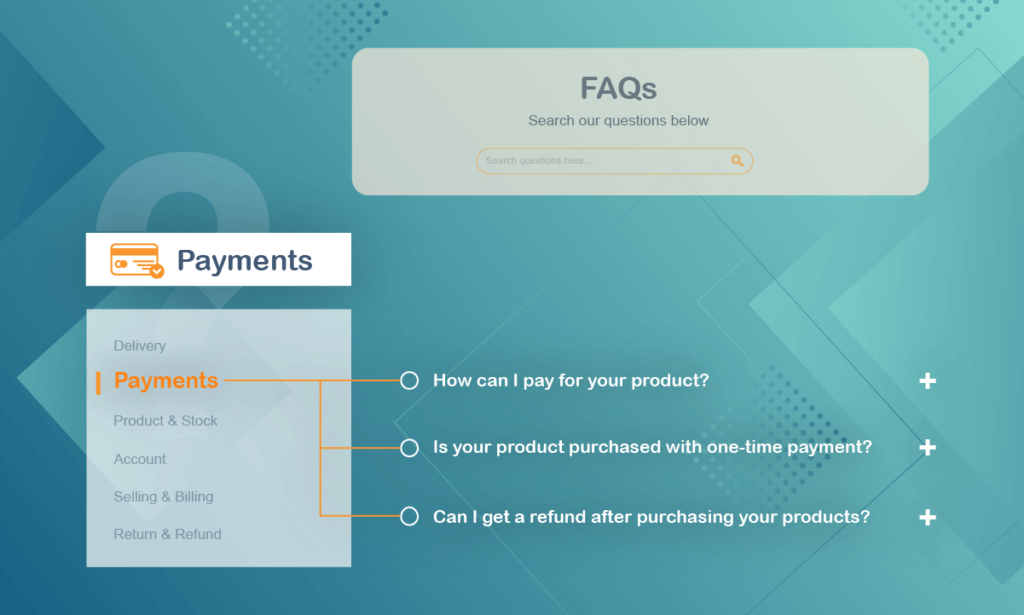
FAQ page is a crucial part of any online website where you organize information and addresses common questions that customers often ask about the products or services. These questions can belong to different aspects like payments, features, delivery, or refund.
Hence, to make it easier for users to find what they’re looking for, you should group questions to an appropriate category. Through it, boosting users’ experience and traffic becomes more effective. This tutorial, we’ll help you to do it by using the Magento 2 FAQ module.
Table of contents
I. What is the Magento 2 FAQ extension
Magento 2 FAQ extension is a powerful tool to build an informative FAQ page. It gives store owners the ability to create unlimited frequently asked questions and answer them. Our Magento 2 FAQ module also allows customers to submit their questions to your website.
From that, customers can quickly look for useful information from the FAQ page, and it will help to enhance their satisfaction.
II. Group questions to the category by using Magento 2 FAQ module
We’ll show you two ways that you can use to group questions into categories.
1. The first way
In the backend, navigate to the Content tab → choose the Questions option.
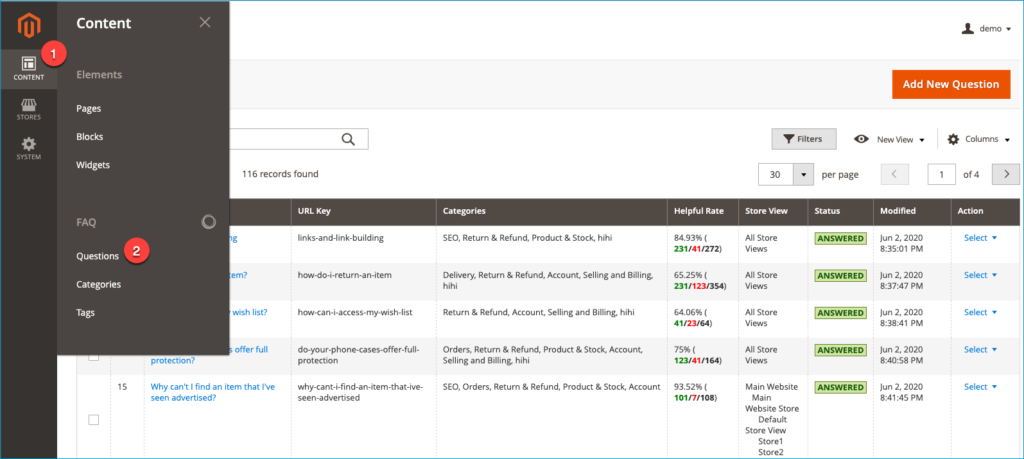
The grid that includes all the questions you have created will be displayed. Find the questions that you want to assign to the category and click to edit it in the Action tab.
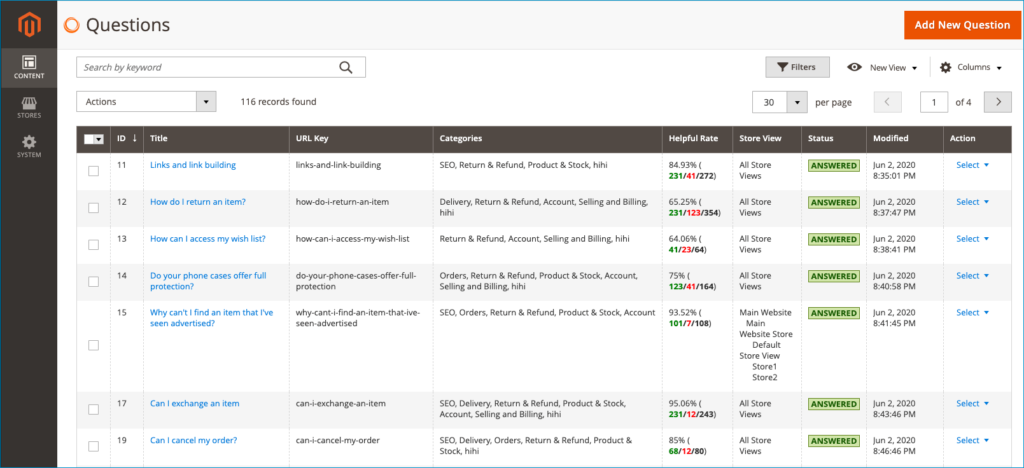
After selecting the question, go to the General Information tab, choose an appropriate category for the question.
If you can’t find a suitable category for the question, you can click to the New Category button to create a new one.
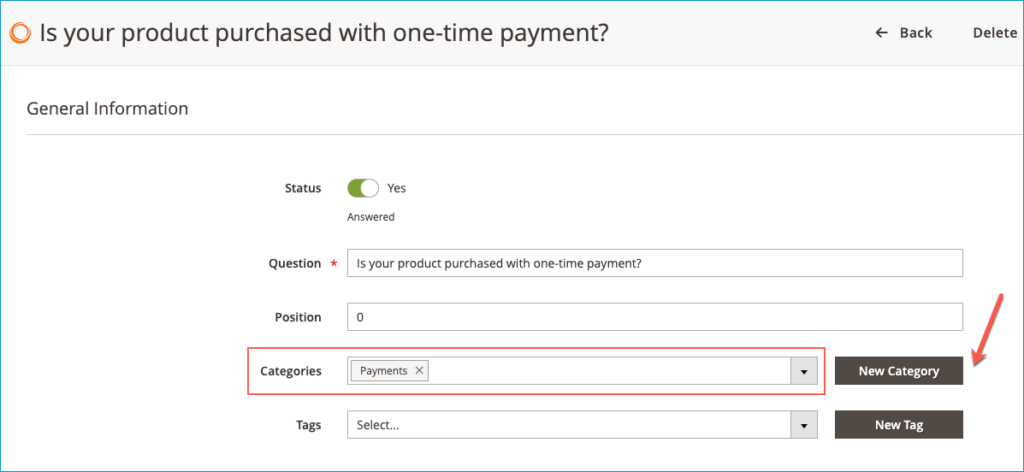
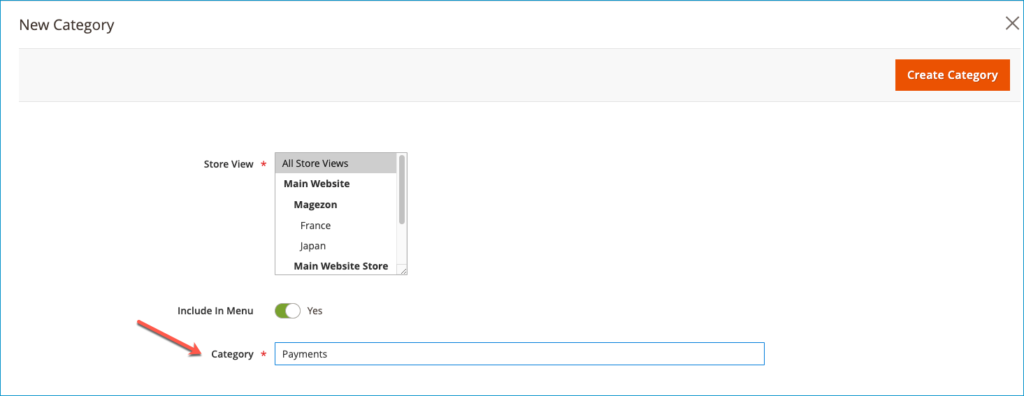
Let’s see the result:
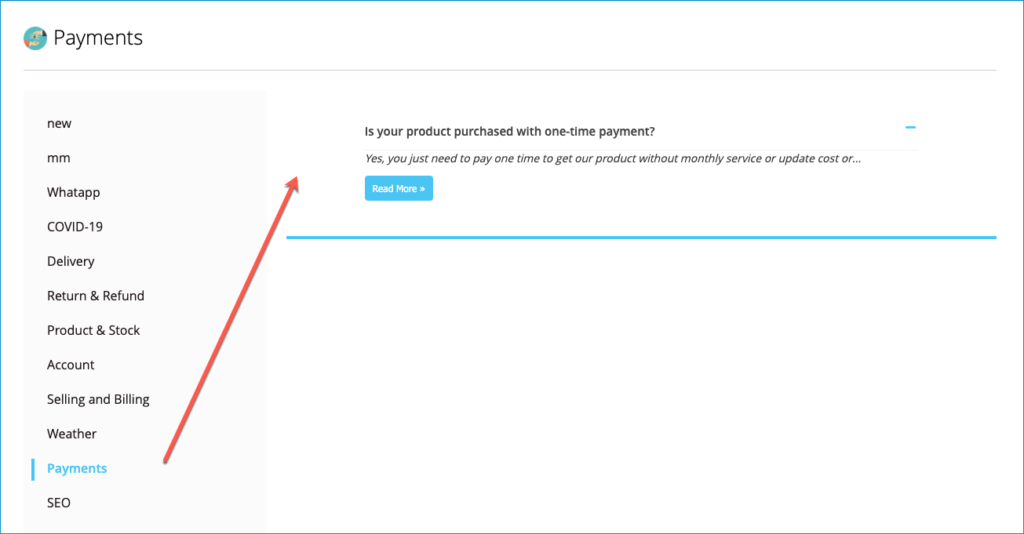
2. The second way
From the backend, navigate to the Content tab → choose the Categories option.
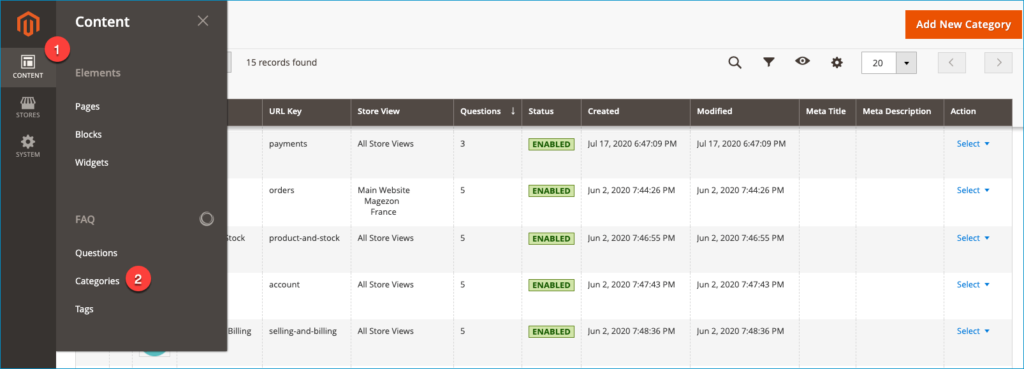
Then you can see the grid that contains all the categories that you have created. Looking for your wanted category and click to edit it in the Action tab.
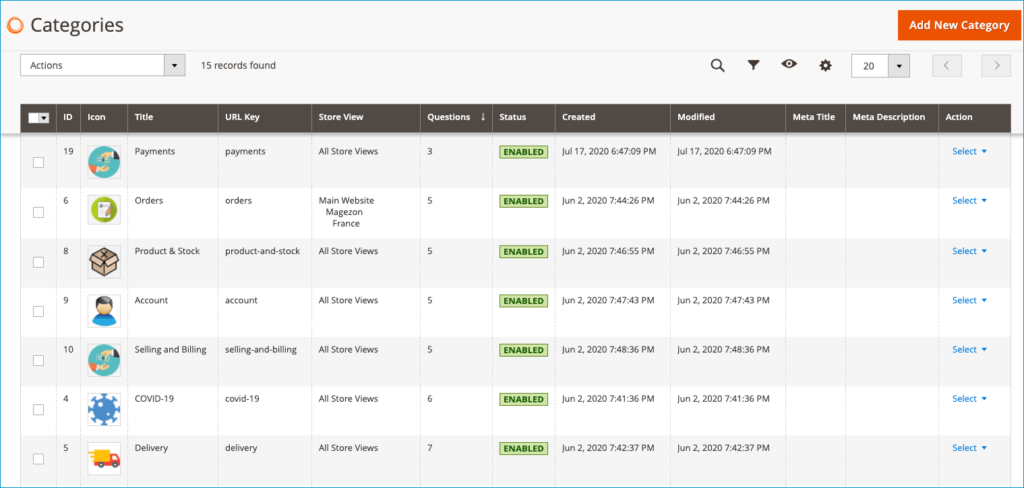
After selecting the category, go to the Questions in Categories tab. Choose the questions that you want to assign to this category.
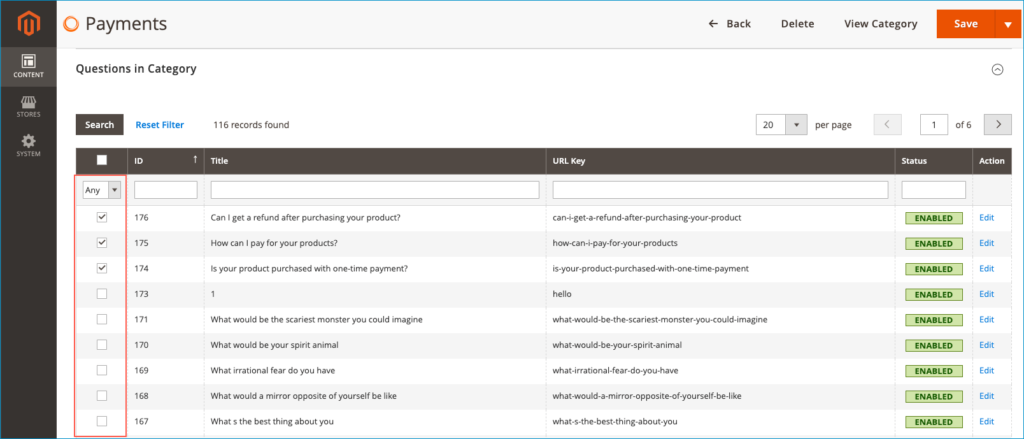
In case you can’t find your desired category, you can add a new category and then do each step like the above guide.
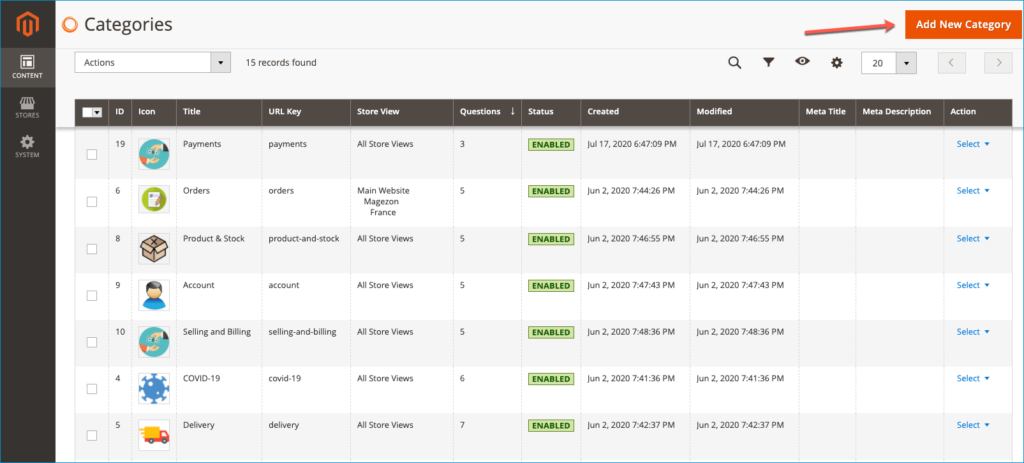
Let’s see the result:
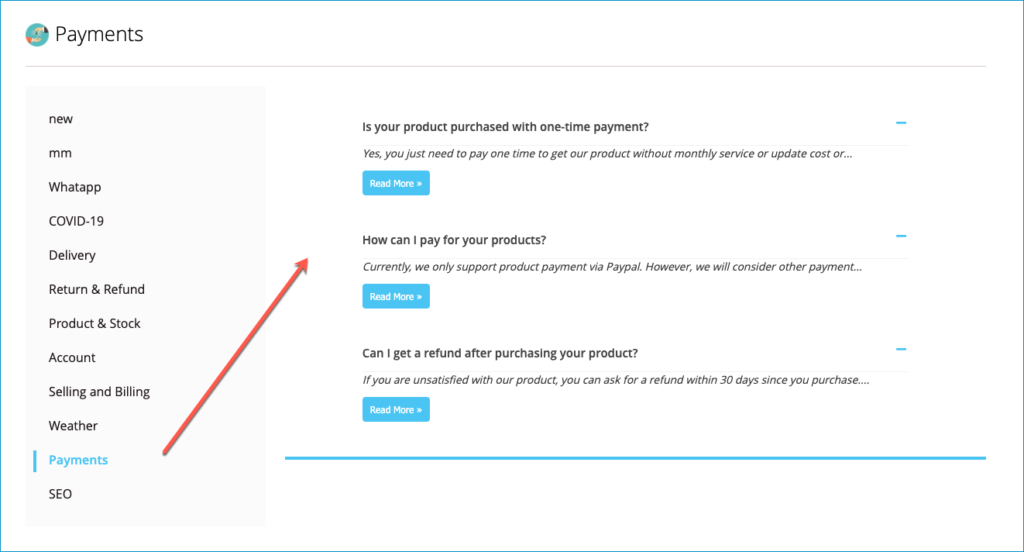
Conclusion
We have already suggested two ways to group questions to the category by using the Magento 2 FAQ module. We hope that after reading this tutorial, you can organize your frequently asked questions well.
Feel free to contact us via email or leave a comment below if you have any questions.

Optimize Your Magento Store With Powerful Extensions
Looking for fast, efficient and well-coded extensions to build or optimize your Magento stores for sales boosting? Then visit Magezon website and grab necessary add-ons for yours today!
 Magezon Blog Help Merchants Build Comprehensive eCommerce Websites
Magezon Blog Help Merchants Build Comprehensive eCommerce Websites


