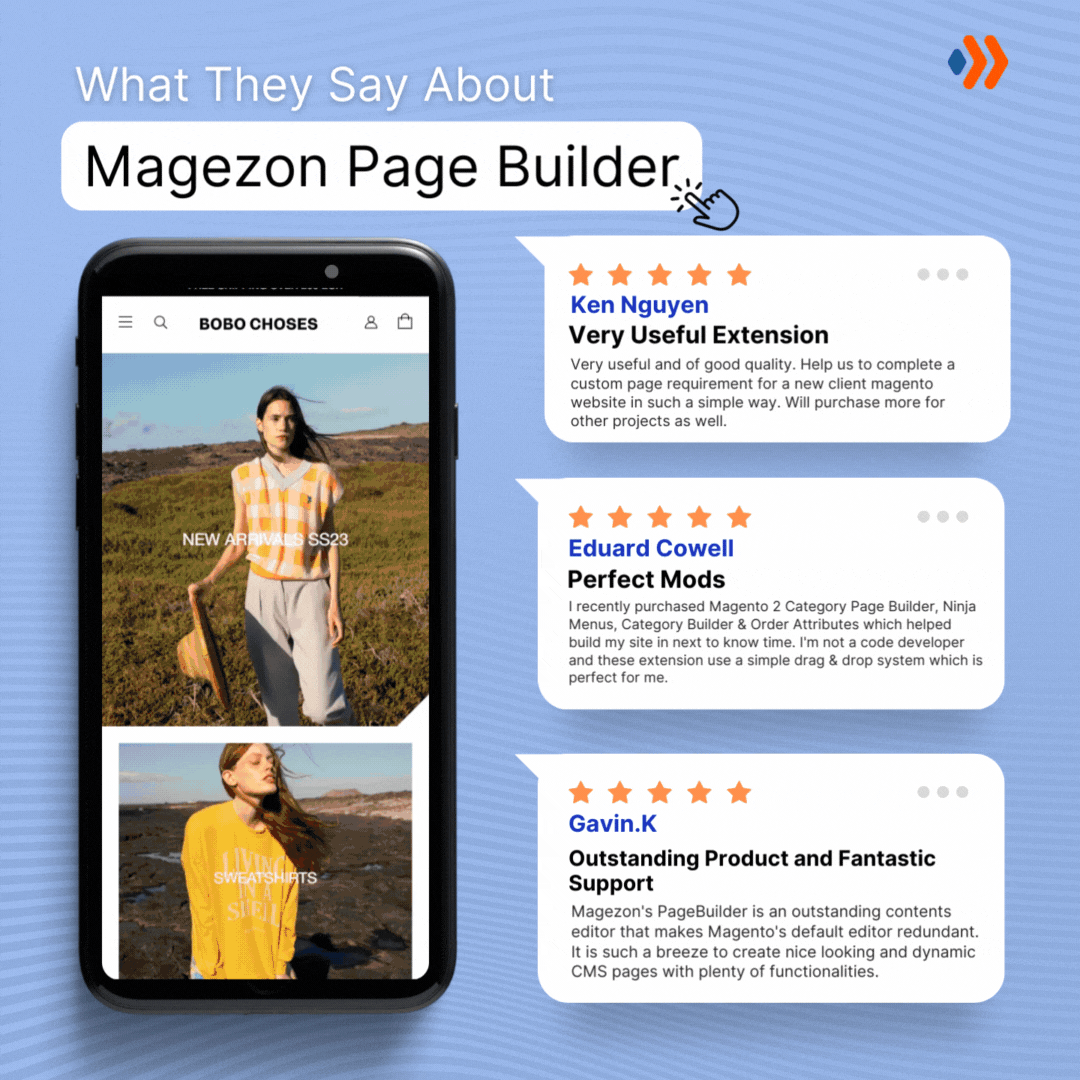As frontend web development tools advance, people also build CSS frameworks to simplify and enhance the process. Some of these frameworks make it simple for developers with little frontend expertise to create engaging user interfaces, while others are designed for experts.
These frameworks are helpful for designers since they speed up creating visually appealing layouts. This article will introduce some of the best CSS frameworks to help you choose the right one for your specific requirements.
Table of contents
What Is a CSS Framework?
A CSS framework is a library that uses the Cascading Style Sheets language to simplify web design and make it more standards-compliant. There is at least one grid in most of these frameworks. In addition, more functional frameworks come with more features and JavaScript-based functions, but they focus mainly on design and interactive UI patterns. CSS frameworks are distinguished from other JavaScript frameworks by this feature.
Different modules and tools in CSS frameworks are:
- Reset the style sheet
- Grid, which is designed specifically for responsive web design
- Typography in web
- A collection of sprites or icon fonts
- The style for tooltips, buttons, and form elements
- Graphical user interfaces elements such as accordions, tabs, slideshows, and modal windows (Lightbox)
- Adjuster to make the content of equal height
- CSS auxiliary classes are often used (left, hide)
Why Do You Need a CSS Framework?

We write programs to make our lives easier, and frameworks are created to help us code less. The less code we write, the quicker the website will be and the more time we save. “Why do you need a CSS framework?” might be answered in various ways. Some of the answers are:
- Faster web development:
- As a newbie, it takes more time to create a website than a skilled person. In this situation, a framework is a good help as it requires minimum coding abilities and provides many helpful widgets.
- Frameworks benefit not just unskilled people but also skilled ones. With a framework, you’ll save a lot of time from developing code from scratch and be able to optimize other elements as you wish.
- Creative, responsive design: Your website should be responsive. Since people use different devices, you may lose potential customers if your site fails to load correctly on a specific one. A framework that enables responsive web design can save you time and help you create with confidence.
- Producing prototypes: Prototypes and wireframes greatly help design and development. A framework allows you to create them more quickly.
Things to Consider Before Choosing a CSS Framework
The best CSS framework may offer a lot of value to your project. However, if you’ve never worked with CSS before, it’s a good idea to brush up on it before diving into frameworks.
If you devote some time to learning pure CSS, you’ll be better able to spot difficulties with your syntax. In addition, you’ll find it simpler to check your framework’s documentation for the information you need if you know how to accomplish the necessary outputs in pure CSS. This may help you be more productive, especially in issue-solving and troubleshooting.

Before looking for a good framework, we suggest brushing up on your CSS skills. Depending on your skills and experience, the time and effort spent on this job differ.
However, a CSS framework will also increase the budget of your project. This might contain a lot of redundant or irrelevant code that you don’t utilize, depending on your project. Bloat is never desirable, but increasing your project’s size without adding value makes no sense.
Your application or website may be limited since your project is inside the CSS framework. If you depend too much on a framework, you risk having a similar website to others and applications that use the same framework. This might make your project less noticeable when it really needs to stand out.

Try FREE Magezon Page Builder!
Easily create your engaging Magento pages in any style whenever you want without relying on developers or designers, just by drag & drop.
How to Choose the Right CSS Framework?
First, ensure that your framework meets your project’s technical needs. It’s also a good idea to seek features that make this framework suitable for your project. A lightweight framework, for example, may be appropriate for a mobile-focused design but not for a larger and more complex application.
Remember that your project’s needs will not be the same over time. The future is unpredictable, so it’s always essential to think about how your project could evolve in the long run. Your best CSS framework should be capable of supporting your site or application as it expands over months if not years.
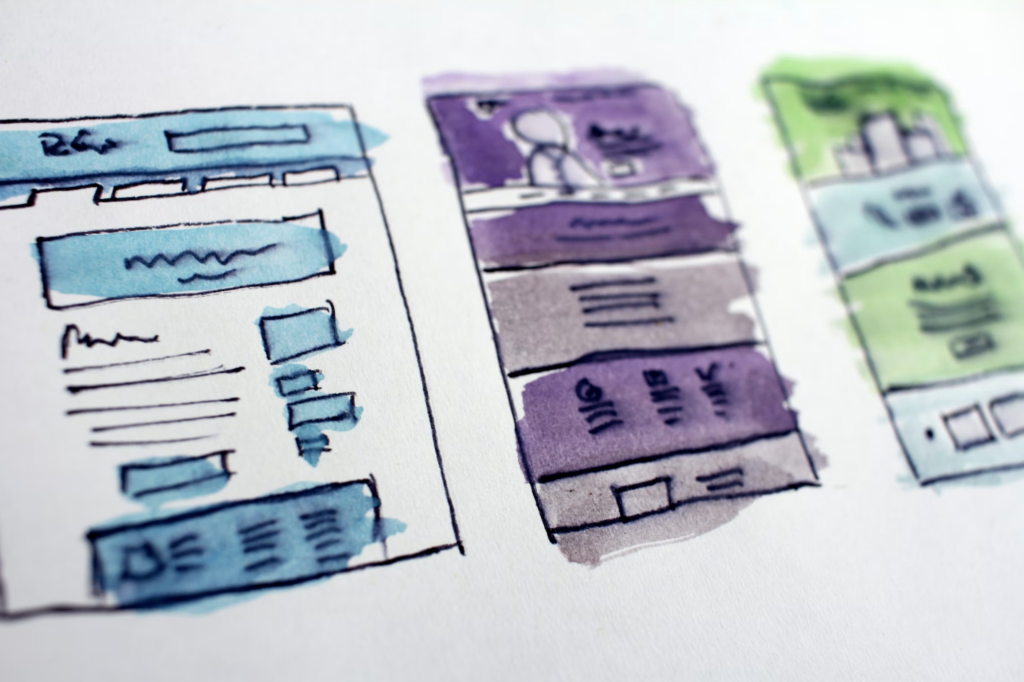
Regarding technology, it’s always a good idea to think about how easy it is to use. Even if you’re a CSS pro, mastering a new technology takes significant time. But not too much.
In other words, your top chosen CSS frameworks should ideally be user-friendly, intuitive, and have a gentle learning curve. This will reduce the time it takes to enjoy the advantages of the framework once it has been installed. In addition, if a framework is user-friendly, you’re less likely to run into significant challenges, such as stumbling blocks that slow down or even postpone your development while investigating the matter.
Regarding ease of use, you should also know what support is available. Ideally, the framework would have official documentation, tutorials, and professional assistance. You should also consider the availability of community resources, such as third-party forums, blogs, and social networking sites.
15+ Best CSS Frameworks in Detail
We put the top CSS frameworks below for you to find the best one for your needs.
1. Bootstrap
Bootstrap is one of the most used CSS frameworks for designing flexible and mobile-first websites. It includes HTML, CSS, and JS-based scripts for different web design functions and template design languages.

The most extraordinary thing about Bootstrap, created by Twitter employees Mark Otto and Jacob Thronton, is that it makes it simple to design responsive websites that look fantastic on all devices. Bootstrap is also open-source, meaning it’s free to use for personal and business purposes.
Advantages of Bootstrap:
- Popularity and Usability:
- Bootstrap is the most used CSS framework nowadays, and it comes with a wealth of tutorials, how-to instructions, and online forums. That is, learning is pretty simple, even on your own.
- Furthermore, Bootstrap has a straightforward file structure, and the files are built for easy access. To work on those files, your developers need a basic understanding of HTML, CSS, and JS.
- Customization Flexibility:
- You don’t have to worry about designing a grid system from scratch since Bootstrap already has one. You can use it to create new breakpoints for your project.
- Although the default settings are sufficient, you can customize and add material to the changed grid. Furthermore, the framework allows you to adapt desktop and mobile projects better.
- Mature & Feature-Rich:
- Because Bootstrap has been around for a long time, it is a strong and fully-featured system. Code samples for fundamental practices may be found in the developer site or API documentation, which is particularly useful for beginners. Instead of writing everything by hand, you can just copy and paste the code!
- Bootstrap also supports browser compatibility. As your website is accessible from any device, it will appear in higher ranks and reduce the bounce rate.
2. Foundation
Foundation is a beautiful, configurable framework that simplifies creating responsive websites and emails. It uses semantic HTML5 coding to ensure your website’s content is always understandable, regardless of the device or browser used to access it.

Advantages of Foundation:
- Framework with many features: Foundation is a mobile-first framework with all the tools you’ll need to build modern websites. It’s based on a simple percent fluid grid system and comes with a jQuery package to input design ideas quickly! Thanks to Foundation’s unique capabilities like custom forms, it’s never been simpler or more natural to execute operations by reusing existing HTML components from jQuery plugins.
- Modular & flexible components: Foundation is a lightweight, responsive CSS framework. Thanks to many configurable components, your developers may customize the appearance of your site without depending too much on pre-made templates or styles.
- Aesthetic email design: When creating email templates, developers are usually made to use outdated HTML code. It’s hard for them to optimize their website and for the end-user to experience a responsive and aesthetic design. Now with the unique feature of the Foundation framework, they can design any email interface to meet customer needs. They may also easily drag and drop messages from one email platform to another, even on older versions of Gmail and Microsoft Outlook.
3. Semantic UI
Semantic UI should be considered on the best CSS frameworks list as it creates beautiful layouts with human-friendly HTML code. It is built on semantic HTML, making it simple for developers to design attractive websites with various themes. Moreover, Semantic integrates with React, Angular, Ember, and other frameworks.

Advantages of Semantic UI:
- User-friendliness: This framework makes it simple for anybody, regardless of their technical talents or understanding of computer languages like JavaScript and beyond.
- Spending less time: Semantic UI includes intuitive JavaScript that employs basic words and trigger capabilities to reduce the learning curve and allow for more creative project development. Because developers may quickly change the code’s arbitrary components, using the framework cuts down on coding time and accelerates the website-building process.
- Available themes: Semantic UI offers many more layout options than Bootstrap. You can find what you need for your project in the Semantic store. Your developers or designers have total control over developing the UI once and deploying it with the same code as often as they like.
4. Materialize
Materialize is created by Google and is probably one of the most popular CSS frameworks for implementing the appearance and feel of the design material. In addition, it makes it simple to develop websites that look fantastic on any screen and includes useful features such as parallax scrolling and carousels.

Many interactive components, including animations and motion UI, are offered by Materialize. All of them were created mainly for developers who need a short turnaround time yet be creative with their products. It is also trendy for people who work mostly with mobile device displays.
Advantages of Materialize:
- Material design: Materialize includes many material design components like buttons, grids, and forms. Therefore, you can say that this framework’s large selection of features is an advantage. Furthermore, although the default design is pleasant, you can customize it while complying with the material design principle.
- Mobile-friendly: Progressive web applications are a novel and exciting approach to expanding your online company. You can design an app that works on any platform using Materialise’s mobile-like components, such as floating navigation bars and swipe interaction.
- Fully-featured: Materialise has various pre-made components that may be utilized in your projects and more comprehensive JavaScript tools for customization.

Try FREE Magezon Page Builder!
Easily create your engaging Magento pages in any style whenever you want without relying on developers or designers, just by drag & drop.
5. Bulma
Bulma makes it simple to create responsive web interfaces by providing ready-to-use front-end components. It’s completely responsive and modular, so you only need to import what you need. Furthermore, it’s a cutting-edge framework based on Flexbox, a CSS layout paradigm with auto-adjustment capabilities.

Advantages of Bulma:
- A flexible framework: Flexbox is a CSS layout concept that makes elements’ resizing easy. It’s for web developers who want their websites or applications to appear excellent at any size without much work! On the other hand, Bulma allows your developers to take advantage of this feature with only a few HTML5 classes, so you won’t have to worry about margin settings if your site’s widths change often.
- Easy customization & aesthetic design: Bulma saves you time by incorporating more dynamic CSS effects, which are simple to add and customize using SASS, a CSS-compliant scripting language. Its syntax is constant, making it simple to learn and comprehend, even for those new to HTML and CSS. As a result, Bulma allows you to develop stunning front-end websites without worrying about technological issues. Everything from logos and fonts to layouts is handled by the library’s components, all with just a few simple instructions!
- Developer-friendly: Bulma was created to allow developers to utilize it without feeling overwhelmed. The framework has naming conventions that make things simple and easy to remember for you!
6. Tailwind CSS
Tailwind CSS was neither funded by a tech titan nor supported by a big marketing budget. Besides, you didn’t get a Bootstrap-like experience with Tailwind, which was (or maybe still is) the standard.
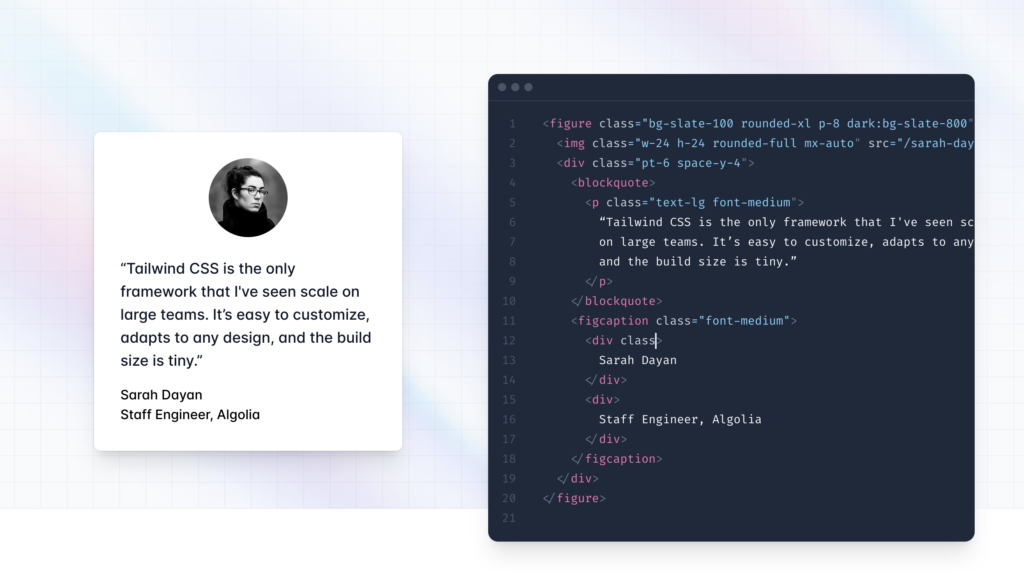
Tailwind used to offer a writing and CSS style that made many people cringe. However, developers began to like and embrace the strategy as time passed. Tailwind’s popularity skyrocketed in 2019. It provided an alternative approach to Web development and attention to helpful technology such as PurgeCSS.
Advantages of Tailwind CSS:
- More productivity: Developers who use Tailwind (particularly for big projects) claim to be more productive.
- Bundle size is smaller: Tailwind is JS manipulating CSS; thus, you can do lightweight things with it. For example, when you create the project, the compiler may remove any unnecessary CSS.
- Configurable and customizable: Tailwind emphasizes its ease of setup and modification, not merely because it is incredibly modular. There’s no “getting started with Tailwind in 2 minutes” since you must learn everything from scratch. Before you can exclaim, “Wow!” you have to learn it throughout first.
- No naming or context switching: The task of naming things is one that developers struggle with the most. The issue in CSS is more complicated since there might be hundreds or even thousands of classes in projects. Another problem is context-switching, constantly between your HTML and CSS so that you see the CSS update. With Tailwind, the name choices are already made for you, and there is never any context-switching since you will simply add or delete classes from HTML.
- Code reuse: If you find yourself “reusing” suitable classes by copy-pasting them between projects, Tailwind provides a feature called Components that will neatly fix this issue.
7. Spectre
We can’t help but mention Spectre in this compilation of the top CSS frameworks. If you’re searching for something that combines modern design with adaptability and portability, consider Spectre seriously.

Advantages of Spectre:
- Modern: Spectre’s layout system is built on Flexbox, one of the most remarkable things a modern CSS offers. In other words, many of the features and tools present in current CSS workflows or other frameworks are also integrated.
- Flexible: Your CSS framework may be the most complex, but it’ll be useless if it can’t be readily customized. I appreciate how customization is addressed right at the top of their documentation; if you dig deep enough, you’ll find all the necessary information.
- Lightweight: We live in an age where load speed is everything; each kilobyte sent is studied and evaluated. Specter condenses everything into a 10KB container that isn’t “too much” for most of us. Though Spectre is lightweight, it still includes all of the components (accordions, breadcrumbs, cards, etc), elements (forms, buttons, tables, etc), layout (grids, navbar, hero section, etc), and utilities (spinners, loaders, etc).
8. Primer
Primer isn’t a library or a framework for CSS. It’s not a set of CSS classes or any odd naming convention. Why is it on this CSS framework list, then? There are two reasons for this:
- It has a CSS framework.
- It’s one of the most incredible and all-encompassing things you’ll ever witness.

GitHub created Primer as a design system for their usage. However, they eventually recognized how effective and helpful this tool was for frontend and graphic work, so they released it as open source.
Many items are included in the Primer, some of which may not be immediately clear to the backend or full-stack developers.
Advantages of Primer:
- Interface standards: Primer has a great set of interface standards that you may apply to different requirements.
- Figma files: Primer has contributed their Figma files so that we may learn from them and improve.
- BEM-style CSS framework: Primer includes a modular, BEM-style CSS framework that separates the styles for the product and marketing pages. Again, this is something GitHub implemented for their convenience, and you may ignore it or embrace the broader principle.
- Icon: Icons are a key part of every comprehensive design system. You may find them at Octicons though there aren’t many.
- React components: The GitHub team built the CSS elements as React components since React is the most widely used frontend library, making them accessible to everyone!
- Presentations: This focus on what design language will be used to present to audiences. Note that fonts, colors, borders, and contrasts have all previously been chosen for you.
9. UlKit
UIKit includes many CSS, HTML, and JS components but is still lightweight and modular. As a result, UIKit is one of the most excellent front-end CSS frameworks for iOS app development.

With this framework, you may personalize your app to any degree. It includes all essential elements, such as labels, buttons, and table views. On the other hand, you can take advantage of the accompanying SASS or LESS CSS file to use lots of ready-to-use themes.
Advantages of UIKit:
- Many pre-built components: UIKit includes animations, Iconnav, alert, padding, accordion, etc.
- Minimalist framework: It offers a modern interface with a clean and minimalist style.
- Simple: It’s simple to set up.
- Free to use: It’s a browser-independent framework that is free and open-source.
- User-friendly: UIKit is one of the most used CSS frameworks for a rushed developer that needs a user-friendly interface.
10. Skeleton
Skeleton is a light framework, as its name indicates. It offers a required set of CSS components to speed up your development if your website is modest and essential. It has minimally stylized forms, tabs, and buttons, among other things.

You receive a responsive grid, Vanilla CSS, and media queries for your project without the complications of more robust frameworks. It’s an excellent framework for beginners who wish to learn CSS and rapidly build attractive yet straightforward websites.
Advantages of Skeleton:
- Minimalist framework: Skeleton includes only 400 lines of raw code.
- Easy-to-learn framework: Mobile-focused design covers grids, buttons, typography, lists, forms, code, and other crucial aspects.
- A boilerplate framework: It’s more of a boilerplate than a complete framework.
- Quick setup: There is no need for installation or compilation, allowing newcomers to get up and running quickly.
- Ideal for small tasks.
11. Pure
Pure is the smallest CSS framework available, taking up just 3.7 kilobytes after being minified. Therefore, Pure is the best CSS framework for building CSS code without too much space. To use Pure, you can add pure-min.css to your code through free unpkg CDN. You may alternatively use a package manager like npm, Grunt, or others to install Pure.

Advantages of Pure:
- Minimalist framework: The smallest CSS framework at just 3.7 KB in size (minified) is ideal when you simply require a small collection of CSS capabilities.
- Custom style: You may create custom elements and techniques on the default components.
- Grids-responsive CSS: It uses grids-responsive CSS to create a mobile-first and responsive grid system.
- Simple to configure: It’s simple to configure since it has a few features and doesn’t need compilation.
- Most used for limited workspace devs: Pure is one of the most used CSS frameworks for developers with limited space.
12. Tacit
Tacit is worth considering in the top popular CSS frameworks if you want your web apps to appear friendly. When you include the tacit-CSS-1.5.2.min.css, your website will look wonderful right away.
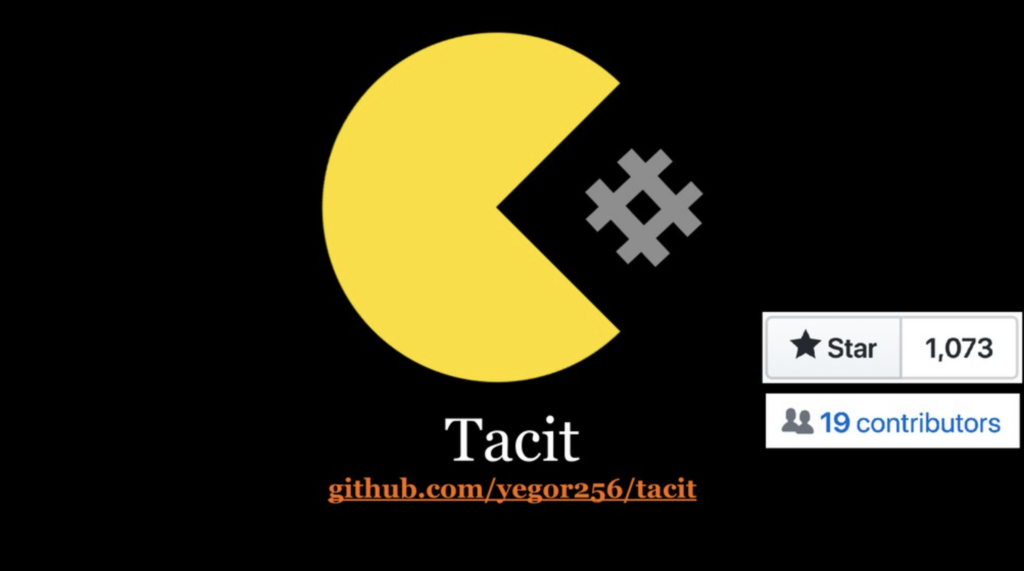
Advantages of Tacit:
- CSS class names do not need to be mentioned in HTML elements.
- No HTML modification is required; all styles are applied to regular HTML components.
- Ideal for small projects: You may create your own inline styles and classes on top of the framework for more sophisticated tasks.
- Tacit prioritizes HTML above CSS in style, opting for a non-intrusive approach.
- Simple and effective.

Try FREE Magezon Page Builder!
Easily create your engaging Magento pages in any style whenever you want without relying on developers or designers, just by drag & drop.
13. Milligram
Milligram is simple and has a strong community of developers. What makes Milligram great is that you can start with a blank canvas when designing your interfaces, and it was built to boost efficiency and productivity.

Advantages of Milligram:
- Minimalist CSS framework: Milligram is a minimalist CSS framework that is simple to set up and use. It has a light weight of 2 KB when compressed yet has excellent capabilities to increase productivity.
- Not opinionated: Milligram does not provide with preset style, unlike several other frameworks. When using custom styles, you won’t have to reset or override any attributes that don’t meet your needs.
- Easy to learn: Milligram is easy to understand; reading the attached document is enough.
14. Tachyons
Tachyons is a less popular CSS framework that gives you thousands of methods to employ its sophisticated utility classes. The most fundamental concept of development, reusability, is explained in the documentation for the project. Tachyons facilitate project-wide reusability by illuminating repeat design patterns.

Advantages of Tachyons:
- Components ready to use: Tachyons focuses on providing great utility classes to increase productivity, but the official documentation also offers numerous ready-to-use features.
- Diverse: Tachyons provides functional templates that may be utilized in various settings, including static HTML, Rails, React, Angular, and others.
- Reusable: Tachyons are an excellent alternative for designing scalable systems. As these systems grow, there are more and more variants, causing them to fail. You may use this framework to create reusable properties and build diverse and flexible components.
15. Base
Base is a lightweight and simple CSS framework that is responsive. It’s straightforward, uncluttered, and minimal, but it’s effective. With its solid foundation, web developers and designers may create responsive websites and online apps.
Furthermore, it is mobile-first and works flawlessly in all modern browsers, including Internet Explorer 10+.

Additional Base features include:
- Built with the most up-to-date technology Normalize.css.
- Separated into components.
16. Picnic CSS
Picnic CSS is another lightweight responsive CSS framework, weighing in at less than 10 kilobytes (when gzipped). Grid, forms, tabs, tooltips, and alerts are among the pure-CSS and interactive components available. The library aids in developing responsive websites and attractive online apps.
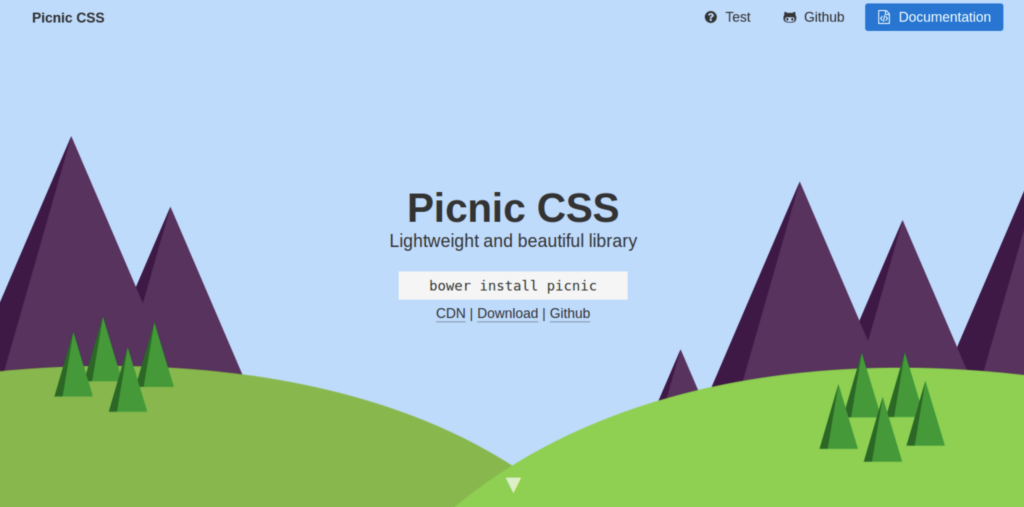
More Picnic CSS features:
- The code is written in Sass/SCSS
- Include variables and classes
- HTML’s default beauty
17. Mustard UI
Are you a beginner and want to find a suitable CSS framework? Mustard UI is worth considering since it is a lightweight CSS framework designed for beginners and is among the best CSS frameworks. Because it has been divided into modules, you may begin with the fundamental building blocks.

It also includes elements for creating a front-end design. For example, flexbox-based components are grids, buttons, tables, forms, and cards.
Mustard UI’s other features include:
- When gzipped, it’s less than 6kb and well-documented.
- Open Sans is the default font.
18. Dead Simple Grid
Dead Simple Grid is a valuable tool with just 250 bytes of CSS code and two classes. It’s not a complete CSS framework, but it comes in helpful when site designers wish to use a grid system.

It also supports all major browsers beginning with IE 8, with previous browsers receiving a one-column mobile layout.
Dead Simple Grid has a few more features:
- A fluid column with fixed gutters
- Allows for limitless nesting
- Designed to improve with time
- With a focus on mobile-first principles
Wrapping Up
There are many top CSS frameworks; however, we only selected the most delicate ones that will be relevant. We cannot declare which of these 15 is the best since each has unique characteristics. By selecting the best CSS library for your purposes, you can concentrate on creating business logic rather than a complex and time-consuming style.
If you are a Magento merchant and don’t know which extension to build your website, consider Page Builder from Magezon. As a trusted Adobe partner, we have satisfied thousands of customers with a vast collection of drag-and-drop extensions, helping you create a high-converting and unique store in minutes.
Don’t take my words for granted; see how your website can be with Magezon Page Builder and what others say about us:
 Magezon Blog Help Merchants Build Comprehensive eCommerce Websites
Magezon Blog Help Merchants Build Comprehensive eCommerce Websites