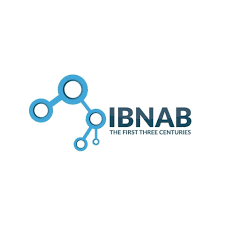Are you searching for the best Mega menu for Magento 2 and 1? If so, you're in the right place! This tool is crucial to make your e-commerce website navigation visually beautiful and exceptionally functional.
Below we have put together the most popular Magento 2 mega menu extensions along with the ones for Magento 1. Their selection is meticulous from a multitude of navigation tools in the global market.
With the list, you will have a comprehensive understanding of specific vendors, highlight features, description, price, and details.
Mega menu for Magento 2: The Best Picks
| Magento Vendor | Name | Highlight Features | Description | Price | Action |
Magezon |
Ninja Menus by Magezon | ● Easy creation of countless navigation levels ● The absolute best drag and drop interface ● Ultimate support to the accordion, vertical, and horizontal navigation menu ● 7 supported elements to boost your menu attraction ● A 100% Responsive UI design ● Lazy Load technique ● Fastest load time with cache supported ● Multiple stores and languages supported ● Customizable menu design |
Mega menu for Magento 2 is effortless to use and highly creative. You don't have to be a pro in coding and technical skills but can still create your navigation menu effortlessly and intuitively by using Megazon's drag & drop interface. |
$149 | More details |
Landofcoder |
Mega Menu Extension for Magento 2 | ● Easiness to drag and drop ● Horizontal and vertical menu styles ● Friendly mobile menu ● Widget supported ● 7 Submenu styles ● Dynamic navigation menu ● Multiple effects supported ● Ability to set a mega menu on whichever position |
This extension is another excellent choice to navigate your customers to whatever you wish. They can pick and buy any product with easier the tool lets you display it no matter where you want on your website. |
$199 | More details |
Magesolution |
Mega Menu Magento 2 | ● No limitation to inserting menu he menu |
The Mega Menu comes with useful features for not just shop owners but customers. You can manage the website information easily even without knowledge of the code. Overall, this tool allows you to arrange products in a user-friendly way while your customers find it convenient to search for your items. |
$59 | More details |
BSScommerce |
Magento 2 Mega Menu Extension | ● 3 sub-menu levels ● 3 sub-menu types ● Customizable Menu URL ● Ability to add, edit and delete menu items ● Ability to insert labels for menu items highlight ● Easiness to insert static blocks to the menu |
This free extension lets you control the menu conveniently. Creation and customization of the drop-down menu are welcome for visible and easy navigation. |
$0 | More details |
Weltpixel |
Magento 2 Mega Menu Extension | ● Multiple menu layouts ● Individual addition of CMS blocks for any category ● Full control over the position of CMS Block ● Mobile Menu Breakpoint ● Custom links options |
The Mega menu extension helps you make a professional navigation menu. Technical skills are unnecessary! Categories are displayable in multiple formats for the natural fit of any category structure and improved navigation experience. |
$99 | More details |
Ubertheme |
UB Mega Menu Magento 2 Mega Menu Extension |
● Compatibility with devices ● Vertical menu and horizontal available ● Supportive user interface ● Easy drag and drop ● Effortless management of category items ● 10+ animation effects ● Multiple websites and languages supported |
There are various effects in this Magento 2 mega menu extension for you to select. Also, it is responsive to most devices. The interface is super friendly. Generally, the tool isn't famous for no reason. |
$139 | More details |
Amasty |
Magento 2 Mega Menu | ● Different layouts for menu display ● Ability to add products, images, CMS blocks, external links ● Attractive labels for highlighting menu items ● Customizable menu ● Mobile responsive design |
It offers quick and flexible access around the website pages. Your customers will hence have a better shopping experience. Make sure you get the most out of this extension to make eye-catching and dynamic navigation menu. No technical expertise needed! |
$179 | More details |
Magenest |
Mega Menu Extension for Magento 2 | ● Easy creation of a new menu ● Facilitation of establishing flyout menus or mega menus ● Easiness to adjust menu items ● 100% Open source supported ● Installation and configuration with ease ● User-friendly interface |
This Mega menu for Magento 2 is one of the most powerful tools to make an appealing menu. With it, impressing your customers with the store and boosting sales will be much easier. |
$149 | More details |
CMSmart |
Mega Menu Extension for Magento 2 | ● 7 styles ● Easiness to custom and install ● Ability to set various colors for menu ● Vertical and horizontal menu ● Excellent options in the menu |
The tool lets you pick different styles on the menu. Customers will then feel new and attracted to your website. Plus, to make it more eye-catching, you can adjust the color. |
$49.99 | More details |
MageDelight |
Mega Menu for Magento 2 | ● Ability to show videos and images in mega menu ● Creation of sticky menu on site ● Different animations effects ● Various design styles ● Ability to drag and drop menu fields in the menu ● Easiness to set Mega menu wherever you want |
With different animation effects available, you can attract customers at first sight. Not all, plenty of menu styles allow them to select their favorite. |
$149 | More details |
Rootways |
Magento 2 Mega Menu Pro Extension | ● Different menu styles ● Ability to tab menu ● Full & half width menu ● Effective management of category items on store ● Facilitation of placing the number of menu's columns ● Proper and attractive display of content menu want |
This Magento 2 Mega menu is one of the most convenient solutions for helping customers find their favorite items quickly. With this tool, your customers will be navigatable to the most suitable categories for them. |
$79 | More details |
Ibnab |
Free Magento 2 Easy MegaMenu | ● Horizontal menu ● Proper adjustment of the label of the category ● Smooth display of categories and sub-categories ● Easiness to add, edit and delete menu items on store ● Responsive tablet and mobiles |
With the extension, you can clean up the mess about various products in the store and find the best way to arrange them correctly. You need a solution to your problems, and this tool can give it to you! |
$0 | More details |
Solwin Infotech |
Magento 2 Mega Menu Extension |
|
Mega Menu extension for Magento 2 is a great
choice for site navigation. Your customers will
get a good user experience with a multi-column
drop-down menu. With this extension, store
owners can also promote items, banners, and
clips right in the Mega Menu.
|
$79 | More details |
Mega Menu for Magento 1: Top 7+
| Magento Vendor | Name | Highlight Features | Description | Price | Action |
CMSmart |
Magento Mega Menu Extension | ● Flexible menu navigation ● Painless generation of the menu bar ● Vertical and horizontal menu ● Responsive menu for the site ● Ability to establish blocks |
Managing all the information on your menu is more comfortable with this extension. Not to mention, you can easily arrange them for the best fit for your website. |
$79.86 | More details |
Magesolution |
Mega Menu | ● The dynamic menu on store ● Customizable menu on site ● Flexible space for store ● Easy installation |
Consider using this Mega menu extension if you want to show products on the store to your taste. Also, it provides an excellent layout for your better customer shopping experience. |
$0 | More details |
MageBees |
Navigation Menu Pro - Responsive Mega Menu For Magento 1 | v1.7.0 | ● Flyout or Mega menu submenu styles ● The vertical and horizontal option ● Always Expand or Smart Expand supported ● Adding, editing, and deleting menu/ submenu items easily ● Re-ordering menu links in groups by dragging gable ● Dynamic items supported ● Display label for menu item highlight ● Allowed setting of permission for customer groups |
This all-around responsive tool does a great job of making the custom multi columns menu. You can organize your product links, custom links, categories, etc. with the simple drag & drop menu feature. |
$59 | More details |
Mageworld |
Magento Mega Menu Extension | ● Horizontal and vertical menu style ● Easy display and management of products, categories, and sub-categories ● Ability to insert texts, images, or static blocks ● Effortless installation |
If you have not managed to draw customers regardless of the considerable efforts of promotion, then you should select this tool for your site. It does have a way to attract the customers once they visit your site. |
$88 | More details |
Rootways |
Mega Menu | ● Different menu styles ● Ability to place the number of columns ● Inserting products with ease ● Facilitation of inserting images, videos, columns, and content on site ● Compatibility with almost devices |
With its impressive features, Mega Menu for Magento 1 from Rootways is a smart tool for managing all the products on the store as effectively as possible. |
$49 | More details |
Webkul |
Magento Mega Menu | ● Pull down menu for category display ● Image inclusion in the menu ● Active color ● Hover color ● Seamless configuration |
The tool is useful for showing yourproducts category in a captivating way.It helps gain the interest of customers by polishing the categories with their images. |
$39 | More details |
Key Criteria
The above Magento mega menu extension is ranked following the criteria:
● Rating on Magento Connect, Magento Marketplace
● Expert review, customers' review on vendors' websites
● The price, features
● The Search Engine Ranking and reputation of the vendor
● Social media metrics
In A Nutshell
The menu is an essential function on every website. It helps impress customers not just at first sight but at every sight. With this list of best Magento 2.3 Mega menu and others, you can choose the best for your site and do anything fantastic for your menu.
Wanna contribute this list? All the verified and high-quality extensions are welcome. Thus, don’t hesitate to submit our form!
 Magezon Blog Help Merchants Build Comprehensive eCommerce Websites
Magezon Blog Help Merchants Build Comprehensive eCommerce Websites