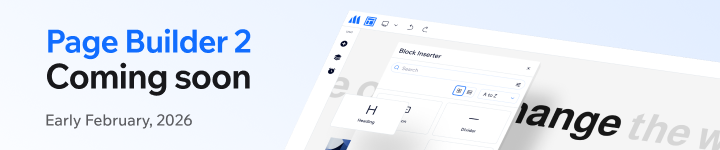As a Magento user, you should know the best Magento theme provider for you and learn some tricks to choose the right one when you use this leading eCommerce platform.
Before getting to it, let us remind you how important a suitable Magento theme is. It allows you to customize your online shop’s appearance, emphasize your brand’s unique points, and make it appealing to the customers.
So, let’s go through our suggested list of the best Magento theme providers right now!
Table of contents
| People also read: 6 Best Magento Extension Providers & Their Top Magento 2 Extensions 20 Best Magento Agencies for Your Business in 2022 Top 10+ Magento 2 Store Locator Extensions Free & Paid |
Top 10+Magento Themes Providers
1. TemplateMonster
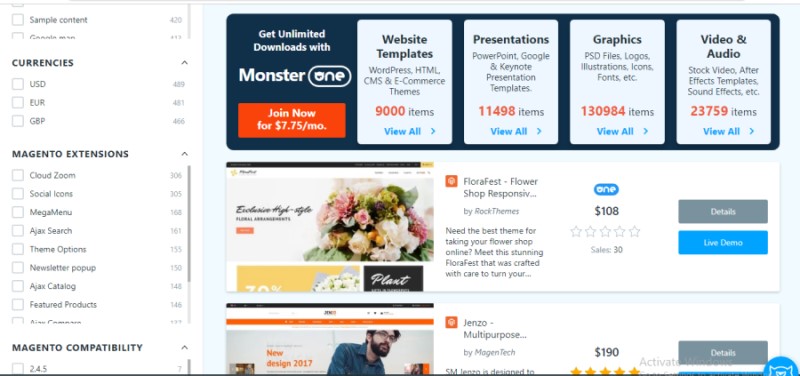
When talking about the Magento theme provider that possesses a vast library of Magento themes, it would be a mistake if we missed the TemplateMonster.
It works with various industries such as Art, Design, Electronics, Fashion, Photography, Sports, Real Estate, etc.
Besides Magento, WordPress, Shopify, Joomla, and WooCommerce are using services from TemplateMonster. If you have not updated to Magento 2, there are still more than 300 choices for you.
The products are pretty high-priced, with the lowest costing less than $90. Meanwhile, the best-sell price is $179 with a membership package, including prompt customer support, unlimited installations, and other premium features.
2. Weltpixel
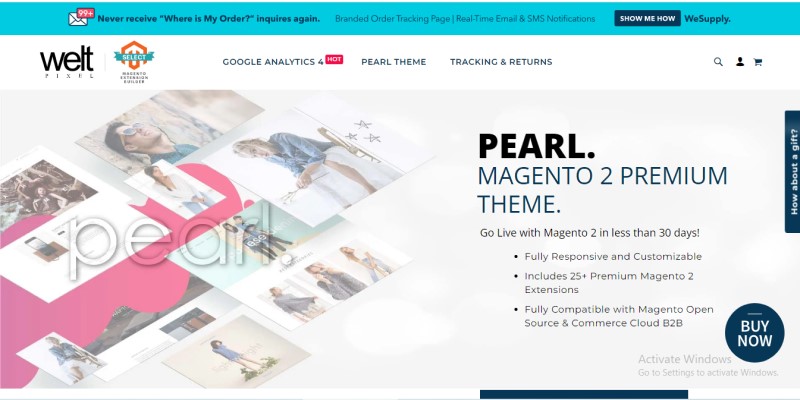
Have you ever heard of the Pearl Magento 2 theme, one of the most popular Magento themes? More than 32700 merchants use it for their eCommerce. Suppose you don’t want to stay out of the trend. In that case, Weltpixel can help you with that because it categorizes the Pearl template into Essential, Professional, and Custom, with different features and functions.
The preliminary and professional versions for community edition users are $499 and $999, respectively. Meanwhile, these numbers for Enterprise Edition users are $999 for the essential version and $1499 for the professional one.
3. MageCloud
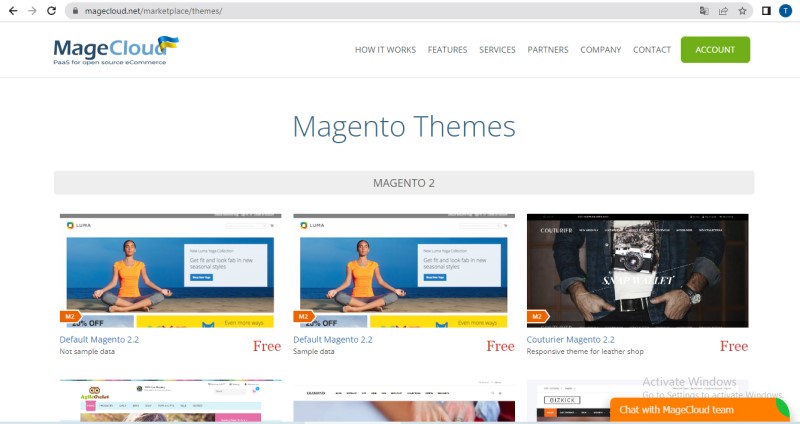
MageCloud is a helpful tool for setting up your store. Their cloud base helps you design in a few minutes, even if you have a few technical skills.
This product-as-service company offers more than 100 free themes, including Food, Fashion, Jewelry, Electronics, etc. Besides, you can add third-party templates as well.
This Magento theme provider also can benefit Magento 1 users with free and premium templates at the starting price of $99. Besides responsive user experience, MageCloud clears language barriers by supporting many languages, such as German, French, Spanish, Italian, and Polish, for users worldwide.
4. ArgentoTheme
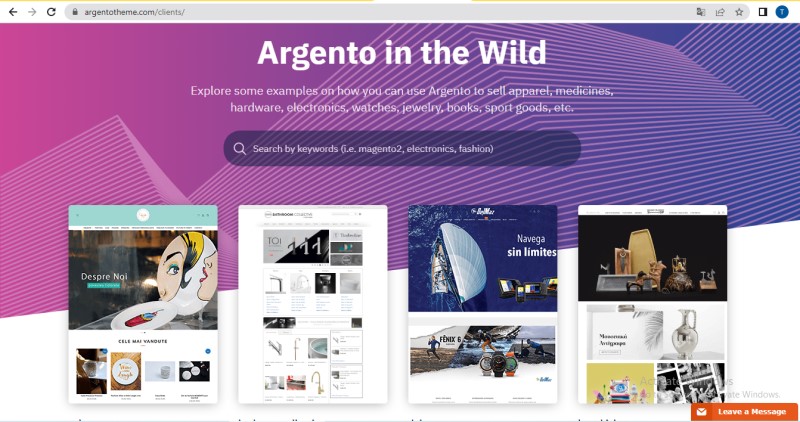
The next candidate on our Magento theme development services list is ArgentoTheme. This premium provider will instruct you from scratch to build an effective website with the updated guideline.
It doesn’t matter what version of Magento 1 or 2 you use; it supports everything. The expected price for lifetime access is $90.
Pay once, and apply the theme compatible with Magento Community Edition. If you want access to updates and customer support, the price is $115.
5. MagenTech

MagenTech is a worth-considering choice for Magento stores from the 1.7 version. Despite a limited number of premium themes, it gained high credibility.
The price varies from $69 – $99. This Magento theme provider also offers a membership program for merchants and developers to access all the templates available, costing around $99.
6. Zemez
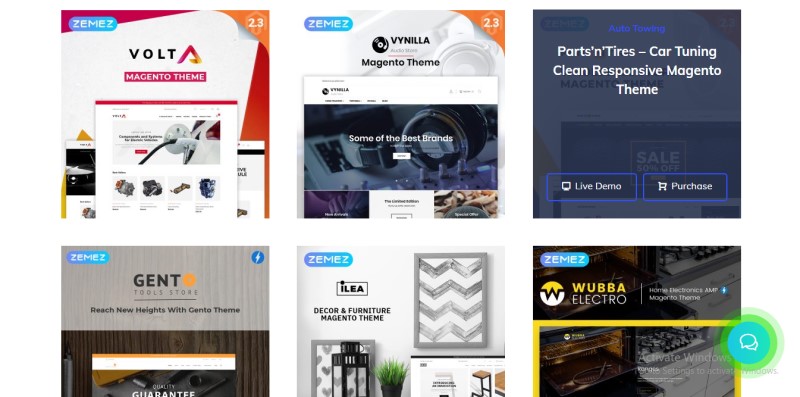
Zemer is a reliable Premium template source. You can apply it with any version of Magento from 1.9.2 to 2.3.0.
The filter of Zemer is a highlight. Sorting by style, color, topic, compatibility, etc., saves you time finding a suitable template. Plus, templates for other platforms rather than Magento are also available.
7. UberTheme
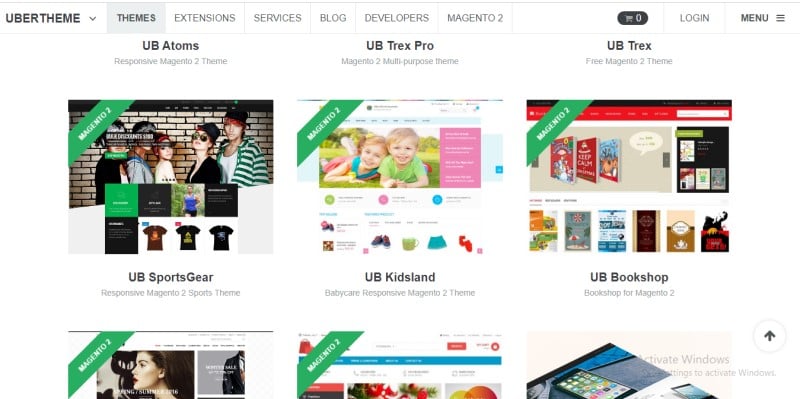
Users of Magento 1.9 or 2 can look at UberTheme to have some fantastic Magento themes.
If the limited number of free themes can’t satisfy you, it also has more paid ones that cost around $80. The popular niches on this platform are Digital, Food, Sports, Gift, etc.
8. VenusTheme
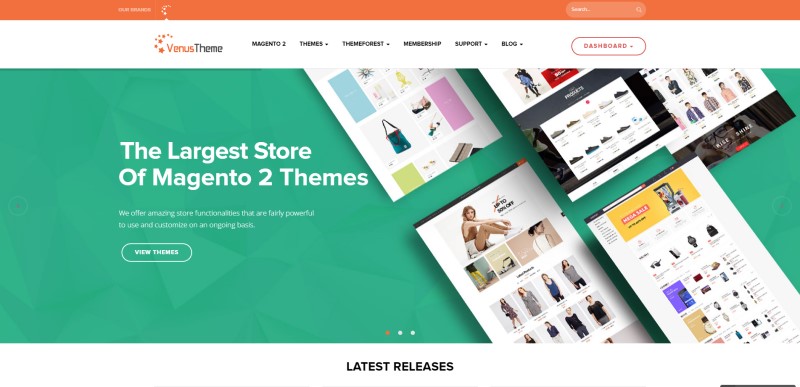
Another candidate for users of Magento 1.7 – 2.3 is VenusTheme. If your startup niches are Home Decor, Health, Entertainment, Media, Gift, etc., we are not surprised if you can easily find what you need.
Paying $84 for a handful of functional themes is an excellent investment to create an appealing site for clients.
9. Cmsmart
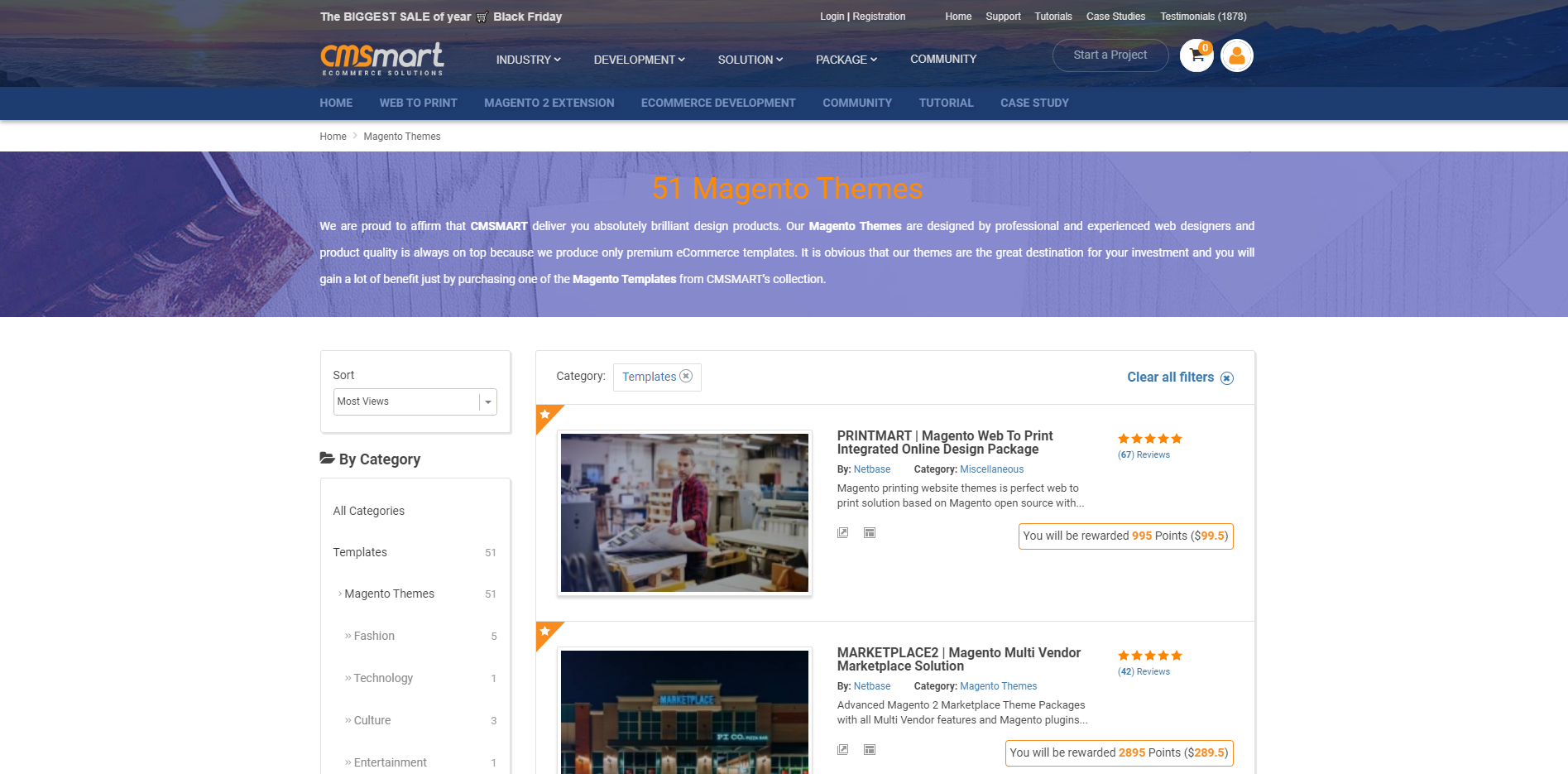
Cmsmart claims to be one of the nine best Magento theme providers. There are various projects with different prices, in which the lowest-priced product (DVD shop theme) costs $29.9. Multistore Marketplace Magento 2 Theme Integrated Multi-Vendor, with its enterprise edition, is shown as the most expensive product, which is $799.
As you can see, this Magento theme developer doesn’t have free options. It’s more suitable for the one who needs to upgrade their eCommerce store to premium. If you’re new in the business and looking for a budget-saving solution, look at other candidates on our list.
10. MeigeeTeam
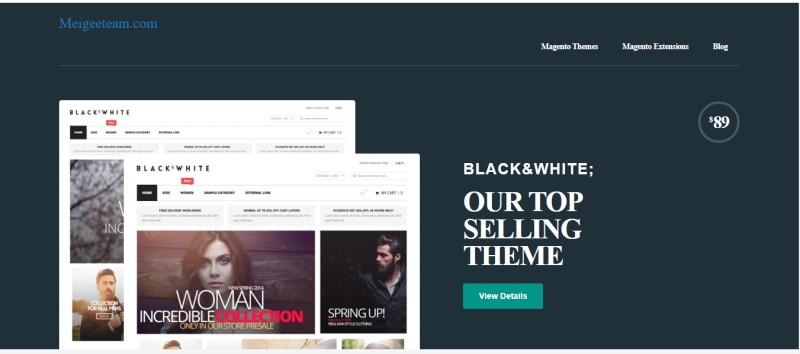
MeigeeTeam can be ideal for merchants who need custom theme development in Magento. This marketplace presents a few free options yet an extensive collection of premium ones. Only 20 of them require Magento 2.0 or above.
Popular templates include Pet, Furniture, Kitchen, Auto-part, Perfume, Jewelry, Food, etc. The expected price is from $49 to $89.
One great thing about this marketplace is that it allows you to pay 70% of the price if you find a theme that requires a slight adjustment to align with your current site. However, this policy does not apply to free templates.
11. Templates Master
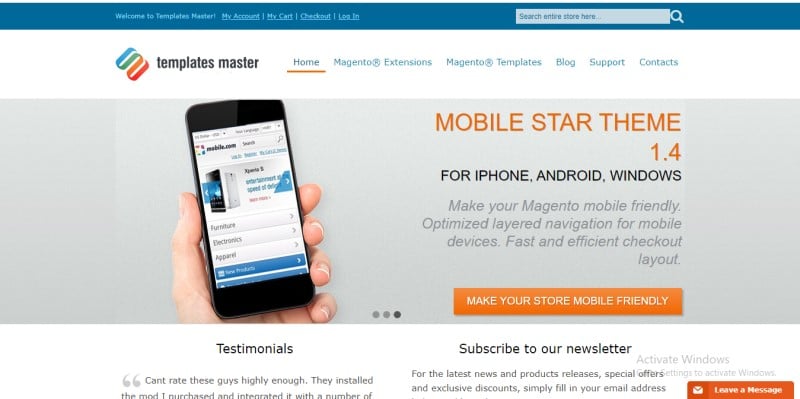
With Templates Master, merchants with up to Magento version 1.8 can download free templates with several features. The free integration of any product you buy makes this provider stand out among others on our list.
For more functions to improve your site, go for premium choices starting at $79. Their most expensive item costs $139.
12. MagikCommerce
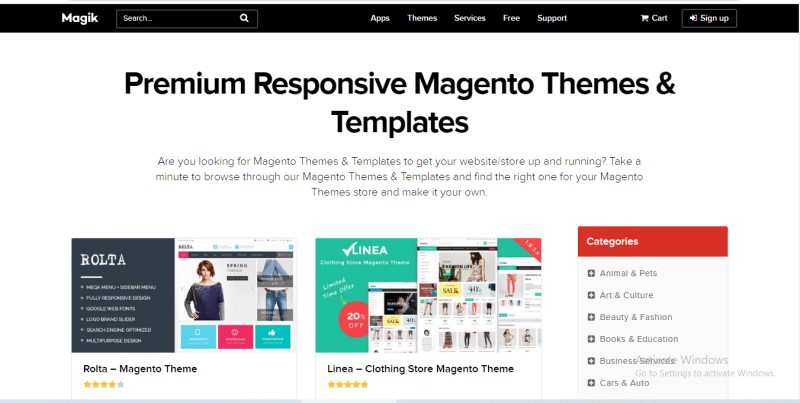
Try out the Magento theme development services with MagikCommerce. Besides the premium templates, you can check out two free themes (Shoes and Rolta).
The various niches include Animals, Pets, Art, Beauty, Car and Auto, Education, etc., which cost about $59 to $89. You can also find an included guide to downloading templates.
How to Choose the Best Magento Theme for Your Store
1. Consider What Features You Need
Different themes offer different customization. Some have more options than others, and you should decide whether you need that many features. For example, a drag-and-drop page builder or something simple may suit you.
There are some features that you should consider including in your website structure. Check out the list below to make sure your Magento theme has some of them:
- Capability to customize the layout
- Responsive design
- Easy navigation
- Searching function integration
- Social network connection
- Multiple stylesheets
Remember that you already have a current layout, so you must choose a compatible template.
2. Take Advantage of the Demo Page
The demo page in the theme folder allows you to see if a template is the right choice for your eCommerce website. Use the customization in your free trial/ demo version to figure out how it works and what elements you should/shouldn’t add to improve your site.
Testing the theme after buying is also necessary. Suppose it doesn’t operate as expected; you can modify or choose another Magento theme that meets your requirements.
3. Select a Good-looking Template
The first thing customers care about when entering your website is whether it’s easy to find the products they need. They don’t pay much attention to your brand but your site’s appearance.
A good-looking one doesn’t need to be complicated. Something clean and simple is preferable. However, you can still customize it according to your needs.
4. Make a Choice Based on Your Business Model
Your business type defines a specific theme you need to purchase. Each model has its own criteria, so you should identify what your eCommerce business is to make a good choice.
Brand and content business are the two types of eCommerce stores with different web design and marketing requirements.

Brands mean you only display your brand’s products to buyers, so you may need templates that present the item as appealing and easy to find. Meanwhile, a content business requires ample space to provide valuable product information.
5. Pay Attention to the Customization Options
Customization options are available in most Magento themes, but some offer more than others. When choosing a template, you should ensure you can regulate its look and working functions as you want.
With Magento theme customization tools, you can change colors, typography, and other advanced functionality, such as drag-and-drop page builders or drop-down menus.
If you’re struggling to modify your page, go for some standard templates with fewer and less complicated options for changing, or a theme supporting comprehensive customization elements will be helpful in this case.
6. Explore the Theme’s Documentation for Functionality, Design Features, and Ease of Use
To do this, you need to have a little experience with web design tools. There are a few details you should look for in a good template, such as how to create content on a page, what page types are supported, any requirements for CSS, HTML, Illustrator, or Photoshop knowledge, etc. Plus, make sure you check the navigation that is intuitive and easy to use.
7. Value User’s Experience
A good Magento theme should provide a good user experience by offering an appealing look and intuitive navigation. The way how your customers interact on your website is also essential. Thus, you should choose a template to improve your client connection. For example, considering a theme with feedback features is highly recommended.
8. Check If the Theme Is Recent or Not
It’s essential to check the status of the Magento eCommerce theme you want, as Magento keeps upgrading its products. The template version may not be compatible with your Magento site’s current version.
For example, some features of the older theme are not supported by Magento’s latest version. Since some functions don’t work, your site can not run properly.
9. Consider Blog Features
Only displaying your commodity is not enough to increase sales. You should consider your Magento theme with the integration of blog features.
Blogs features are a helpful SEO tool because it helps you come closer to your clients and introduce your product to them smartly. So, don’t forget this element when choosing a theme for your Magento site.
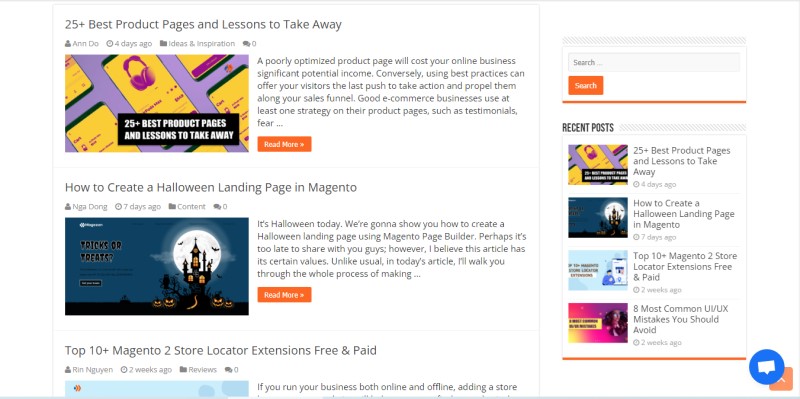
10. Check SEO Optimization
SEO-friendly is what people like about Magento sites. However, there’s nothing wrong if you still want to check if the theme is SEO optimizable. The Magento themes should always help your platform have a good SEO rank by following strict scripting practices.
When you’re unclear about the HTML/CSS requirements, download the theme from a credible source. Asking for help from a professional clears your doubt as well.
Furthermore, learning about the complete Magento 2 SEO checklist and guide helps improve your site.
11. Know If It Is Easy to Install and Uses
You don’t want to struggle with a theme that is hard to install and use. Thus, you should aim for a product that provides convenience.
Once you choose a Magento theme provider and install their template, ensure they can configure the suitable theme for you with an outline of specifications, design elements, image size, and format suggestions.
If you want to do changes or maintenance yourself, a good template should provide you with the most detailed information on how to use and customize.
12. Check Creator’s Reputation and Support Function

Before spending money on a theme, you should search and read feedback about the creator and the support function. Positive reviews are a good base for their credibility.
Pay attention to the support ability of the Magento theme provider as well. Make sure they will promptly respond and support you with any issue. Read their policy thoroughly to know if any extra fixing issue fee is added.
13. Make Sure It Connects With Your Social Media Channels
Social media channels are an inevitable and incredible tool to promote your brand and engage customers. Linking them with your site provides buyers with more ways to reach you according to their preferences, making it easier for them to get updated information about your brand. The function of sharing their wish list on your site to their social networks is also highly recommended to have.
14. Ensure a Fast Loading Speed
It’s a big minus when your website loads slowly. Web surfers usually have a short attention span for online shopping. Once they wait for more than two seconds, they’ll likely skip to another site. It’s for sure not what you want for your client’s experience.
Fast loading speed defines your rank on Google. If it takes a long time to load your page, you will have the rank drop. Thus, customers will not find your website on the first page.
Therefore, you’d better go for a Magento theme provider that can help you eliminate this problem.
Wrapping Up
Our recommended Magento theme providers will help you find the best one for your brand. No matter what theme you choose, there are some vital elements that you may not want to skip, such as beautiful appearance, easy navigation, functionality, social network integration, etc.
Remember that a Magento theme provider may work perfectly for one business but perform poorly for others. While a free template may sometimes be enough, a premium can help you with more advanced issues.
Therefore, carefully read and use our tips above to choose the most suitable provider and stand your online store out.

Optimize Your Magento Store With Powerful Extensions
Looking for fast, efficient and well-coded extensions to build or optimize your Magento stores for sales boosting? Then visit Magezon website and grab necessary add-ons for yours today!
 Magezon Blog Help Merchants Build Comprehensive eCommerce Websites
Magezon Blog Help Merchants Build Comprehensive eCommerce Websites