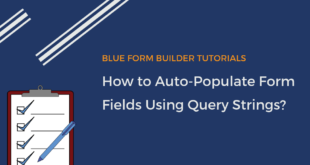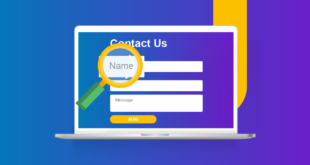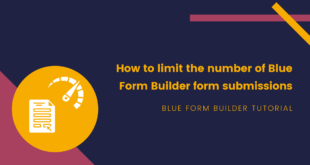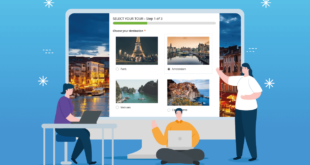Smart Conditional Logic is a plugin of Magento 2 Blue Form Builder. It ensures that your forms are smart, relevant and effective, save you and your users time and collect the data you want. With this feature, your forms will dynamically change based on what customers fill out. You can …
Read More »How to Auto-Populate Form Fields in Magento Using Query Strings
Auto-populating form fields is a useful way to save users’ time in filling forms, thus boosting conversion rates. Besides auto-filling form fields with existing data within your website such as email address of logged-in users, product info, page URL, etc., you can decide the data auto-populated by using query strings. …
Read More »How to Add Placeholder Text to Magento 2 Forms
Placeholder text is the text displayed inside an input field of a form that shows the users what they should type in. Placeholder text disappears when you start typing in the field. By using placeholders, the users will be able to fill your form fields correctly. That means you can …
Read More »How to Send Files Uploaded via Magento 2 Forms to Dropbox
Sending files uploaded via a form to your Dropbox is a smart way to easily manage those files or keep them safe from server corruption. However, you may wonder how to do that. If you’re using Magento 2, then this post is for you. Here, we will walk you through …
Read More »How to Limit the Number of Blue Form Builder Form Submissions
Normally, your website’s forms are available all the time so that users can access and submit them any time. However, in some special cases, you just need to collect a certain number of submissions and then disable the form. For example, you want to limit the number of an event …
Read More »How to Let Users Upload Videos to Youtube from Magento 2 Forms
Sometimes you may want your site visitors to send you videos so that they can be shared on your Youtube channel. Using a video upload form and connecting it with Youtube is a great way to do this. If you are using Magento 2, then Blue Form Builder should be …
Read More »How to Save Magento 2 Form Submissions to Google Sheets
We know that Google Sheets provides a great way for collaboration among members in your team. So by sending your form submissions to Google Sheets, you and other team members can easily manage form entries, in real time without the need to provide login credentials to your Magento dashboard. And …
Read More »How to Add an Image Next to Radio Buttons in Magento 2 Forms
You may be familiar with radio buttons that are used when the users can choose only one out of multiple options. Normally, radio buttons come with text. However, sometimes you may want to use images also so that users can quickly select their wanted options. In this post, we’ll show …
Read More »How to Automatically Create Trello Cards from Magento 2 Form Submissions
Trello is a powerful collaboration tool that allows you to manage your projects and tasks easily and flexibly by organizing them into boards. By connecting your Magento 2 forms with Trello, you can automatically create a Trello card for every submission without having to copy them manually. In this tutorial, …
Read More »How To Get Slack Notifications For Magento 2 Form Submissions
Normally when you get a new form submission, you will be notified via email. However, I’m sure that it will make you crazy when the notifications are getting stuck in an email inbox full of messages. By sending notifications to your Slack channels, this will not be a problem any …
Read More » Magezon Blog Help Merchants Build Comprehensive eCommerce Websites
Magezon Blog Help Merchants Build Comprehensive eCommerce Websites