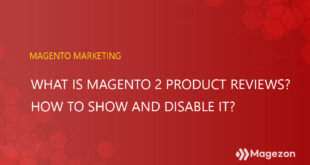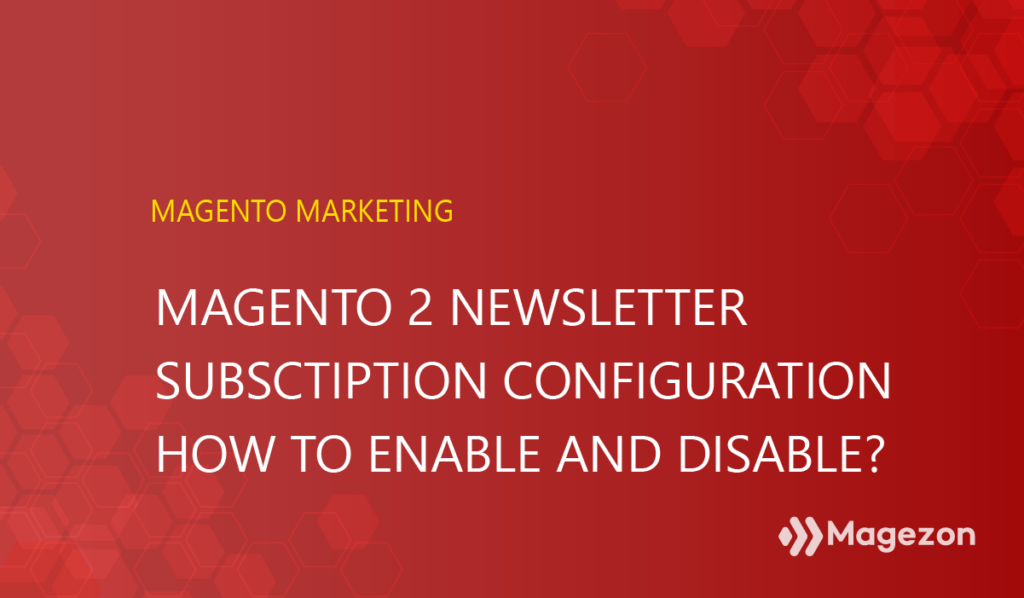
Magento 2 newsletter subscription is an effective way to let your customers receive newsletter from your Magento 2 website. These newsletters can be the your latest news, sales and promotion. In this tutorial, we’ll walk you through how to configure a newsletter subscription for your Magento 2 store.
No further ado, let’s get started.
Table of contents
| You may also like: How to Setup Refer Email to a Friend in Magento 2 How to Disable Email Communications in Magento 2 How to Set Up Magento 2 Cart Price Rules (+Examples) |
How to Set up Newsletter Subscription in Magento
Step 1: On the Admin panel, go to Stores > Settings > Configuration.
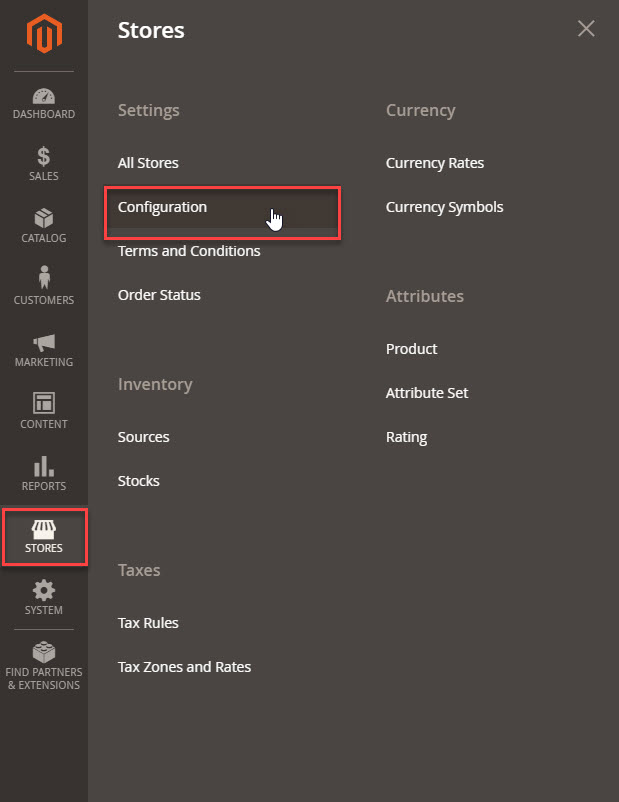
Step 2: Expand Customers tab and select Newsletter.
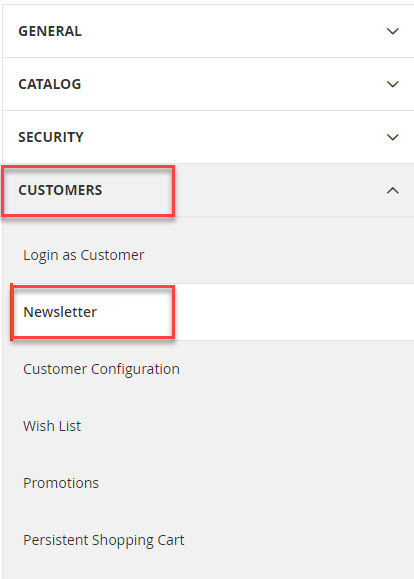
Step 4: General options and Subscription Options section appears with its detailed settings. Do some configurations:
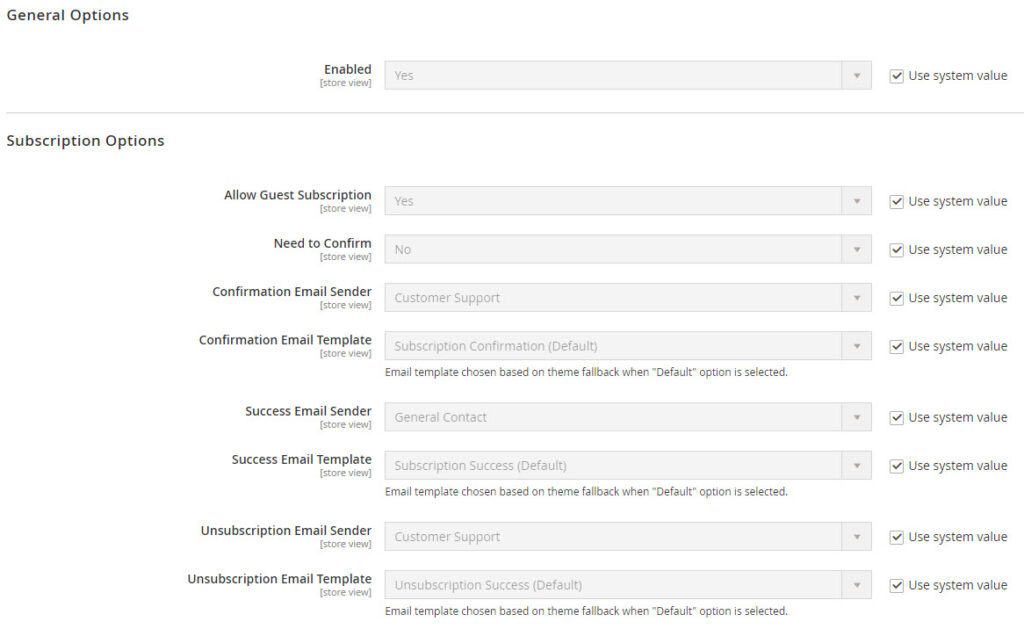
- If you want to enable Magento newsletter subscription, keep unchanged with the current setting (Yes). Choose No to disable newsletter subscription.
- Allow Guest Subscription: If you allow guests and not logged in customers to subscribe to your newsletters, turn it into Yes.
- Need to Confirm: Set to ‘Yes,’ if customers need to confirm subscription in the first confirmation email they receive from you.
- Confirmation Email Sender: Fill in the sender of the confirmation email.
- Confirmation Email Template: Choose the template for the confirmation email.
- Success Email Sender: Select the sender of the success email. Visitors will receive this email when they agree to subscribe to the newsletters.
- Success Email Template: Choose the template for the success email.
- Unsubscription Email Sender: Select the sender of the unsubscription email. Visitors will receive this email when they refuse to subscribe to the newsletters.
- Unsubscription Email Template: Choose the template for the unsubscription email.
Finally, Save Config to finish.
How to Disable Newsletter Subscription Success Email in Magento 2
Another case is that after the Subscription Confirmation Email, you find the Success Email is unnecessary. Then, you decide to disable the Newsletter Subscription Success Email in Magento 2. Magento doesn’t offer you the setting option to do it. Here is the solution.
We found a Magento 2 Free Extension which can do this for you. It is a lightweight extension. You can see the instructions to set up and use it on your site.
Installation via composer:
composer require metagento/disable-newsletter-success-magento2
php bin/magento setup:upgrade
php bin/magento setup:static-content:deploy
After installing the module, please go to Store -> Configuration -> Customers -> Newsletter. Under Subscription Options, there’s a new field named “Disable Newsletter Confirmation Success Email“.
Switch this field to Yes to disable newsletter subscription success email.
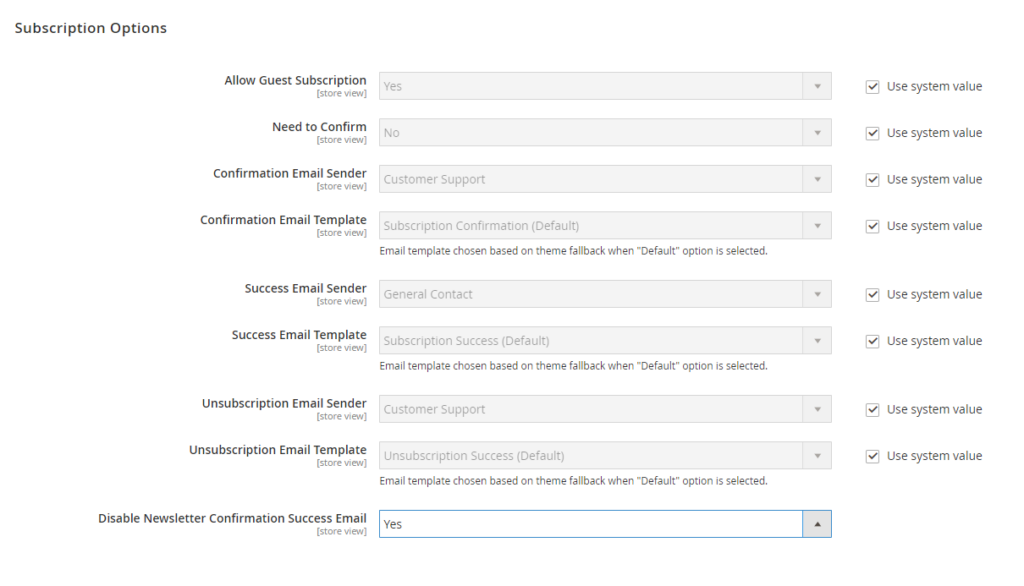
Bottom Line
That is the instruction of Magento Newsletter Subscription. I hope you find it helpful.
Magezon is an official Adobe Innovate Exchange Partner and one of the leading Magento 2 extension providers in Vietnam. We guarantee to provide fast, efficient yet affordable extensions that helps you optimize your e-store and ultimate revenues. Check it out below!

Optimize Your Magento Store With Powerful Extensions
Looking for fast, efficient and well-coded extensions to build or optimize your Magento stores for sales boosting? Then visit Magezon website and grab necessary add-ons for yours today!
 Magezon Blog Help Merchants Build Comprehensive eCommerce Websites
Magezon Blog Help Merchants Build Comprehensive eCommerce Websites