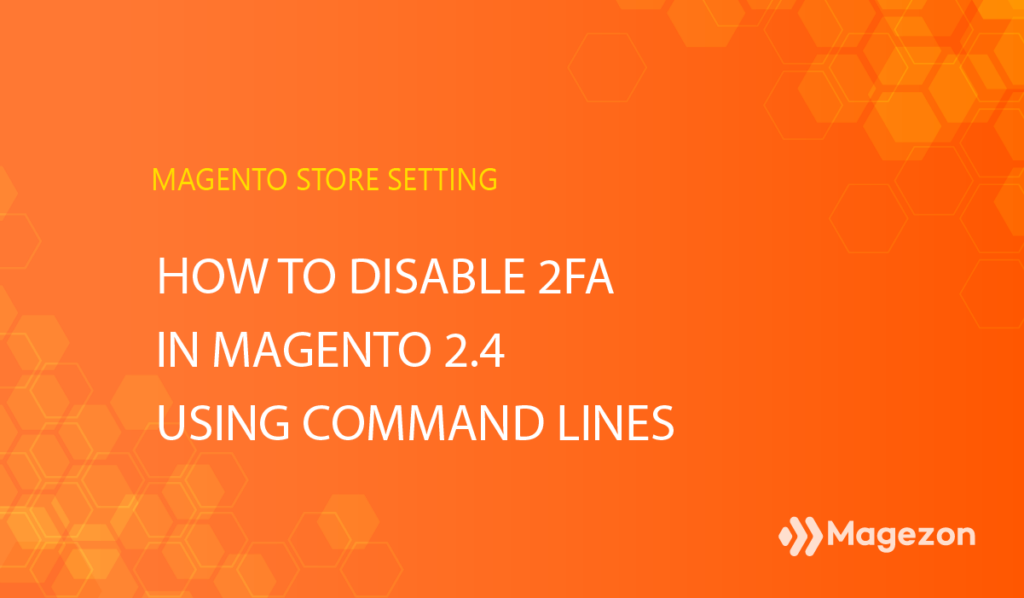
Magento 2.4 does not provide an option to disable two-factor authentication, however, you can do it by running one of the following command lines:
1. Method 1:
bin/magento config:set twofactorauth/general/enable 0
2. Method 2:
php bin/magento msp:security:tfa:disable
3. Method 3:
bin/magento module:disable Magento_TwoFactorAuth
bin/magento cache:flush
Hope you can disable 2FA in Magento 2.4 after reading this blog. Also, visit our Magento tutorial series to learn more about Magento. Any questions are welcomed in the comment field below.

Optimize Your Magento Store With Powerful Extensions
Looking for fast, efficient and well-coded extensions to build or optimize your Magento stores for sales boosting? Then visit Magezon website and grab necessary add-ons for yours today!
 Magezon Blog Help Merchants Build Comprehensive eCommerce Websites
Magezon Blog Help Merchants Build Comprehensive eCommerce Websites

