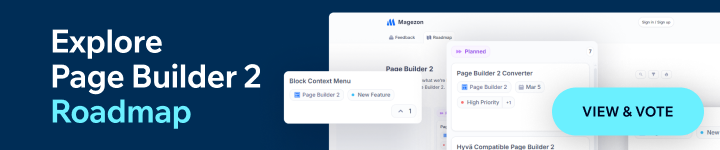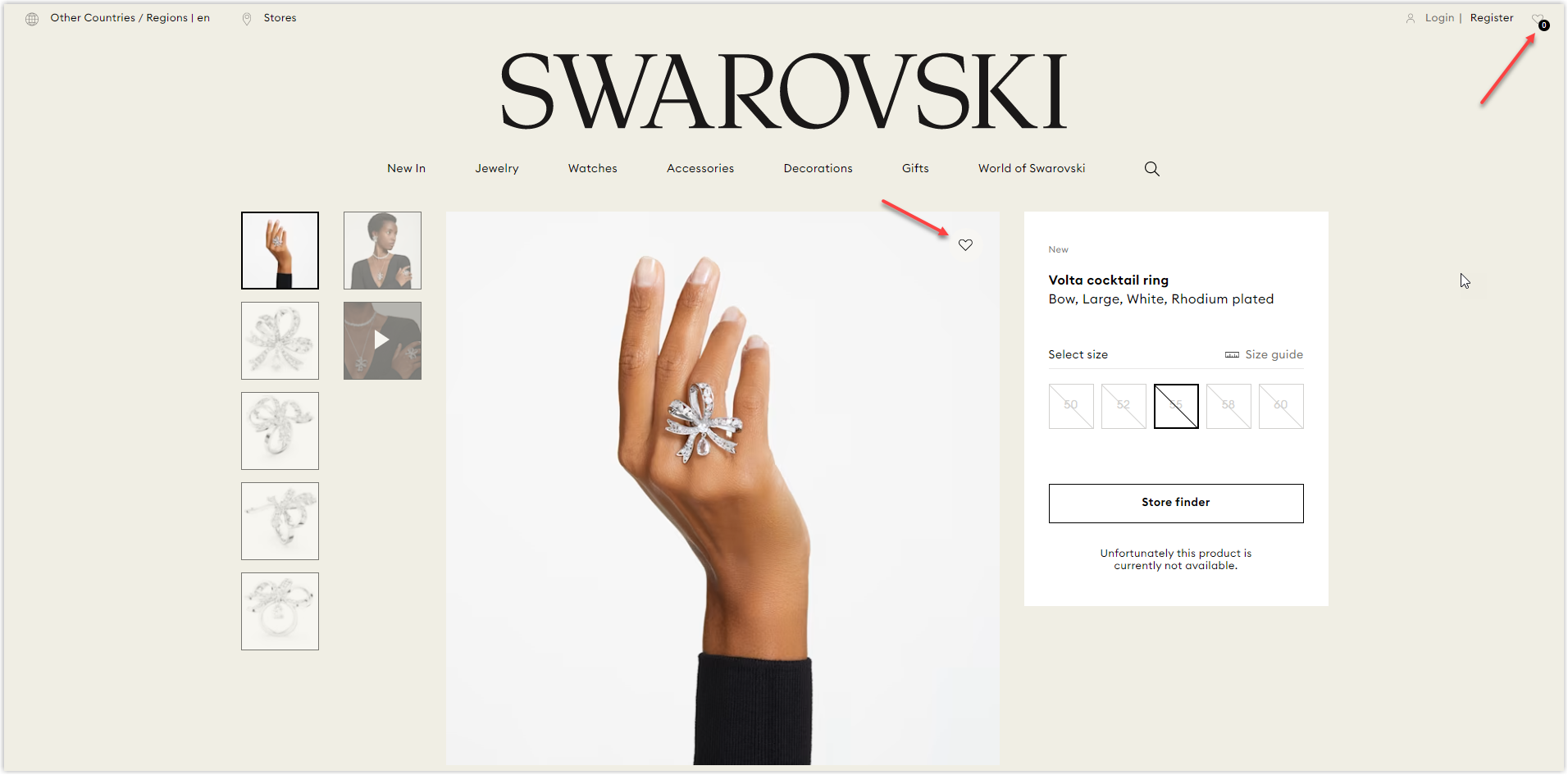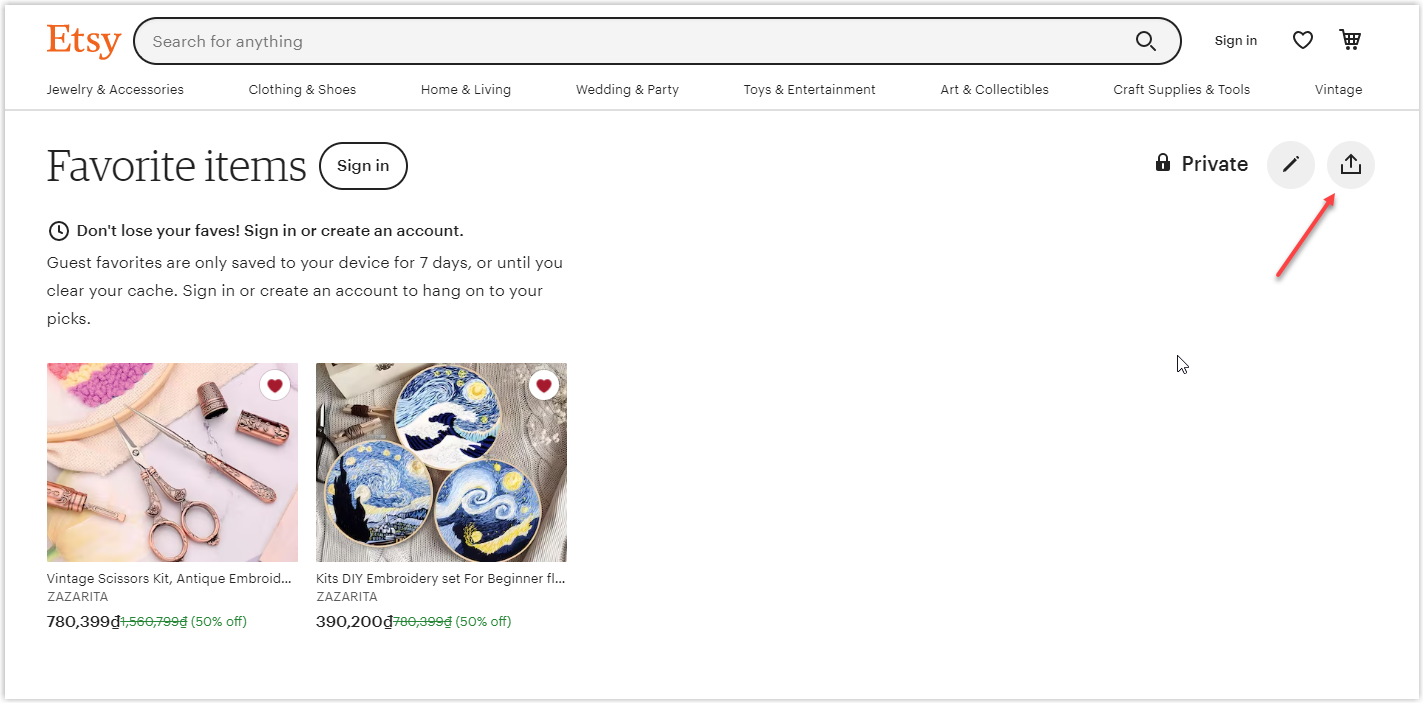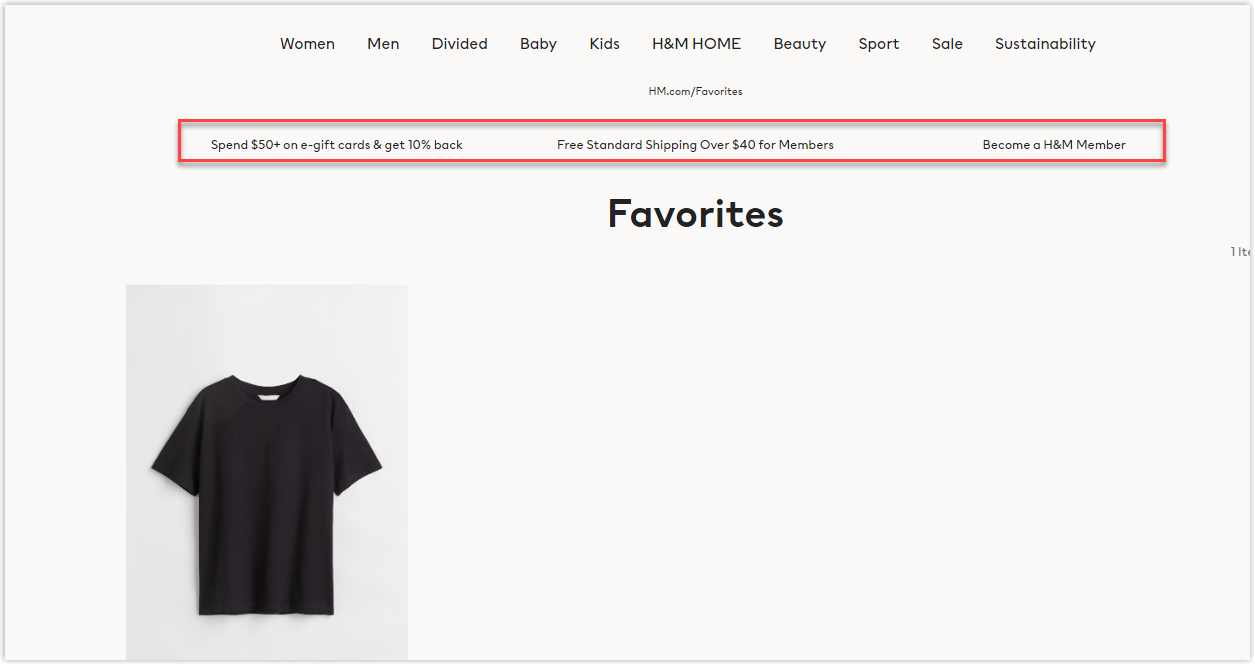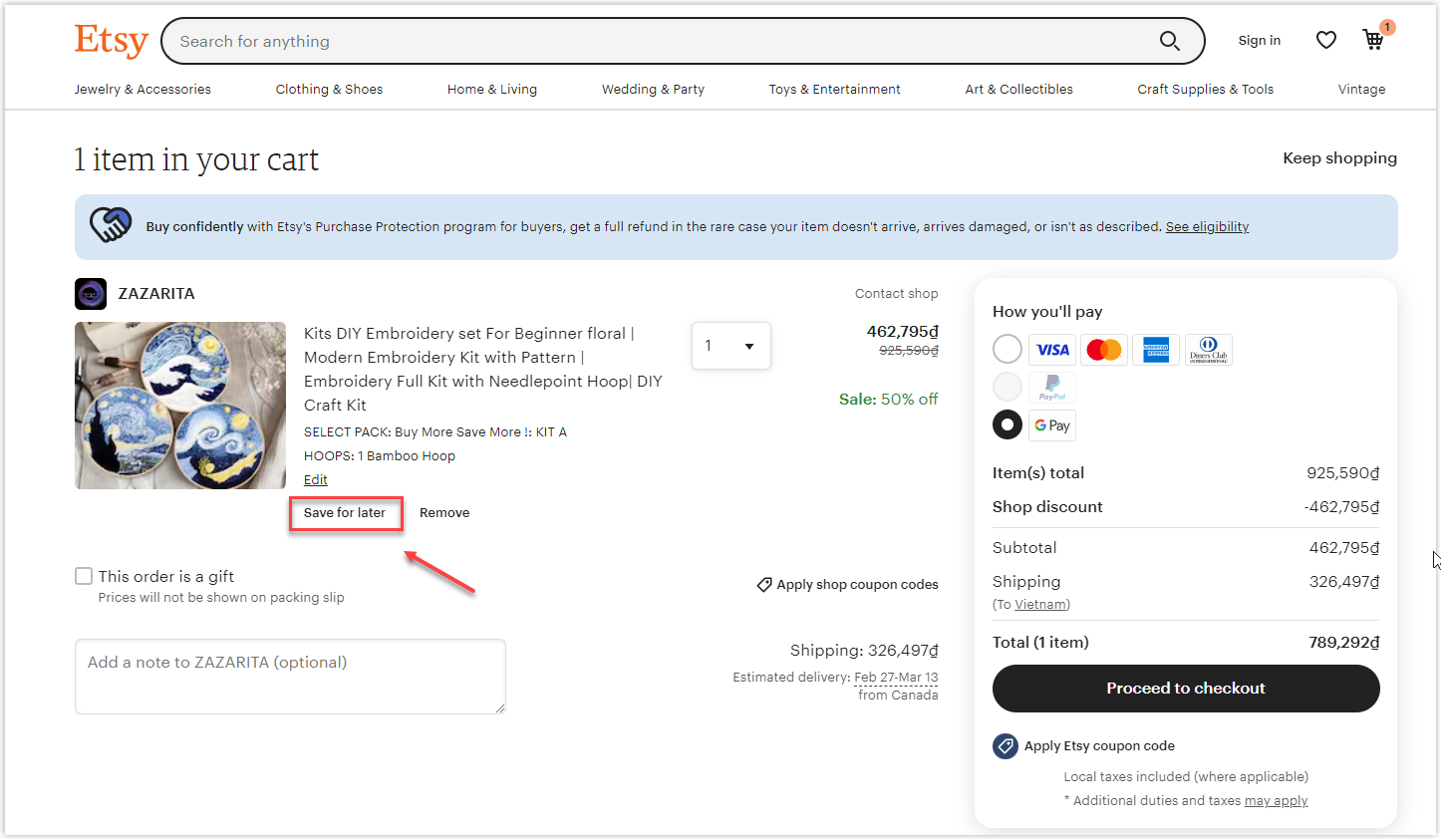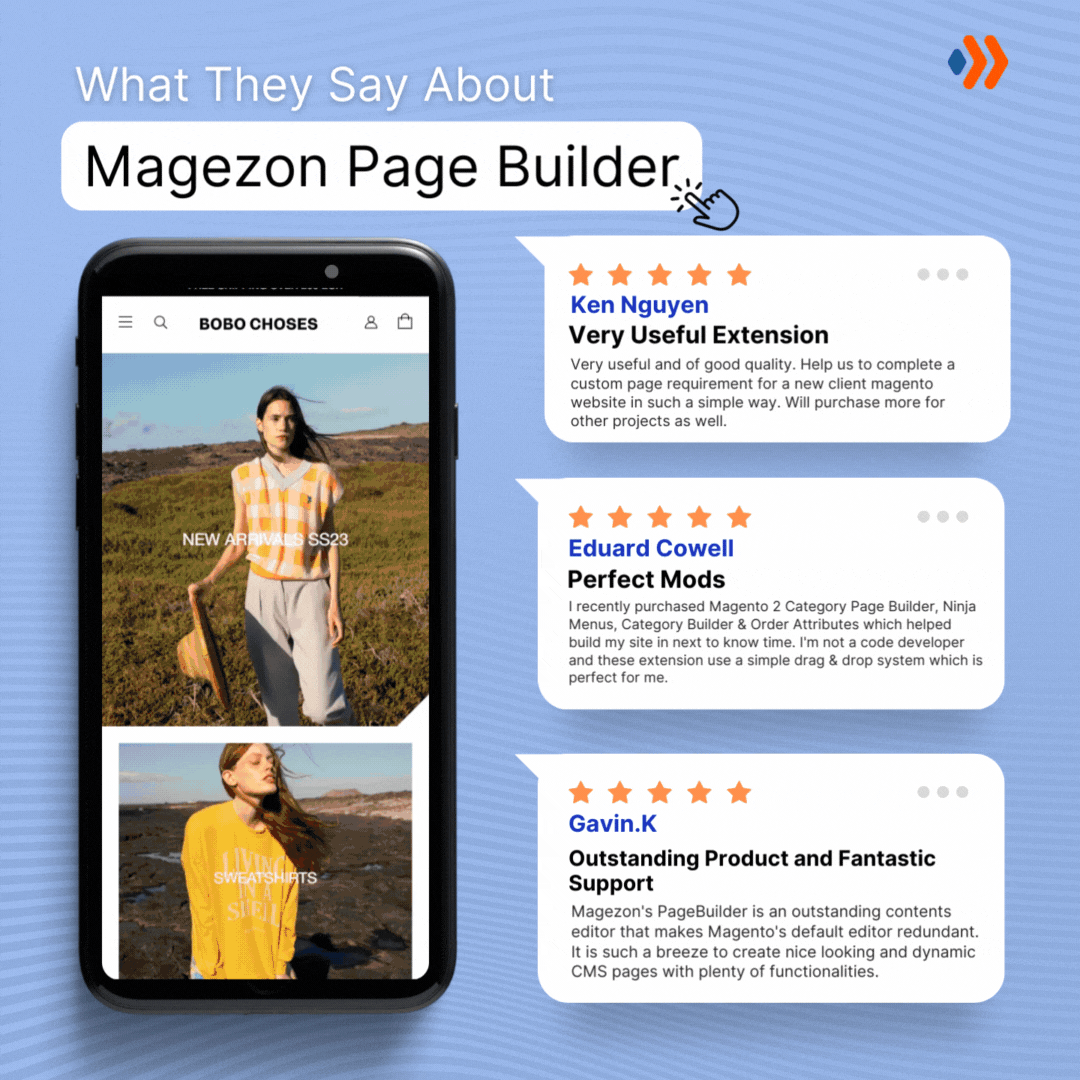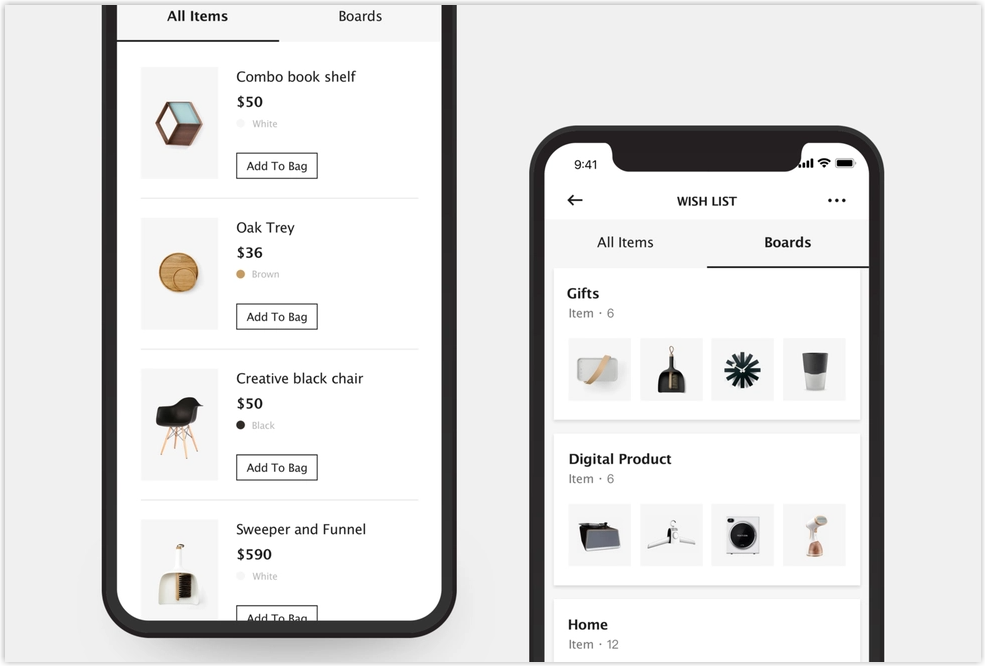
Shoppers often forget what they want to buy while browsing through many items. That’s why there’s a need for a button for them to save and consider the products later on, and a website wishlist is a great solution.
Do you know that 24% of users are ready to drop off when no “Add to wishlist” button is available? So, if you want to help them track their favorite items and boost your conversions, keep on reading! We’ll provide you with some of the best practices to optimize yours.
Table of contents
What Is a Website Wishlist?
A product wishlist allows customers to save the products they are interested in without immediate buying intention. When you optimize the “Add to wishlist” button well, users are easily hooked up and kept updated with saved products, thus, improving the shopping experience.
8 Benefits of a Website Wishlist?
1. Help Understand the Way Your Customers Think
A website wishlist is formed based on one person’s specific needs and desires. When you collect hundreds or thousands of wishlists, you will have enough data to analyze and create snapshots of your customers’ insights, providing helpful information for your business.
- Wishlist in e-commerce helps you identify buying trends and optimize your merchandising strategies.
- By knowing what your customers put in their wishlists, you can evaluate your overall marketing tactics and effectiveness.
- If you use follow-up email marketing, it’s a good chance to measure whether it produces good results and which tactics are the best, for example, free shipping offers, coupons, or flash sales.
- By analyzing what your users save and what they actually purchase, you can understand what prevents the buying decisions and hamper your sales. For example, your customers may need more information, or you need to give more offers, etc.
2. Bring You a Step Closer to Your Customer’s World
A successful online shop understands its target audience and knows how to adjust its marketing strategies according to the buyer personas. The website wishlist is considered a gateway to the shoppers’ world, aspirations, and dreams. Once you know what your customers desire, you can proceed with suitable merchandising campaigns, establish and enhance deeper relationships with them, and boost your sales.
3. Reduce Losses From Out of Stock Products
Wishlist e-commerce is a solution to cut out losing customers due to out-of-stock items. You can suggest shoppers save their favored products to the website wishlist and notify them later by in-app notification or email when they’re back in the store again.
4. Inform Customers About the Sales
You can implement flash sales by analyzing the collected data of what your customers saved to purchase later. It’s a great tactic to make them hook back in and buy. Typically, you should focus on the items saved the most since they will likely generate more sales.
5. Drive More Traffic to Your Sites
E-commerce best practices are those that can bring more new customers and optimize revenue. You can add a Share button to the wishlist page allowing shoppers to introduce their desired items to others. This excellent free method helps you attract more visitors, make them aware of your brand, and promote your products.
6. Notify Premieres
A website wishlist is useful when you have temporarily unavailable items and when you will introduce premieres. For example, if you have a new coming product, you can create an option for shoppers to sign up to the wishlist and receive notifications of new arrivals. Therefore, they can purchase the hot item immediately after it’s released.
7. Create Lead Generation and Customer Identification
When the shoppers want to use the wishlist option, they should sign up with an email. If they are first-time visitors, eCRM will use their email addresses to identify them. Plus, having their emails means contacting them and sending them information about your products and sales.
8. Build Customer Brand Attachment
After a shopper subscribes to a wishlist, you should email them as soon as possible. Even if your email comes after they have found the same or similar items from different websites, it’s still a good chance to make them know about your store. This step will save you a lot of time and effort in building brand loyalty.

Try FREE Magezon Page Builder!
Easily create your engaging Magento pages in any style whenever you want without relying on developers or designers, just by drag & drop.
Wishlist vs. Save for Later: What’s the Difference?
Wishlist and Save for later functions are similar and can be used interchangeably in most cases. They both help customers save their favorite products and offer them an easy way to return and purchase.
In short, the only real difference between them is the terminology. However, if you ask a web designer, he can point out some minor differences, such as:
- Adding products to the website wishlist requires visitors to create an account and log in, yet it’s not necessary to do so with the save for later button.
- You can see the save-for-later products while accessing the shopping cart but not the wishlist.
- You can adjust the number of products with the save for later, but not with the wishlist.
9 Best Practices for a High-Converting Wishlist Page (+ Amazon Example)
1. Allow People to Share Their Wish Lists in an Easy Way
A share button is how your visitors talk about their desired products with others, which ultimately does marketing for your brand.
On the other hand, besides a share button, you can allow customers to discuss ideas with the View and Edit or View Only options. Remember to pay attention to Privacy (Public, Shared, Private) to ensure your users feel comfortable using the function.
How Amazon does:
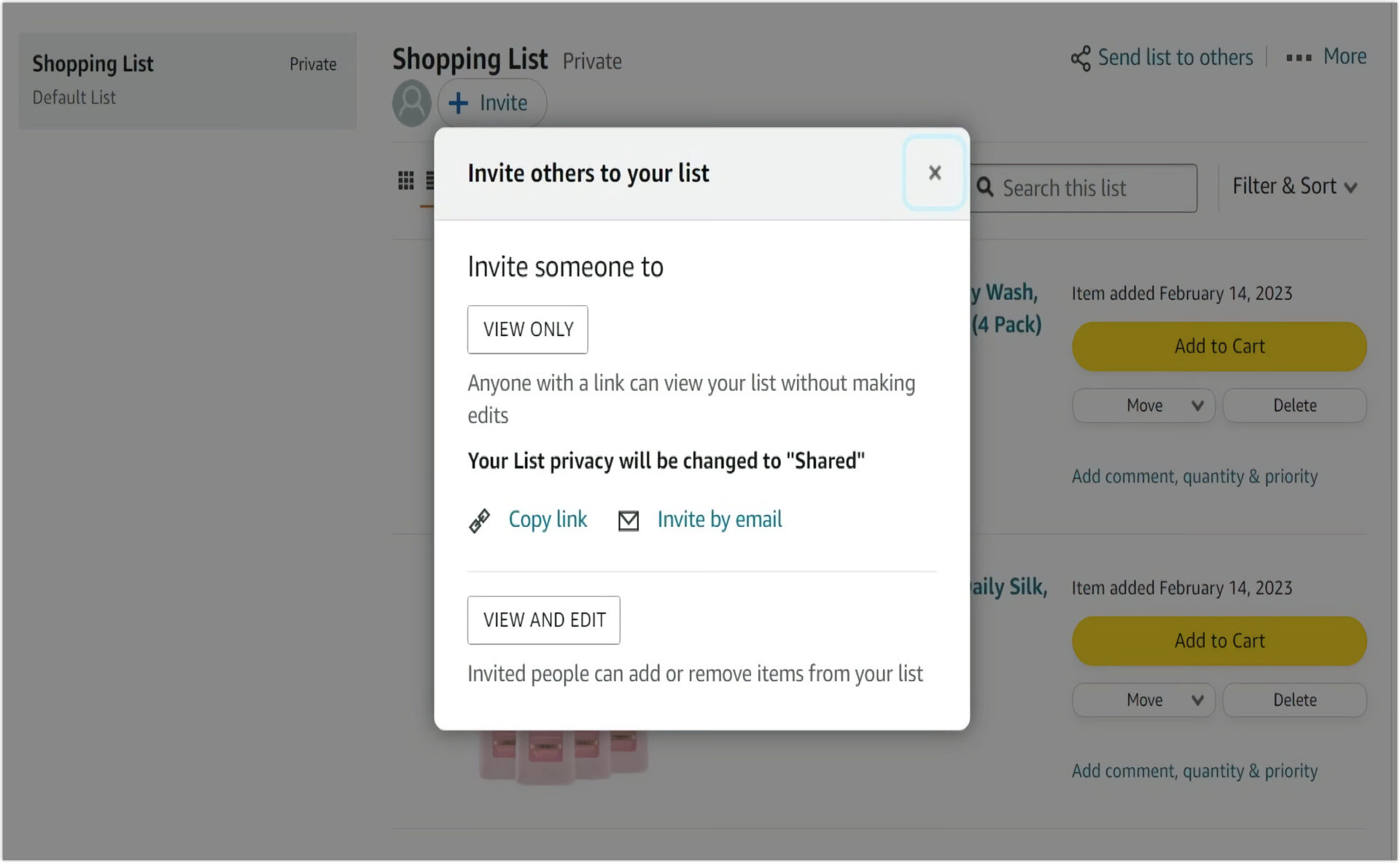
Amazon created an option called Build a list together, where people can invite others to adjust the list items. Imagine you and your family can contribute ideas for buying furniture and other decorations to renovate the house. This clever wishlist page design works great for a marketplace like Amazon, as more than 40% of shoppers buy gifts on the site, and the wishlist helps them choose an appropriate present for their recipient without a mere guess.
2. Integrate the Wishlist With Many Features.
A wishlist is a chance for your business to create a more direct customer experience and increase conversions. Make sure you add some of the following features to simplify customers’ experience:
- Sales notification: Your <wishlisted item> is on a discount of 30%!
- Abandoned cart alerts: Your <wishlisted item> is waiting for you. Come and bring it home!
- Email reminders: Send emails to visitors to remind them about the products they saved and suggest similar items.
- Upsell and cross-selling touch points: Keep track and analyze the specific product trends to get insights into your audience and use it as a plus for upsell and cross-selling. For example, you can suggest a best-selling item to complement the one on their list.
How Amazon does:
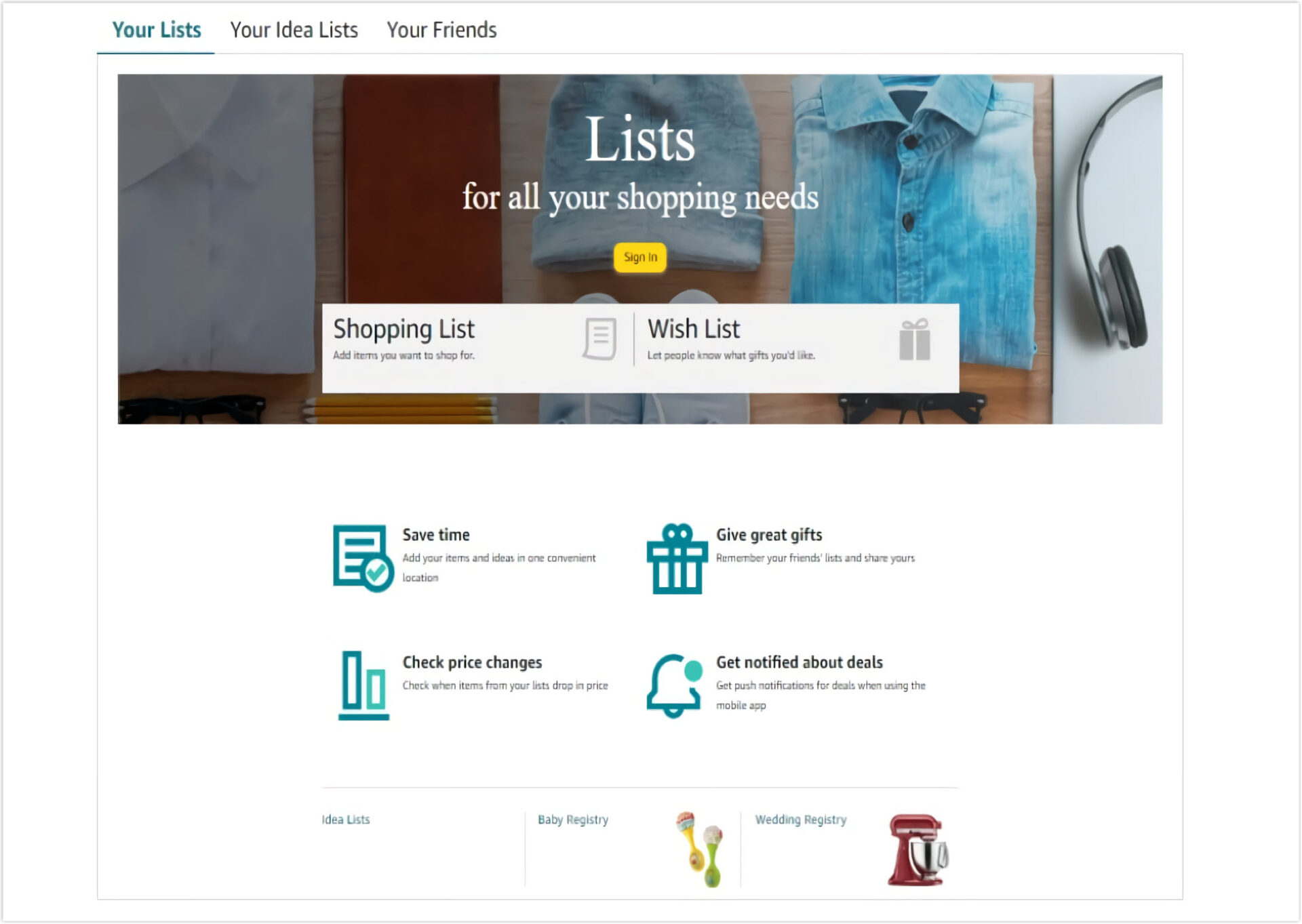
Amazon’s wishlist notifies shoppers whenever a price change, runs abandonment alerts to let them access limited deals, and suggests related additions to the wishlist items.
3. Be Mindful of How the Wishlist Affects Customer Journey
During the customer journey, finding an item and purchasing are not all; it also includes pre-purchase engagement and perception satisfaction. The product wishlist plays an essential role in the process.
How Amazon does:
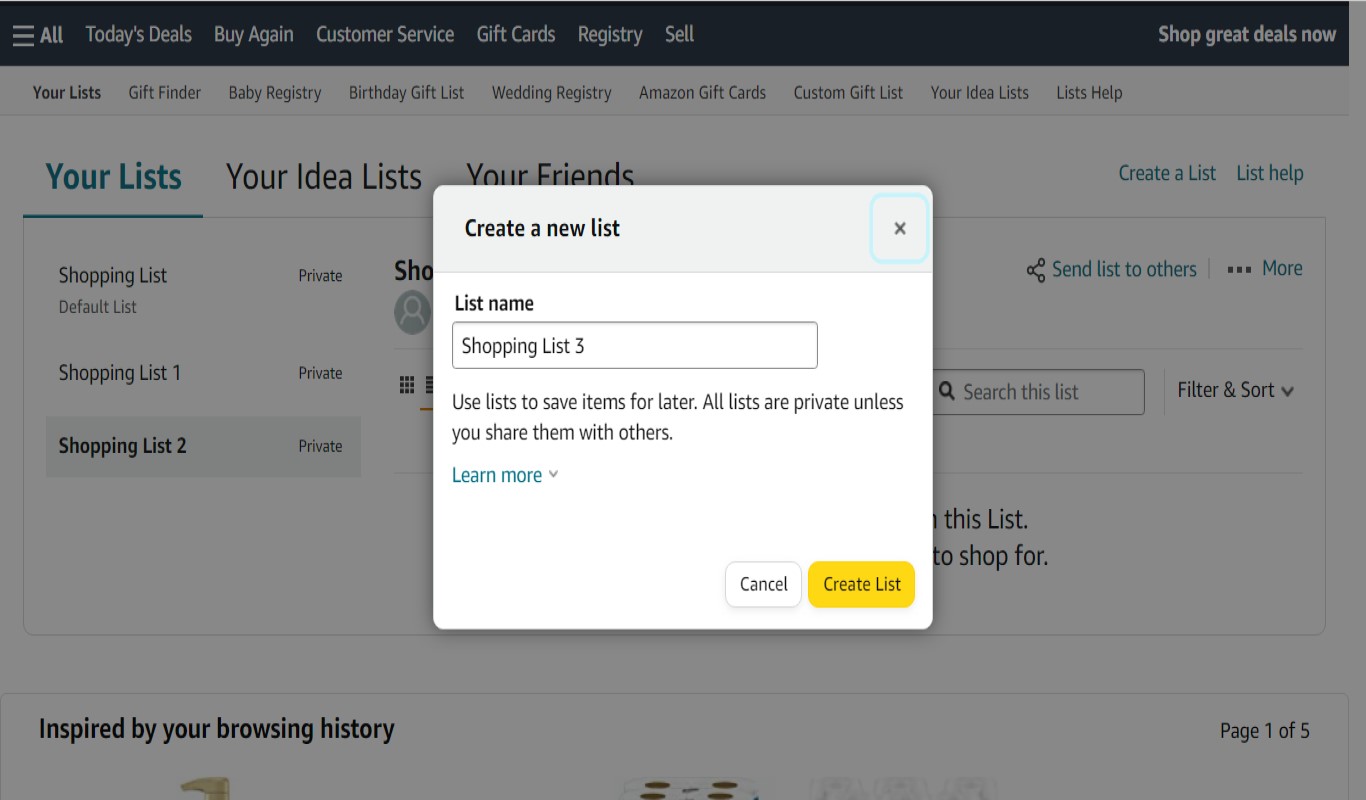
Amazon allows customers to create multiple lists with different products according to their preferences. More than just adding products to the wishlist, buyers will explore many other possibilities to enhance their shopping experience.
Have a look at the following to see how Amazon does:
- Shared Lists and Filters: Wishlist -> Invite Others -> Filter Unpurchased Items -> Checkout
- Public Lists and Set Priority: Wishlist -> Make Public -> Set Priority -> Invite Others to Buy
- Ideas: Create an idea -> Search -> Find relevant products -> Add quantity -> Checkout
4. Enhance the Filter Function
Filter helps shoppers find what they want faster. Some standard criteria are price, priority, purchase status, discount, reviews, etc. The more detailed the filter is, the better.
How Amazon does:
Amazon applies filters according to their customers’ preferable features while browsing, including product layout, purchase status, and price.
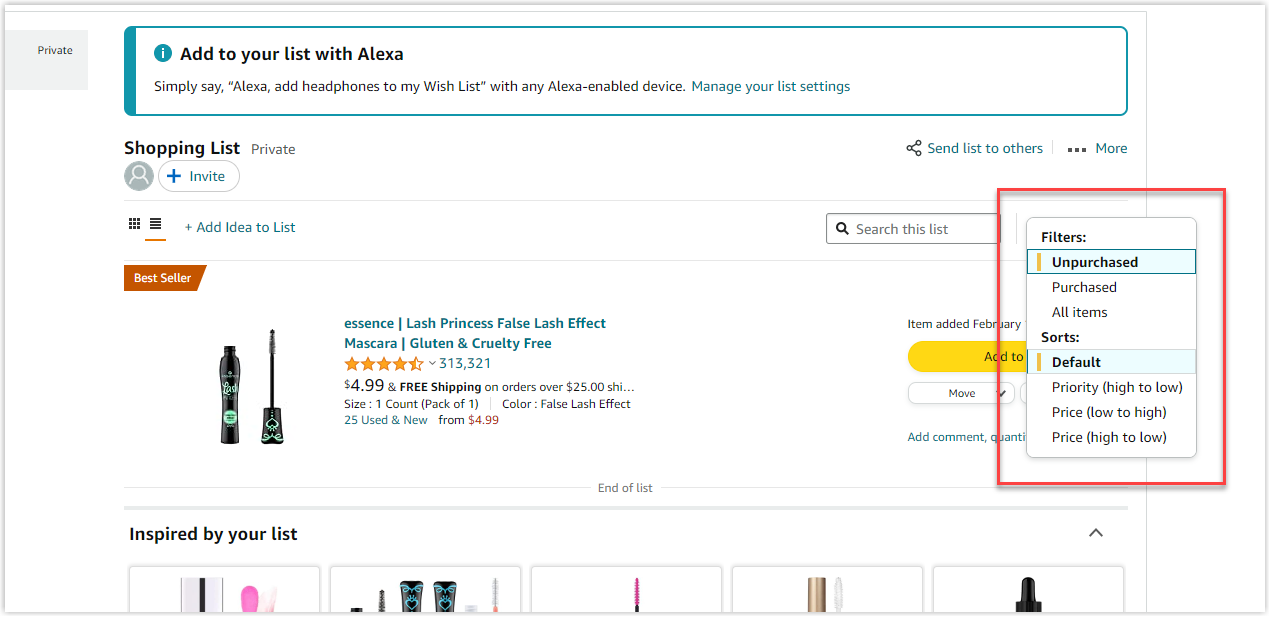
5. Allow Customers to Add Ideas Easily
A shopper often bounces off thoughts after seeing some products, requiring a tool to help their mind be free and enjoy the shopping journey. Nothing can do it better than a space on the wishlist so they can add their ideas.
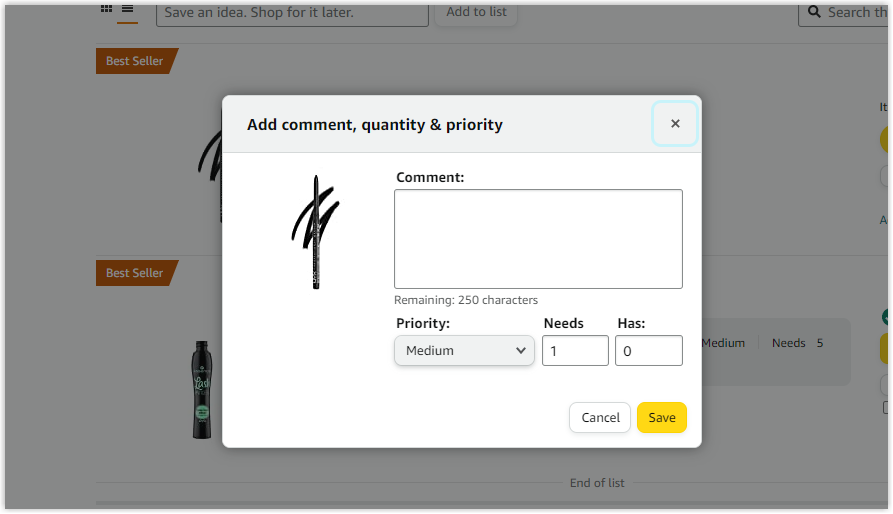
How Amazon does:
Customers can add ideas directly to their wishlists to remind them which item is essential or in need, or if they had it or not by leaving comments, choosing a Priority level, or stating their Needs.
6. Ensure the Next Step Is Visible
Users do not always think of it before starting their new journey. Therefore, it’s necessary to make the next step evident on the page to encourage users to finish their journey.
Some next-step options you can choose to highlight:
- Ensure the Checkout button is prominent by using another color.
- Proceed with the re-engagement campaigns and ask them to sign up to receive price change notifications.
- Suggest similar products, and offer deals when buying together.
- Make social media icons highlighted so customers can keep updating your business across channels.
- Display your social proof and security certificates.
How Amazon does:
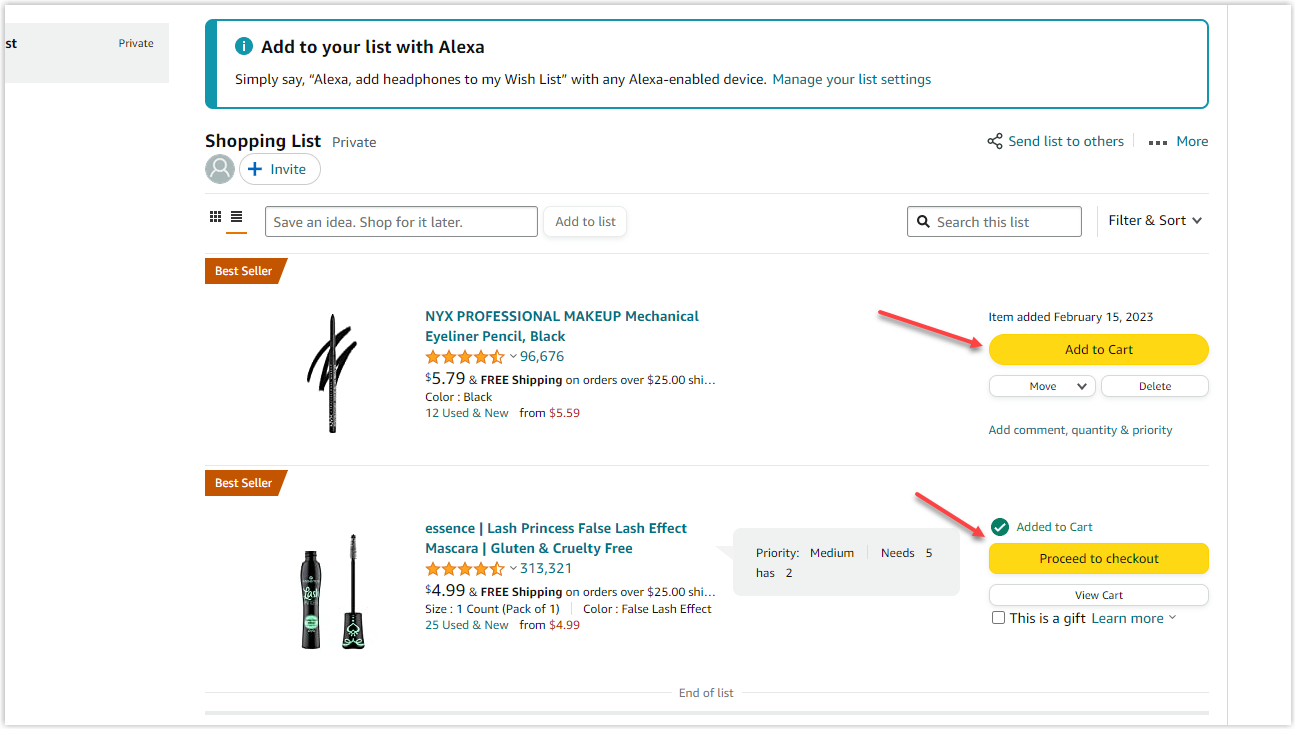
Amazon gives clear instructions via highlighted buttons for the next steps. On the Amazon wishlist page, you can easily compare similar products, edit or move the items, and access the top search result with a click.

Try FREE Magezon Page Builder!
Easily create your engaging Magento pages in any style whenever you want without relying on developers or designers, just by drag & drop.
7. Use Abandoned Wish List Alerts
Since users sometimes forget what they’ve saved, you can utilize the abandonment alerts as you do with the abandoned cart. It’s a helpful tool to direct the customers to checkout, thus, driving conversions.
The alerts can be based on personalized nudges, urgency triggers, or monetary incentives. Here are some examples of how you can do it:
- Low-stock alerts: Your <wishlisted product> is running out. Shop the last 2 pieces now!
- Limited-time offers: Buy your <wishlisted product> within 10 minutes to get 20% off!
- Discount deals: Your <wishlisted product> is on a discount of 10%!
- Cross-selling nudges: Add this <recommended item> to make your <wishlisted product> more perfect.
- Personalized nudges: You’ve viewed the <product name>. Your <wishlisted product> would go well with it.
How Amazon does:
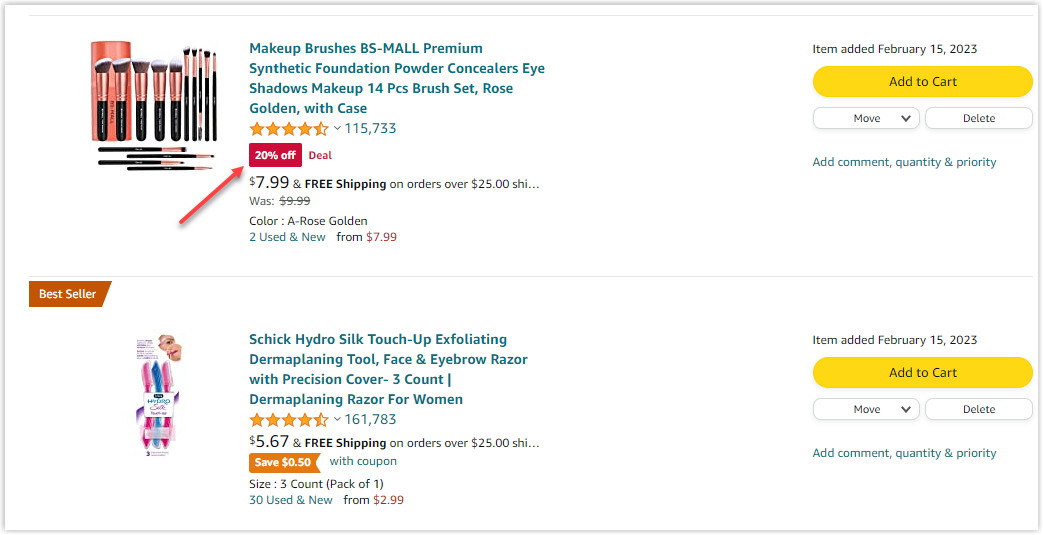
Note that Amazon is a marketplace, not a seller. When customers hesitate to buy products, the sellers are more likely to rush. So, Amazon advises sellers to do some of the strategies below to minimize abandonment.
- Offer discounts, Buy 1 get 1 deal, etc.
- Create a simple procedure for exchanging and returning.
- Provide fast delivery and free shipping.
- Allow sharable recommendations for items on the list.
8. Utilizing Automated Tools
Automation is an inevitable thing to monitor your site and improve your business effectiveness. You can use these tools in multiple ways, such as:
- Identify what people like to save.
The tool helps determine the most common wish list items and why they have high traction but no successful purchase. Therefore, you can modify your merchandising strategies, such as pricing.
- Observe buying and abandoning patterns.
By observing buyer personas, you will know if there’s a high volume of dropping off. In this case, applying localized incentives is a worth-considering solution.
- Proceed with automatic pricing.
Automatic pricing means you will prioritize regulating the price. However, you’d better set a price floor to gain some profits.
- Send alerts on special occasions.
The wishlist recovery is like a re-engagement campaign in which you can send alerts triggered by specific events. It can push notifications, email notifications, or pop-ups.
- Send push notifications.
Sales-focused events are a perfect chance for you to set up reminders for your visitors so that they can complete their buying process. You can also suggest the wishlist products as an ideal gift.
How Amazon does:
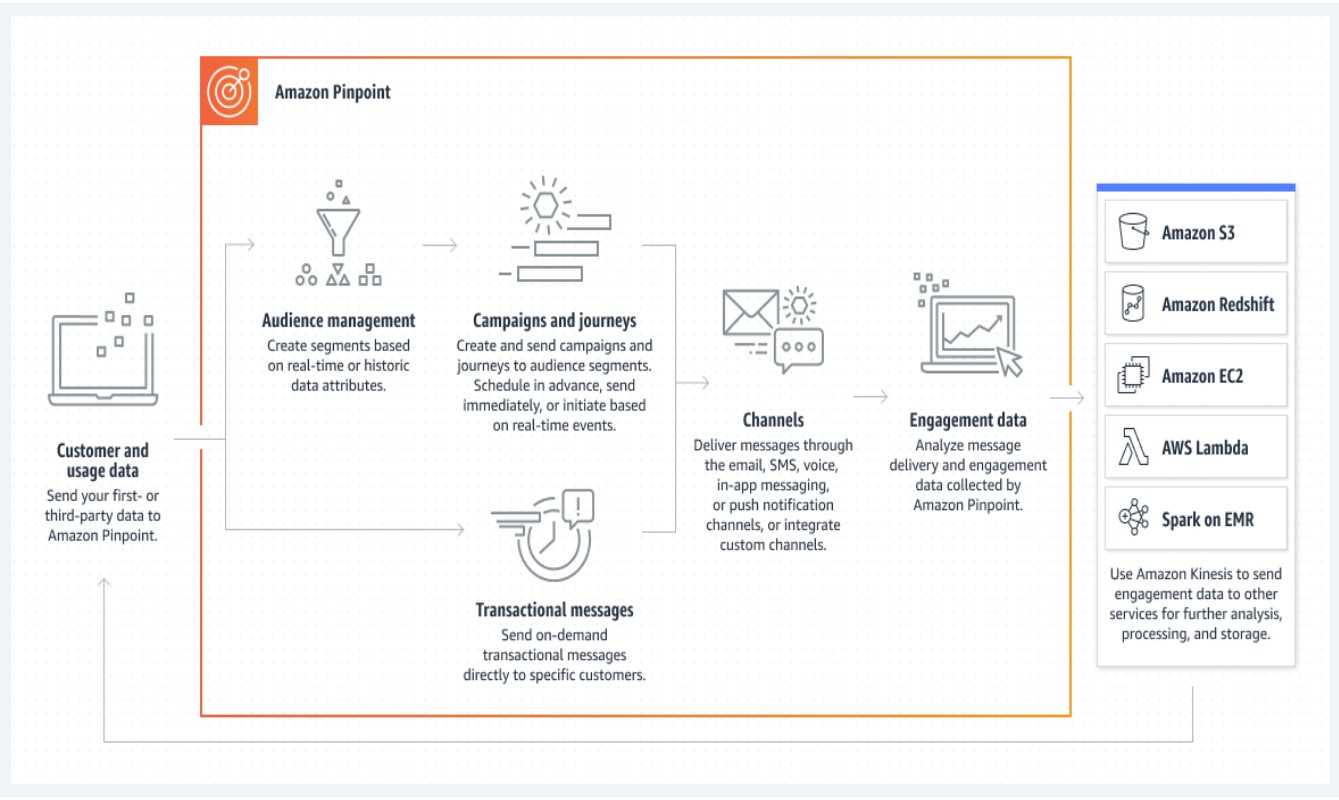
Amazon stands out among other e-commerce sites with unique features supporting wishlist recovery, such as Amazon pinpoint or Automate pricing.
9. Ensure the Wishlist Is Prominent
If your customers can’t see your website wishlist, they won’t even know it exists and will not use it. So, you should place the feature somewhere that is easy to spot, highlight it by contrast colors, etc. A sticky add-to-cart button is also a good solution, as it can grow conversations by nearly 8%.
How Amazon does:
Surprisingly, Amazon failed in this step. We can’t deny that its wishlist page is excellent with fragments, filters, and direct checkout options, yet, there’s one thing missing. People tend to quickly skip the Add to wish list features, thus, somehow making their effort to build a website wishlist useless. Customers can’t take advantage of the function, and the site loses a chance to boost its sales.
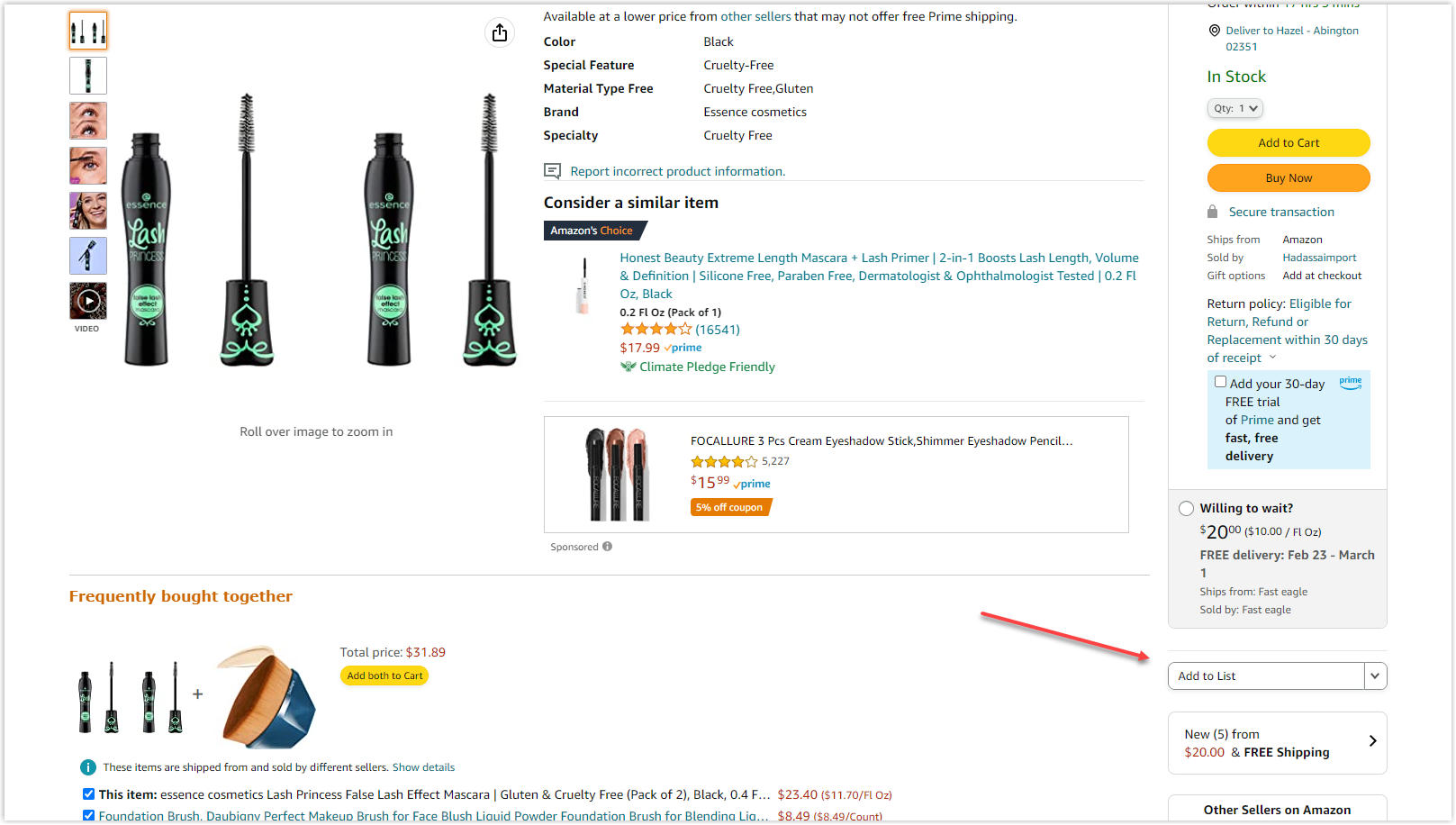
The Bottom Lines
The primary purpose of a website wishlist is to help customers save their favorite items and consider their buying decisions later. If you know how to optimize it, it can become a valuable channel to drive conversions. Learn from the Amazon example above and apply it to your site to re-engage your customers and benefit your business.
If you’re a Magento store owner planning to build a unique and high-converting website, consider Magento 2 Page Builder from Magezon, an Adobe trusted partner. With a user-friendly drag-and-drop interface and powerful diverse features, you can easily design or redesign any style whenever you want without relying on developers or designers.
More Magento extensions are also available to create all necessary pages and elements for your website. Don’t worry if you’re not good with coding because these extensions are the solution.
 Magezon Blog Help Merchants Build Comprehensive eCommerce Websites
Magezon Blog Help Merchants Build Comprehensive eCommerce Websites