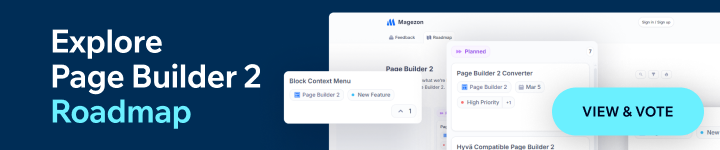Magento 2 Lazy Load is an extension that can speed up your Magento 2 websites by up to 70%. This is because it delays loading images and videos until users scroll down to them. In other words, images and videos will only be loaded when they enter the viewport.
As for Ultimo theme, this is one of the most popular Magento themes with tens of thousands of downloads. And I’m sure that many of you are also using this theme for your Magento 2 sites.
So when you install Lazy Load extension on a website using Ultimo theme, by default it will work with all images and videos on homepage, category page, product page, etc. However, in order for the extension to lazy load slideshow of this theme, you need to update some new codes. And in this article, we’ll show you how to do that.
Table of contents
How to configure
Follow these 2 steps to configure Magento 2 Lazy Load to be compatible with Ultimo slideshow:
– Step 1: Download this file to the folder app/design/frontend/Infortis/ultimo/Infortis_Infortis/web/js/jquery
* Note: The file above was compressed. In the original file downloaded from Ultimo, we changed the following lines:
– Step 2: Run 3 command lines below:
php bin/magento setup:upgrade
php bin/magento setup:static-content:deploy
php bin/magento cache:flush
And done! Now Magento 2 Lazy Load can lazy load slideshow in Ultimo theme.
Conclusion
So we hope that the article today provides you with useful information. If you have questions or need support, feel free to leave a comment below. We are always willing to help you.
Thank you for reading!

Optimize Your Magento Store With Powerful Extensions
Looking for fast, efficient and well-coded extensions to build or optimize your Magento stores for sales boosting? Then visit Magezon website and grab necessary add-ons for yours today!
 Magezon Blog Help Merchants Build Comprehensive eCommerce Websites
Magezon Blog Help Merchants Build Comprehensive eCommerce Websites