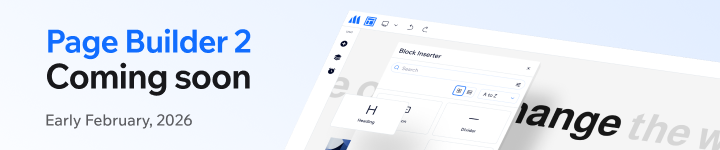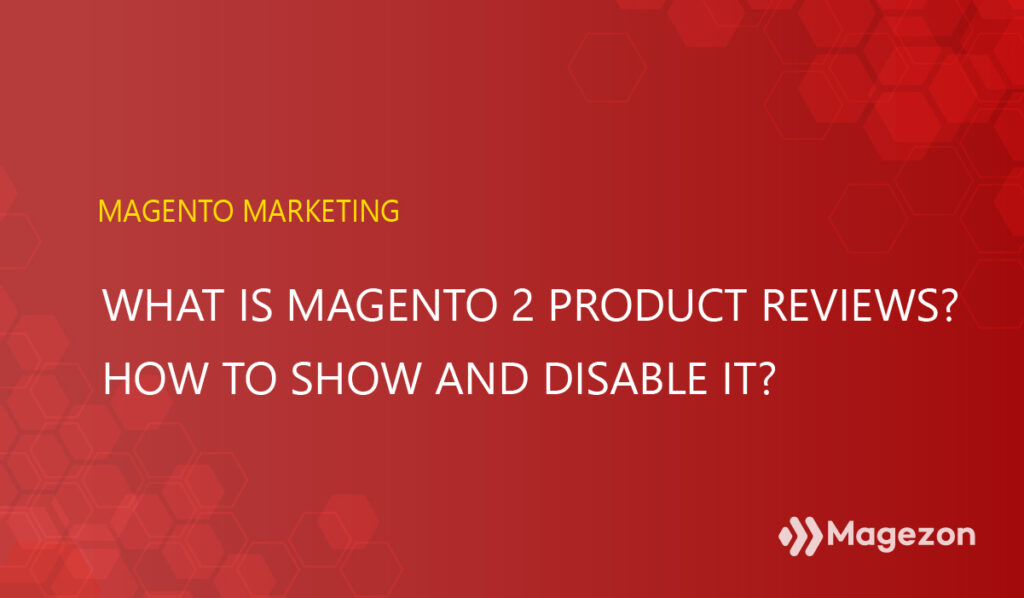
Customers tend to spend hours reading information about products they’re interested in. Product reviews are among those pieces of information which has a huge impact on customer buying decision. In this article, you will learn how to show and disable reviews on the product page in Magento 2
Table of contents
What is Product Reviews?
Product reviews is a function where customers who bought the products can leave their comments about the benefits, drawbacks of the product features, or delivery services. These messages often are placed below the product and Call-to-action buttons.
Product reviews play a crucial role in determining a business’s essential products, features, or services. Through reviews, companies can see which product they should boost sales and which drawback they should improve. Moreover, they also understand customer’s insight deeply through reading their thoughts in the comments they left.
In Magento 2, Product Reviews pop up behind the link Add Your Review or Be the first to review this product. Reviews tab will come into sight. Then customers can leave reviews and ratings. When a review is submitted, it is sent to the Admin for approval and published on the product page. Besides, customers can receive reward points for submitting reviews.
| You may also like: What is Magento 2 Compare Products? How to Disable It? What is Magento Wishlist? | How to Enable, Remove and Share? How to Create Coupon Codes in Magento 2 |
How to Show Reviews on the Product Page in Magento 2
1. Section 1: Enable Reviews
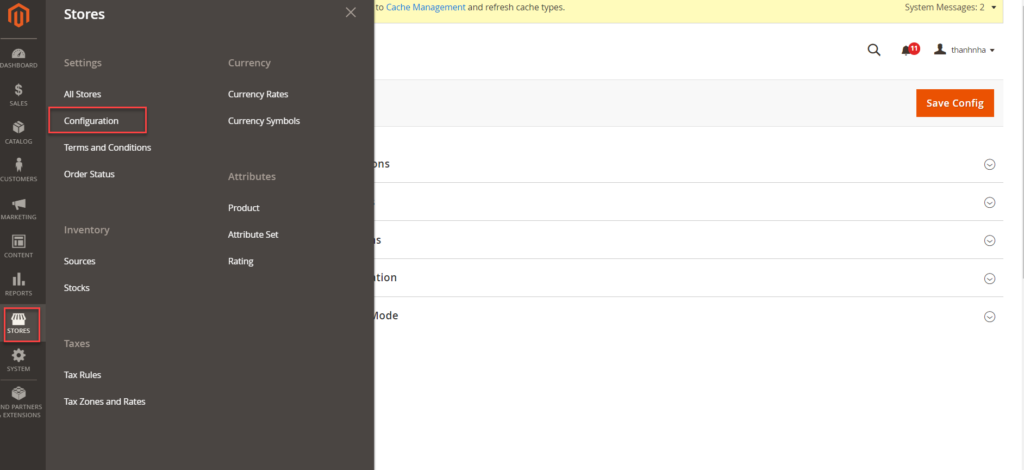
On the Admin system, choose Stores > Settings > Configuration > Catalog. You will see Catalog underneath; choose it. Now, let’s expand the Product Reviews.
- The Enabled always on the default mode: Yes.
- If you want visitors who don’t have the account to leave reviews, Switch Allow Guests to Write Reviews to Yes. (default mode)
- In case of guest visitor restriction, only allowing customers who have registered accounts, Switch Allow Guests to Write Reviews to No.
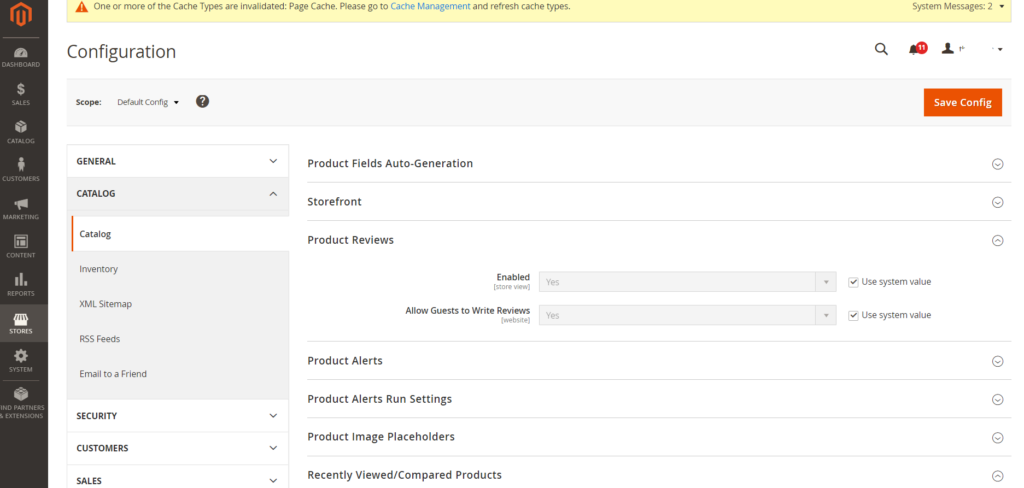
2. Section 2: Reviews Approval
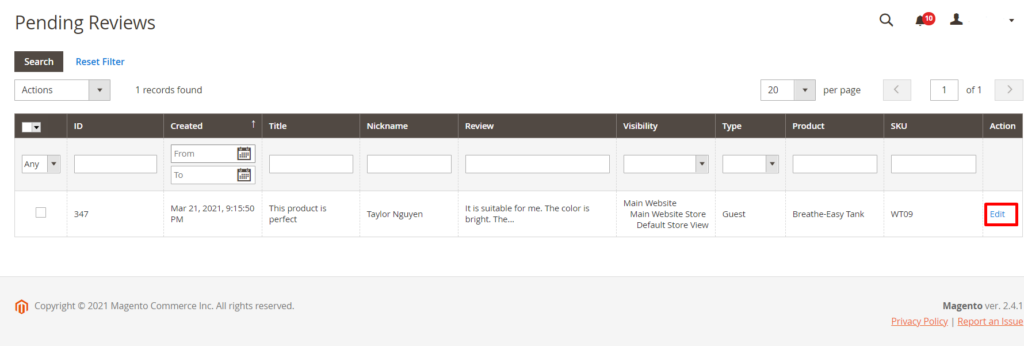
Before being displayed on the product pages, all product reviews must be approved by administrators because they are on the pending status.
On the Admin System, go to Marketing > User Content > Pending Reviews
- Click Edit to view or edit reviews.
- On the Status, select Approved to display the review. Select Not Approved to reject the review.
- Choose Save Review when you finish.
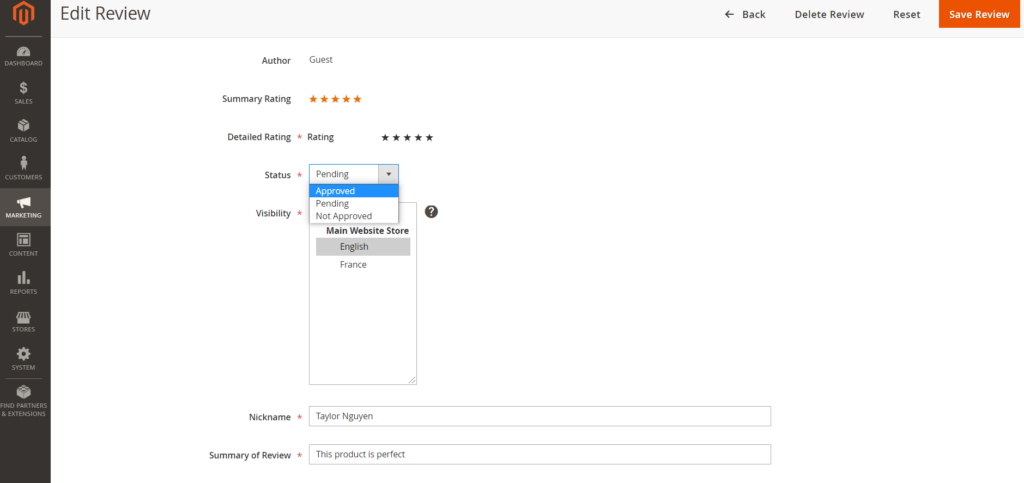
How to Disable Reviews in Magento 2
There are two methods to disable reviews in Magento 2.
1. Method 1: Disable Reviews in Magento 2 by Configuration
Opposite to the heading Show Reviews on product page, you only need two simple steps to disable reviews in Magento 2:
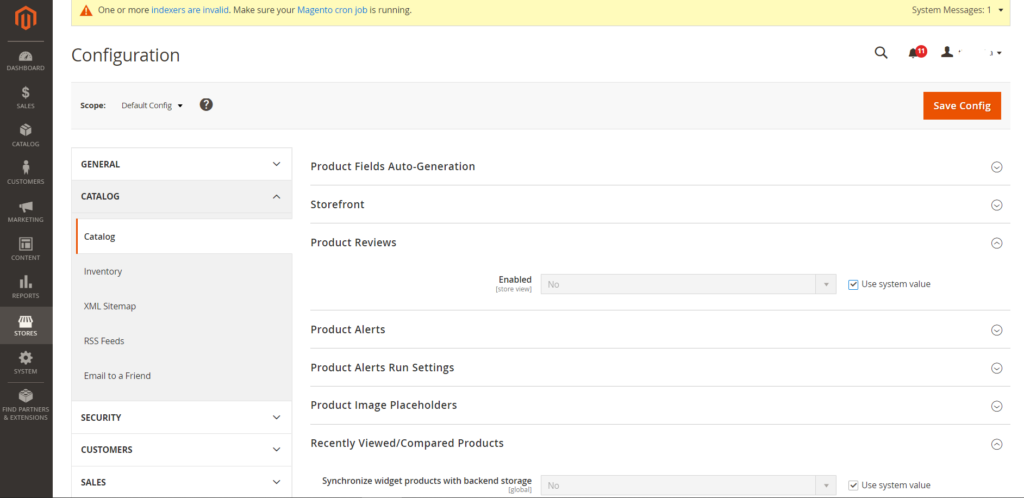
- Go to Configuration > Catalog. Turn the Enabled to No.
- Refresh configuration cache to apply the change of settings: Go to System > Cache Management.
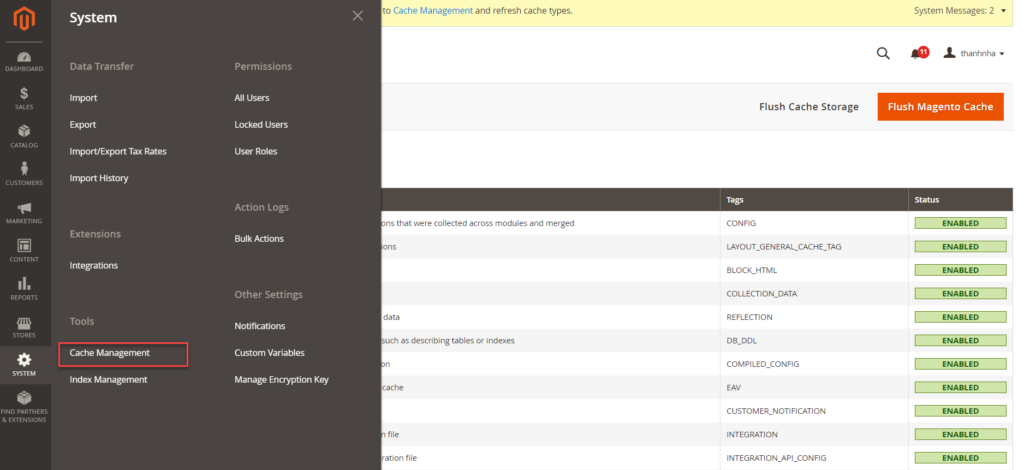
- Tick Configuration and Page Cache, then choose Refresh and click Submit. Be sure that you receive the announcement “2 cache type(s) refreshed” or all cache types Enabled.
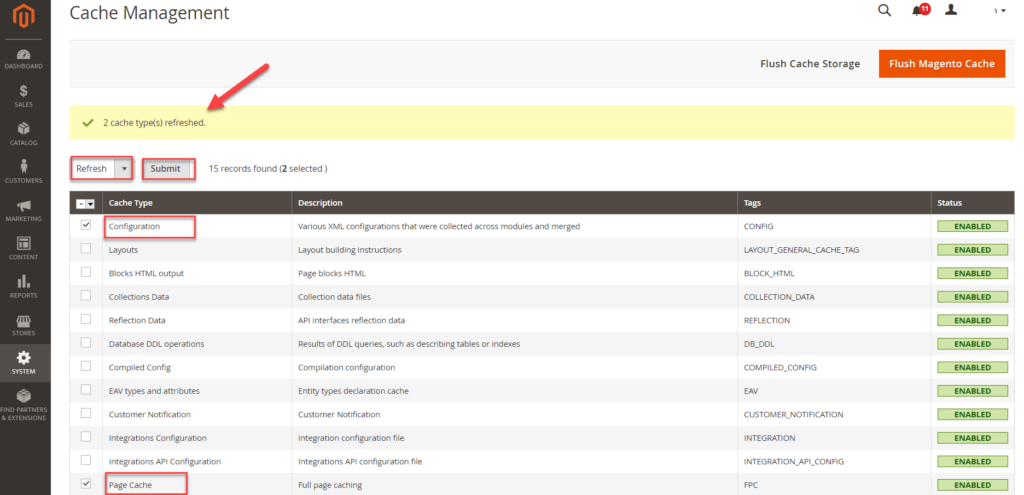
Then, both customers and guest visitors cannot leave comments about your products. And all posted reviews will be hidden.
Method 2: Disable Reviews in Magento 2 by Command Lines
- Open CLI of your Magento website
- Follow the command lines below:
php bin/magento config:set catalog/review/active 0
php bin/magento cache:clean config
Bottom Line
What I presented above are basic steps to control your Product Reviews in Magento 2. You can flexibly show reviews on product page or disable reviews in Magento 2. To start your website without little-to-nothing obstacle, please read more in Magento 2 Tutorials.
At Magezon, we also provide you with many fast, well-coded yet affordable extensions for your store optimization. Visit our website to opt for necessary ones!

Optimize Your Magento Store With Powerful Extensions
Looking for fast, efficient and well-coded extensions to build or optimize your Magento stores for sales boosting? Then visit Magezon website and grab necessary add-ons for yours today!
 Magezon Blog Help Merchants Build Comprehensive eCommerce Websites
Magezon Blog Help Merchants Build Comprehensive eCommerce Websites