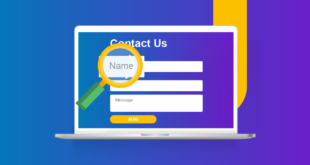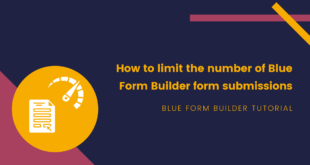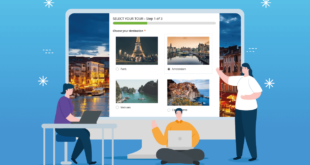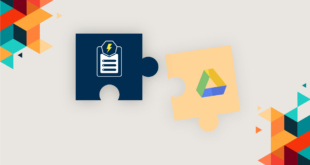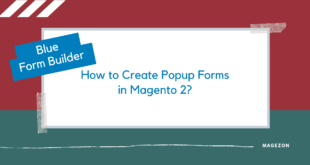April’s here, and summer’s on its way with lots of excitement. Have you prepared yourself for the most memorable summertime ever? At Magezon, we are already immersing ourselves in this atmosphere and are happy to announce the April Summer Sale with 20% off for all Magento 2 Extensions! Let’s wait …
Read More »How to Add Placeholder Text to Magento 2 Forms
Placeholder text is the text displayed inside an input field of a form that shows the users what they should type in. Placeholder text disappears when you start typing in the field. By using placeholders, the users will be able to fill your form fields correctly. That means you can …
Read More »How to Send Files Uploaded via Magento 2 Forms to Dropbox
Sending files uploaded via a form to your Dropbox is a smart way to easily manage those files or keep them safe from server corruption. However, you may wonder how to do that. If you’re using Magento 2, then this post is for you. Here, we will walk you through …
Read More »How to Limit the Number of Blue Form Builder Form Submissions
Normally, your website’s forms are available all the time so that users can access and submit them any time. However, in some special cases, you just need to collect a certain number of submissions and then disable the form. For example, you want to limit the number of an event …
Read More »How to Add an Image Next to Radio Buttons in Magento 2 Forms
You may be familiar with radio buttons that are used when the users can choose only one out of multiple options. Normally, radio buttons come with text. However, sometimes you may want to use images also so that users can quickly select their wanted options. In this post, we’ll show …
Read More »How to Automatically Create Trello Cards from Magento 2 Form Submissions
Trello is a powerful collaboration tool that allows you to manage your projects and tasks easily and flexibly by organizing them into boards. By connecting your Magento 2 forms with Trello, you can automatically create a Trello card for every submission without having to copy them manually. In this tutorial, …
Read More »How To Get Slack Notifications For Magento 2 Form Submissions
Normally when you get a new form submission, you will be notified via email. However, I’m sure that it will make you crazy when the notifications are getting stuck in an email inbox full of messages. By sending notifications to your Slack channels, this will not be a problem any …
Read More »How to Send File Uploads in Magento 2 Forms to Google Drive
You have a contact form through which customers can attach files to send to you. And you want to automatically save these files to Google Drive. In this post, we’ll walk you through detailed steps on how to send uploaded files in form submission to Google Drive with Blue Form …
Read More »How to add contact form in Magento 2 with Blue Form Builder
Creating a contact form for your online business shows many benefits. First, having a contact form will keep your website safe from spam which you will certainly encounter if publishing your email address. Secondly, you can collect the information you want right away without having to write back and forth …
Read More »How to create popup forms in Blue Form Builder
Displaying a form, e.g. newsletter signup form and contact form, in a popup is an effective way to grab users’ attention and boost form conversion rates. In this article, we’ll walk you through detailed steps to create popup forms in Magento 2 with Blue Form Builder without touching any line …
Read More » Magezon Blog Help Merchants Build Comprehensive eCommerce Websites
Magezon Blog Help Merchants Build Comprehensive eCommerce Websites