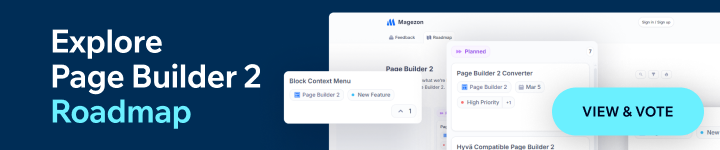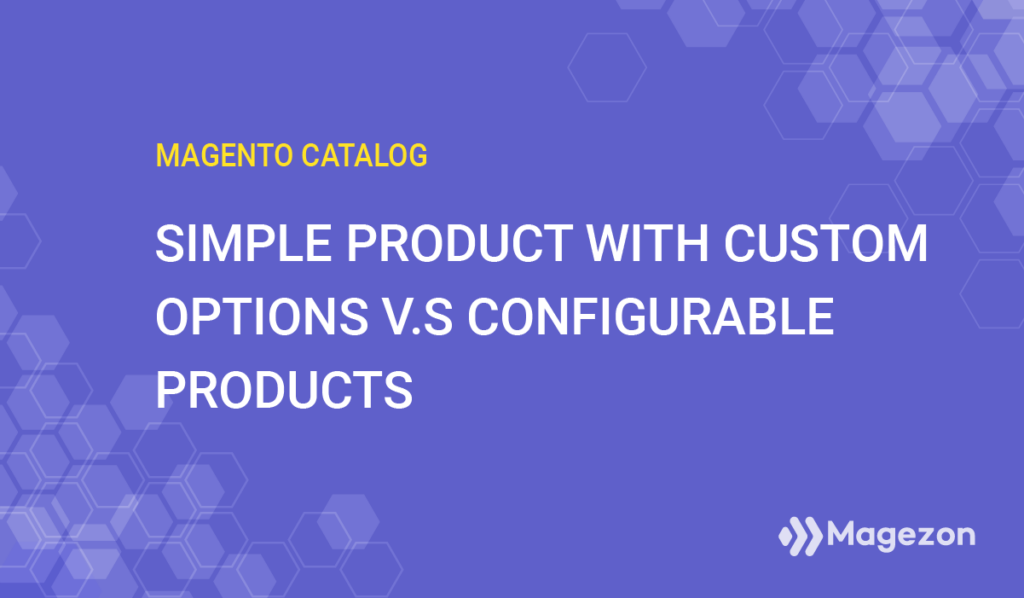
When selling products in different colors, sizes, and materials to select, you need to use either a simple product with custom options or a configurable product with its variants. You don’t see much difference in the front store between them.
Here is a configurable product with its variants in size:

And here is a simple product with its size options:

Nevertheless, they are totally different in backend configurations and other aspects. These aspects are:
- Inventory management
- Ability to sell each variant separately
- Price rules
- SEO orientation
- Accessibility
Let’s see how they differ.
Table of contents
Magento 2 Simple Products With Custom Options
Magento 2 customizable option (or custom options) lets you create product variants in the Custom Options section on the simple product edit page. For those selling courses, membership, additional services, and custom options for simple, downloadable, or virtual products may be helpful tools.
| Learn more: “What are Magento 2 Custom Options? How to Set it Up?” |
As mentioned earlier, the front end of a simple product with custom options and a configurable product looks quite the same, while their backends are the clear difference. So, let’s look at the custom options configuration in the backend.
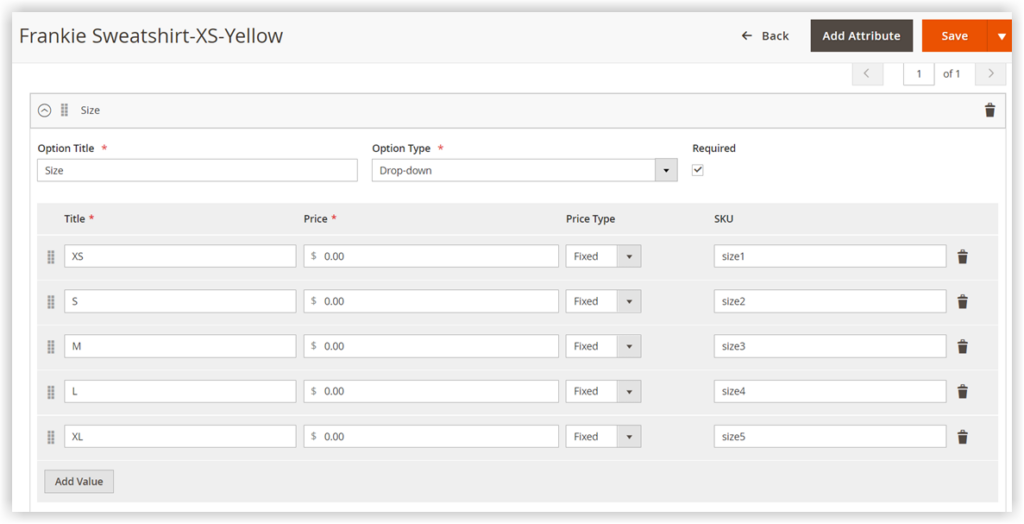
| Magento 2 Custom Options allows you to assign options to various products at the same time using templates. This leads to accuracy in frontend output while helping admins avoid repeated actions. Get it today to take your sales to the next level. |
Magento 2 Configurable Product With Simple Items
A configurable product is a parent product that combines simple products on one page. These simple items are variants or customizable products, allowing customers to select their suitable ones. For example, you are an online store owner selling T-shirts in 3 different colors (Red, Green, and Yellow) and three sizes (S, M, L). In this case, you have nine combinations in total (Red-S, Read-M, Red-L, Green-S, Green-M, Green-L, Yellow-S, Yellow-M, Yellow-L).
Here is how the configurable product with its variants is configured in the backend:
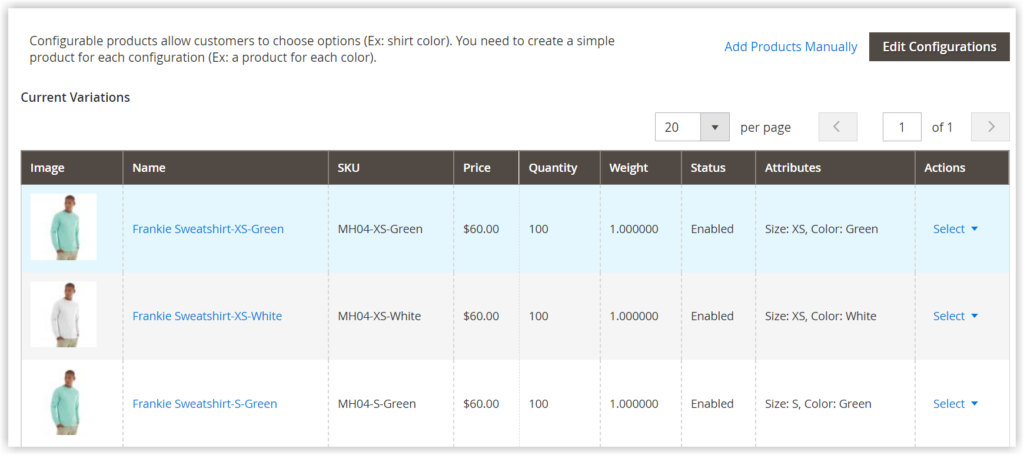
After figuring out their difference in the backend configuration, we will present other differences in the next part.

Optimize Your Magento Store With Powerful Extensions!
Looking for fast, efficient, and well-coded extensions to boost sales for your Magento stores? Then visit the Magezon website and grab the necessary add-ons to optimize yours today!
Magento 2 Simple Product with Custom Options vs. Configurable Product
1. Inventory Management
Configurable products enable you to manage the inventory of each variant. That’s because each variant itself is a simple product with its own SKU. Whenever any variant is ordered, then the in-stock quantity will decrease. Another case is that when the T-shirt Red – S is sold out, this variant will automatically be updated and unavailable for purchase. Or, you can limit the quantity customers can add to the cart. Meanwhile, Custom Options can’t do these things. Although you can set SKU for each variant, their SKU is just a suffix added to the SKU of the base product. In short, the variant is not a product, and it’s incapable of tracking the inventory.
| These blog posts may be useful to you: How to configure Magento 2 inventory management The default Magento 2 multi-source inventory: An ultimate guide |
2. Ability to Sell Each Variant Separately
When you use configurable products to create different variants, you can sell them separately. For example, it means customers can choose the T-shirt Green-M and pay for this variant only. However, customers can not select a variant(s) alone without the base product for custom options of a simple product. At this time, the price you have to pay for it is the combination of the simple product’s base price and the variant’s additional cost.
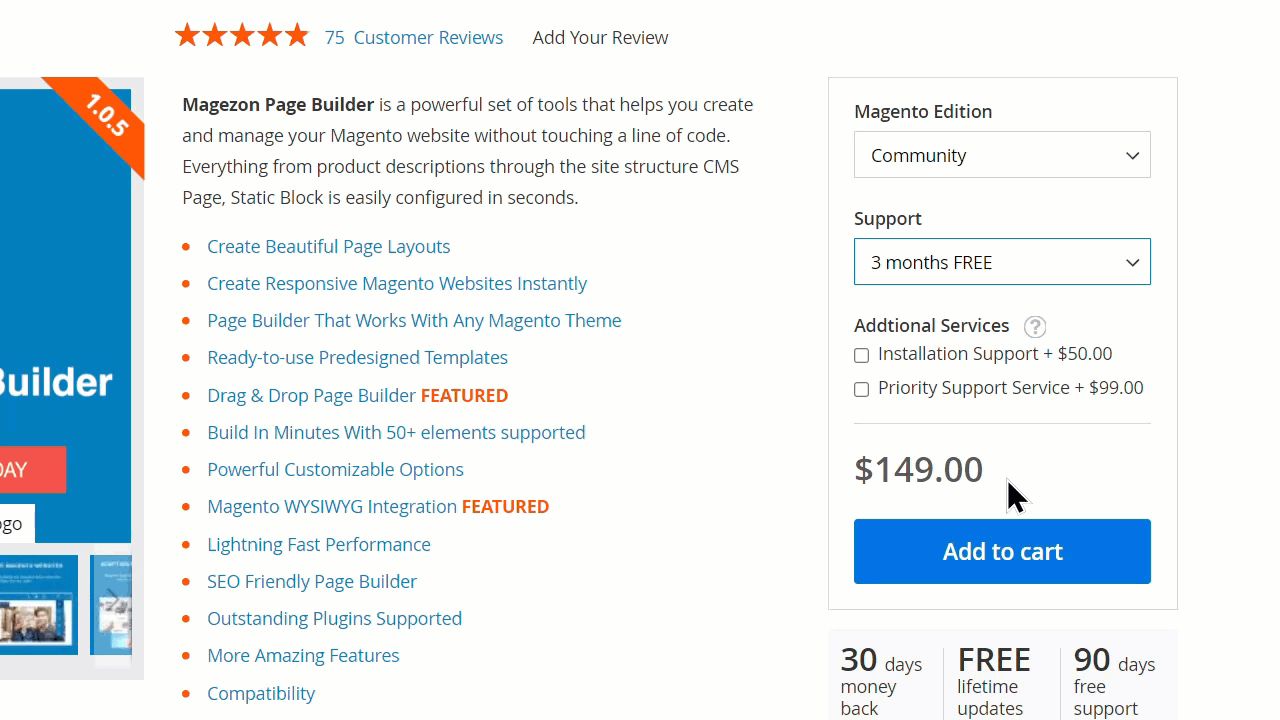
3. Price Rules
In essence, the custom option of a simple product is not a product. If you apply discounts for your catalog using Catalog Price Rules (used for products), only the base product price is lower while the prices of custom options remain unchanged. The discount will be applied to every variant for a configurable product.
4. SEO Orientation
A Magento 2 configurable product gathers all of its variants as simple products on the same page. However, you can also configure the Visibility field so these simple products will have their own pages with unique URLs and meta descriptions. It means customers can search for them on search engines using related keywords. Meanwhile, custom options in the simple product are dependent entities with no URL. Therefore, they are nowhere to be found but on the base product page.
| You may also be interested in the following: SEO in Magento: Why is Magento better for eCommerce SEO? The Complete Magento 2 SEO Checklist and Guide |
5. Accessibility
Product variations of a configurable product act as independent products. They have their own positions on the website and are specifically visible to customers on the Layered navigation and category page. Customers can filter and search for them. By comparison, custom options in simple products don’t give online buyers that ability. The only way to find them is by visiting their parent product page.
Conclusion: What Cases Should They Be Used for?
In short, you need to fully grasp the pros and cons of Magento 2 simple products with custom options vs. configurable products so that you can utilize them efficiently.
Magento 2 simple products with custom options should be chosen if you need to provide customers with additional customization services. Like our featured product, the Magezon Page Builder extension, we offer extra support packages at different costs. If you want to offer a T-shirt in different sizes and colors, we advise using a configurable product. This option is much more convenient and efficient for store owners to manage the inventory and search for products.
Follow Magento 2 tutorials on the Magezon blog to learn more about Magento 2. Visit our Magezon website if you are looking for advanced store extensions.

Optimize Your Magento Store With Powerful Extensions!
Looking for fast, efficient, and well-coded extensions to boost sales for your Magento stores? Then visit the Magezon website and grab the necessary add-ons to optimize yours today!
 Magezon Blog Help Merchants Build Comprehensive eCommerce Websites
Magezon Blog Help Merchants Build Comprehensive eCommerce Websites