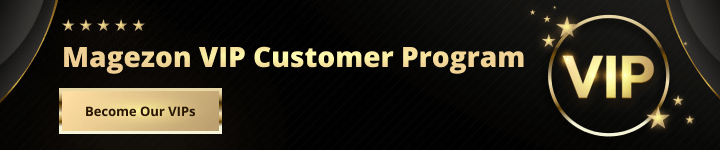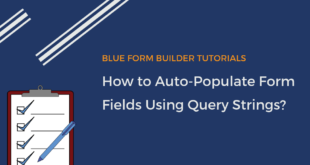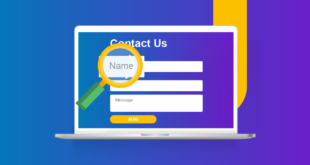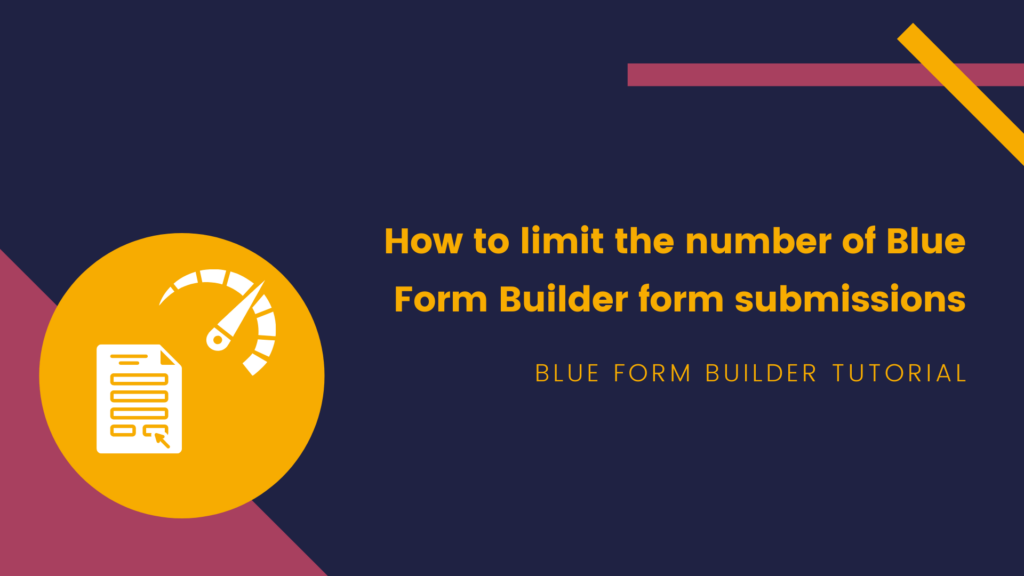
Normally, your website’s forms are available all the time so that users can access and submit them any time. However, in some special cases, you just need to collect a certain number of submissions and then disable the form.
For example, you want to limit the number of an event registration form’s entries because you’re hosting an event that allows a maximum number of people to attend. Or you want to restrict the number of submissions for a job application form or a contest entry form as you only want a certain number of people applying or participating.
If you’re using Magento 2 and finding a solution for this, then please keep reading. In this article, we will show you how to set the form submission limit using Blue Form Builder for Magento 2.
Table of contents
How to Limit the Number of Submissions
First, please make sure you’ve already downloaded and installed Blue Form Builder on your site. And you’ve already created a form that you want to set the submission limit.
For example, the form looks like this:
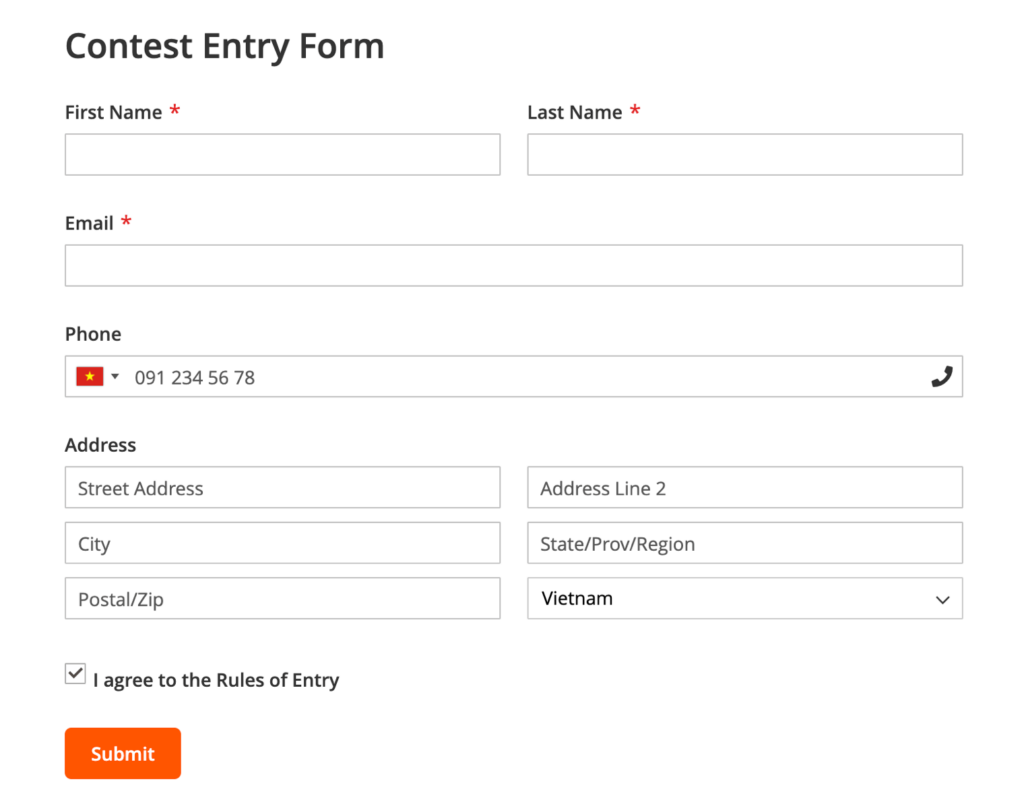
Now in the form edit page, open Settings > Advanced. Then find Disable form when it reaches X submissions field and enter a number here. When the number of submissions reach this number, the form will be disabled (For the form page, it will be a 404 page. Or if you insert the form somewhere, it will not be displayed):
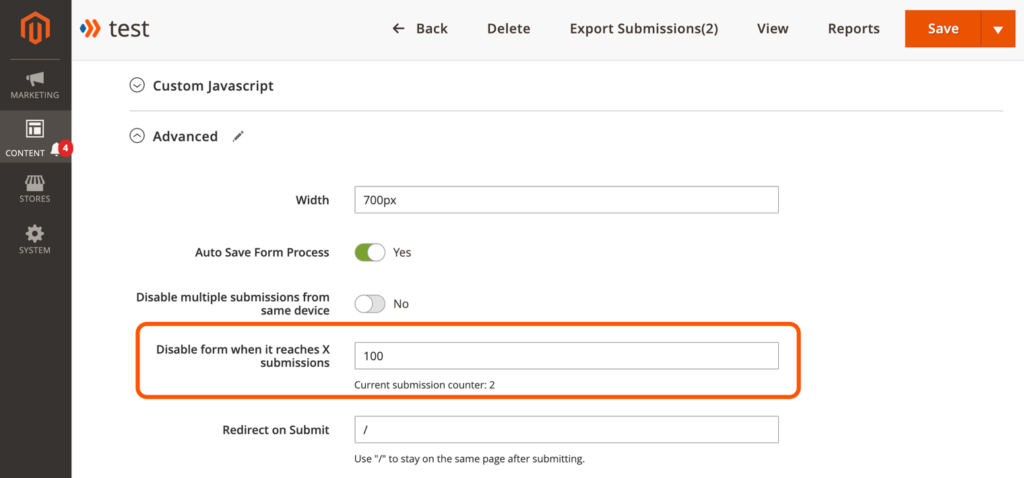
The short description below the field (Current submission counter: 2) shows the current number of form submissions.
Finally, simply save your changes.
Note: In some cases, a user may submit your form more than once. To enable this feature, in Advanced tab, turn on Disable multiple submissions from same device button and you’ll see the following options:
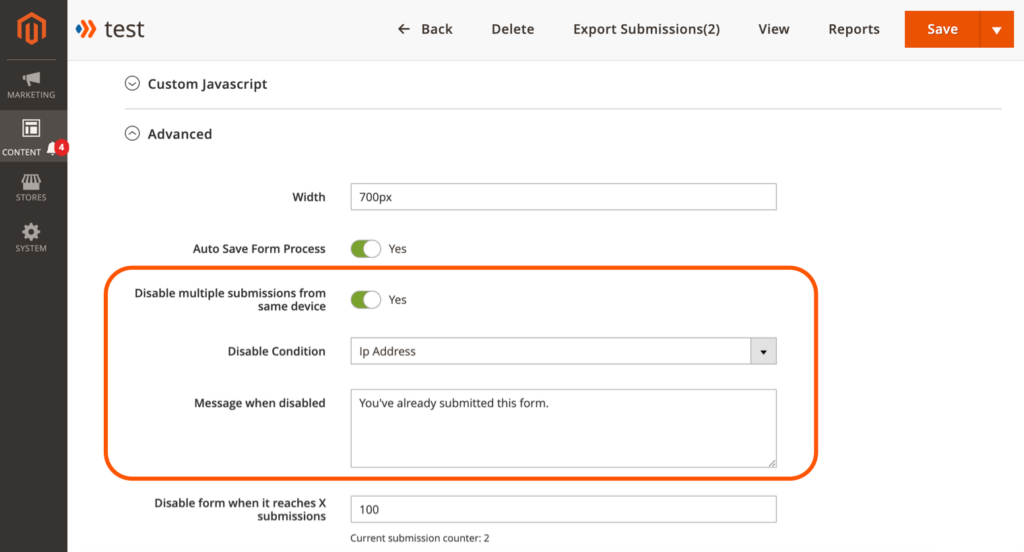
- Disable Condition: choose the condition to prevent multiple submissions from the same user including: Customer ID, IP Address and Form Fields. If you choose Form Fields, then Form Fields drop-down will appear where you can select your wanted form fields. Remember that you can select multiple form fields:
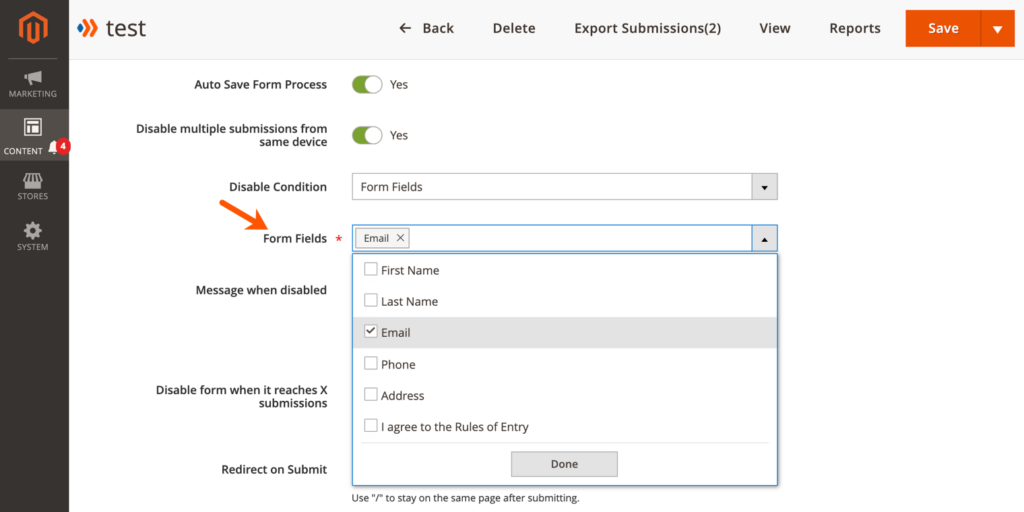
- Message when disabled: the message that shows up to notify when a user submits the form more than once.
To Sum Up
That’s all you need to do to limit the number of form submissions in Blue Form Builder. If you have any questions, please don’t hesitate to leave us a comment below.
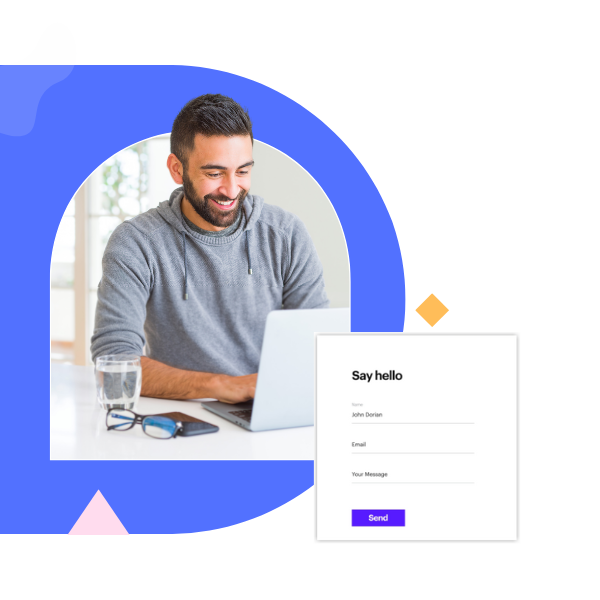
Try FREE Blue Form Builder demo today
Create whatever type of Magento form in any style you want just in minutes. Just by drag & drop.
 Magezon Blog Help Merchants Build Comprehensive eCommerce Websites
Magezon Blog Help Merchants Build Comprehensive eCommerce Websites