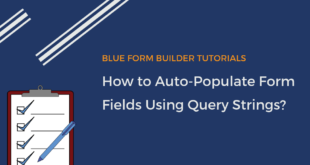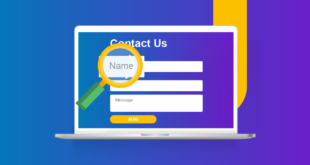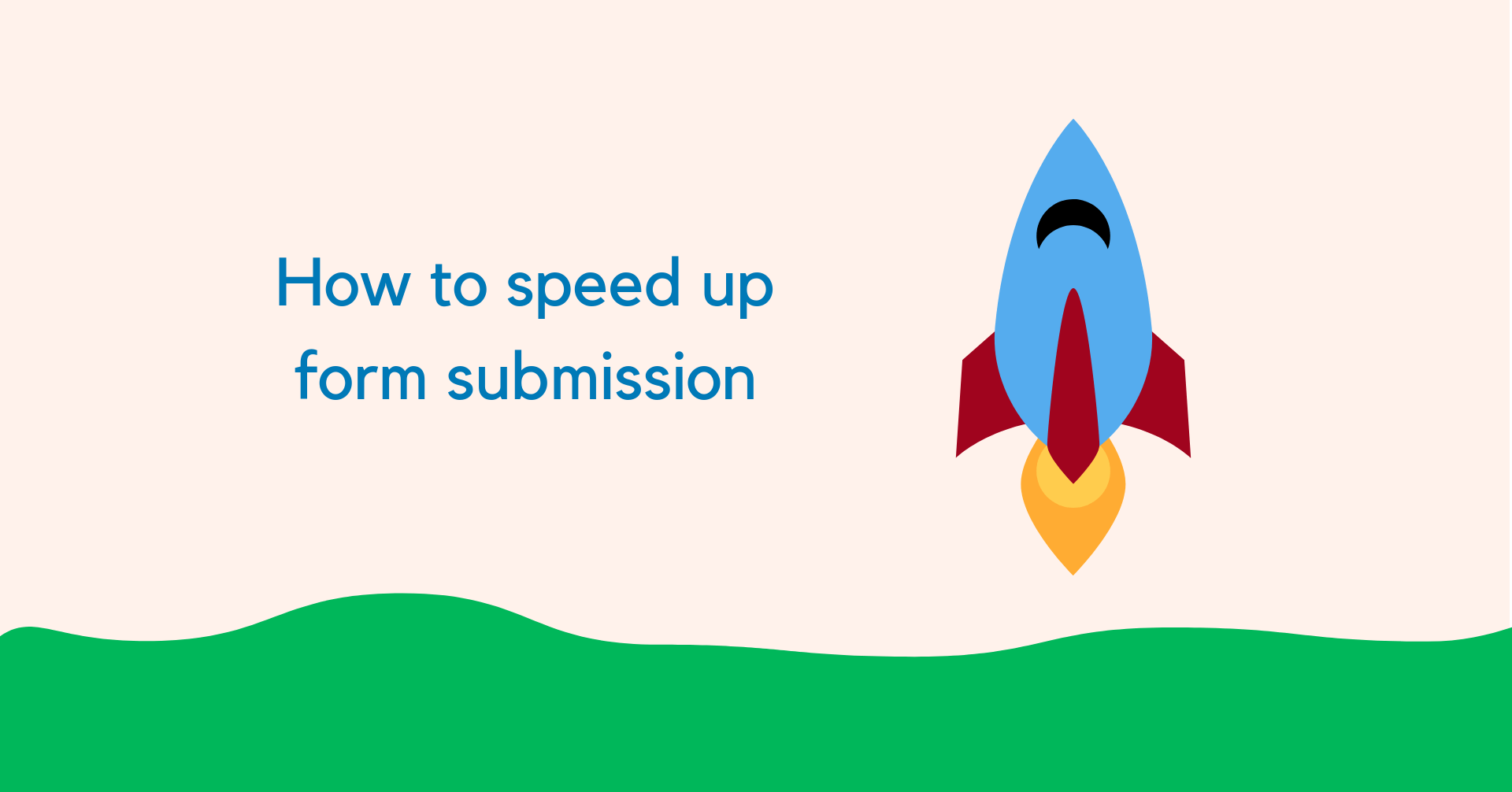
One problem with online forms that we’ve frequently heard about is very slow submission process. This is definitely an annoying experience to your customers as they have to wait such a long time for successfully submitted form. Some may even abandon halfway. Some may re-submit but will certainly abandon if the submission is slow again.
In this article, we will share with you some major factors that can slow down the form submission. Also, for those who have installed our Magento 2 Blue Form Builder, we will show you how to make the submission process faster.
Table of contents
Factors that slow down form submission
If you encounter slow submission, let’s consider these following factors to address the problem:
1. Form-related factors
- Your form is too long with dozens of fields. So try to cut down those that are not necessary.
- Your host is the issue. For example, if your host runs slowly, every loading on your website will, too. The solution is that you can contact and have them check if there is anything that can slow things down.
- Email notifications are sent immediately after a form submission. It means that too much needs handling at the same time after customers click the submit button, from processing the submitted data, loading the confirmation message to sending emails, etc. Therefore, slow submission is unavoidable. If you send the emails to multiple addresses, it will take your customers even much longer to submit the form. So try to turn this function off or set the email notifications to be sent after a specific period of time.
2. Customer-related factors
Sometimes, the problem doesn’t come from you but from your customers. In case you receive complaints from customers about slow form submission, you can ask them to check these followings:
- Your customers upload huge file attachments. To solve this, you can limit the file size and file number they can upload.
- The browsers they are using can cause submissions to slow down. In this case, ask them to try another browser or clear their current browser cache.
Speed up form submission in Blue Form Builder
Now, for customers who are using our Blue Form Builder, we also support some useful functions to speed up the submission.
Set time to send email notifications
As sending notification emails is not so urgent, you can delay it to make the submission faster. Blue Form Builder allows you to set time for sending emails to admin, customers, or both. Just following these steps:
- Click Content on the sidebar of the admin panel. Next, click Manage Forms under Blue Form Builder. Find your wanted form in the grid to open its settings.
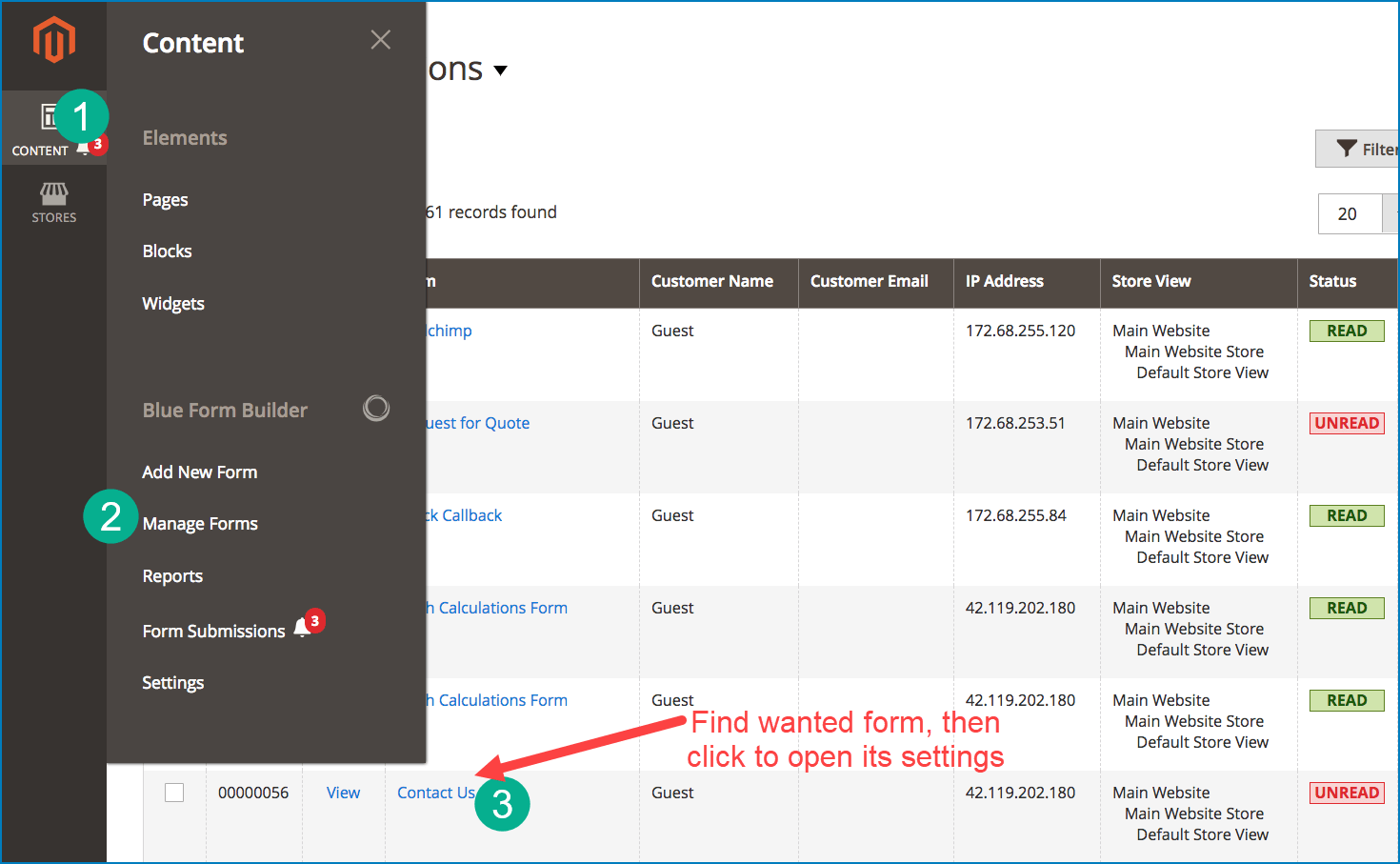
- After that, go to Settings > Email Notifications.
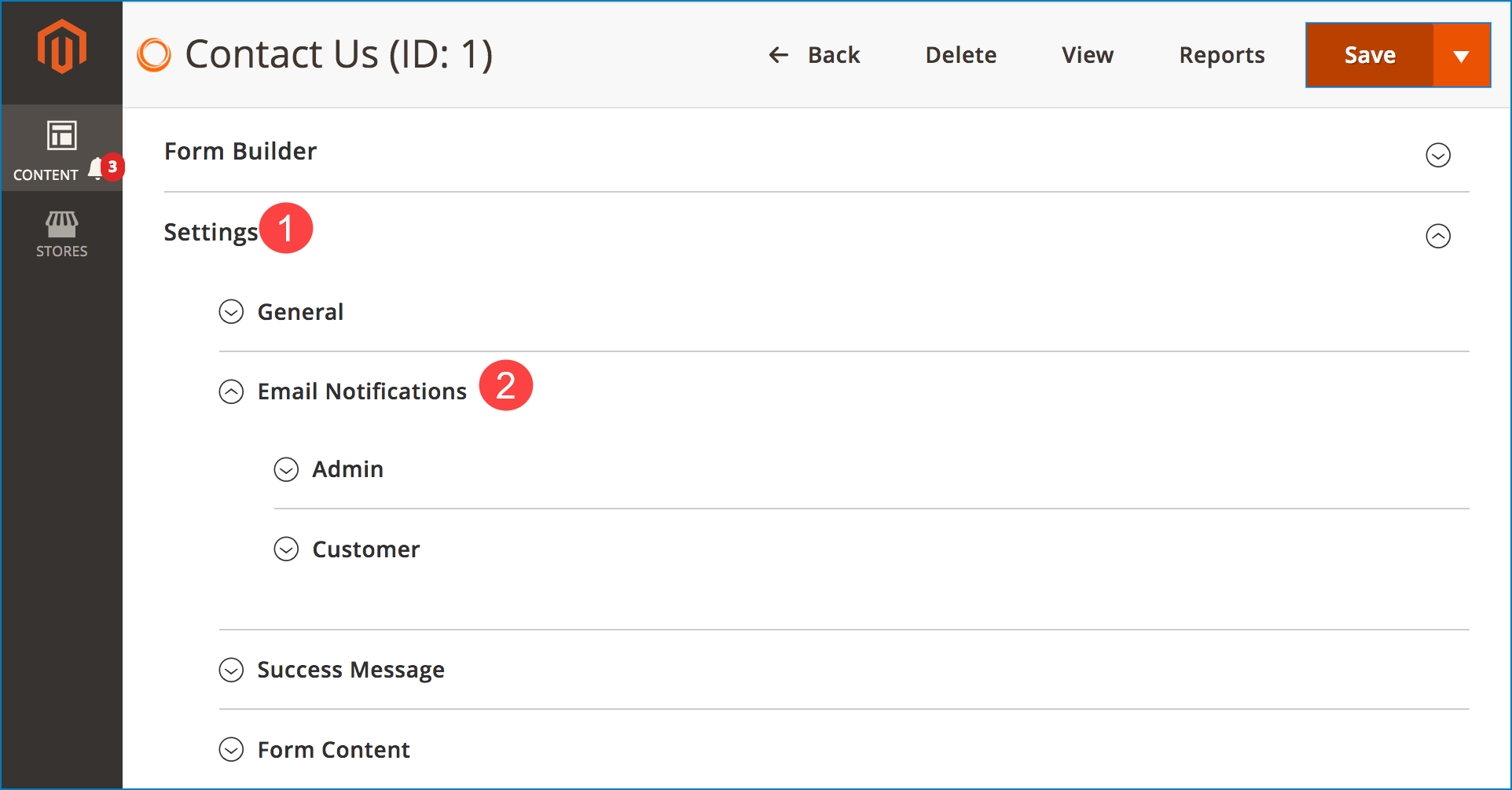
If you open:
– Admin tab: you will see a field named “Send email after”. Select your option from a drop-down list. For example, if you choose “5 minutes”, the emails will be automatically sent to admins after 5 minutes since the submission.
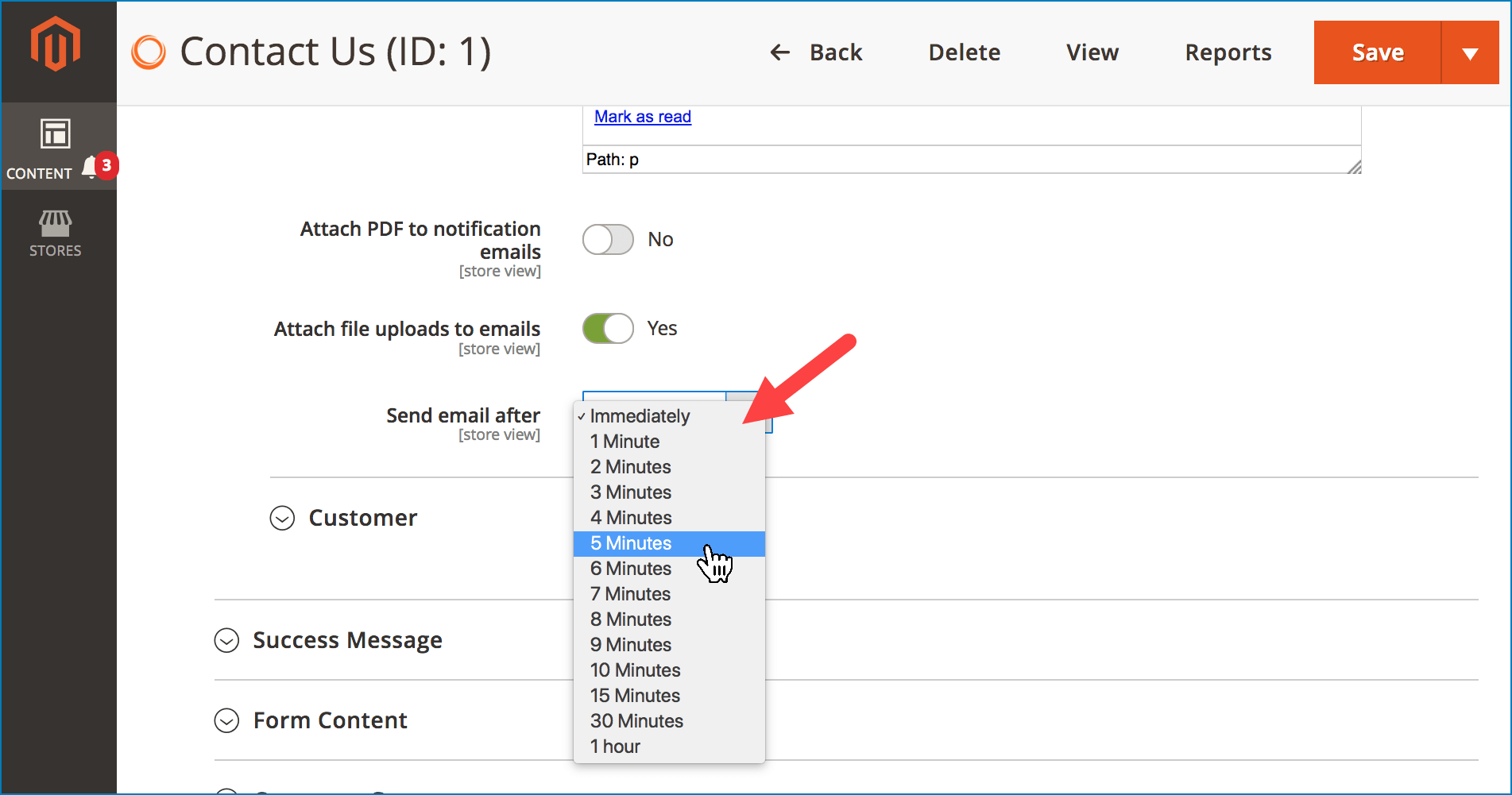
– Customer tab: in this section, there is also the “Send email after” field. If you choose “10 minutes”, for instance, customers will receive notification emails after 10 minutes since they submit the form.
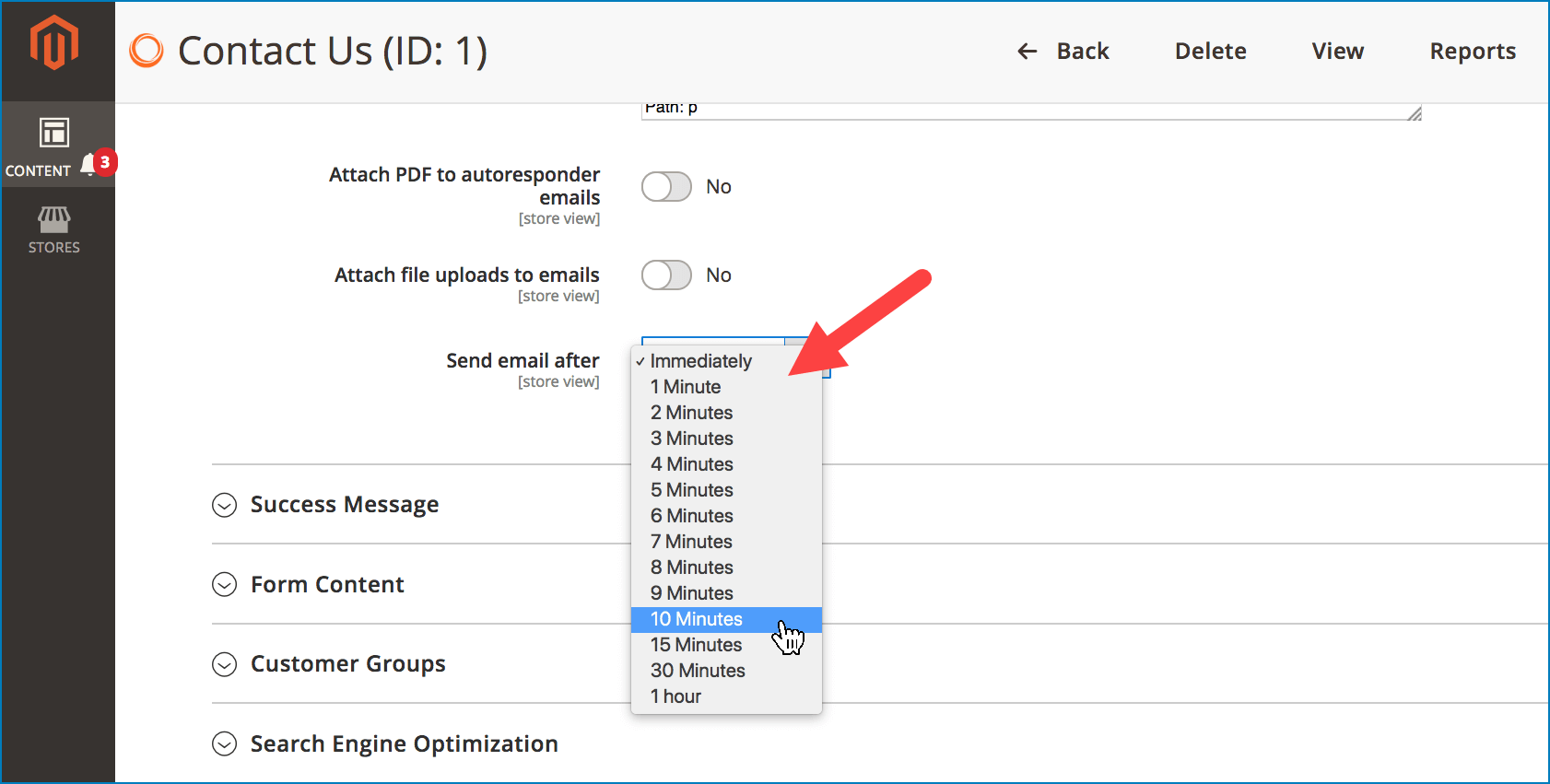
Note:
– To enable this function, you first need to configure and run cron job on your website. Cron job is a feature of Magento 2 which allows an activity to run automatically at a scheduled time. In this situation, it will automatically send email notifications after a specific time period you’ve set.
– It’s advisable to set time for both admins and customers to make the submission even faster.
– At the moment, we do not support this function applied to all forms. You can only set time to send emails for each form separately.
Limit uploaded file number and file size
- Do the same as the previous section to open your wanted form. Then open Form Builder tab. Click the file upload element to open its settings.
- Open Validation tab. Limit the uploaded file number in “Min Files” and “Max Files” fields. Limit file size in “Min File Size(KB)” and “Max File Size(KB)” files.
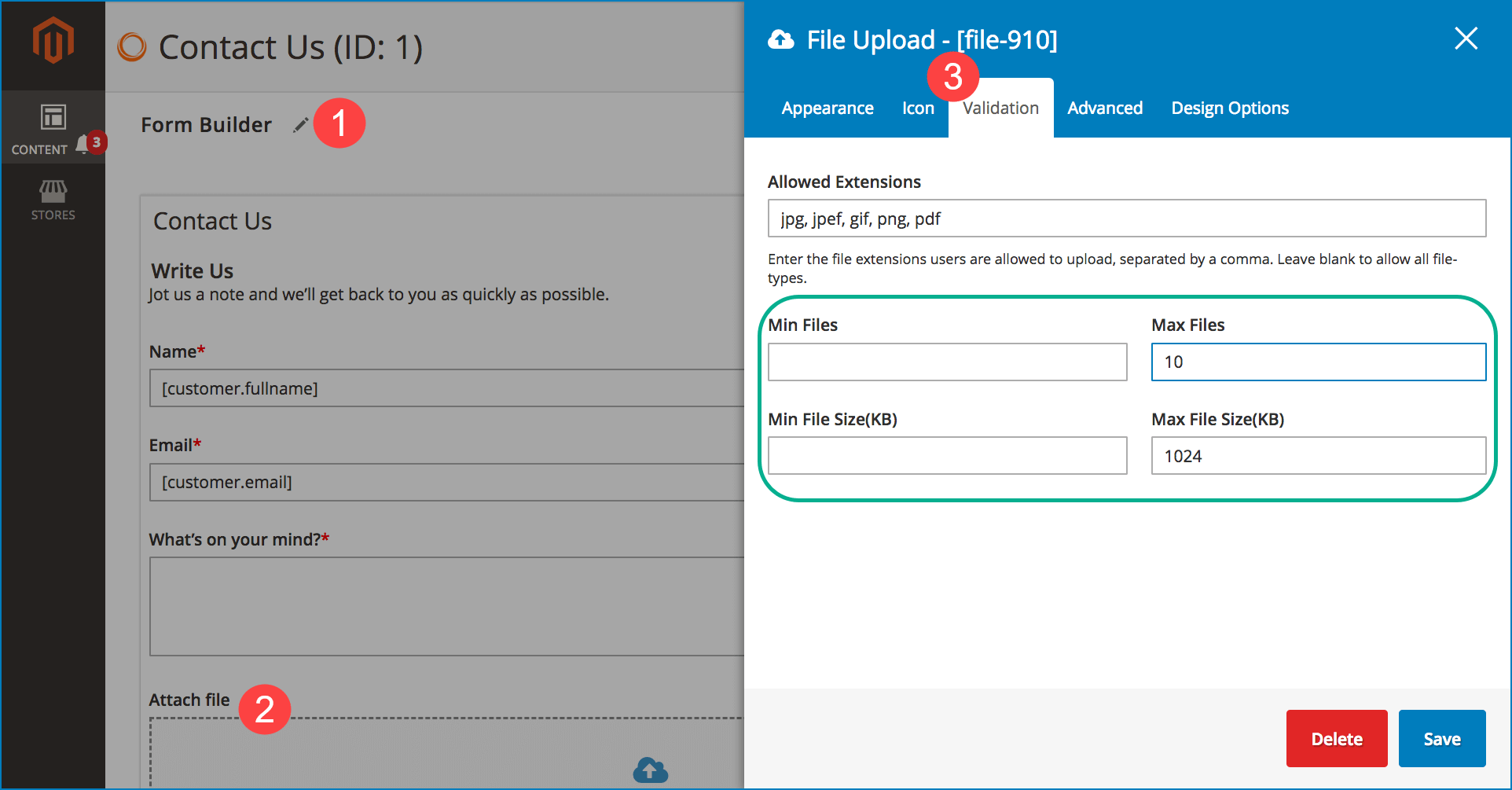
Conclusion
In this article, we’ve showed you some major factors that can slow down the form submission. Besides, we’ve mentioned two functions in Blue Form Builder that help solve this issue. Hope that this is a useful guide to you. And don’t forget to leave us your comment below this article. We will get back to you ASAP.
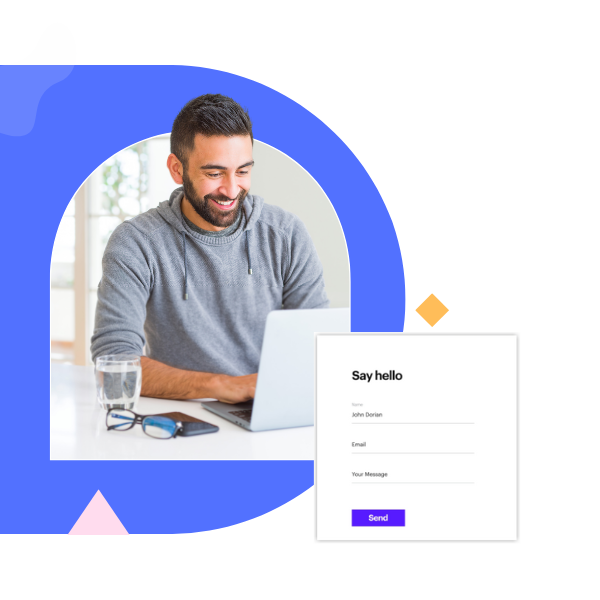
Try FREE Blue Form Builder demo today
Create whatever type of Magento form in any style you want just in minutes. Just by drag & drop.
 Magezon Blog Help Merchants Build Comprehensive eCommerce Websites
Magezon Blog Help Merchants Build Comprehensive eCommerce Websites