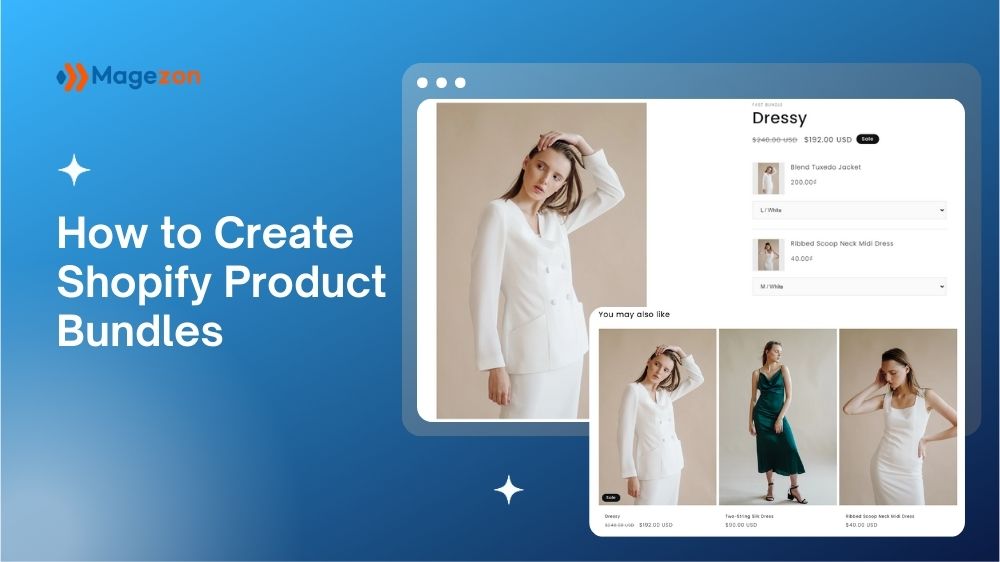
Successful business owners are always striving to improve their average order value index and increase the total revenue of the store. One of the best strategies to achieve this goal is to offer Shopify product bundles. It not only helps you solve inventory but also has the potential to significantly boost sales.
In this blog post, we will guide you on creating product bundles on Shopify most simply and easily. Moreover, we will also provide you with key bundling concepts and tips to help you optimize your store’s packaging strategy to bring about the highest revenue growth.
Without further ado, let’s dive into the details right now!
Table of contents
What are Shopify Product Bundles?
Shopify Product Bundles is a marketing tactic that offers several individual products for sale as one combined pack or product through your online store. These bundles can consist of related items, complementary products, or a mix of different products that are typically purchased together. Normally, the price of a package will be lower than the total cost of purchasing each item, enticing customers with value and savings.

Typical Types of Product Bundles on Shopify
In Shopify, you can implement various product bundles to suit your business goals and customer preferences. Here are several typical types of product bundling:
1.1 Pure Bundling
This type of bundle combines the same and different items that can be purchased only as part of the bundle. Customers do not have the option to buy the individual items separately.
For example, Wayfair provides a set of essential items for a sewing kit that customers can’t buy individually.
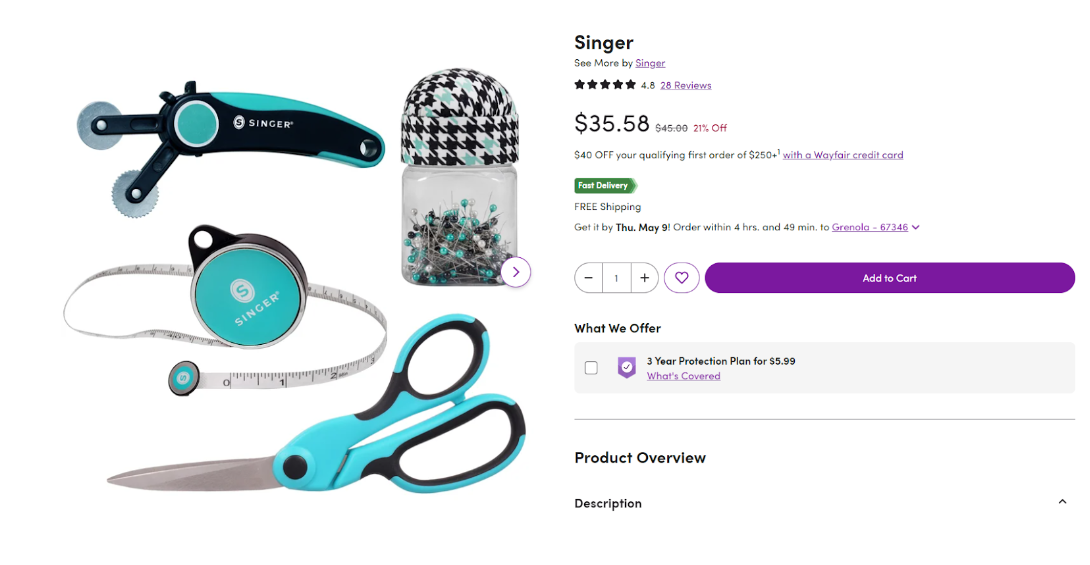
1.2 Mixed Bundling
A mixed bundle is a set of different individual products that are also available to purchase separately. It offers customers a discount when they buy them together.
For instance, a typical example of this type of product bundle is Kylie Cosmetic’s Bath & Body Bundle. They combine three different products that could be bought individually, but when they buy them together, the price will be cheaper than each item one by one.

1.3 Price Bundling
Price bundles offer a discounted price when customers purchase a specific combination of products together. Customers would save more money than buying each item individually.
For example, this ice cream store sells a bundle of 5 ice cream cups at $55 instead of $15 for each cup.
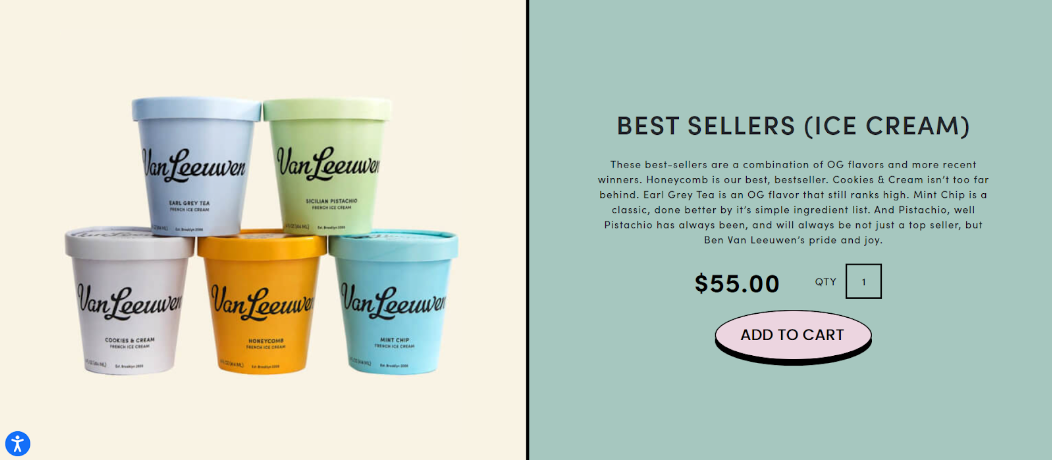
How to Create a Product Bundle on Shopify?
2.1 Create a Product Bundle within Shopify Admin
Step 1: Create a new product
From your Shopify Admin, navigate to Products > All products and select “Add product”. Fill in the necessary details such as product title, description, images, etc.
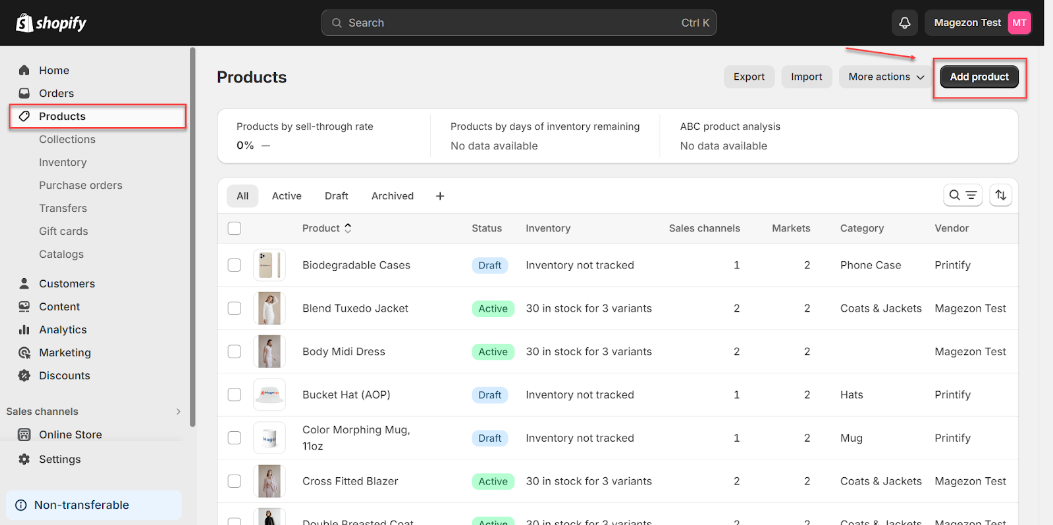
Step 2: Add variant
Scroll down to the “Variants” section. Click on “Add variant” for each product variant you want to include in the bundle. For each variant, set the price and other options as needed. Set the variant inventory to zero (0) by entering “0” in the “Inventory quantity” field. Save the changes.
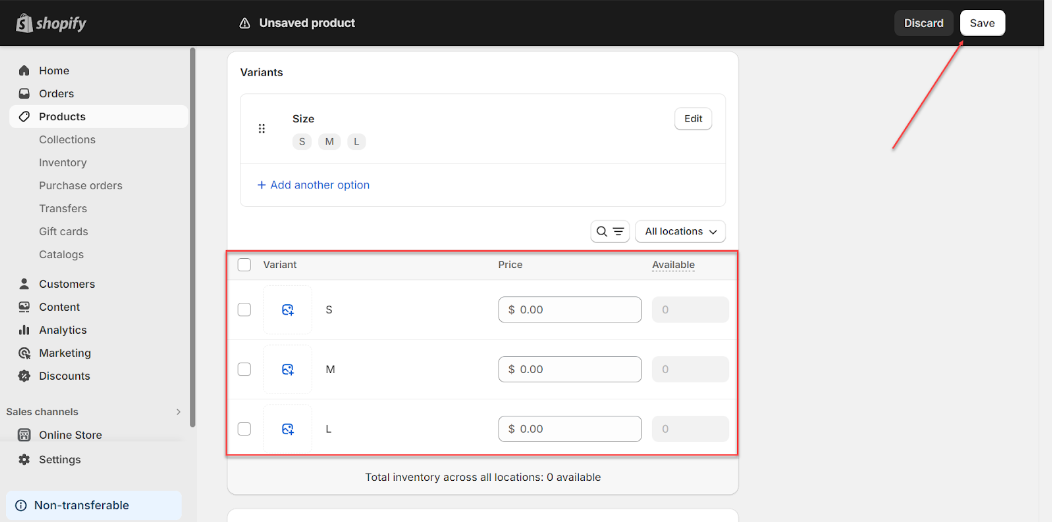
Step 3: Create a collection
Add the parent product and variants together as a collection. Give a name to it.
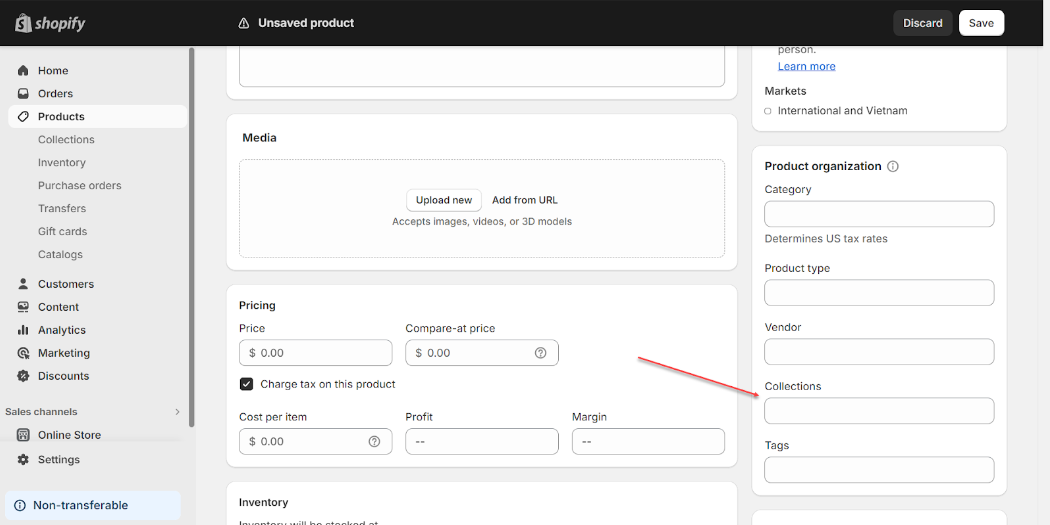
Step 4: Create a discount
To enable discounts, go to the Discounts under the Shopify Admin. Choose the discount type in the popup window. and set the discount values. Once done, hit Save Changes.
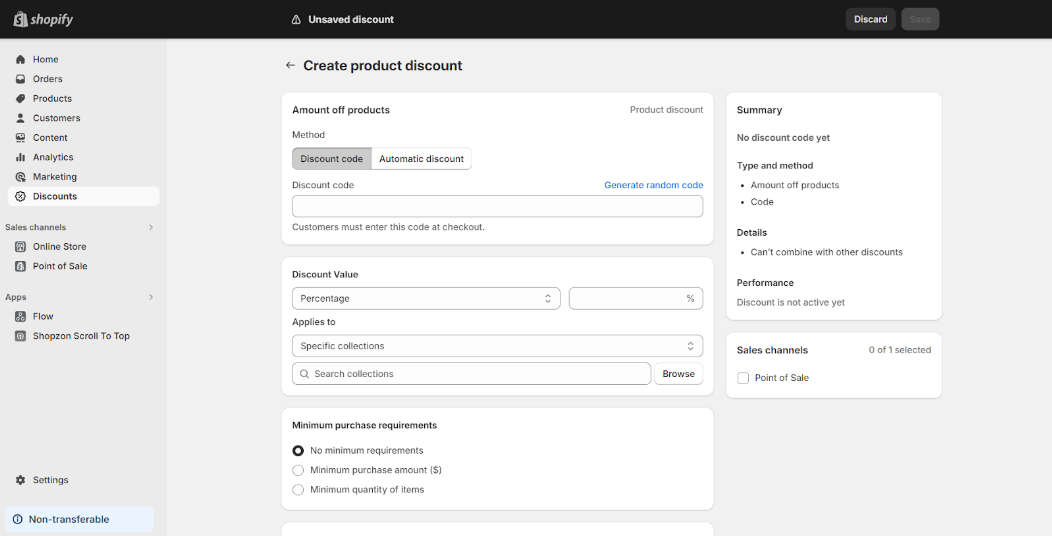
Then set the discount values. Once done, hit Save Changes.
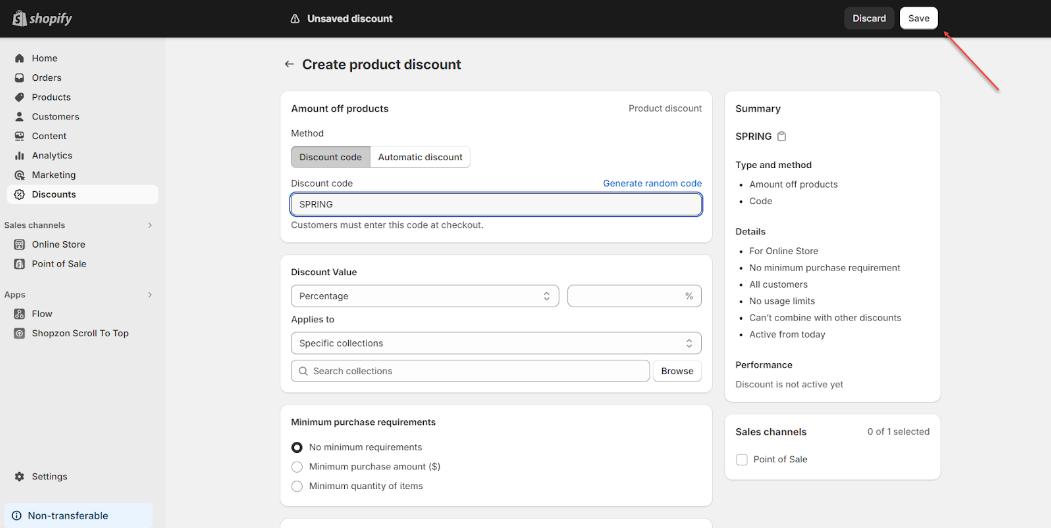
Now, your customers can opt for bundles when they pick the parent product while shopping.
2.2 Create Product Bundles Using Shopzon Product Bundles
Shopzon Product Bundles is a new app built for Shopify, developed by Magezon. With this app, you can create unlimited bundles and offers to encourage customers to buy more items on your online store. In this way, it will help you increase your sales and average order value (AOV).
To create bundles on Shopify using Shopzon Product Bundles, follow these steps:
Step 1: Install Shopzon Product Bundles app.
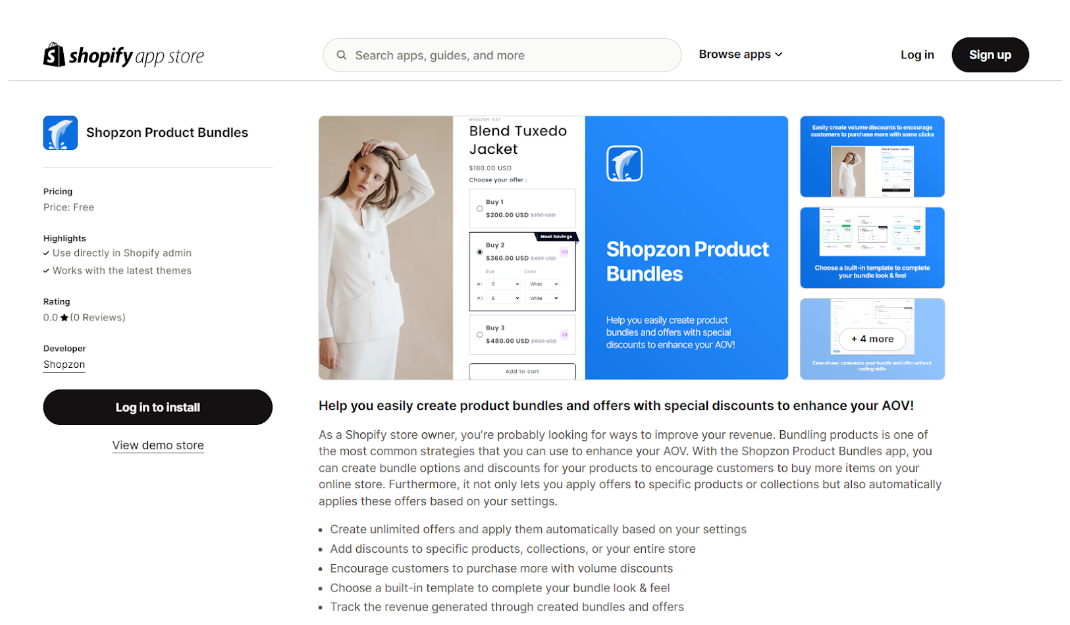
Step 2: After installing the app, create a bundle on the Homepage.
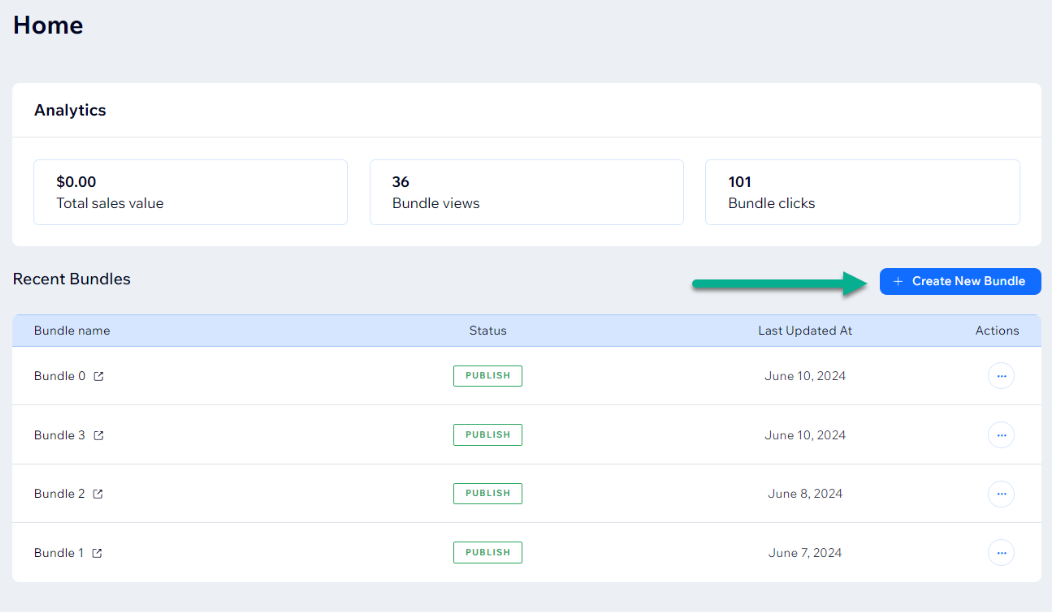
Step 3: Choose a specific product, collection, or entire store.
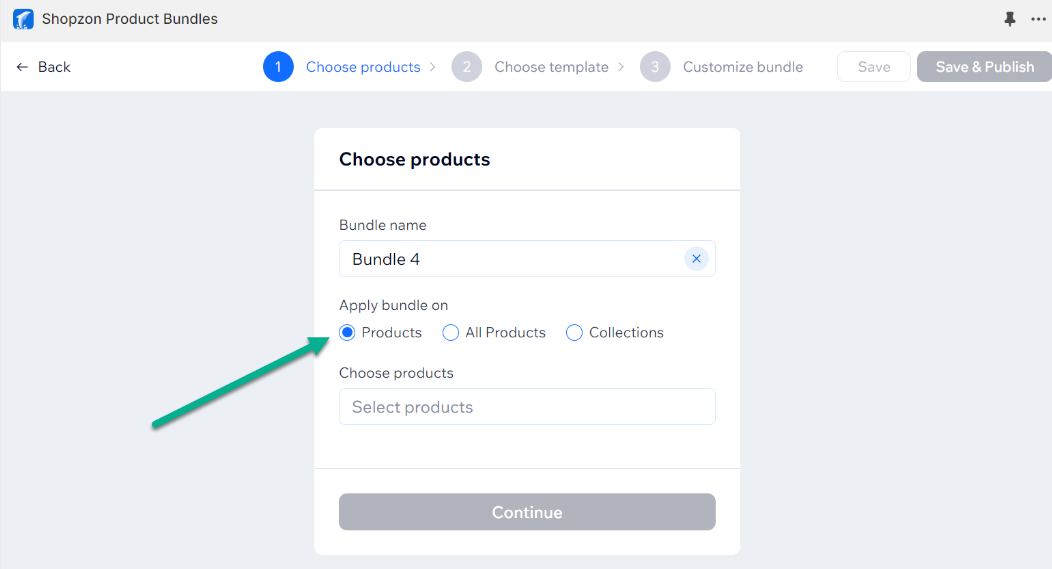
Step 4: Select a template for your bundle.
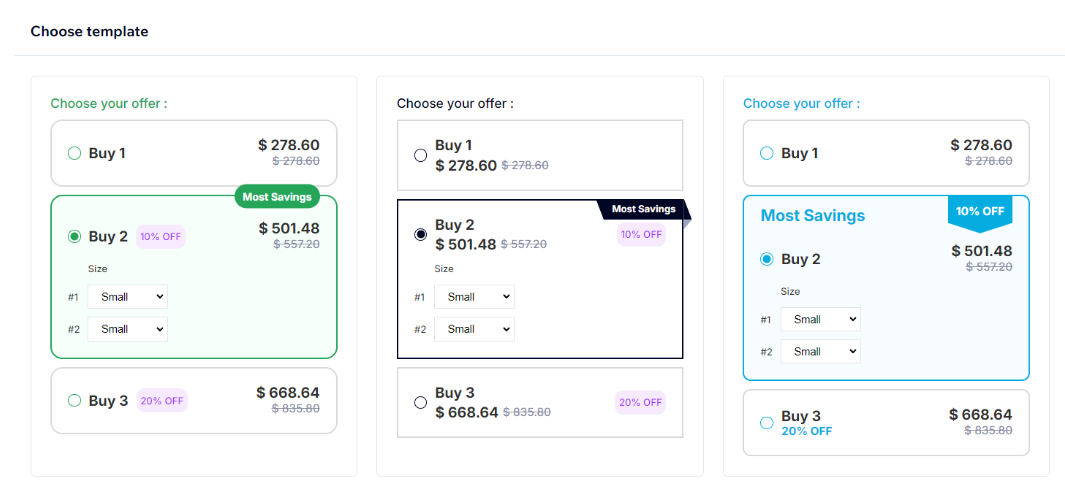
Step 5: Customize your discounts (bundle title, offer title, quantity,…)
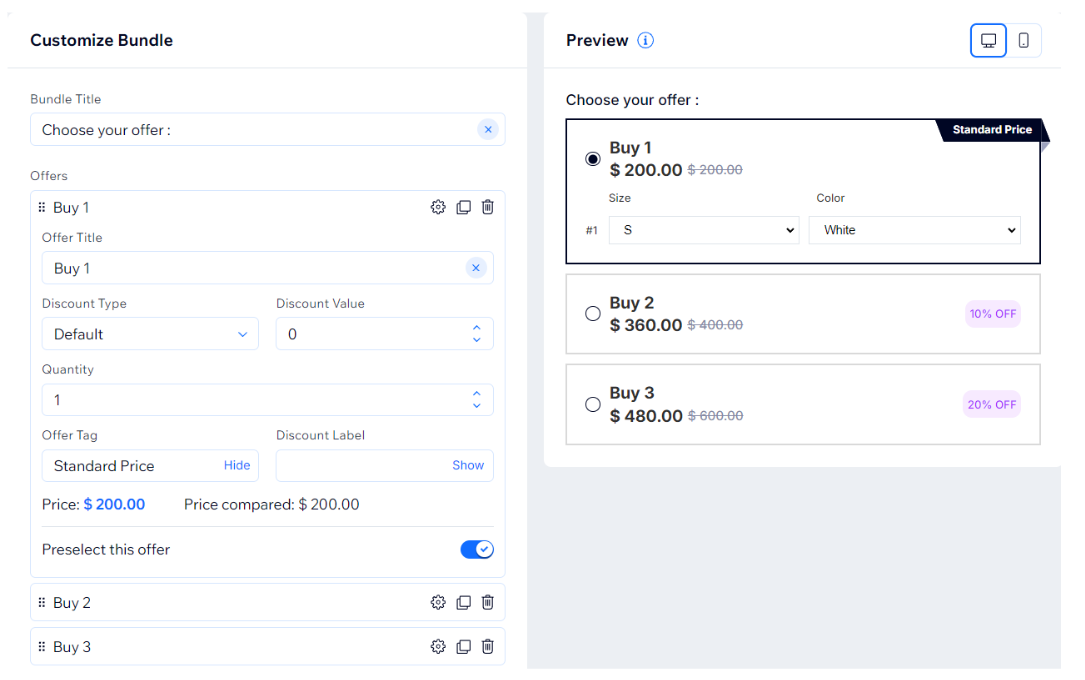
Step 6: Press “Save & Publish” and start tracking the result!
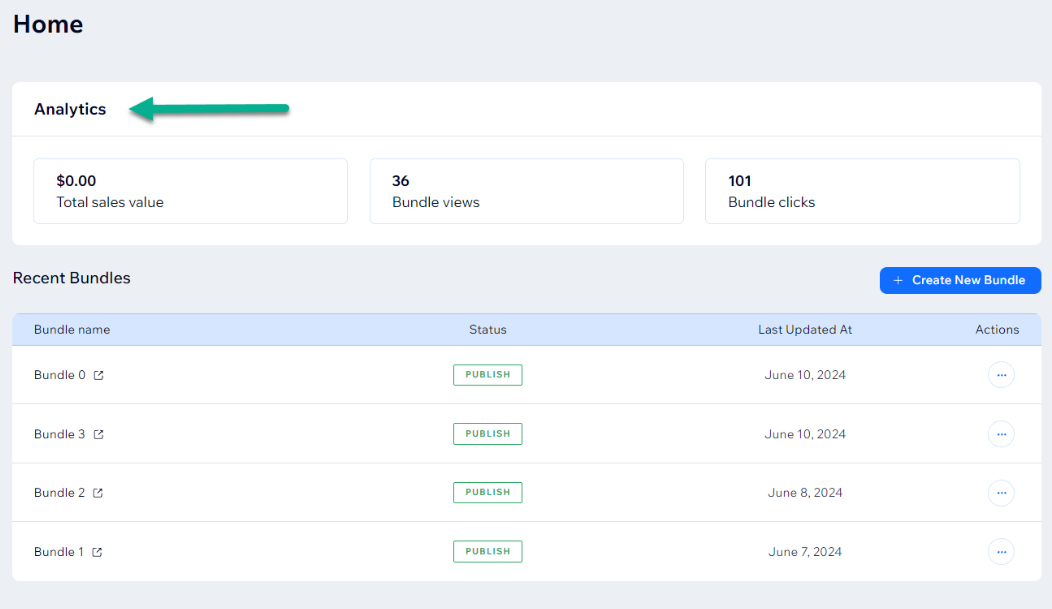
Boost Sales with Shopify Product Bundles: Essential Strategies and Tips
Creating product bundles is an effective way to increase your sales and generate more revenue. To get the most out of product bundling on your Shopify store, we’ve listed some highly recommended best practices below:
3.1 Plan Your Bundling Strategy
To come up with an effective business strategy, the first step includes understanding the target audience and the nature of the product. Identifying your target audience and understanding their preferences and needs is essential to creating a compelling offer. Simultaneously, it is important to compile a complete list of products, including types, varieties, and prices. Consider which products in your inventory complement each other well when grouped together.
Furthermore, analyzing customer data and studying their purchase behavior is indispensable. By observing which products are frequently purchased together, you can discern valuable insights to inform your packaging decisions and product offerings. This strategic approach enables you to tailor your offerings to meet the specific needs and preferences of your customers.
3.2 Create an Interesting Bundle Offer
Creating an attractive incentive package is a cornerstone of the success of bundled offerings. It’s important to bring value to your customers, whether through saving cost, enhancing convenience, or improving customer experience. An attractive package will solve customers’ problems and satisfy their expectations.
Moreover, it’s essential to highlight the special features of your product bundle to distinguish it from individual products. By introducing these unique features, you not only attract the attention of customers but also encourage them to choose product bundles instead of standalone ones.
3.3 Make Your Store Suitable with the Bundle Offer
After creating a product bundle, you need to bring the offer to your customer’s attention and encourage them to explore it. There are many areas on your Shopify store that you can use for your bundle promotions such as the home page, announcement bar, and pop-ups.
- Homepage: When customers visit your Shopify store for the first time, the homepage is where attracts their attention. Therefore, this is the best place to promote product bundles on your website. You can include it in the hero image section on your homepage.
- Announcement Bar: Adding a brief message and attaching a link to the product page or landing page on the announcement bar is also an effective way to attract customers’ attention.
- Pop-up: Pop-ups are one of the best ways to advertise your product bundle offers. You should use high-quality images and a clear CTA button in the popup.
3.4 Design an Incredible Landing Page
A landing page is a standalone web page where customers land after clicking on an ad or any promotional link. This page is created to convince customers to purchase products or services, thereby enhancing your conversion rates.
You can create a landing page for your bundle offer and show all the benefits and features of your product bundle. Use compelling visuals, persuasive copy, and engaging copywriting to attract visitors and persuade them to buy bundle offers. Additionally, include a clear CTA that navigates customer’s purchases.
3.5 Promote Your Bundle with Email Marketing
In addition to the above steps, marketing is an important step in bringing your product bundles closer to customers. Email marketing is one of the effective marketing tools for your bundle offers. You can create campaigns based on your target audience and send personalized emails to a certain customer segment.
Additionally, use catchy email subject lines to attract customers’ attention and get them to open the email. Highlight your packages and their unique value proposition in your email campaigns.
3.6 Use Persuasive Copywriting
Effective copywriting is crucial to convey the benefits and features of your bundles. Tell customers about the reasons why they should purchase your bundle offer and spend more money instead of buying a single product.
Create compelling titles, product titles, and bullet points to emphasize key selling points. You should immediately and effectively answer the question about your bundle benefits to persuade the buyer to hit that “Add to Cart” or “Buy Now” button.
Conclusion
In a nutshell, Shopify product bundles are a smart strategy for driving sales, improving customer satisfaction, and optimizing your ecommerce business. By taking advantage of and optimizing it, you can achieve many significant benefits for your business.
In addition to creating a plan using the default Shopify, consider the variety of Shopify apps available on the Shopify App Store to help you. Each application offers unique features and benefits, allowing you to tailor your packaging strategy to fit your specific business goals.
 Magezon Blog Help Merchants Build Comprehensive eCommerce Websites
Magezon Blog Help Merchants Build Comprehensive eCommerce Websites




