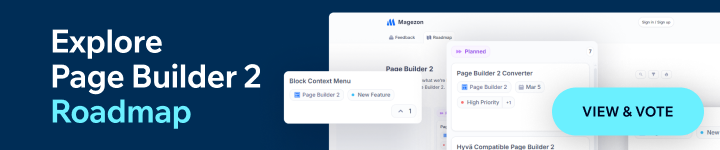Have you ever thought about how to increase product visibility on your online store? If you have various products in your Shopify store, creating as many selling opportunities as possible is essential. In this case, creating product sets is an excellent strategy to help you achieve this goal. Indeed, businesses often choose to use bundling products as a great way to highlight best-selling products or to showcase products that work well together. This method not only allows you to introduce new products but also increases sales effectively.
In this blog, we will guide you on how to combine multiple products into product sets on Shopify. Before following the instructions in this article, ensure that you have built an e-commerce store on Shopify.
Table of contents
What are Product Sets?
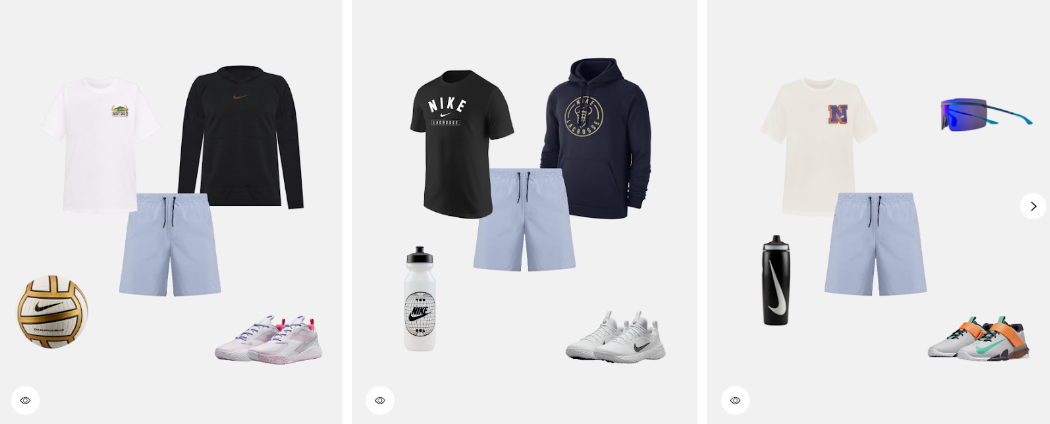
Shopify product sets are groups of individual products that are sold together as a single package through a Shopify store. This sales strategy is commonly used in retail and e-commerce to offer consumers more value and benefits. When buying a set, customers can receive a discount compared to purchasing individual items, which helps increase the appeal and perceived value of the package.
Besides, you can use a Shopify app developed by a third party or the built-in Product Page template to arrange multiple products on a single page. Whichever way you choose, showing several products on one page can be an excellent method to enhance revenue and product visibility.
Why You Should Create Shopify Product Sets?
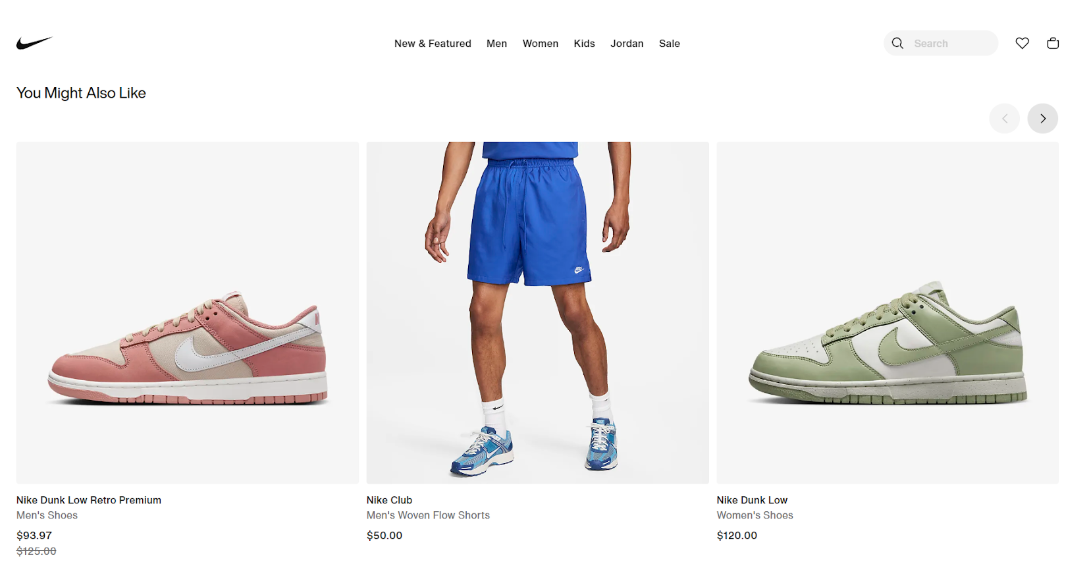
Increase your average order value
Combining specific products into a package can increase each item’s sales and profitability. Moreover, this strategy also helps you enhance your average order value and encourage customers to buy more products in one transaction.
For example, you might offer your customers a bundle that includes a dress, shoes, and belt rather than just a single dress. This will help entice them to purchase more than one item, which would boost the average order value.
Decreases marketing and distribution costs
Shopify product sets allow you to increase sales and lower marketing and distribution expenses. Instead of promoting individual products, you can group and offer them as a single package. In addition, you just need one warehouse bin to keep them rather than multiple bins. This helps you reduce the number of boxes of different items you need to send and decrease the postage cost. Creating print and web advertisements for each product separately might waste your money. To resolve this problem, presenting them as a bundle is a great way, which lower your marketing expenses while simultaneously promoting all of your items.
Reduce inventory waste
Inventory might increase your holding expenses and finally be thrown out as trash. In this case, you should use product sets to remove this dead stock before it becomes a big problem. You can combine a slow-moving or stagnant item with a popular one to make customers think they will get a bargain and buy it. This way might reduce inventory holding costs, decrease waste, and free up warehouse space.
Increased customer satisfaction
As you offer customers a positive shopping experience, you will have a chance to encourage them to return and recommend your store to their friends. By facilitating and streamlining the buying process, product sets can help you increase consumer satisfaction.
Step-by-Step Guide to Creating Product Sets
Step 1: Setup your Shopify store
First, you need to sign up for Shopify and build a basic store. This involves setting up Shopify, choosing a theme, customizing colors, adding a logo, creating essential pages (such as About Us and Contact Us), setting up policies and terms in the settings, and activating Shopify Payments.
Step 2: Choose Product and click All products
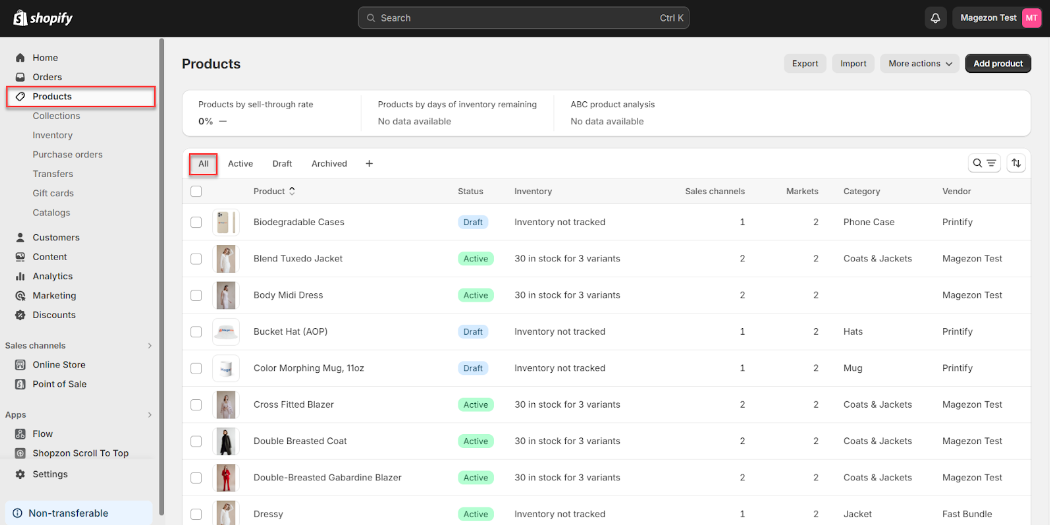
Step 3: Customize the Sizes and Variations for Grouped Products
- Select 2 products to group and export
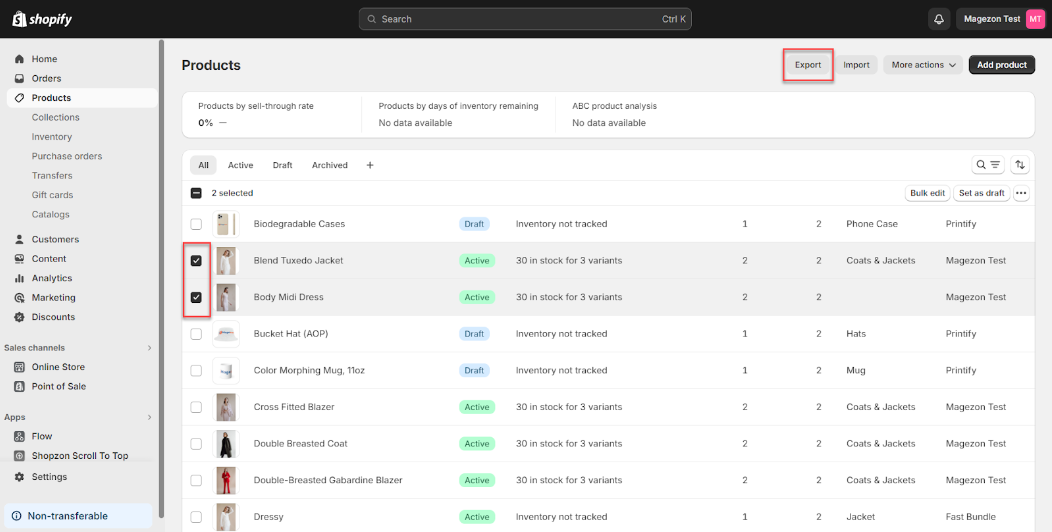
- Open the exported CSV file
- Create the same Handle for all products
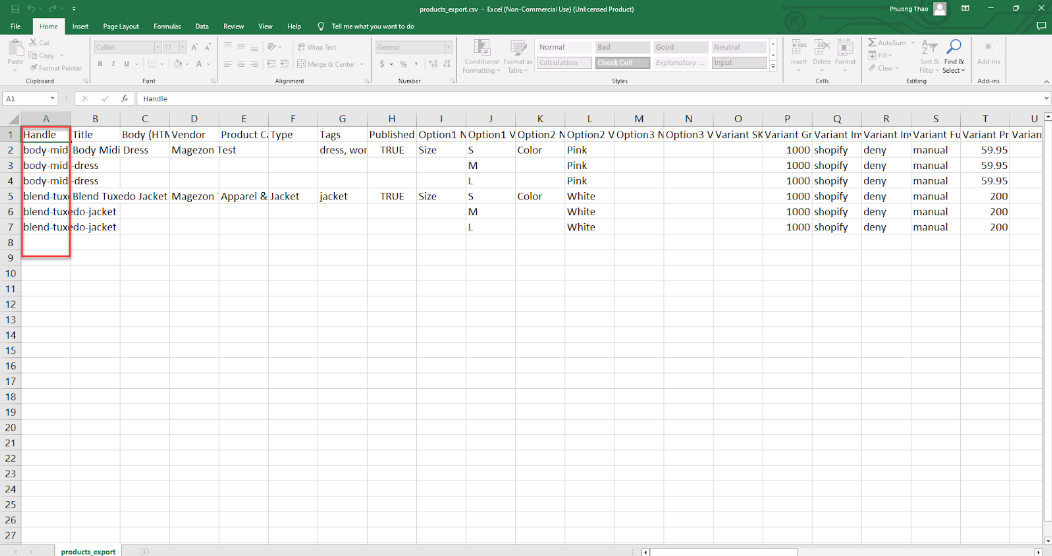
- Make sure the variations are in the correct order in size and color and all have the same name
- Remove unnecessary information
- Save this file
Step 4: Import products and review
- Import the CSV files you just edited
- Check out the products on your live product page
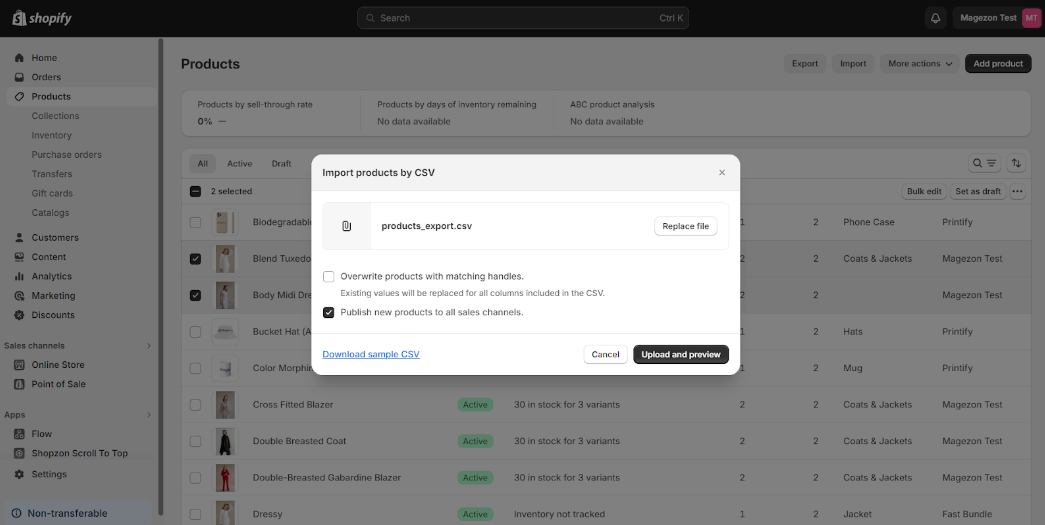
Frequently Asked Questions
1. Can you group products on Shopify?
If you use Shopify as your e-commerce platform, you can group products together easily. You can refer to these bellow ways:
Using the Shopify Collection feature: By building collections for any variety of products, you can organize items by subject, season, or any other criterion you want.
Using the Shopify tagging feature: Tagging products with suitable keywords to make it simpler to search and locate them.
As a last way, you may manually categorize items using custom menus. If you want to organize items not following Shopify’s built-in rules, this is an excellent alternative.
Whichever way you choose, Shopify is a great platform that helps you organize your e-commerce store as simple as possible.
2. Can two products have the same SKU Shopify?
No, two products can’t have the same SKU on Shopify. Each product on Shopify has a different SKU to easily manage and track by store owner. This helps determine the exact inventory level and fulfill orders accordingly.
3. How many products can you have on Shopify?
You can add unlimited products on Shopify. This is one of many benefits of using Shopify for your ecommerce business. It can meet all needs for product quantities from small to large, so Shopify is a fantastic platform for all sizes of businesses.
4. How do I add more than 3 options on Shopify?
Shopify’s basic theme allows you to provide up to 100 options per product. Depending on the theme you’re using, you might be able to add more or fewer options.
5. Can you add multiple products at once on Shopify?
It’s possible to use a CSV file to add multiple products to Shopify at once. If you want to add many goods or add products from another platform, using a CSV file is the ideal method. You may use spreadsheet tools such as Microsoft Excel or Google Sheets to produce CSV files.
Conclusion
We’ve covered the essential steps and tips on how to create product sets on Shopify. So, now it’s time to roll up your sleeves and create Shopify product sets on your own. Don’t worry if you run into snags because we’re here to help you. When your work is done, please share it with us.
 Magezon Blog Help Merchants Build Comprehensive eCommerce Websites
Magezon Blog Help Merchants Build Comprehensive eCommerce Websites